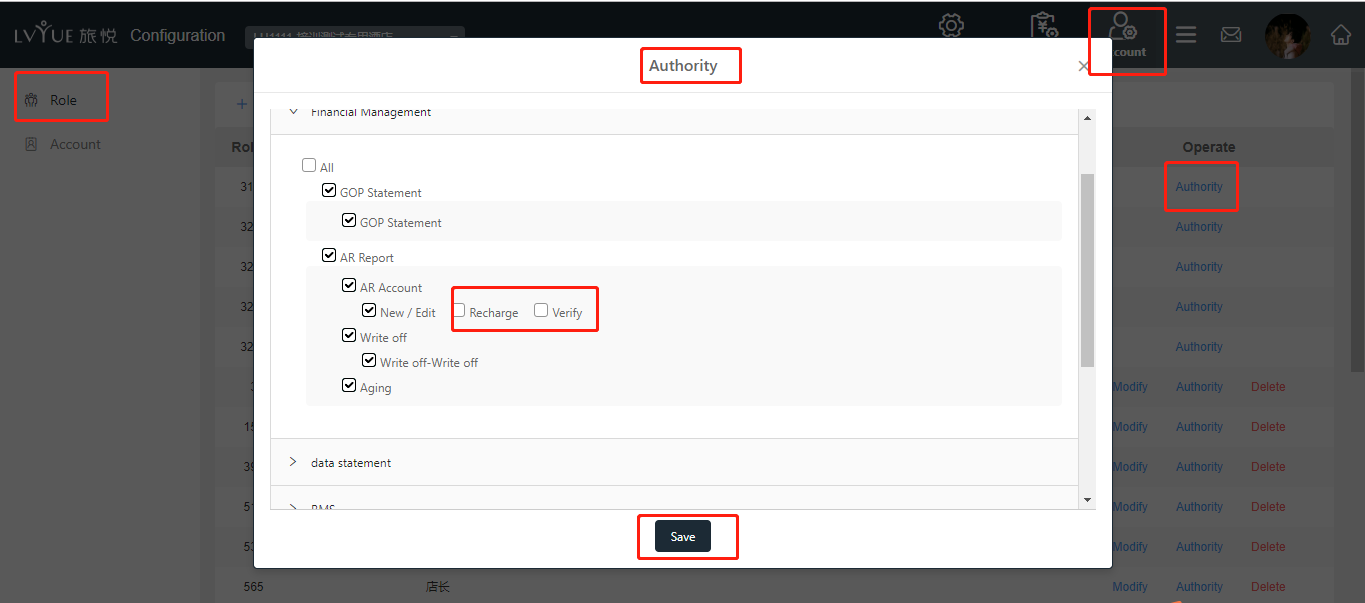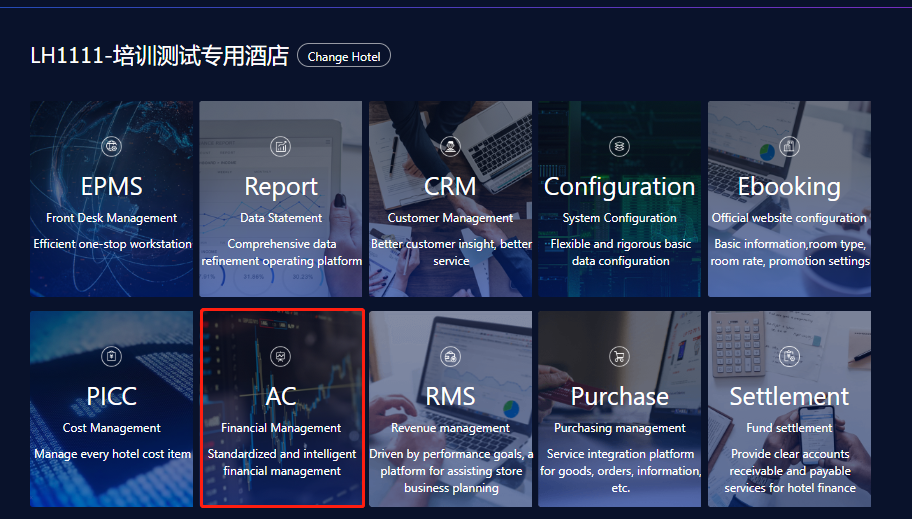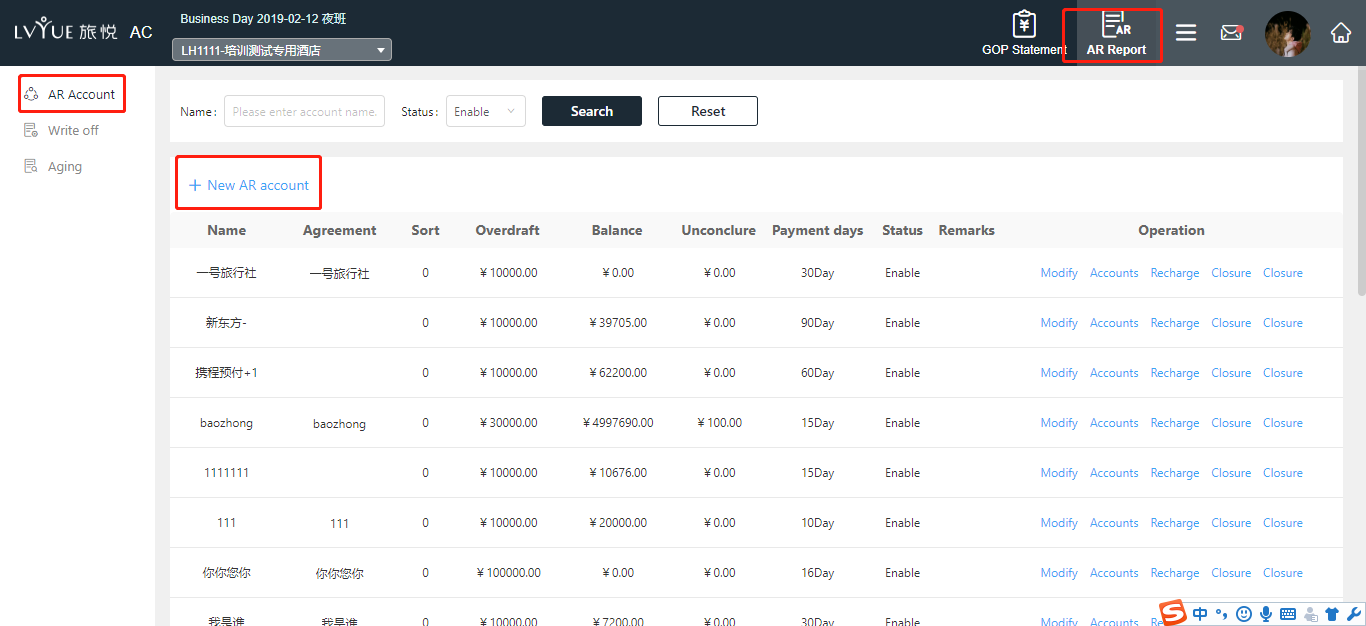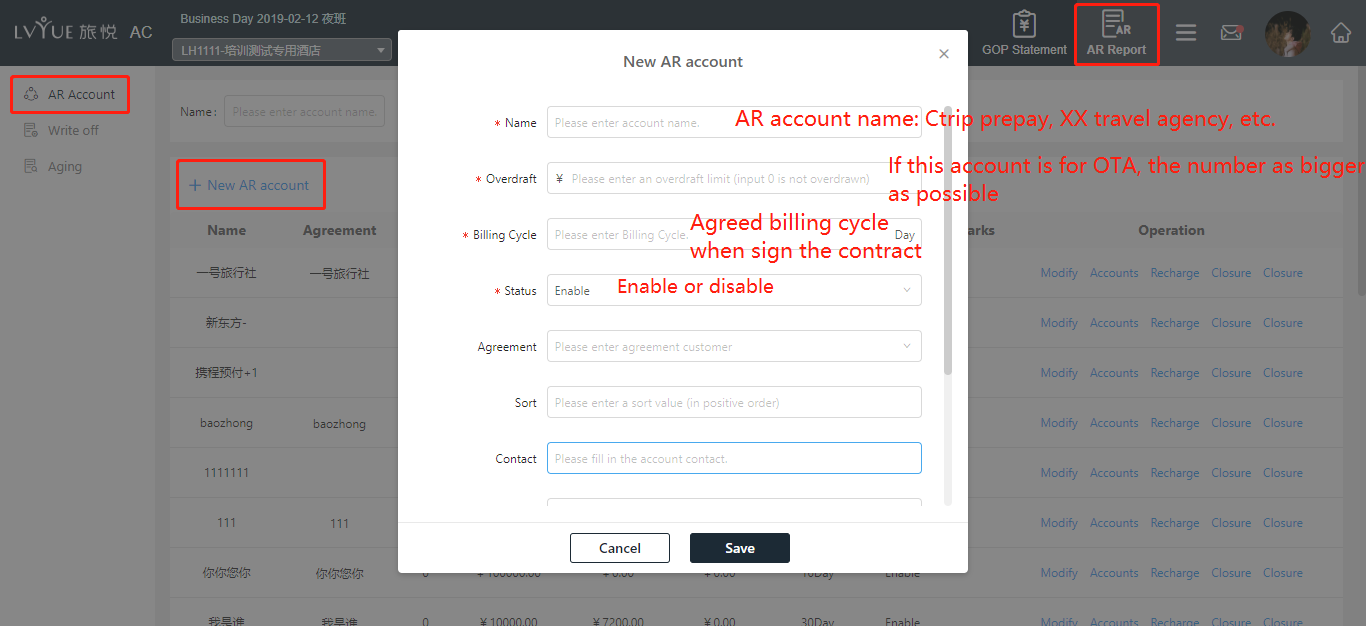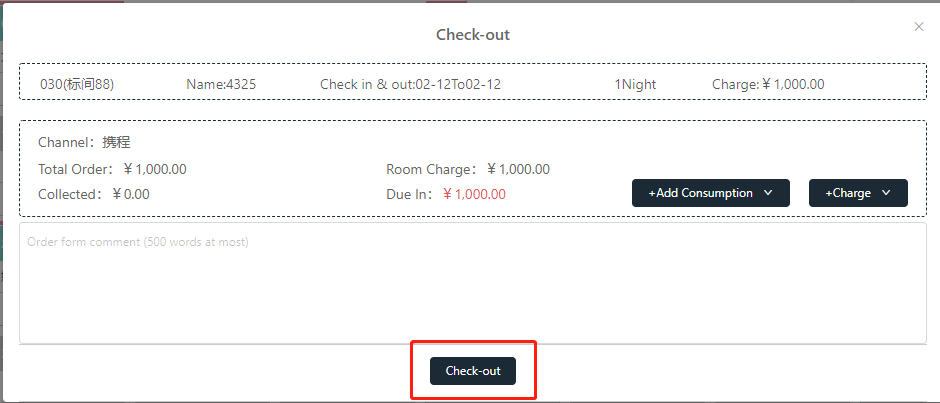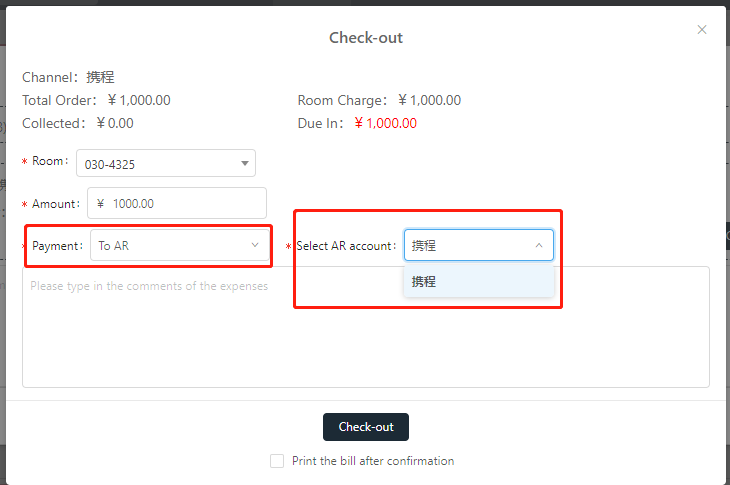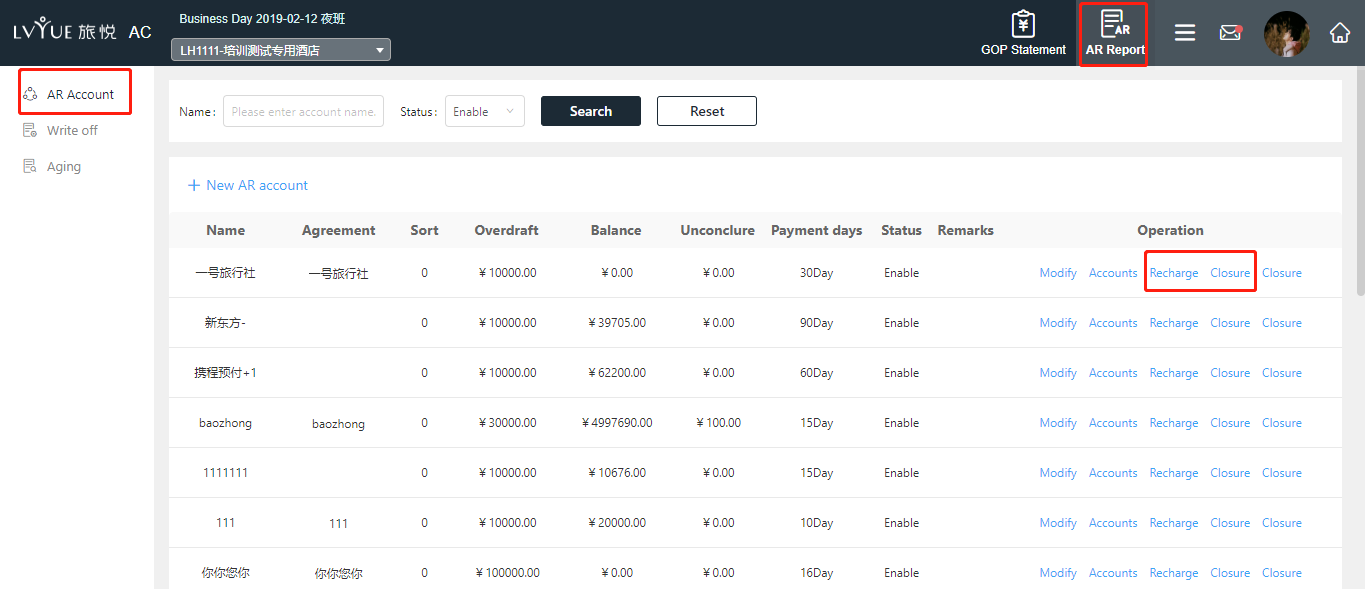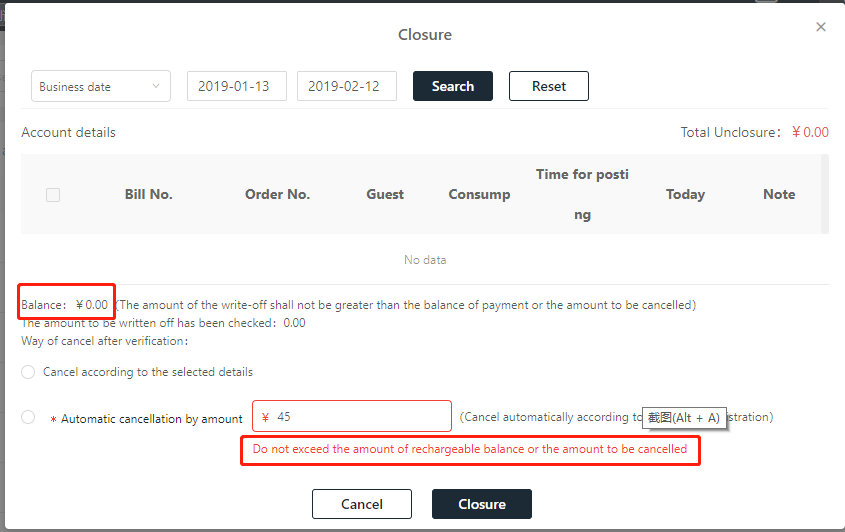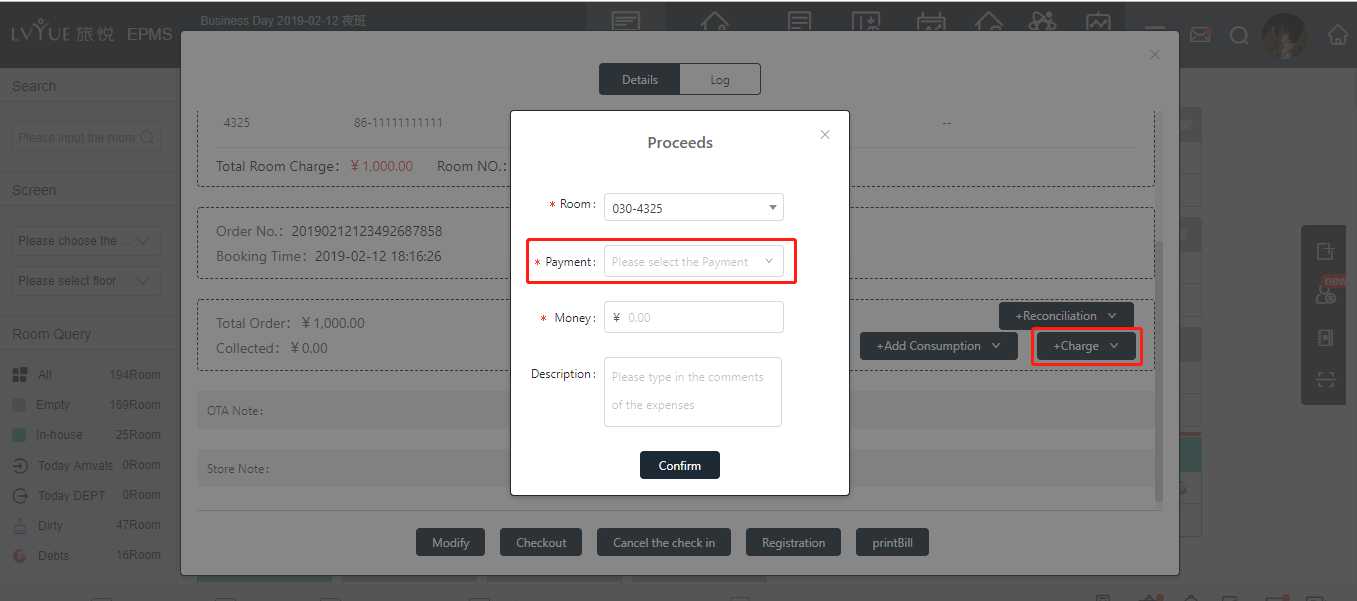AC-Financial Management – AR operational approach & instructions of recharging and closure
I. Instruction of AR account
1. Application condition
The AR account is bound to the agreement customer, and the AR account must be added based on the existing agreement customer.
AR account: The orders are placed from OTA (such as Ctrip, Qunar, Agoda, Booking, Expedia etc.), agreement customer (such as travel agencies.
For prepay guest, guest does not need to pay when they check-out. The hotel only need to charge to AR account directly. The hotel and agreement company will conduct settlement according to the AR account.
2. Create new AR account
You need to create a related AR account in the system when you charge to AR account. You only need to create contracted AR account, OTA and Corporate will be set by Lvyue HQ. How to create a new AR?
First step, financial management → AR report → AR Account → + New AR account
Second step, filling up the information
Third step, Save your setting and complete the creation.
II. Charge to the AR account
1. Instruction
You can choose agreement customer when creating/modifying the order. This action apply for reservation or check-in for agreement customer from sales department. This step is not mandatory. But if you select agreement customer, this order only can be charged for related AR account. Therefore, you need to pay more attention on this step.
2. Procedure
First step, click check-out
second step, select “To AR”payment and AR account. The pop-up window will automatically show “Ctrip”, if the order belong to Ctrip prepay.
III. AR recharging and closure
Financial management → AR report → AR account → recharge/closure
1. AR recharging
Amount: fill up the amount which you receive from OTA or agreement customer.
http://helpstatic.lvyuetravel.com/zh/132541745eb94ea453268d5d5b05565.png
2. AR closure
After you fill up “balance”, The AR bills are automatically written off from early to late date. Do not put amount exceed the amount of the rechargeable balance or the amount to be cancelled. Also, each single order can be closure as well.
IV. FAQ
1. If the OTA prepay guest consume other things vis cash, credit card etc. How to check-out and charge to AR account?
2. The operator does not have access to recharge and closure?
Hotel manager access PMS account → system configuration → Account → Role → Authority