The aim of hourly room is increasing the occupancy rate and revenue. The Procedures of setting hourly room as below.
1. Configuration → EPMS settings → Room price → Hourly room
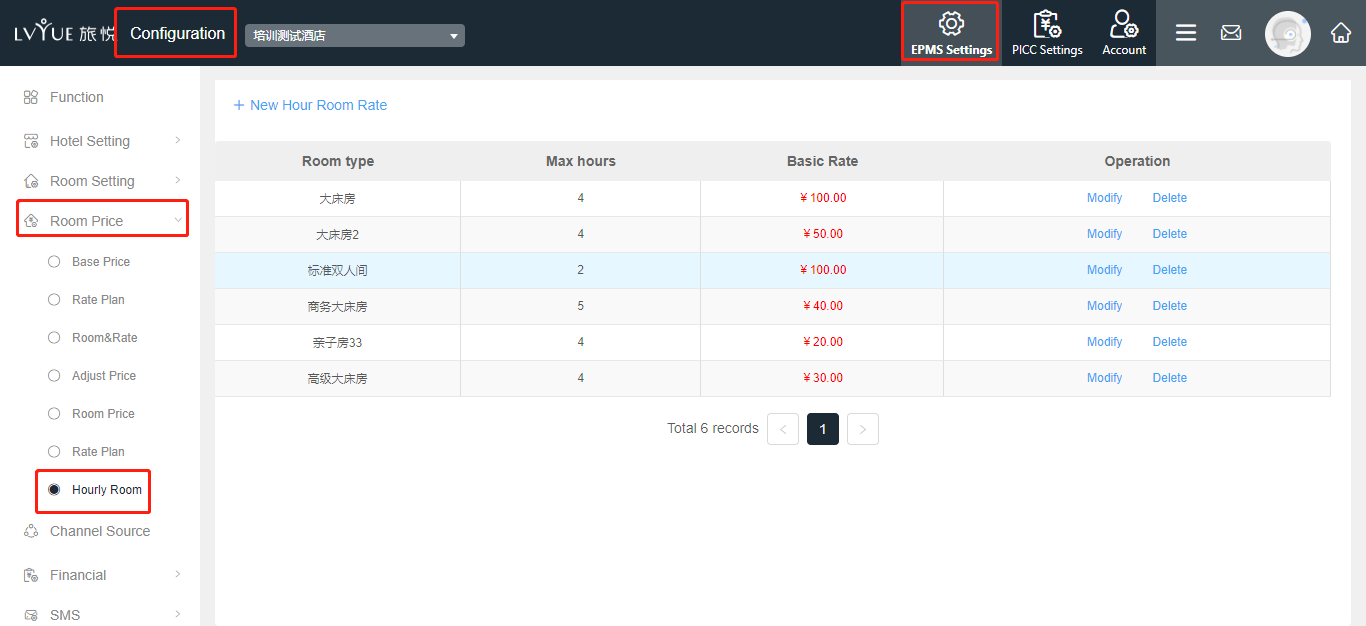
Click + New Hourly Room Rate, the pop-up window as below. After you filled in the information, you will see the relevant hourly room rate.
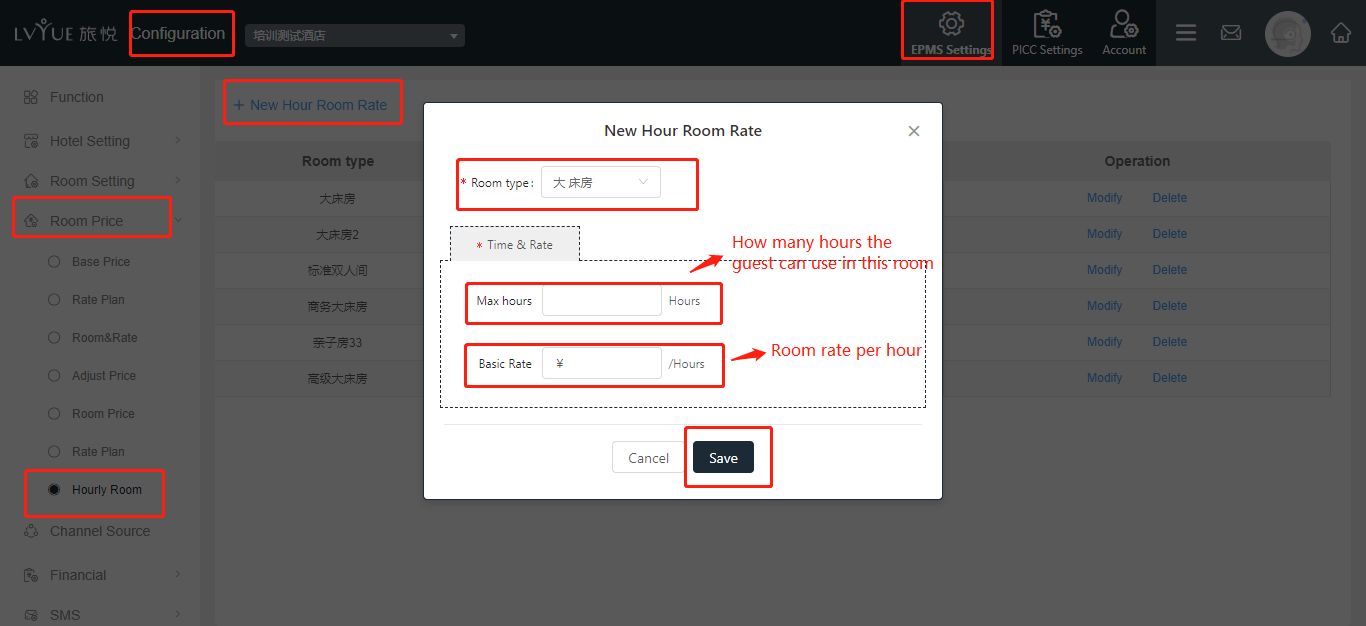
How to check-in hourly room for guest?
1. XPMS → Reception → Check-in → Hourly room
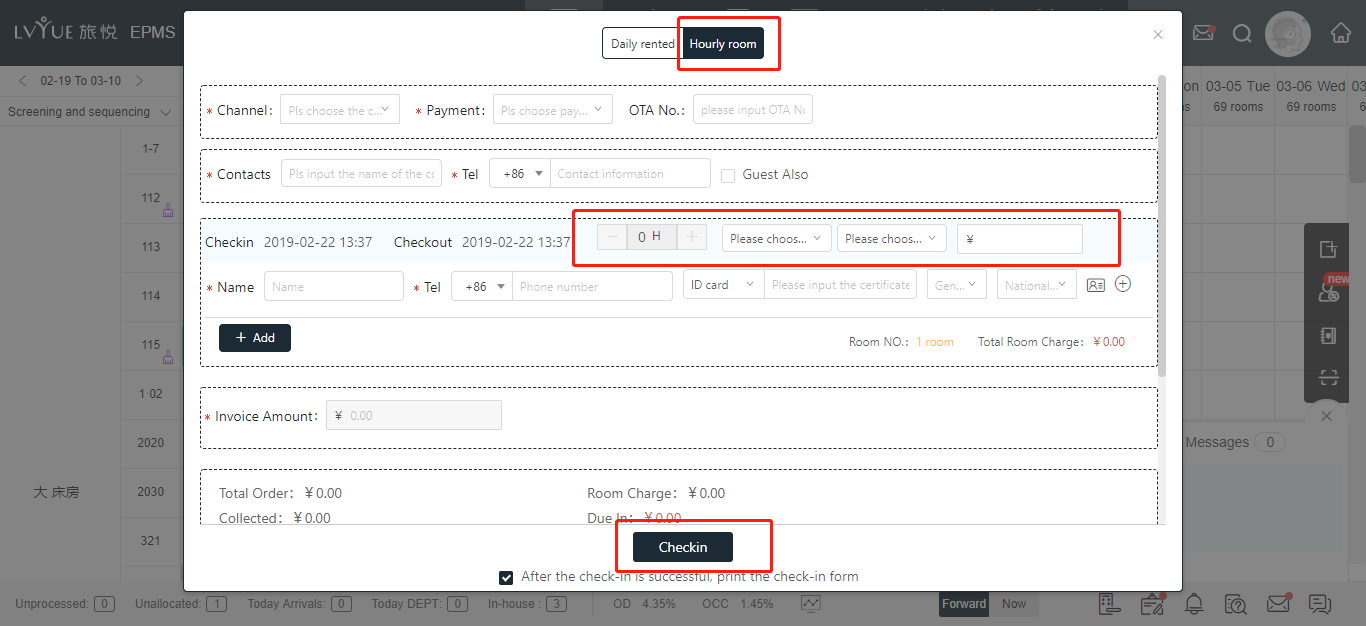
2. Hotel will charge guest by hours. In generally, the room fee will not be night audit. The check-out procedure is same as normal order.
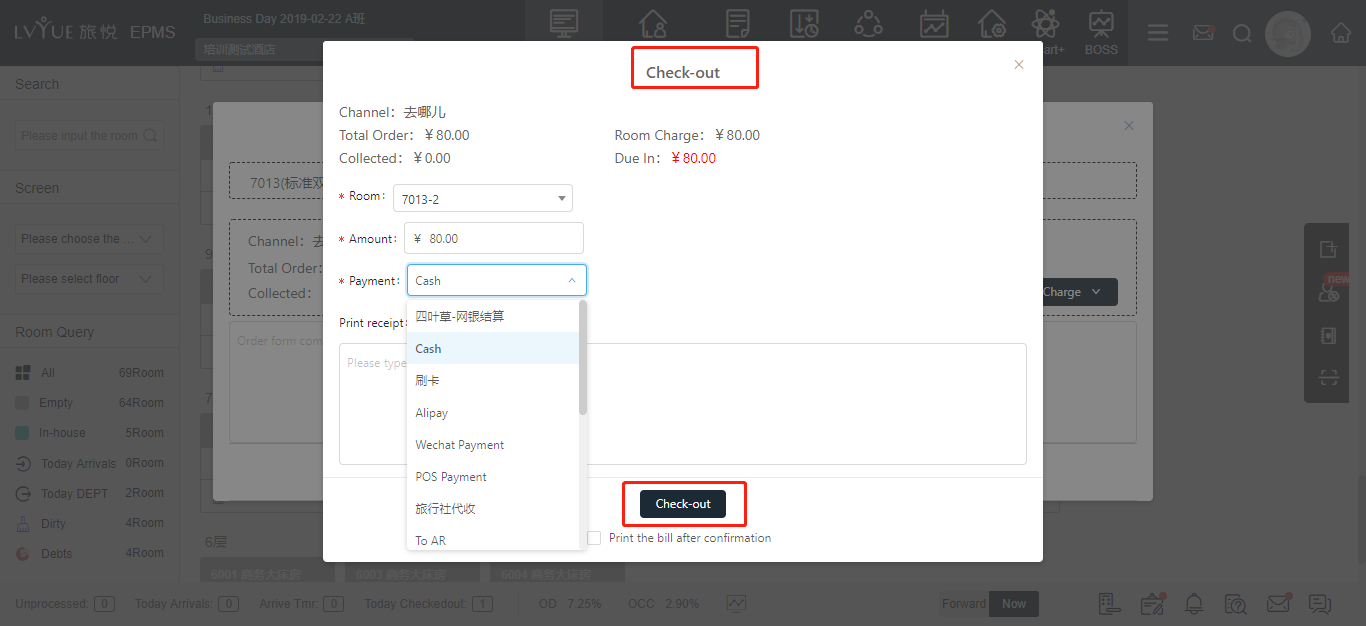
上一篇 EPMS – Instruction and configuration of Room cleaning? I. Instruction of Room cleaning
下一篇 EPMS – Walk-in guest: check-in, charge room rate and other expenses and check-out procedures
