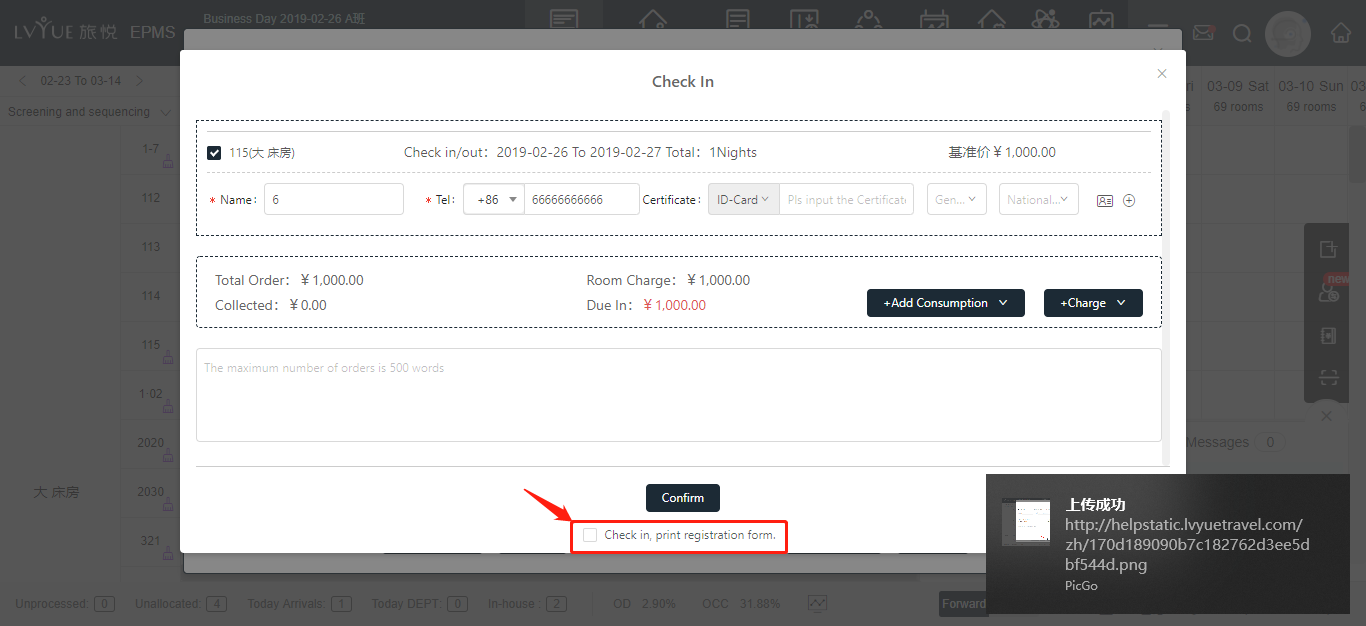1. Newly setting reminder function
(1) According to the requirement of the hotel, hotel can add check-in form with disclaimer and notes; Easy to show guest hotel information as below:
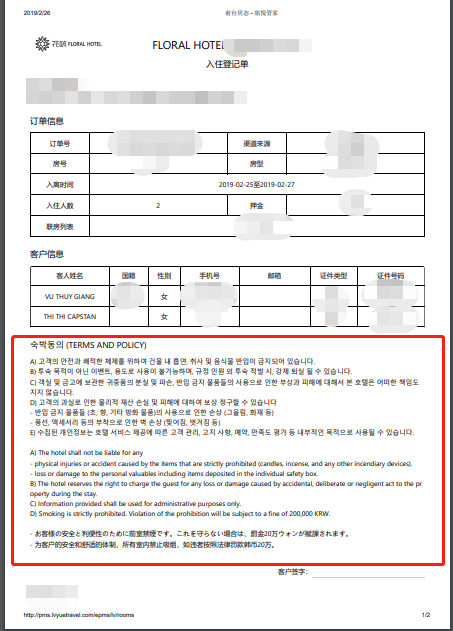
(2) Add check-in reminder
XPMS → EPMS setting → Function → set up print check list → Check in list-Reminder settings
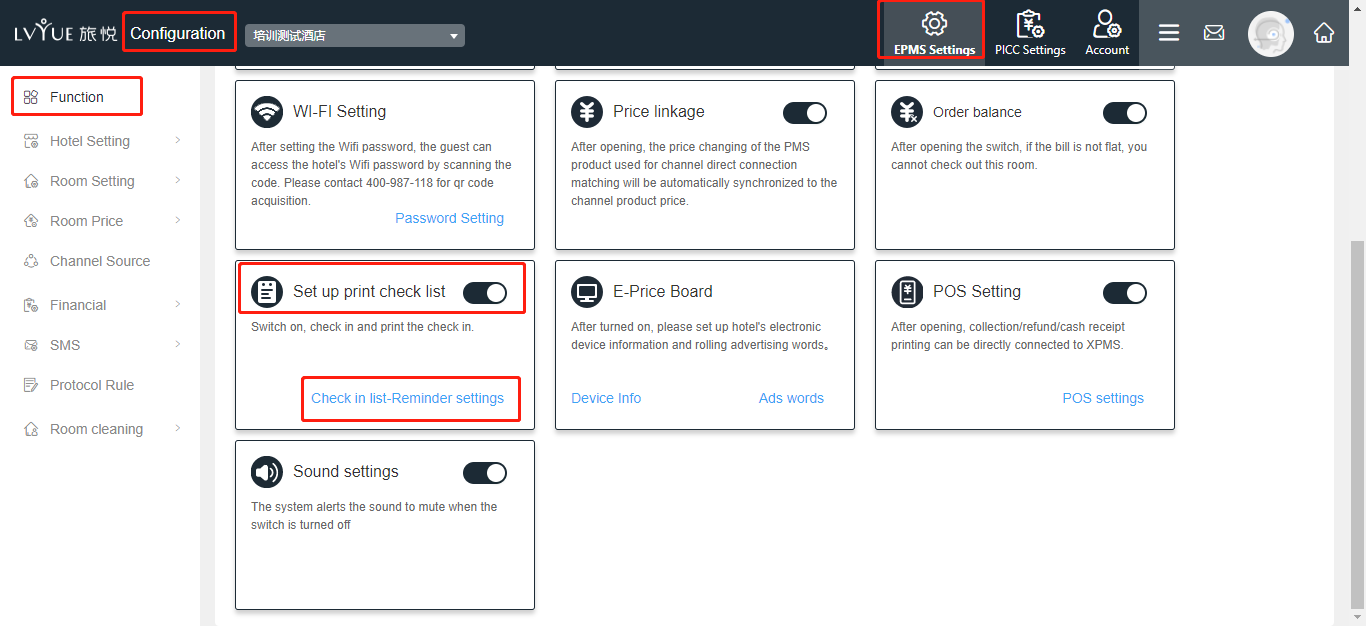
Click “Check in list-Reminder settings”, you will see the pop up window as below. Filling up the information as your requirement.
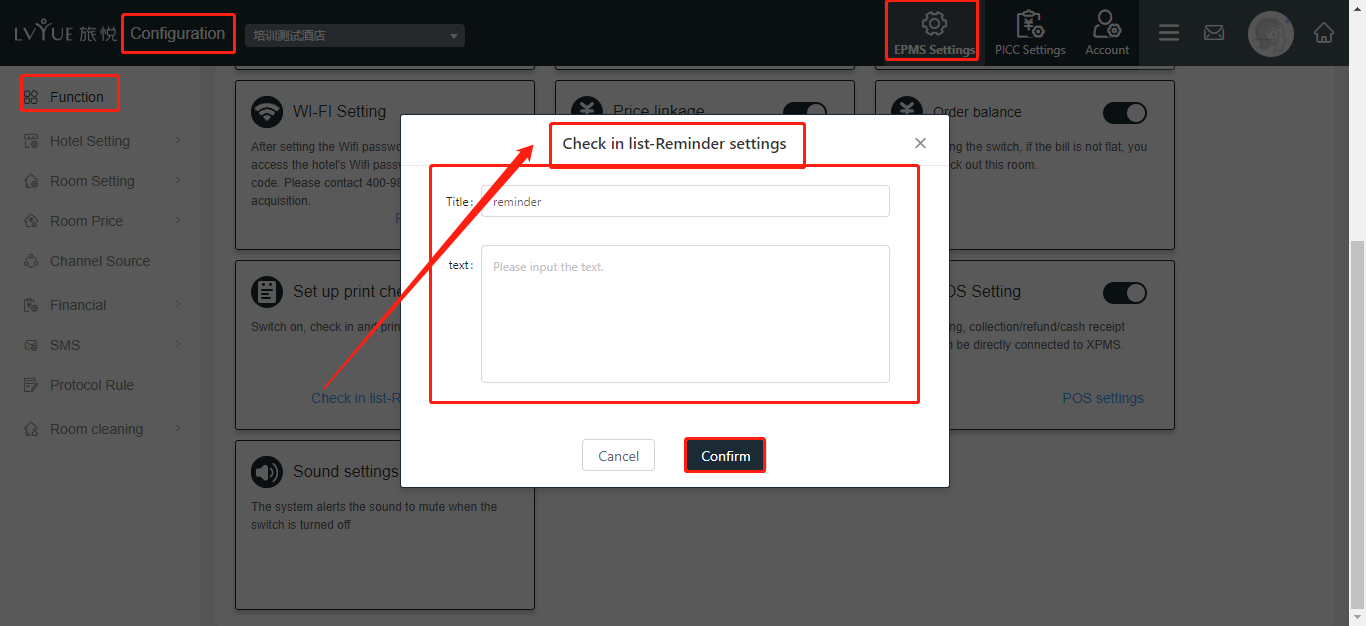
Then the reminder setting is completed as below.
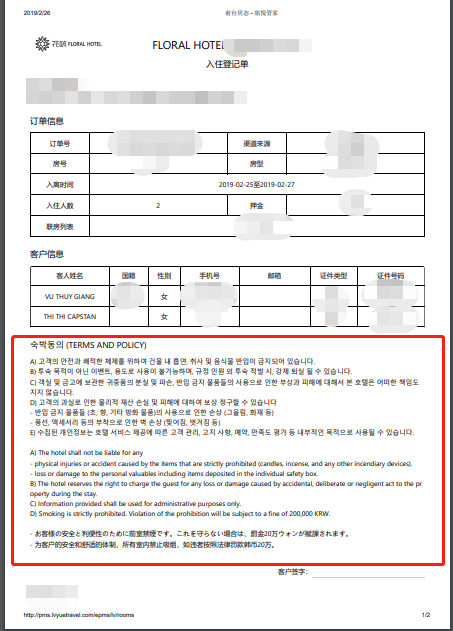
2. “Set up print check list” functional specification
Hotel can choose if you would like to print the reminder when you print the check-in list by default.
² XPMS → EPMS setting → Function → set up print check list → Open or close the button.
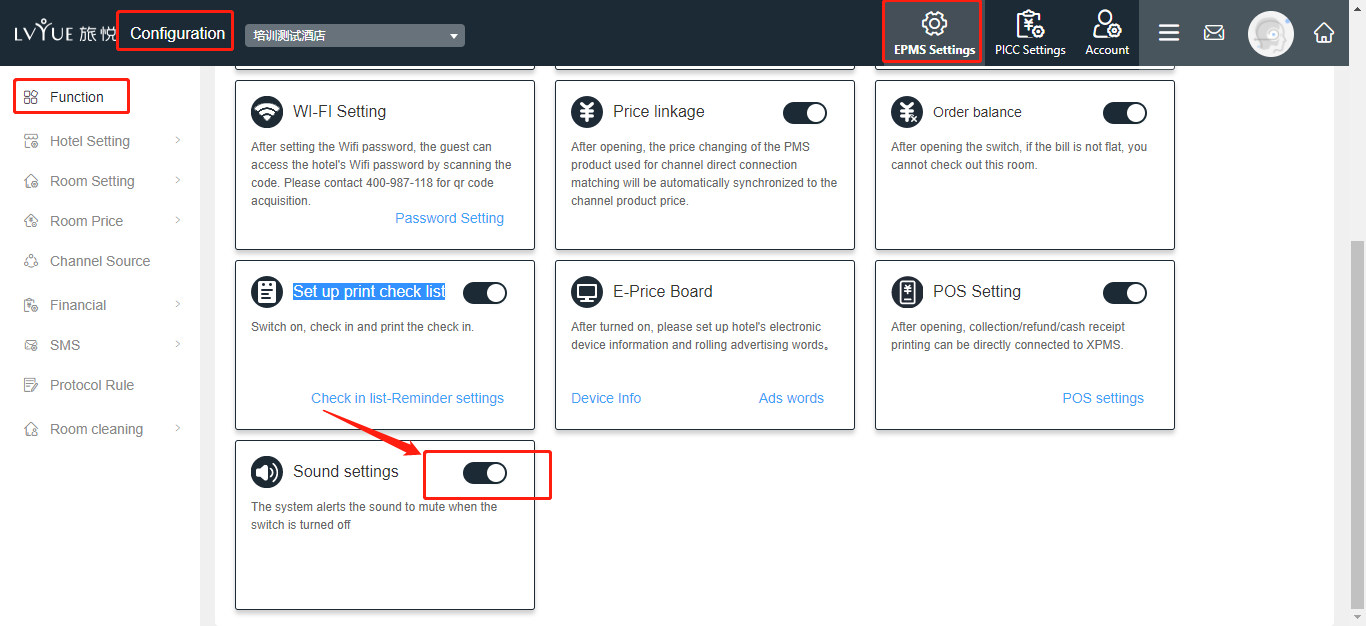
² Open the button, check-in page, click “check in, print registration form”
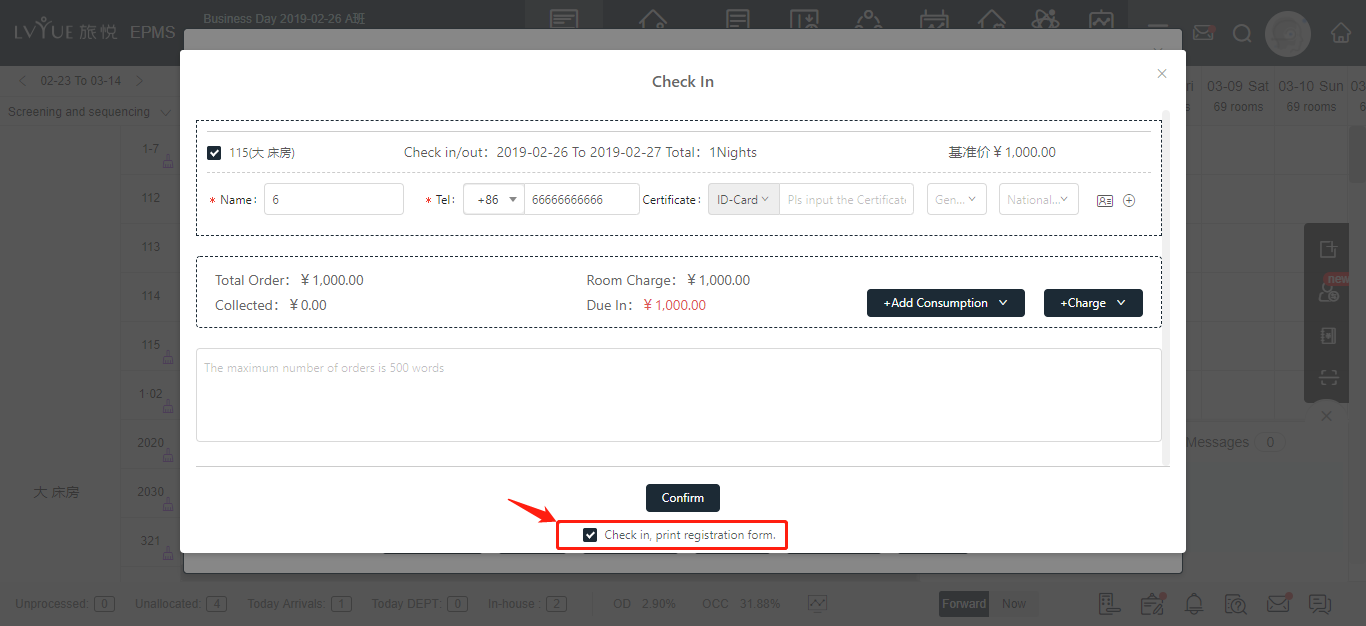
² Close the button, check-in page, do not click “check in, print registration form”