1. Configuration → function → WI-FI Setting
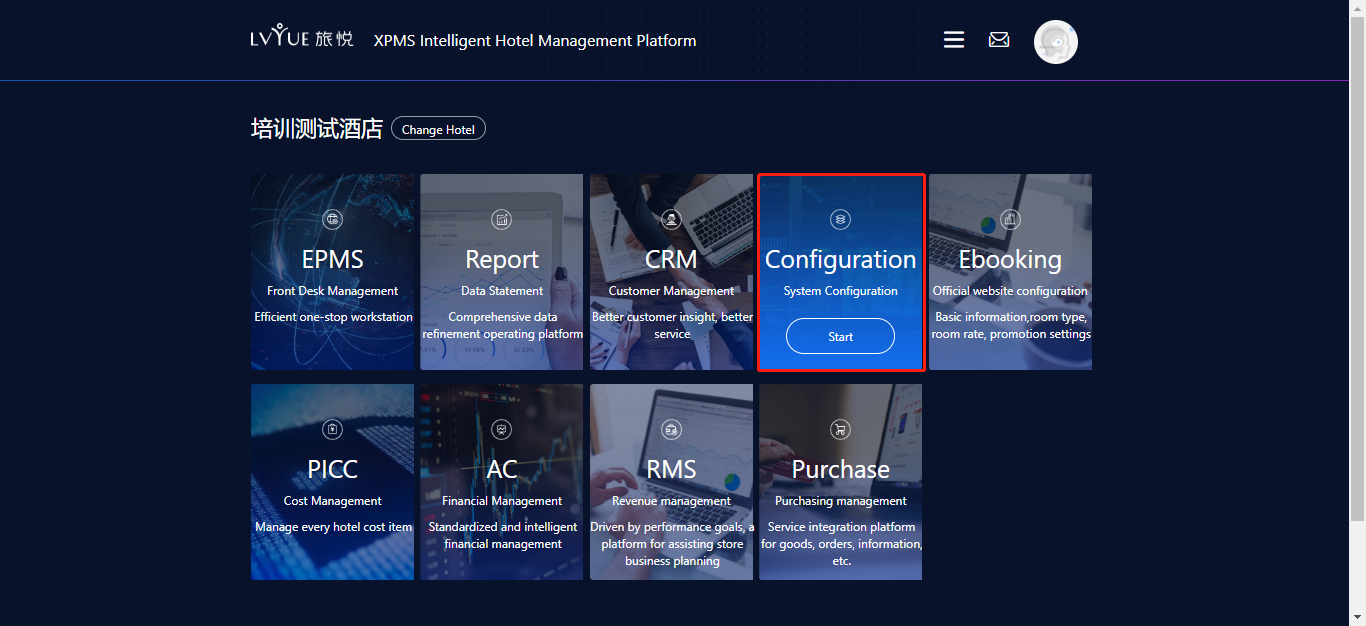
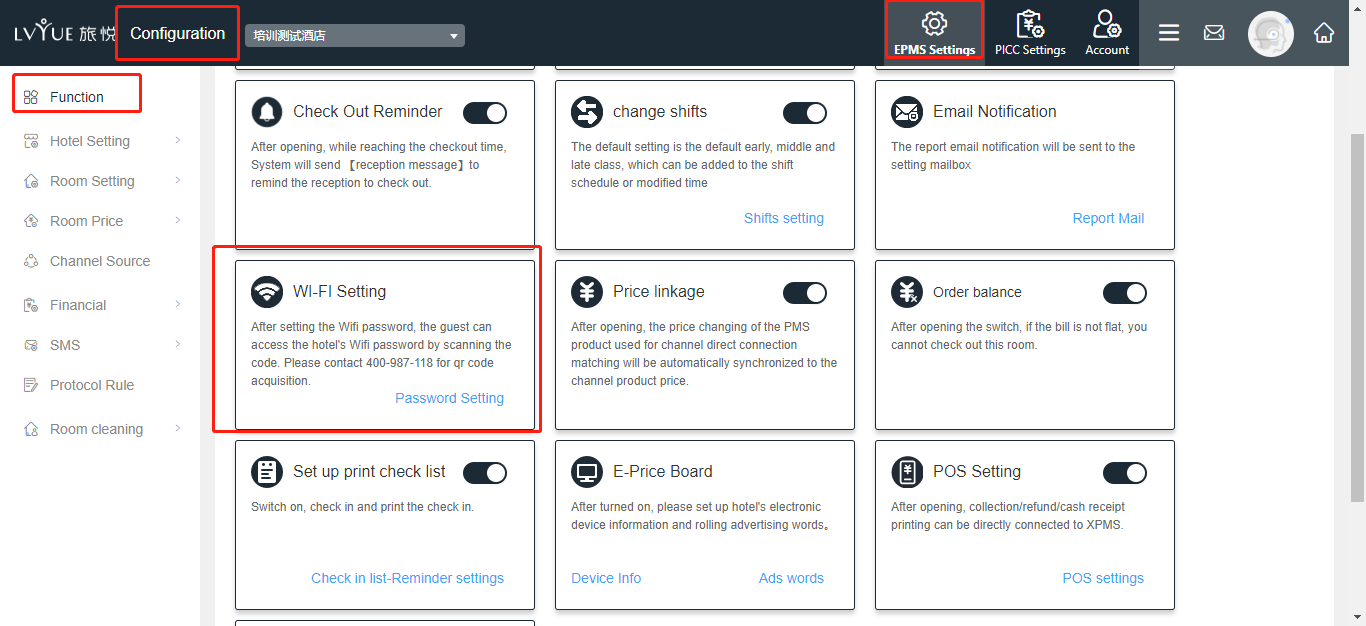
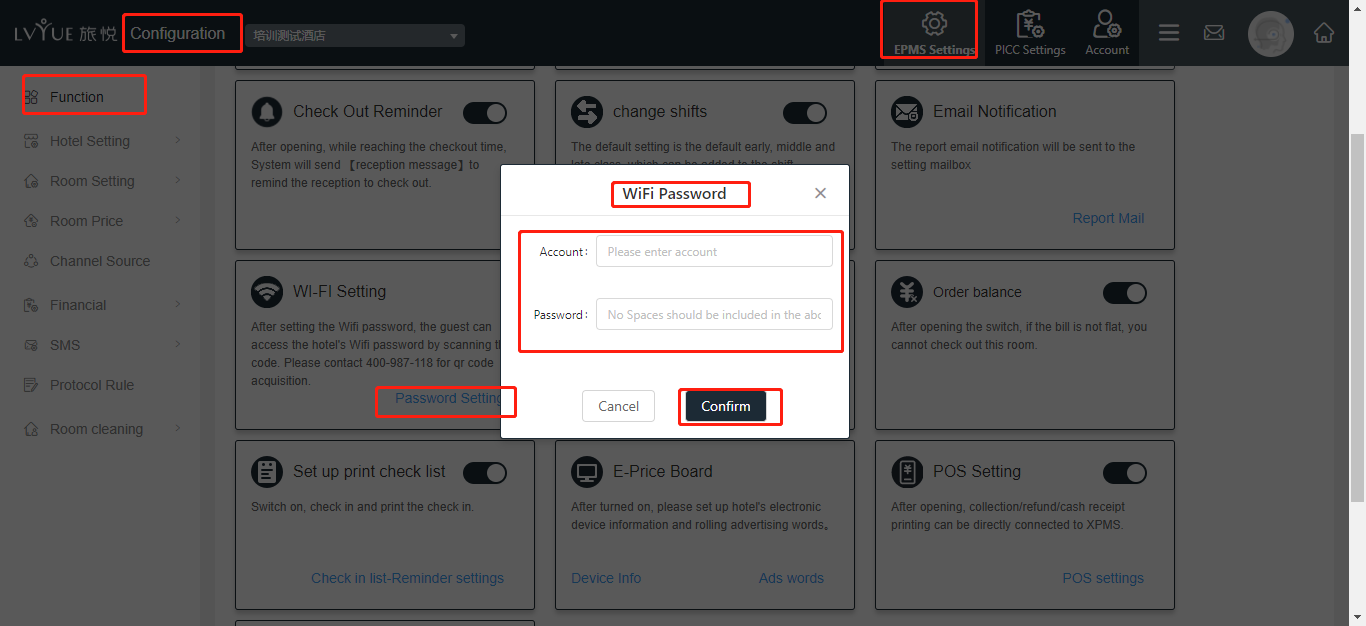
2. Determine which case your hotel is.
1. Determine which case your hotel is.
² More than one TPlink names, password are all different
Wi-Fi 1 name: huzhu001; password: 12345678
Wi-Fi 2 name: huzhu002; password: 87654321
**You can type “ / “ between name and password and “ # ”between two Wi-Fi. Only need to fill up account for this situation.
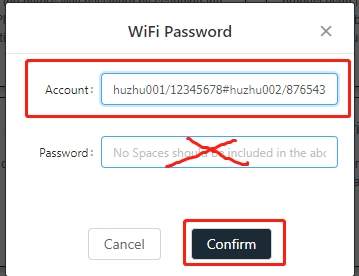
² More than one TPlink names, password are all same
Wi-Fi 1 name: huzhu001; password: 12345678
Wi-Fi 2 name: huzhu002; password: 12345678
**Account: you can type “ # ” between two WiF; just only need to type password one time.
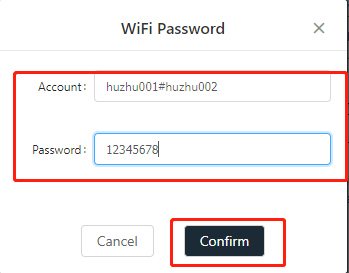
² All the TPlink names are same, password are all same as well
Wi-Fi 1 name: huzhu; password: 12345678
Wi-Fi 2 name: huzhu; password: 12345678
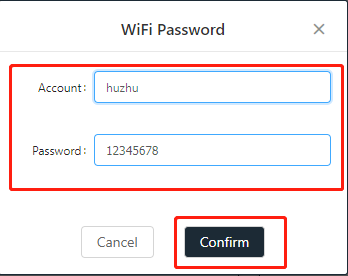
Notes: Once you upload Wi-Fi information here, guest will receive the Wi-Fi message after they subscribe the WeChat official account.
上一篇 Configuration – Account management
下一篇 Configuration – Instruction of setting up print check list
