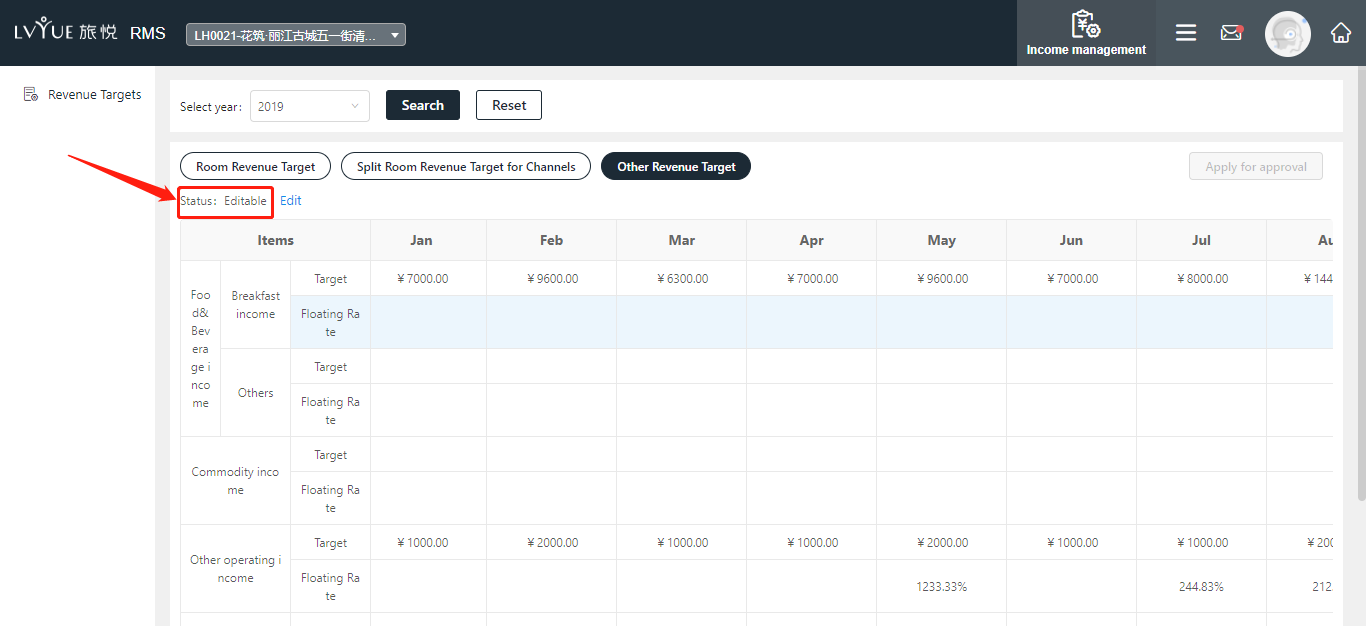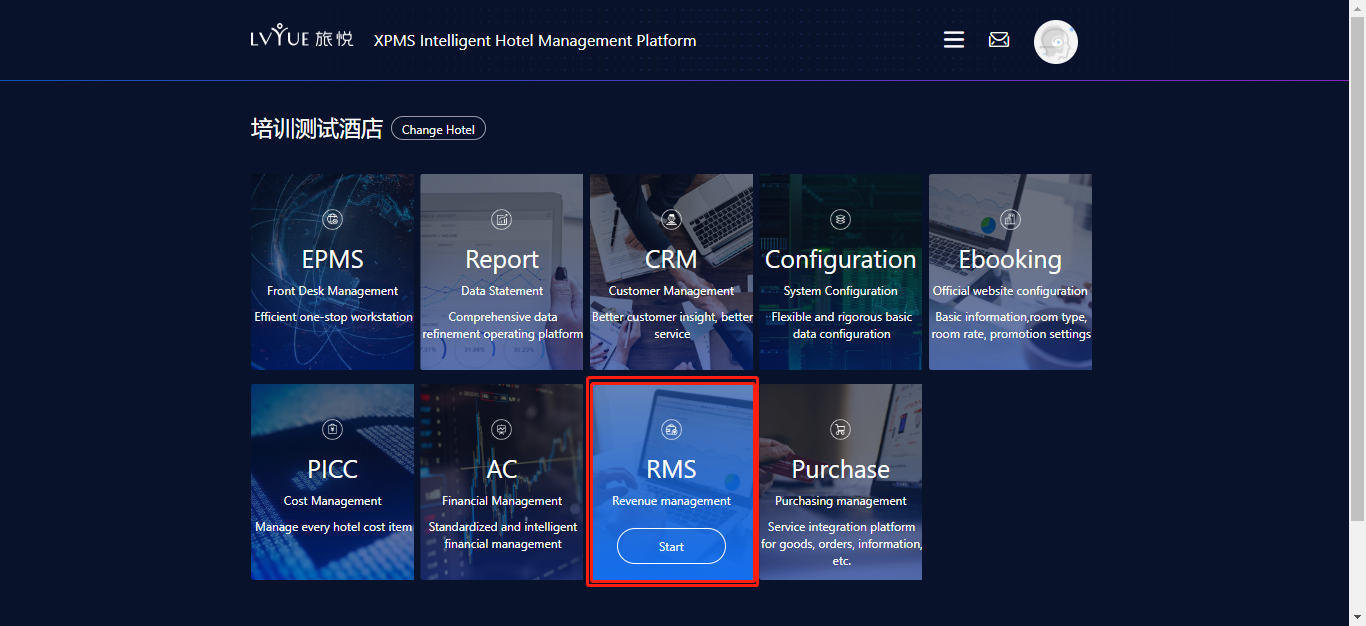
Revenue target setting – Room revenue target
1. If you cannot see revenue target in this page, please contact with revenue team.
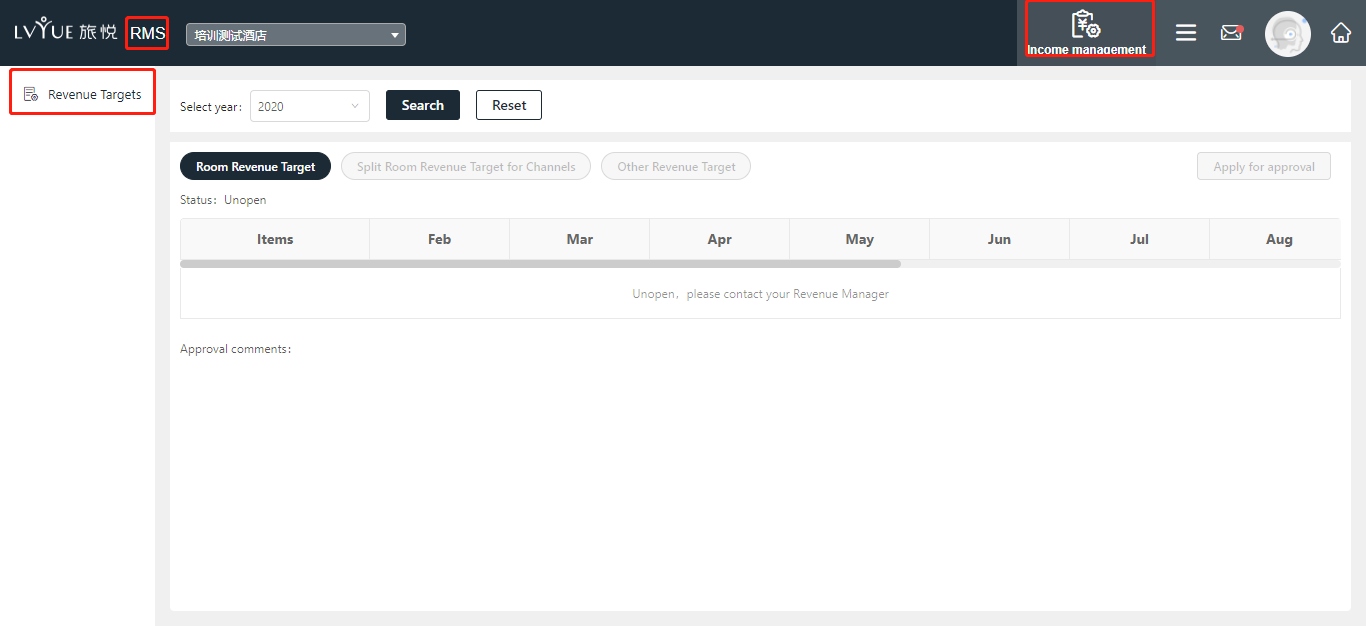
2. RMS → Revenue targets → Room Revenue Target → Edit
Hotel needs to set up room revenue target.
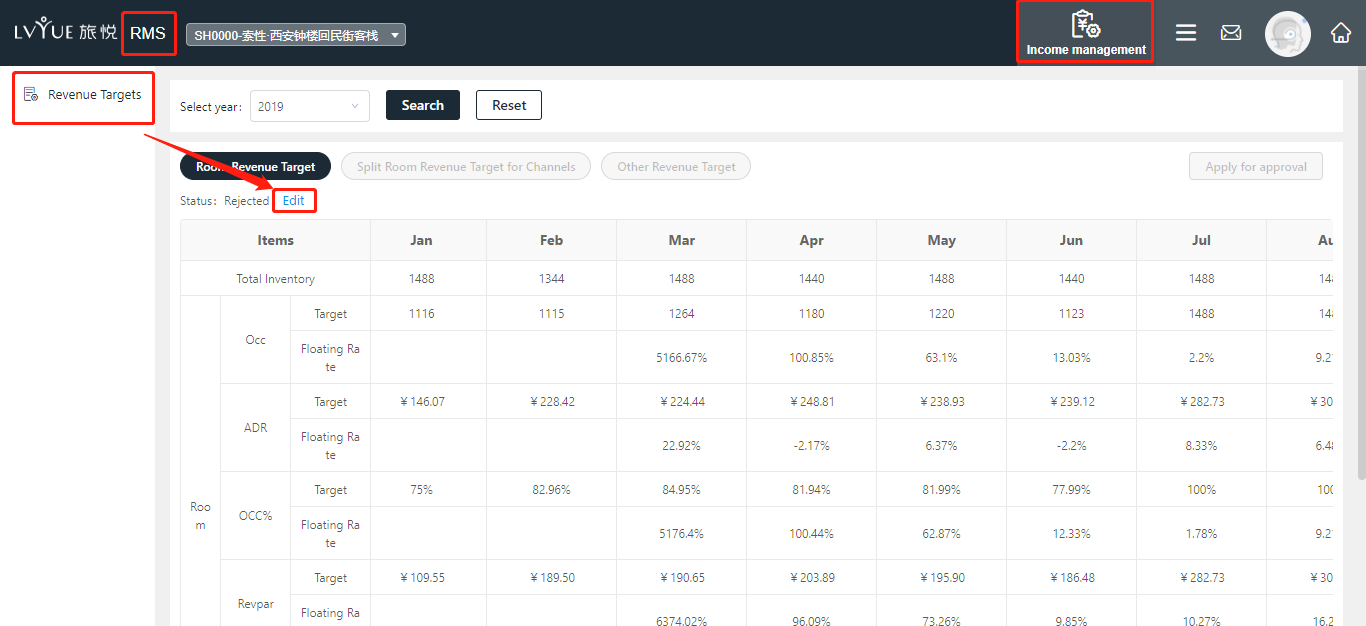
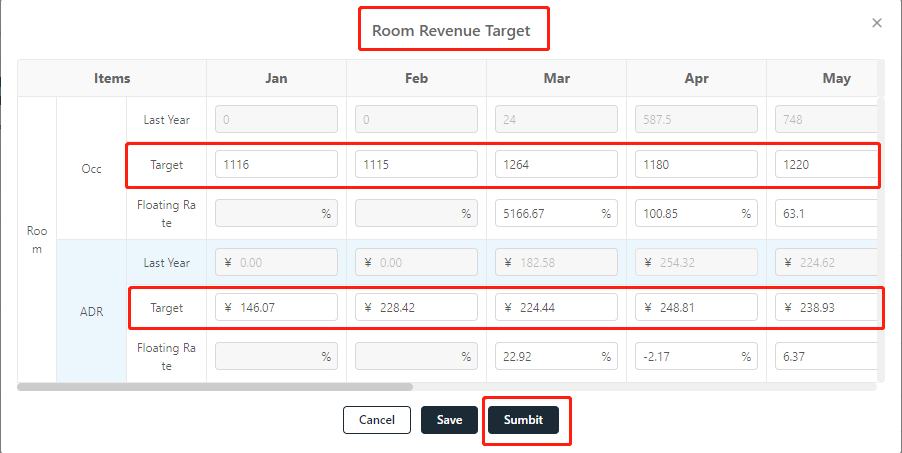
3. OCC% = OCC / TOTAL INVENTORY
REVPAR = OCC% × ADR
REVENUE = ADR × OCC
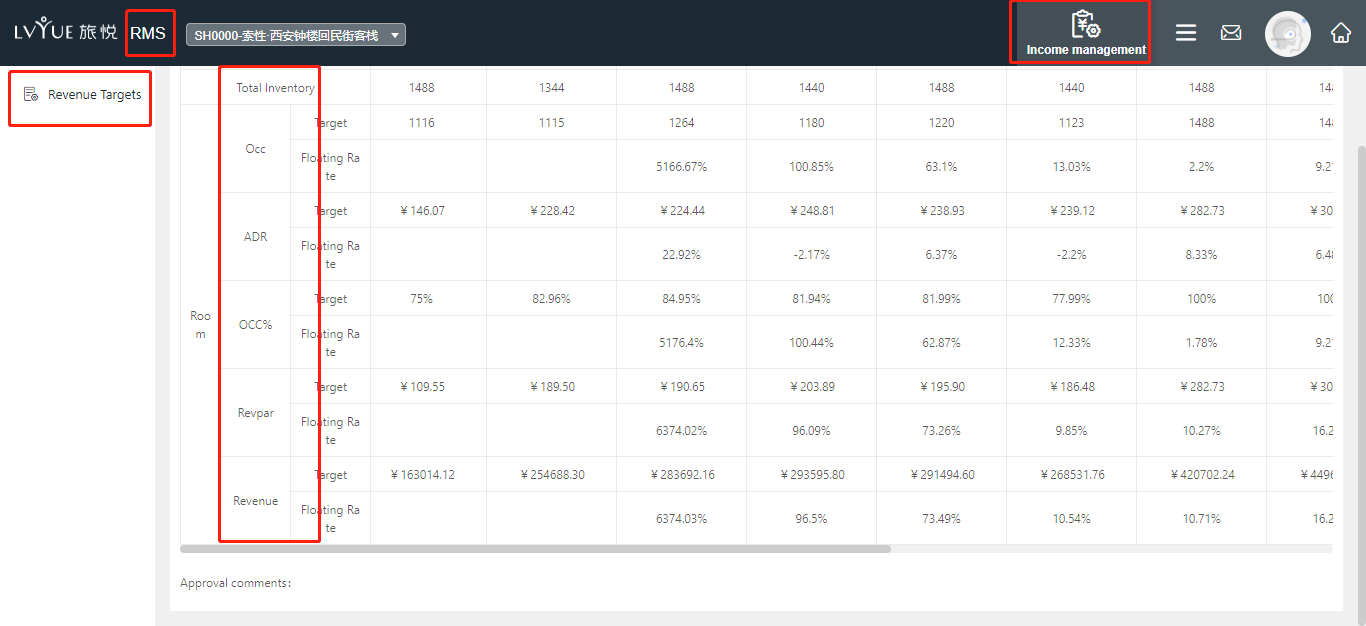
Revenue target setting – Split room revenue target for channels
1. RMS → Revenue targets → Split room revenue target for channels → Edit
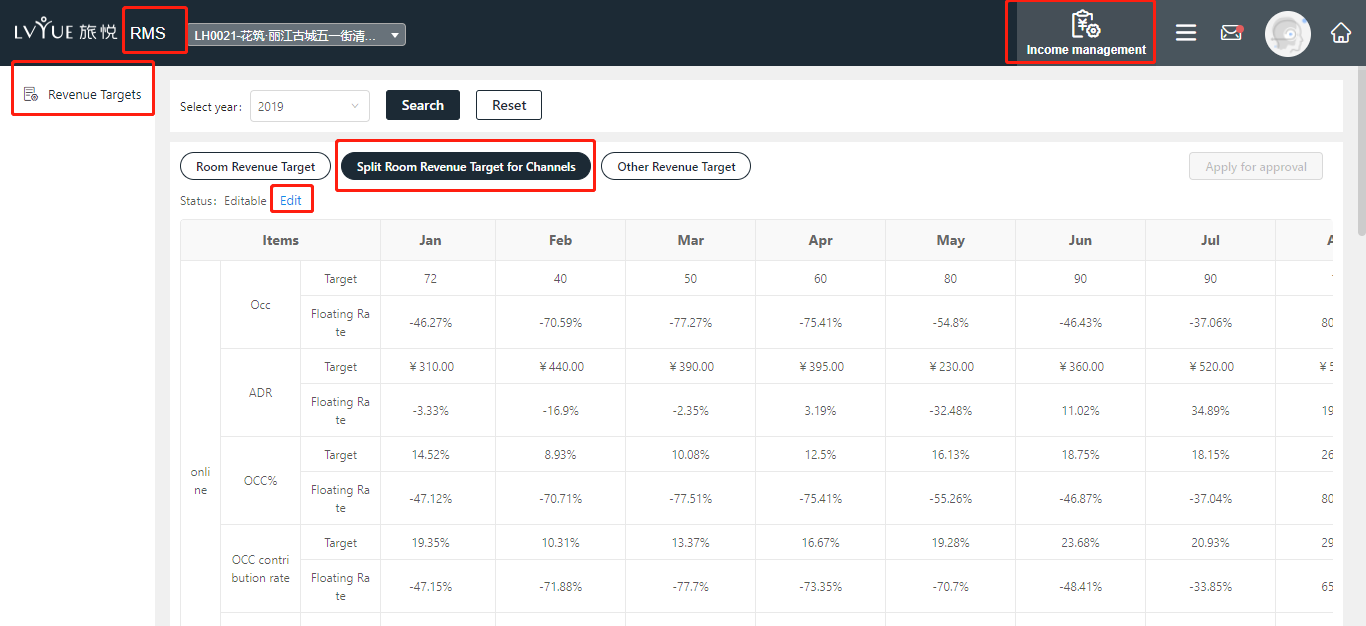
2. Hotel need to set up room revenue target for each channel (OWS and other OTA).
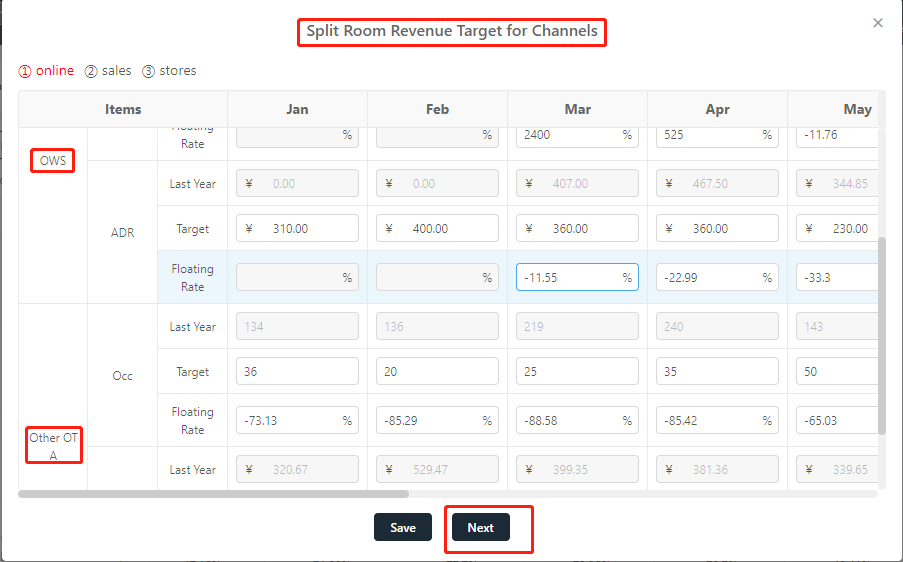
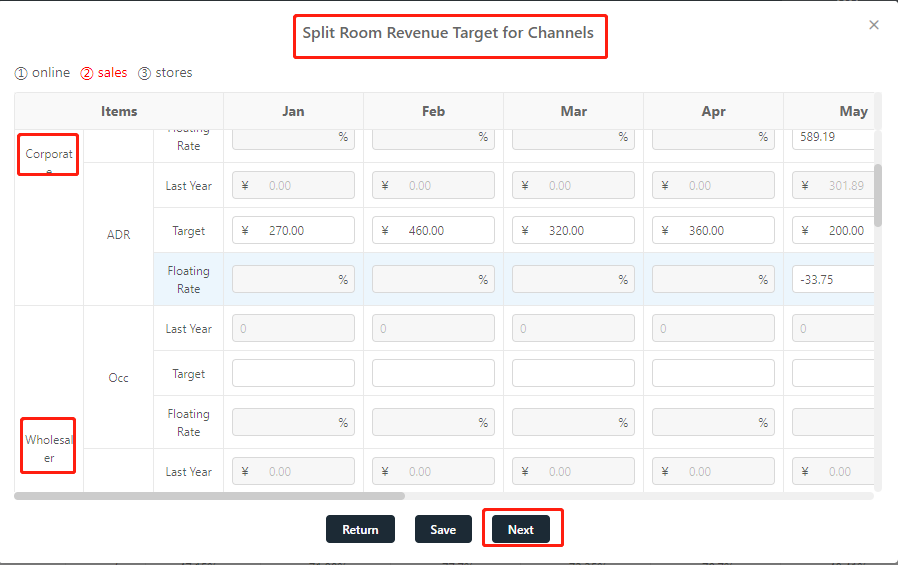
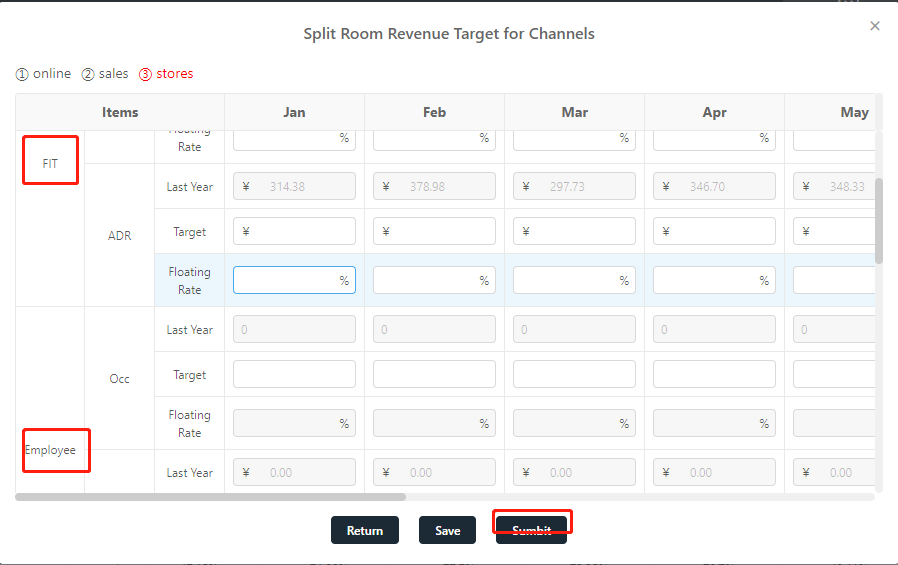
After hotel completed setting for split room revenue target for channels, you can see all the figures in one page.
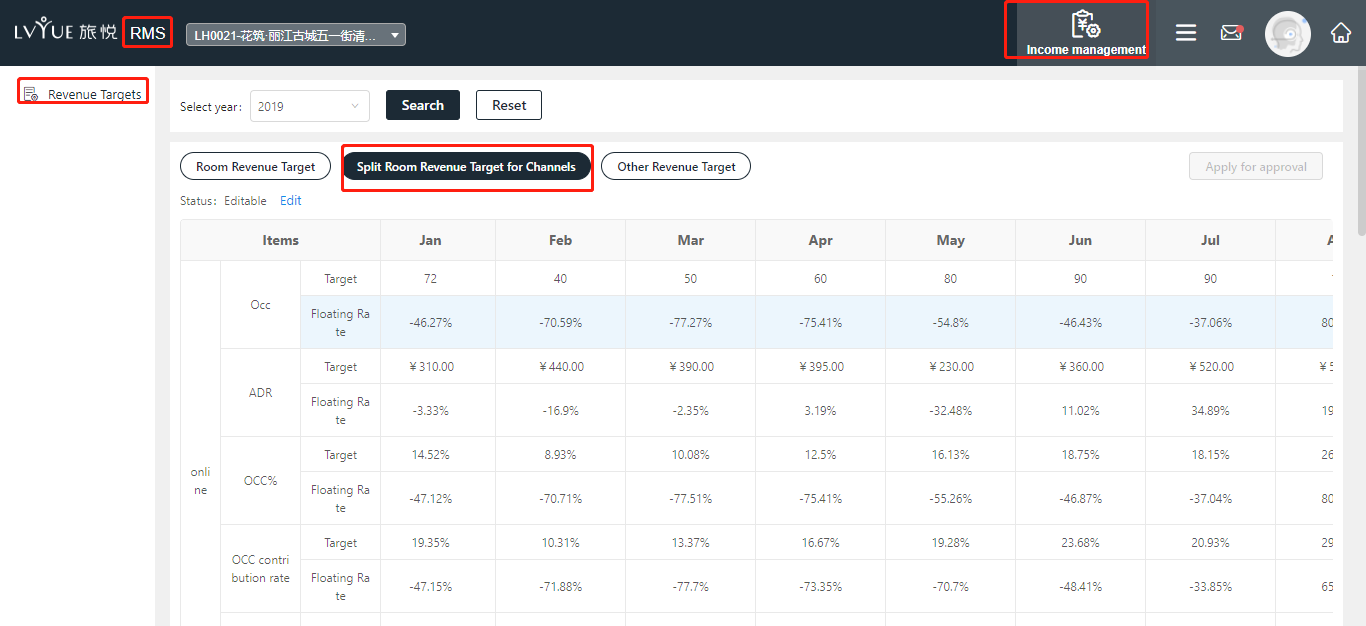
Revenue target setting – Other revenue target
1. RMS → Revenue targets → other revenue target → edit
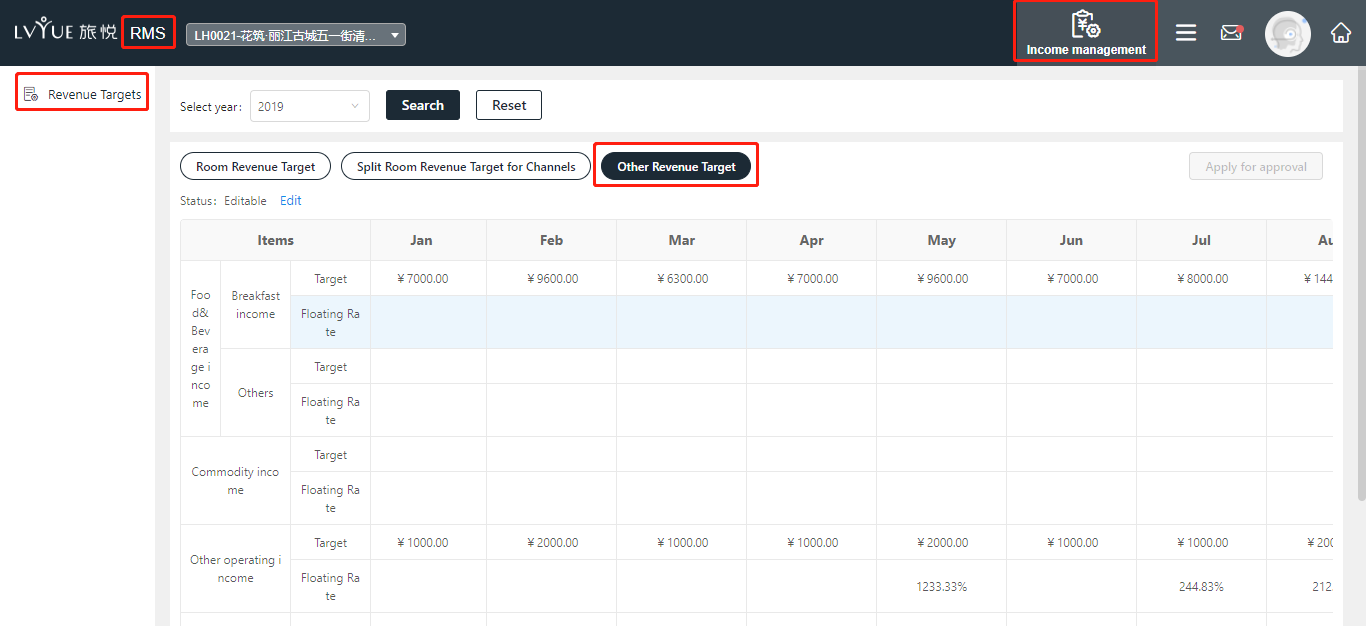
2. Hotel needs to set up breakfast income, commodity income and other operating income.
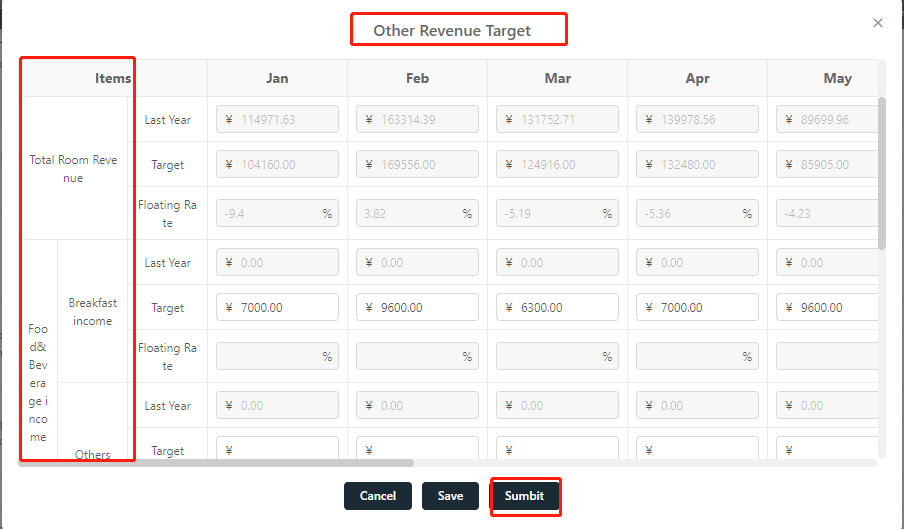
After hotel completed setting for other revenue target, you can see all the figures in one page.
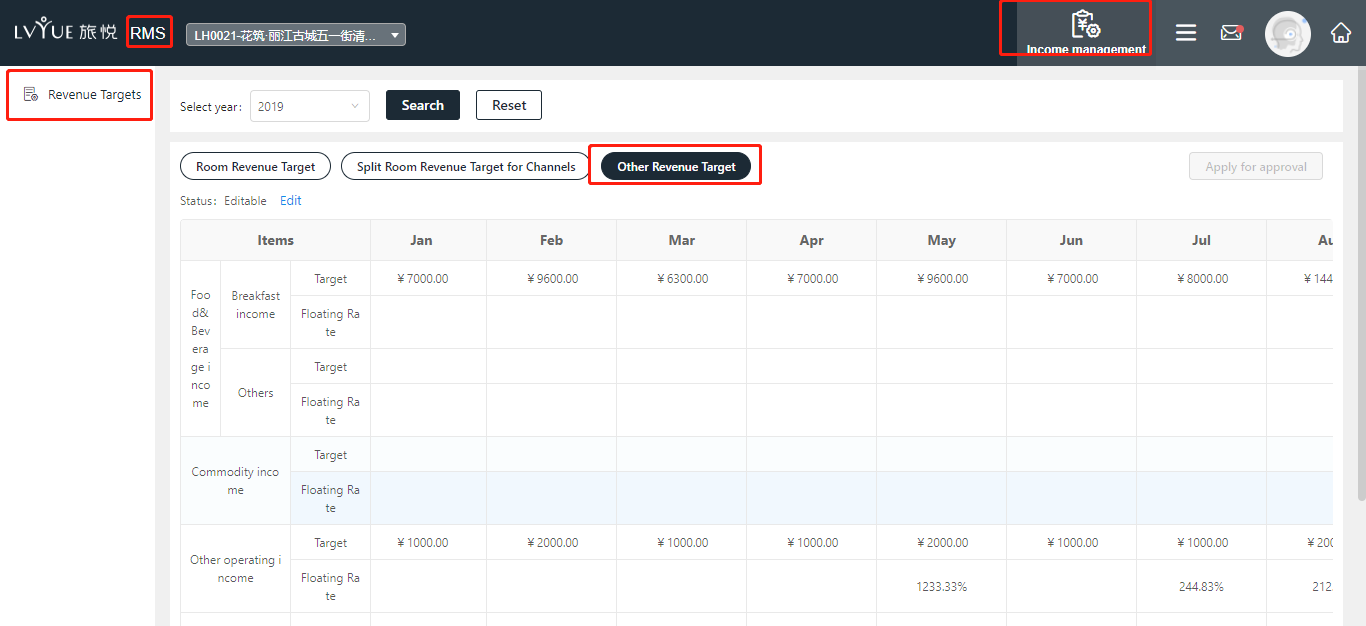
Submit to corporate company approve
If there are no need to change, you can click “apply to approval”
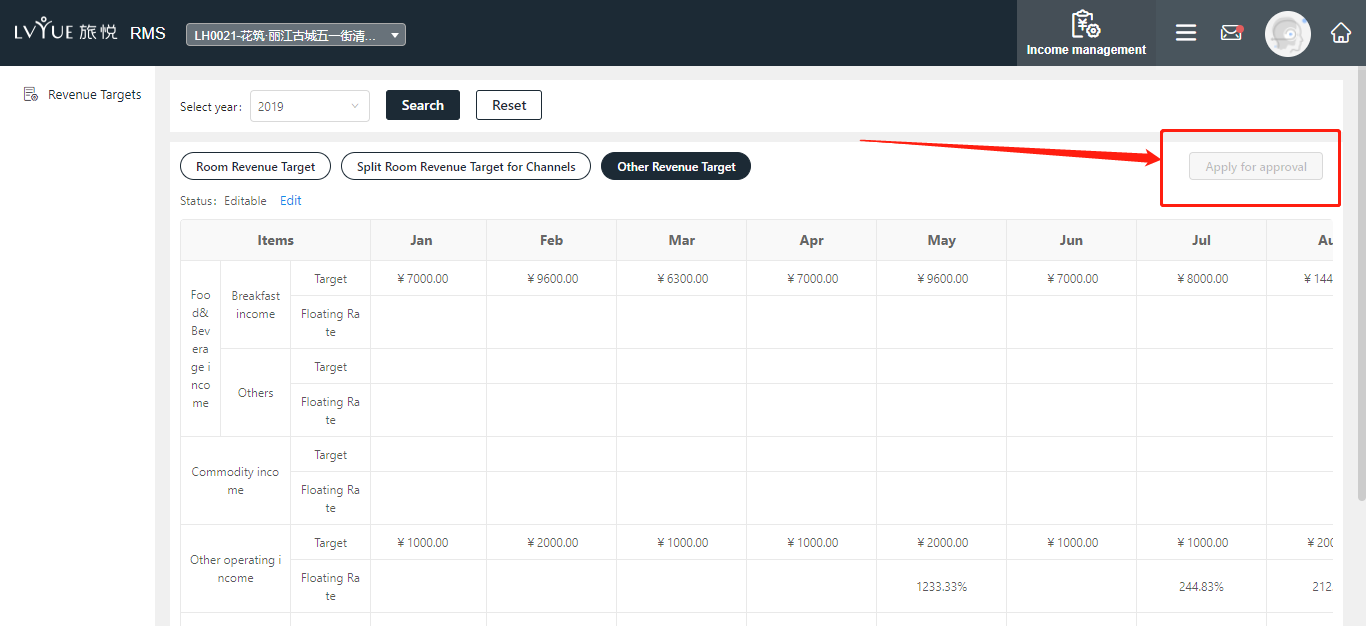
Check audit result
1. RMS → Revenue targets, check your audit result.
2. Hotel can check the rejection comments in the same page as well. After modify according to corporate comments, hotel can re-submit again.