PM room is not a real room and it is for accounting function for some reason.
Appliable scene: hotel made an order of paying at hotel by mistake and want to modify to prepay. But guest has check-in and (night audit)room fee has been generated by system already.
For example:Ctrip prepay order, room fee 200 RMB, hotel input "pay at hotel" by mistake. After night audit, there is 200RMB room fee gererated by system in "self" category. However, it should be in "AR" category. Firstly hotel can decrease "self" to 0 via reconciliation and refund money back to keep total payment and total charge to 0(original order). Then hotel need to create a PM room to account money in system. Cause hotel can not charge the bill to AR account with "pay at hotel" payment method.
Procedures as below:
1. Adding a prepay new room and setting the room rate as “0”, then check-in;
2. Reconciliation – room charges – upgrade fee
Type in the figure which can balance the wrong order. And note the reason why you make this room.
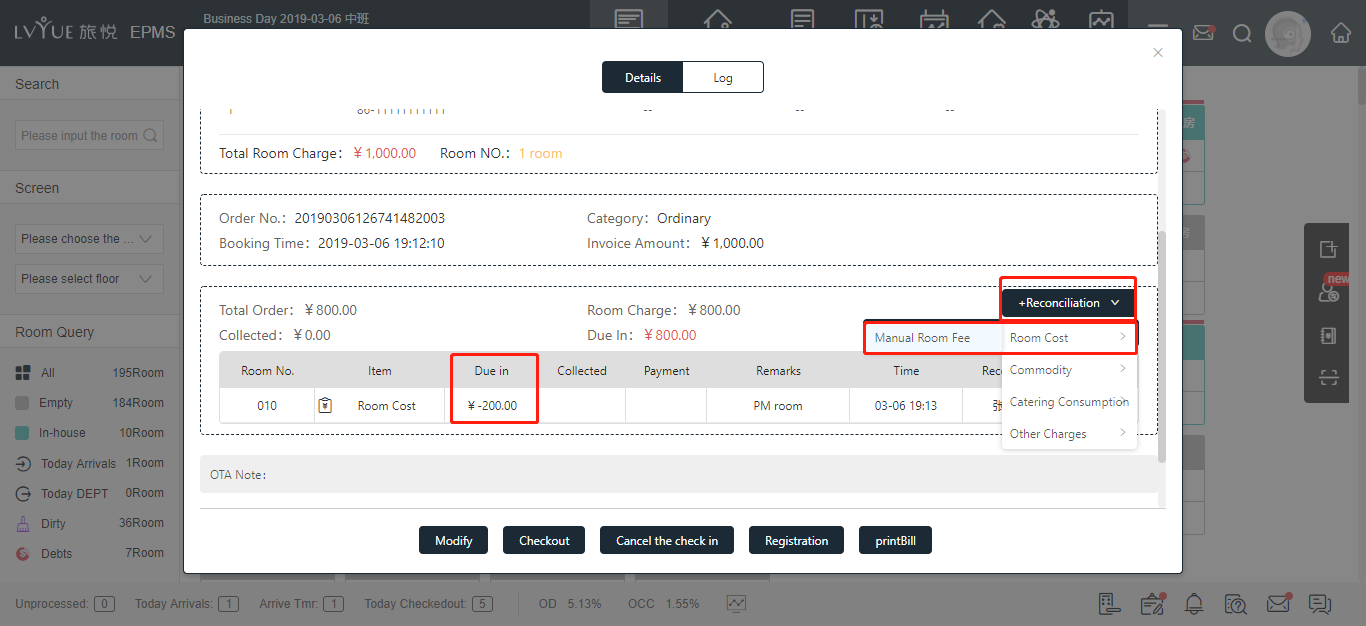
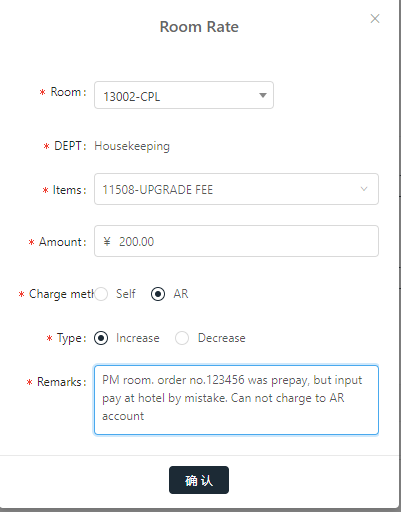
3. Collect money
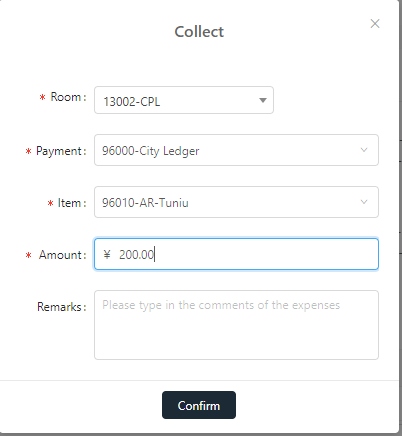
4. Cancel check-in (Note: reconciliation will not be cancelled)
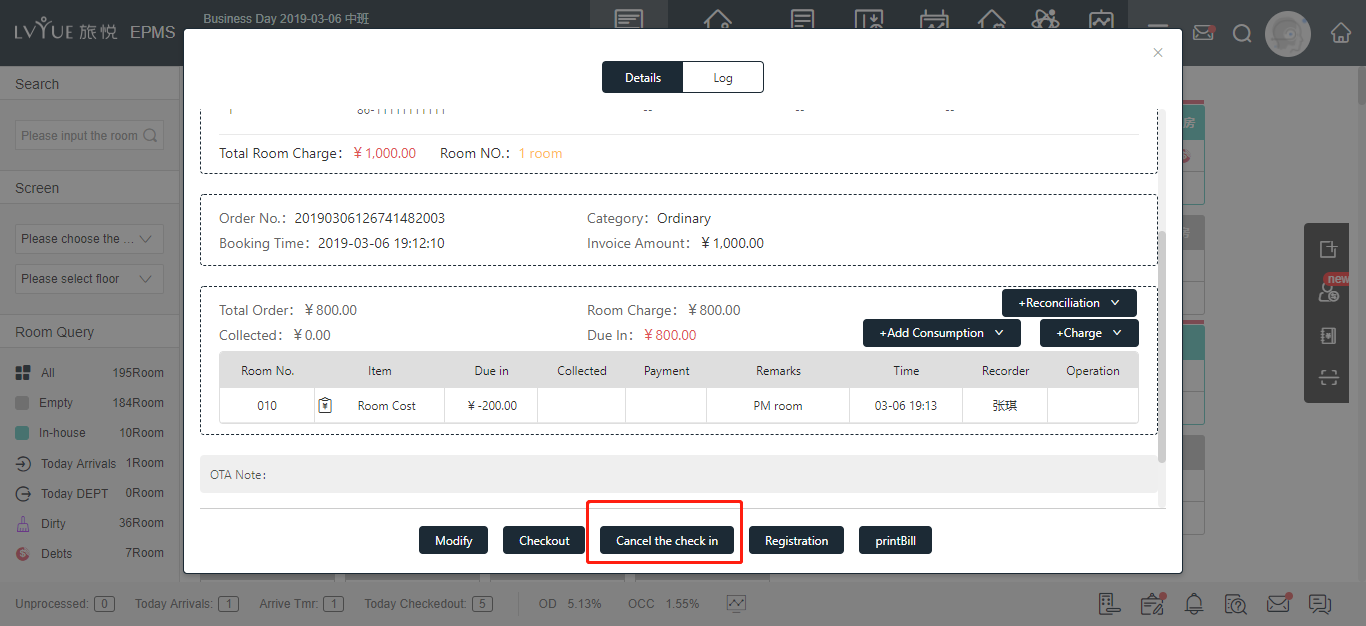
上一篇 【Overseas】Why does hotel receive the order that to be confirmed?
下一篇 【Ctrip Overseas】Why does hotel cannot receive order from direct connection?
