PS. if you can not reach this function, please wipe your webpage cache first via ctrl+shift+delete

In order to give priority to OWS, hotel CAN NOT close inventory for OWS. Also, OWS inventory can be decreasing until same as local inventory.
OWS inventory always ≥ local inventory
System will remind that OWS inventory cannot be closed as following situation:
1. When hotel click OWS channel’s inventory:
“open” &”close” will be Unmodifiable state
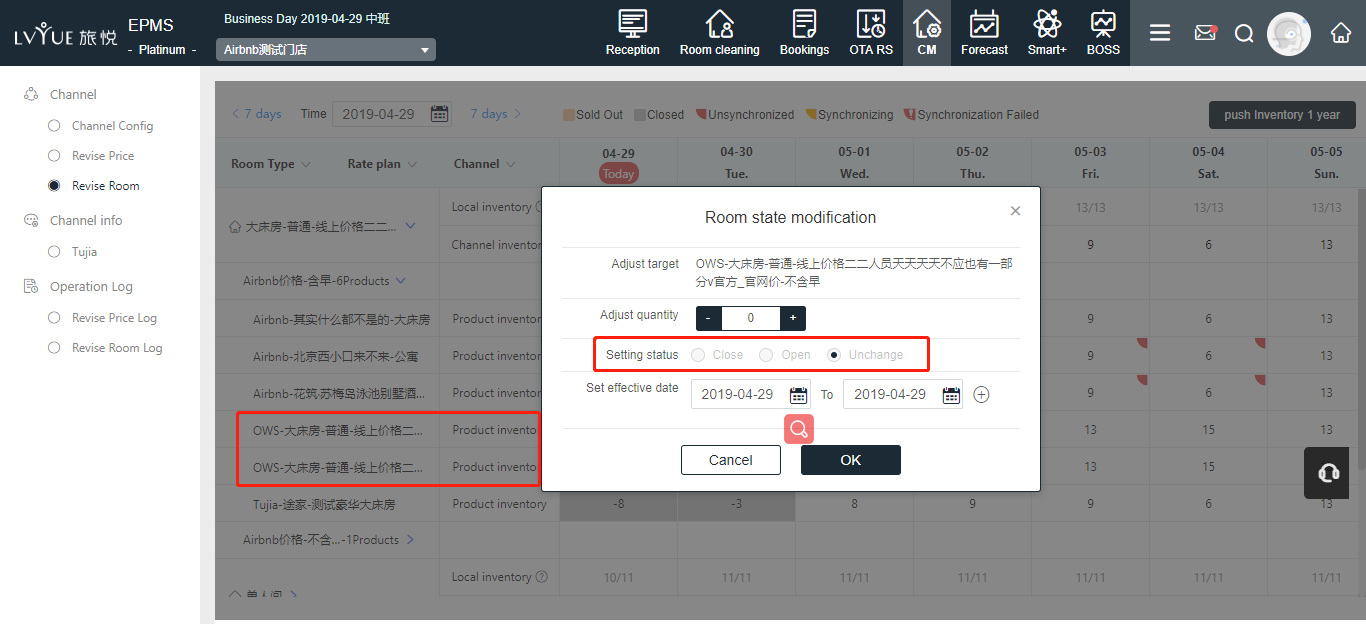
2. When hotel click channel inventory – close inventory:
System will remind that “OWS channels cannot closed room”
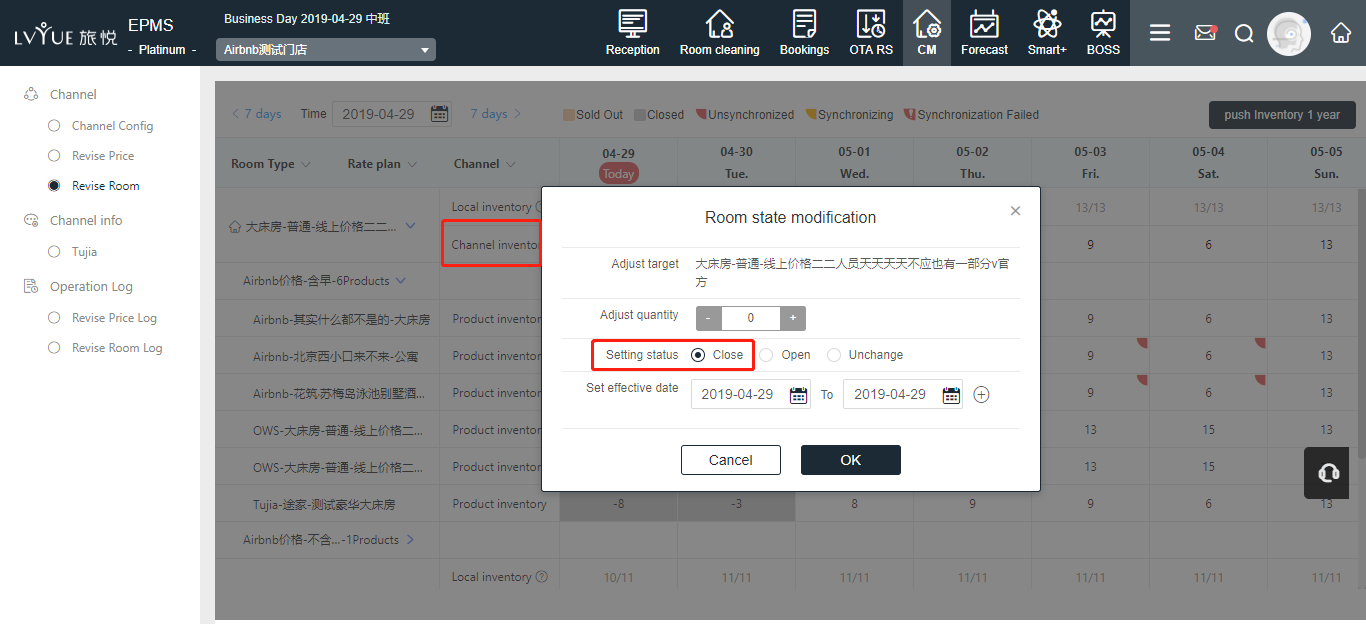
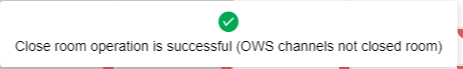
3. When hotel click channel inventory – decrease channel inventory < local inventory:
System will remind that “OWS inventory cannot below local inventory”
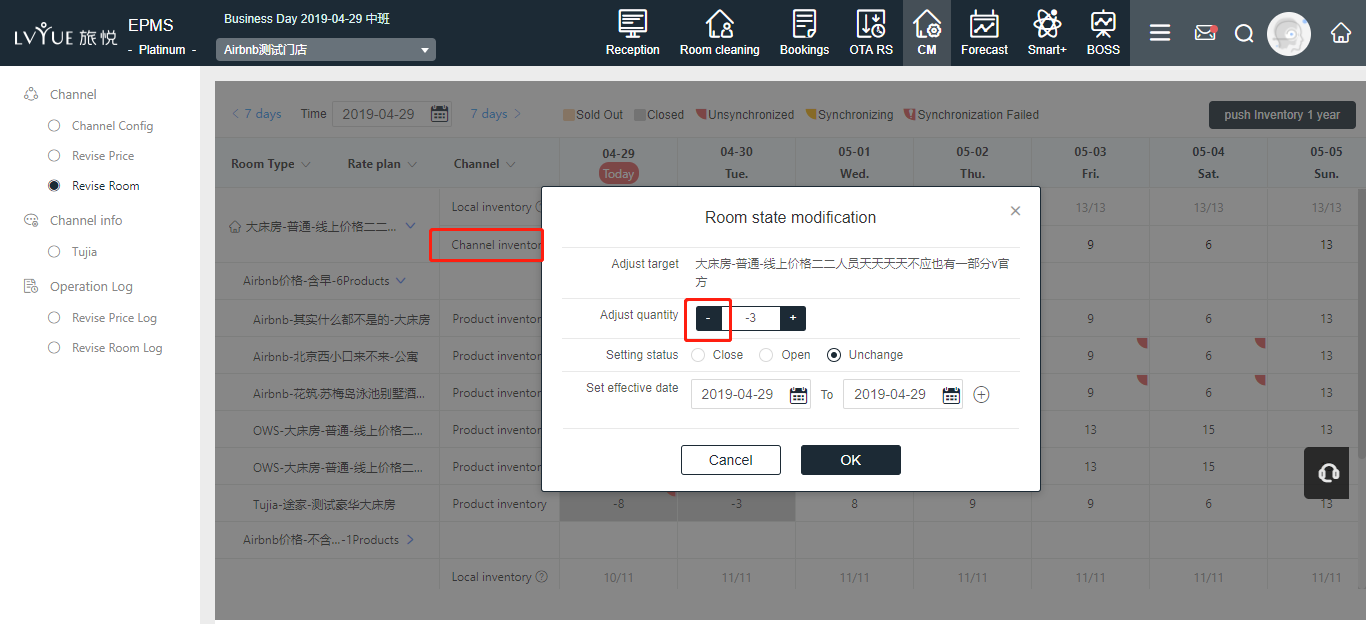
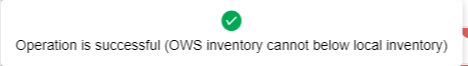
4. When hotel click channel inventory – decrease channel inventory < local inventory, and close inventory:
System will remind that “ OWS cannot closed and inventory cannot below local inventory”
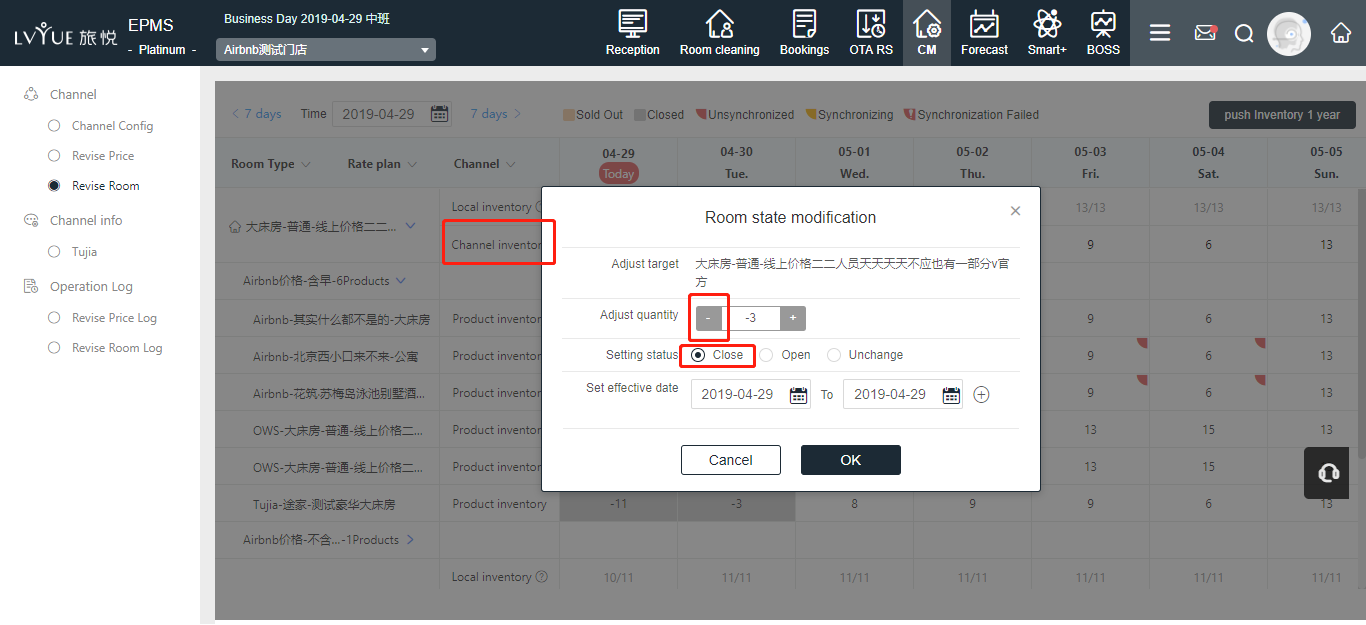
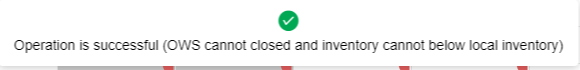
下一篇 Why can't change the price when I add new orders and directly check in at the EPMS ?
