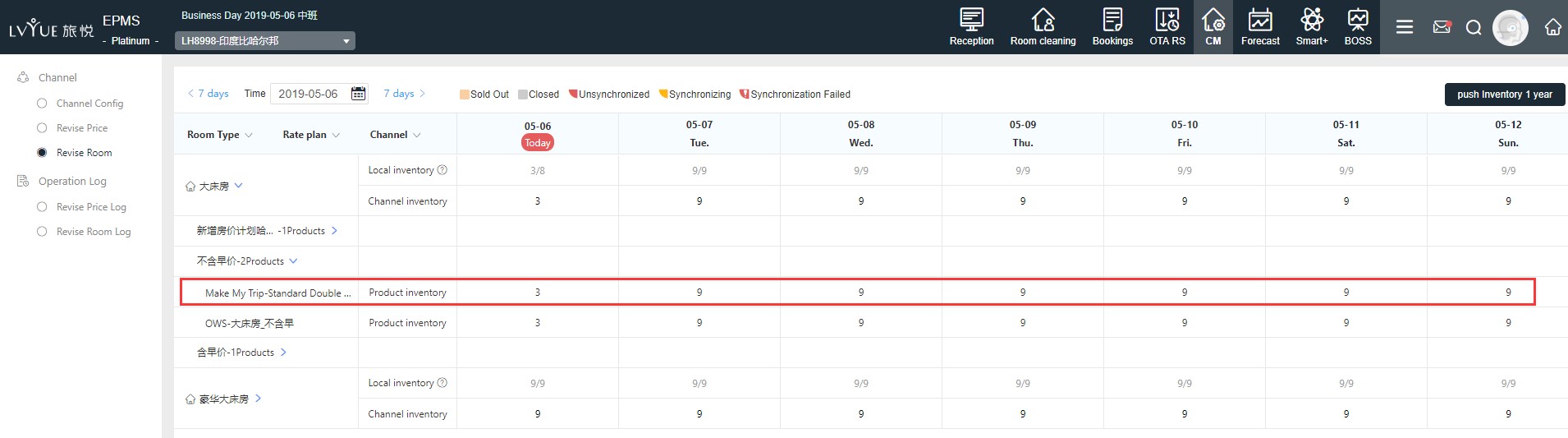Make My Trip, referred to as MMT for short, MMT, what should I do before I connect directly?
MMT supports the direct connection of all domestic and overseas stores, but according to the MMT direct connection regulations, hotel merchants can only go online after the establishment of morning cooperation with MMT, and after the hotel, room type and products are on the line, so we are preparing At the stage, you are provided with an operating guide for authorizing direct connections. In addition, the MMT stores have been directly connected to other CMs, and they need to apply for unbinding in advance with MMT hotel business personnel.
(1)Hotels that have not established offline cooperation with MMT
1. Log in to the MMT official website, find the following module at the bottom of the page, and apply for the hotel to go online.
website:https://www.makemytrip.com
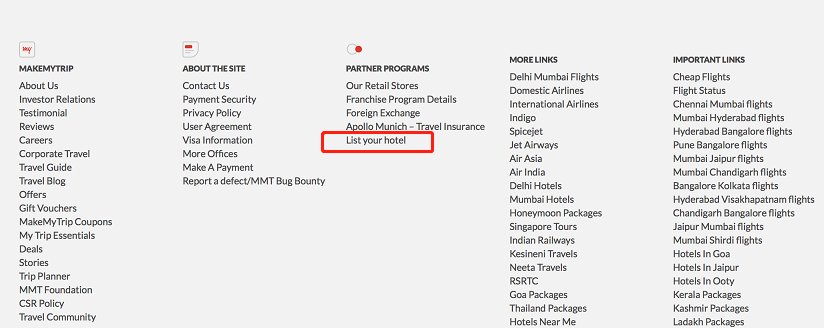
2. Get ebooking to MMT, online hotels, room types, products.
Note: MMT's ebooking login permission only supports overseas. Mainland China hotels need to apply for external network access rights like MMT alone. Add the hotel IP address to the MMT access whitelist to log in.
website: https://in.goibibo.com/extranet/#inventory
3. Find the Lvyue travel channel in the Direct Channels section, apply for direct access and get an Access Token.
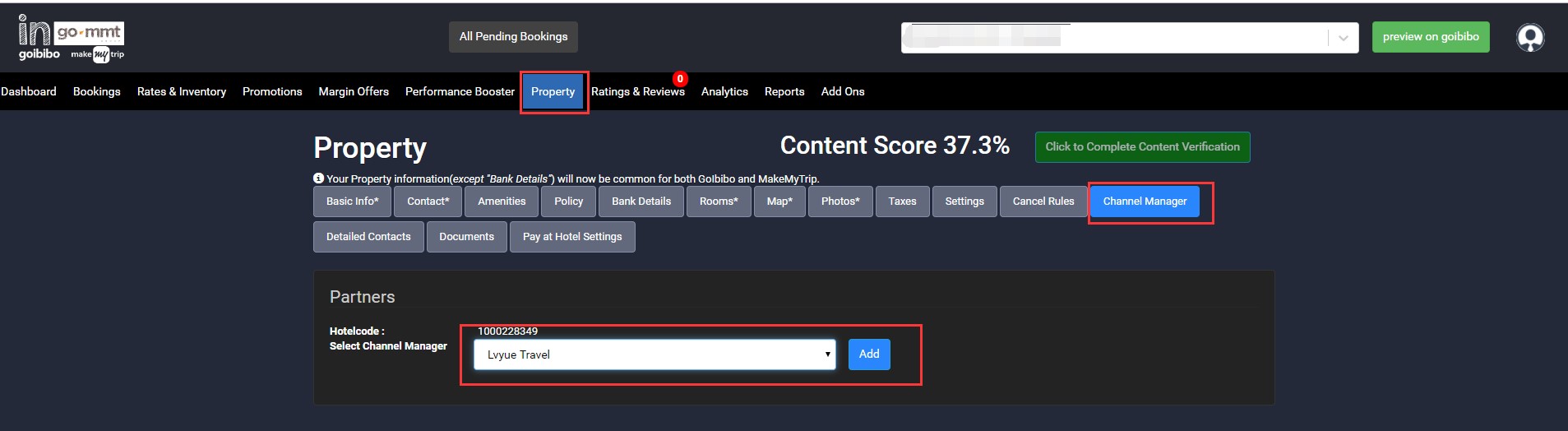
After you have prepared the above information, you can go to the PMS system to operate the direct connection application~
(2)Information to be improved offline
1. Guarantee cancellation rules, booking rules, check-in rules, direct connection does not support API transmission, hotel needs to be maintained through MMT background if necessary;
2. The hotel details include the hotel room type pictures, facilities and other information.
PMS system direct connection settings
(1)CM new channel
Click Make My Trip to add a new channel → fill in the Access Token to fill in the hotel ID → basic commission → display priority → submit, after the successful submission will display the words “verification is successful”, indicating that the link is successful, return to the direct connection configuration interface, you can see that MMT has Add to.
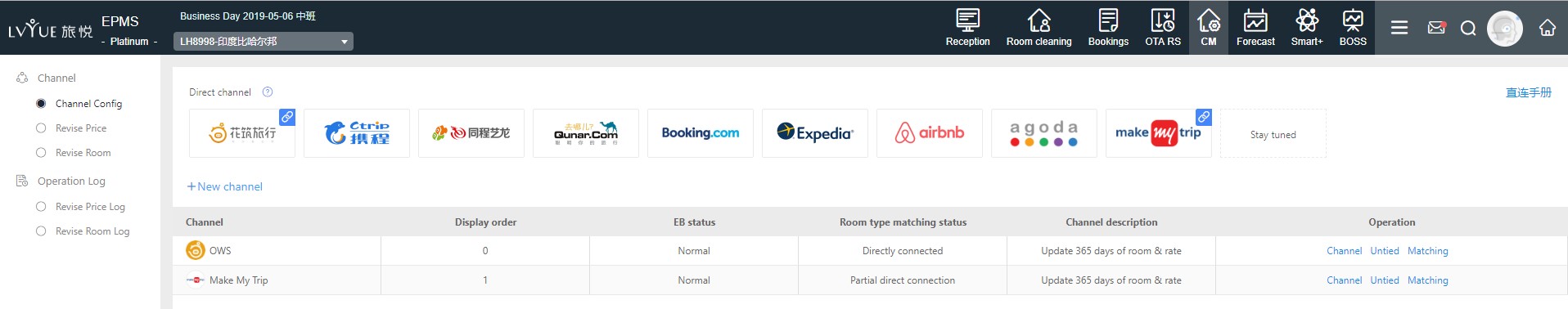
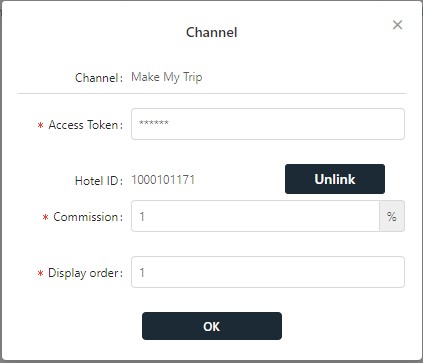
(2)Room type matching
After completing the hotel matching, the hotel will obtain a list of channel product types, operation path direct connection management → room type matching → product matching.
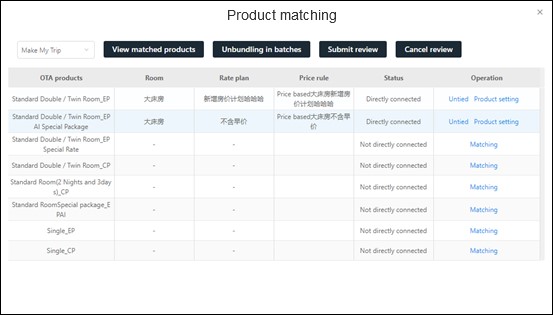
Then set the room type, house price plan, breakfast, price adjustment mode and price adjustment rules according to the CM product matching rules.
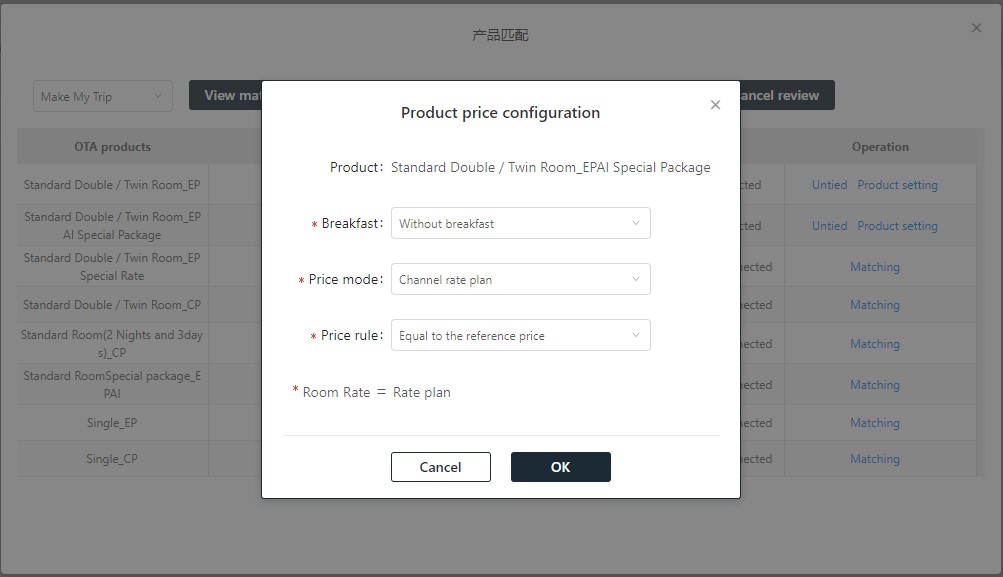
Once all products have been matched, click "Submit Review
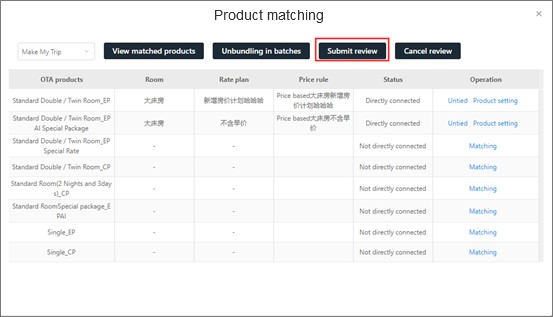
After the submission, the status changes to “Submitted for Operational Review”. At this time, you need to contact the product operation for assistance and approval. After the product operation approval is passed, the product is directly connected.
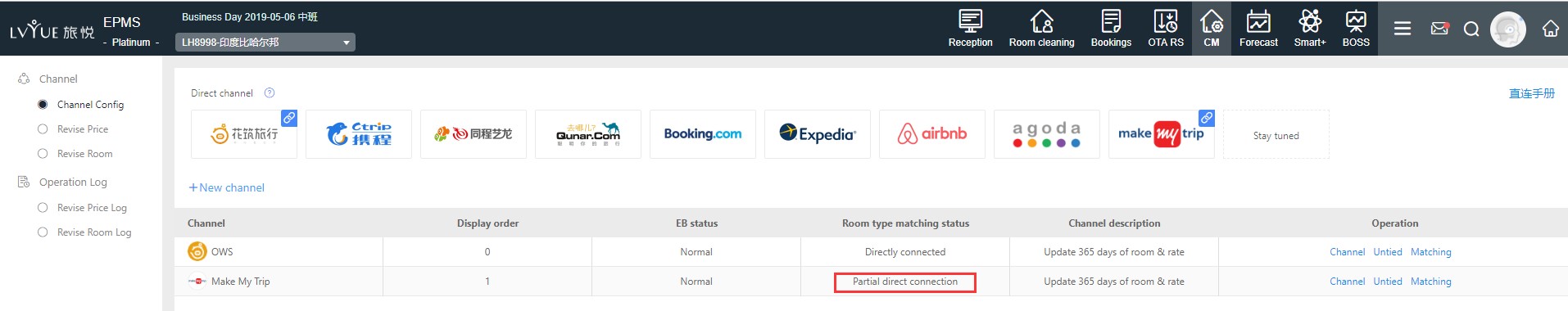
Note: The approval result needs to be checked in time. If the product operation approval is rejected, the reason for the rejection will be prompted at the channel product name. After the product is perfected according to the requirements, the review can be resubmitted.
How to maintain the price room?
MMT product price and inventory can be set in the direct connection price setting and direct connection room setting interface respectively.
(1) Direct connection price setting
1. Generally, the house price is set to automatic price adjustment. If you need to adjust the price of all direct channels, go to “Settings” → “House Price Management” → “House Price Adjustment” to adjust the base price of the corresponding room type, or in the CM plate. Modify the base price directly.
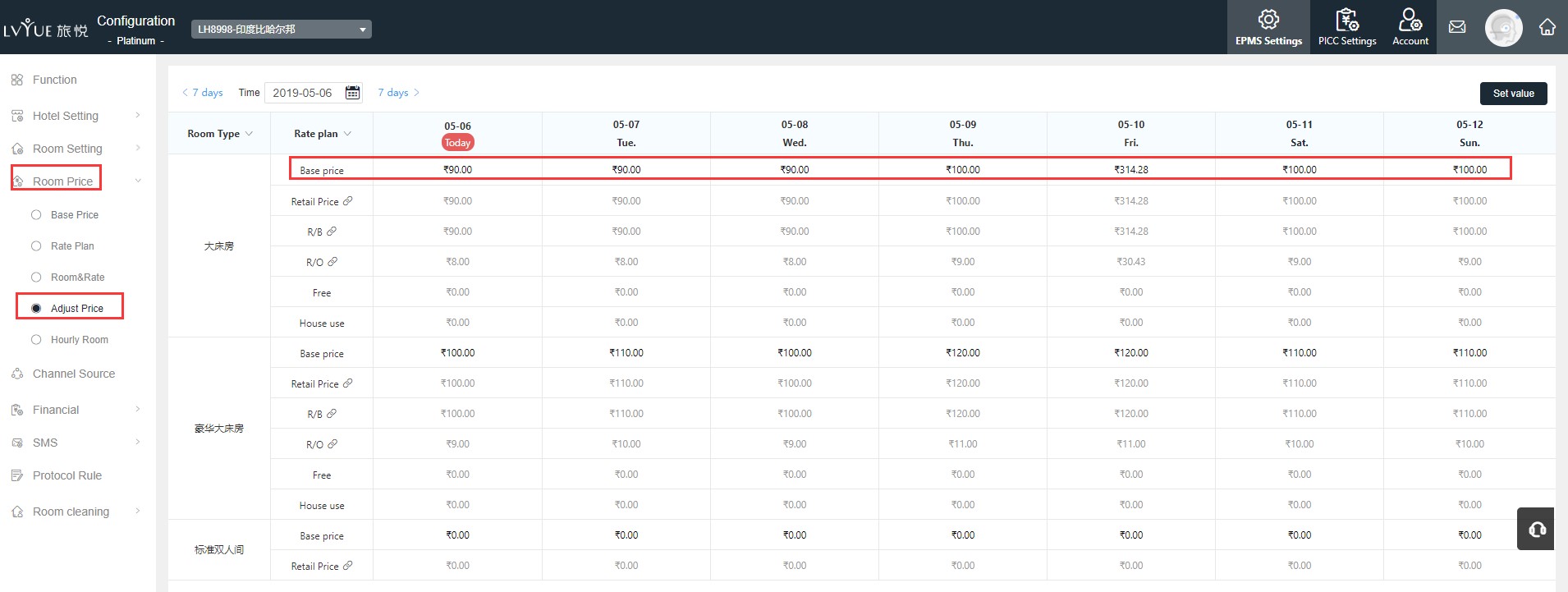
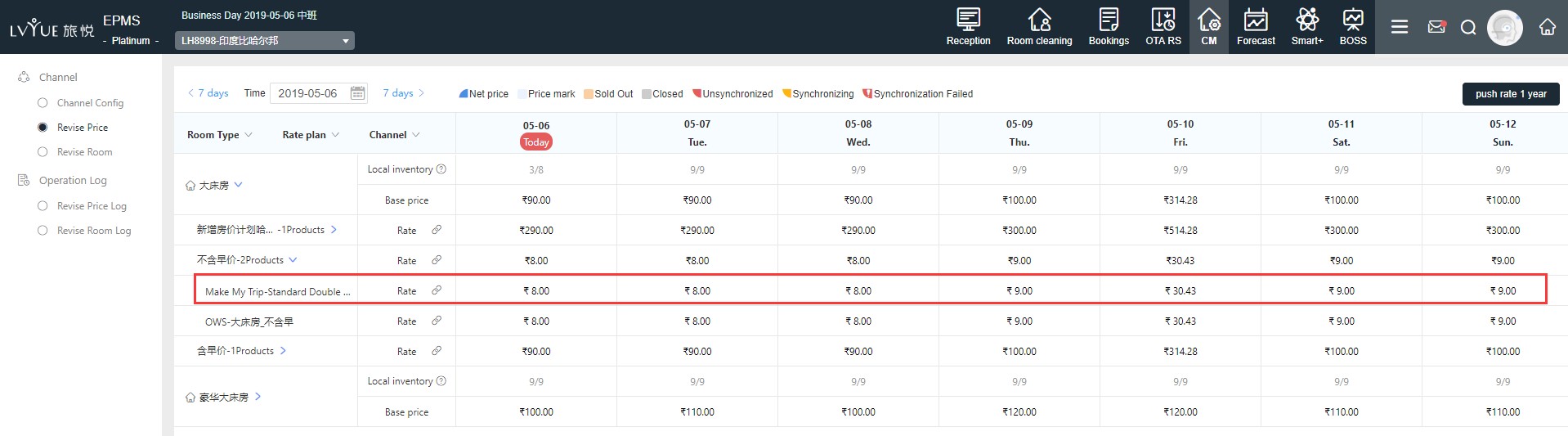
2. If you need to adjust the price of MMT products separately, you can adjust the price of MMT products separately in CM-direct price management.
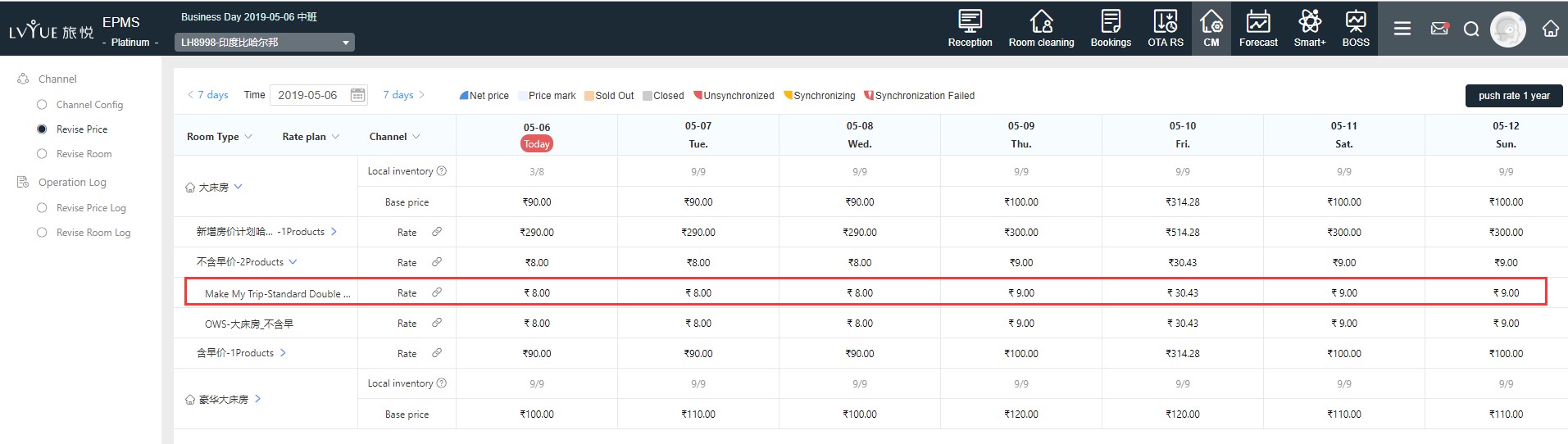
(2) Inventory management
Adjusting the room type channel inventory in the CM-direct connection room mode adjusts the room status or inventory of all the bundled channel products (same increase and decrease), and separately adjusts a channel product, which only affects the room state of the channel product or in stock.