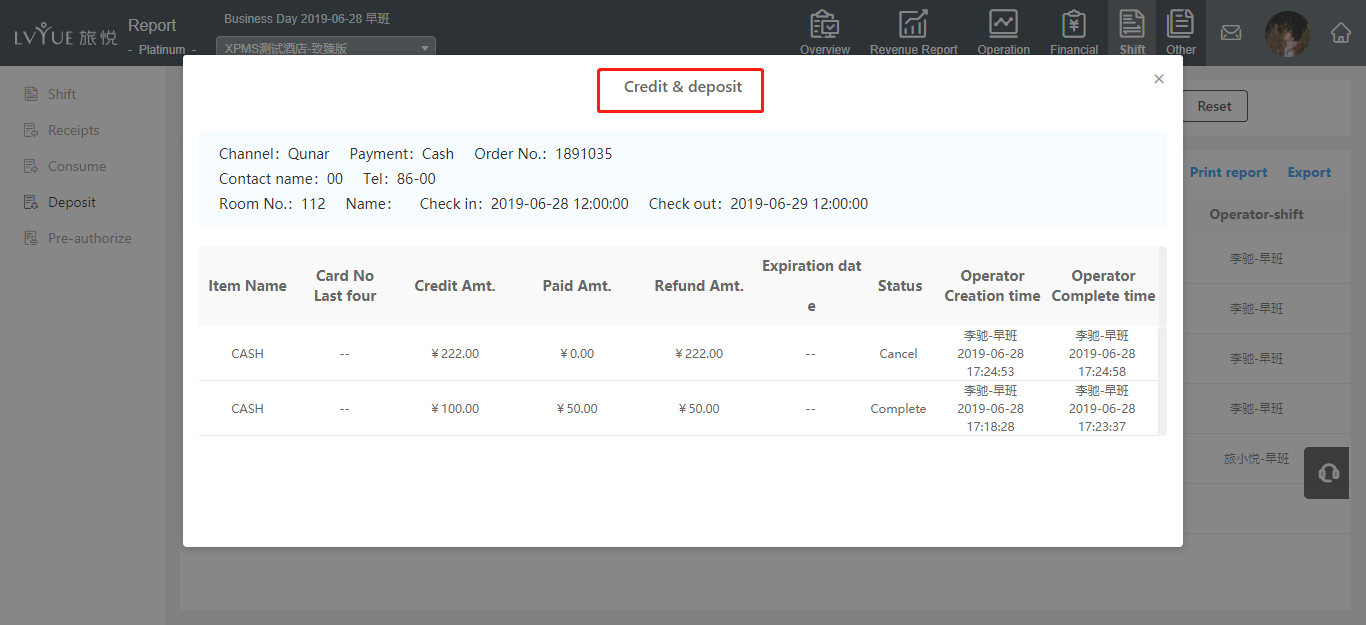A. Deposit function switch button in XPMS
Close "Deposit Setup" function: all deposit and other payments will count to bill paged. The deposit will be collected from "payment-deposit"
Open "deposit setup" function: deposit will not count to bill page, and it may not as guest's actural payment(not credit card), Hotel needs to seperate with actural payment collection. All number will display in deposit report.
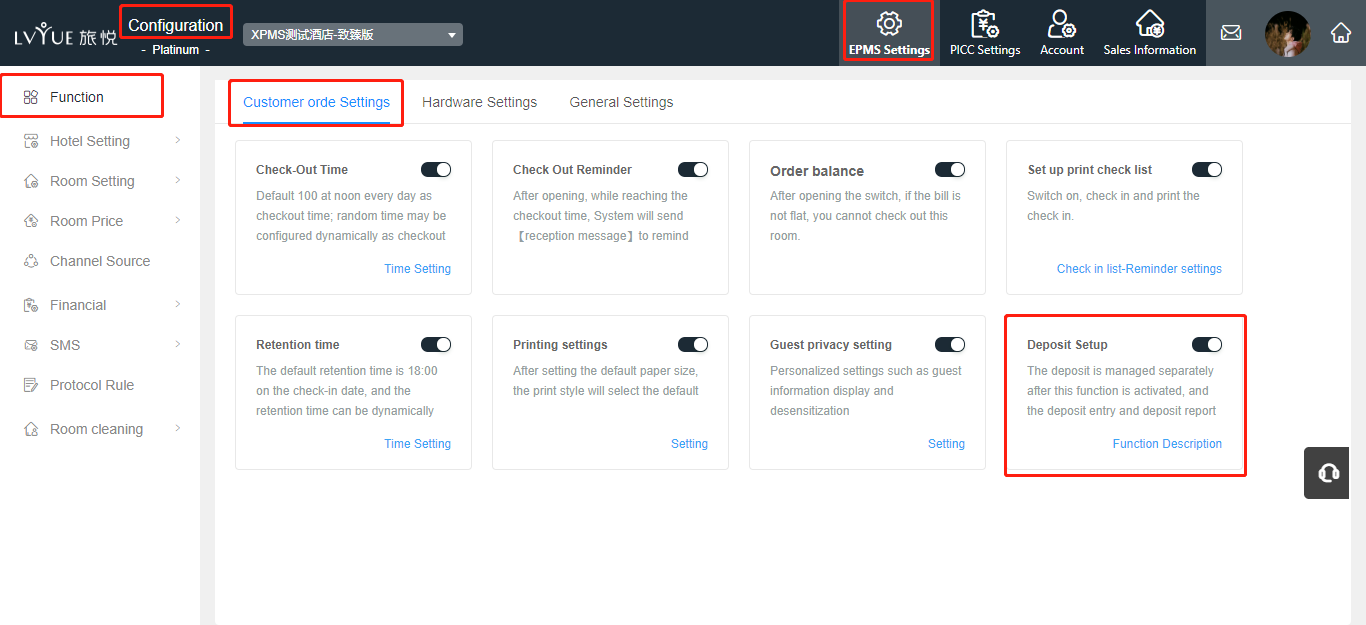
1. Close "Deposit Setup" function:
1.1 Adding deposit: Order billing page, add new reservation page
1.1.1Adding Payment - Cash - Cash Deposit
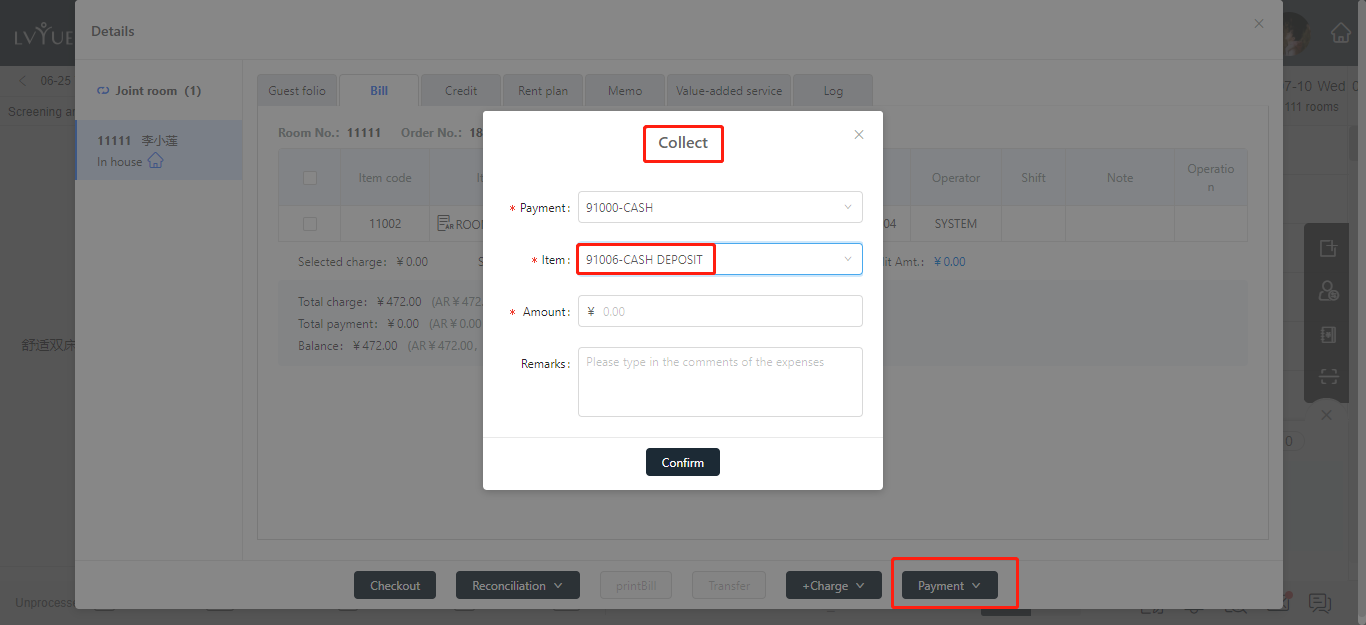
--Platinum--
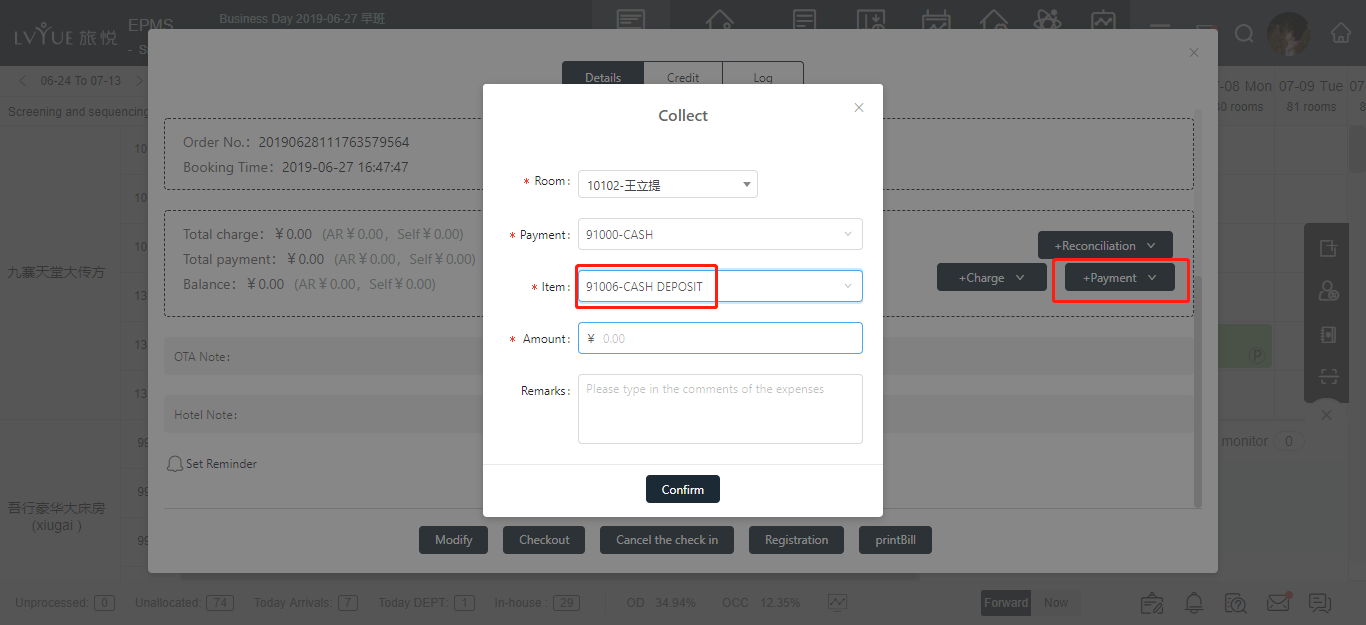
--Simplify--
1.1.2 Add prepaid items in the reservation page - Cash deposit
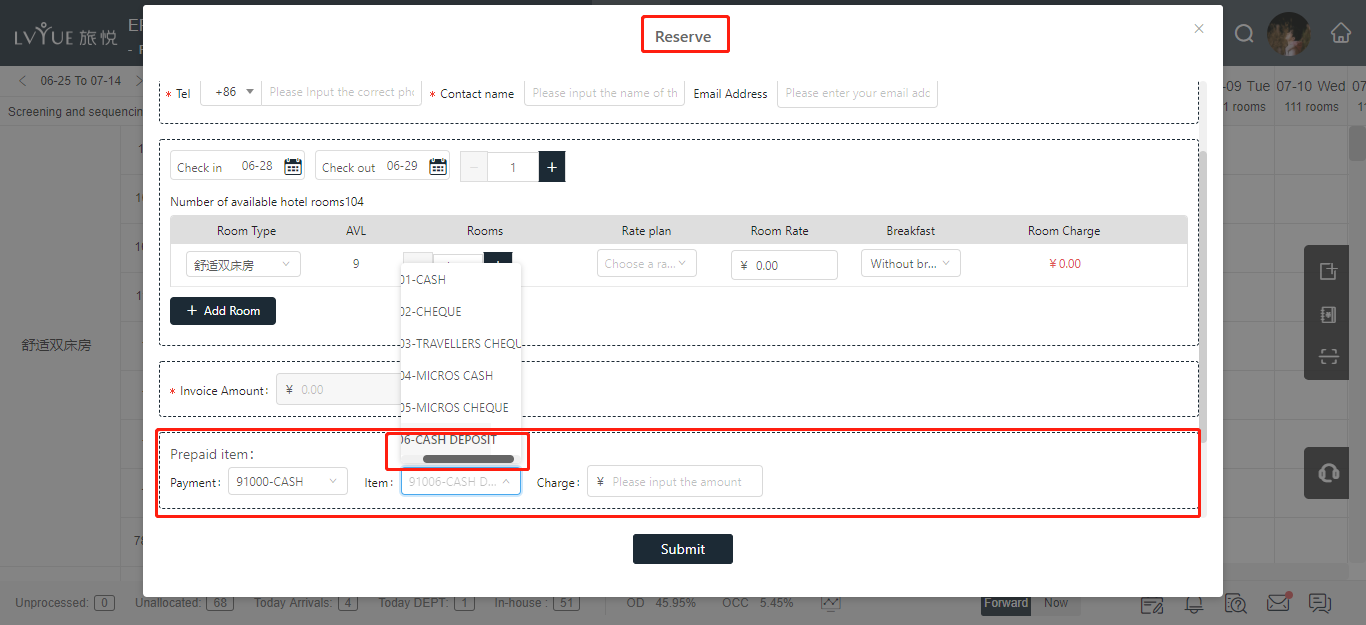 --Platinum&Simplify-
--Platinum&Simplify-
1.2 Refund deposit: payment - refund - Cash Deposit
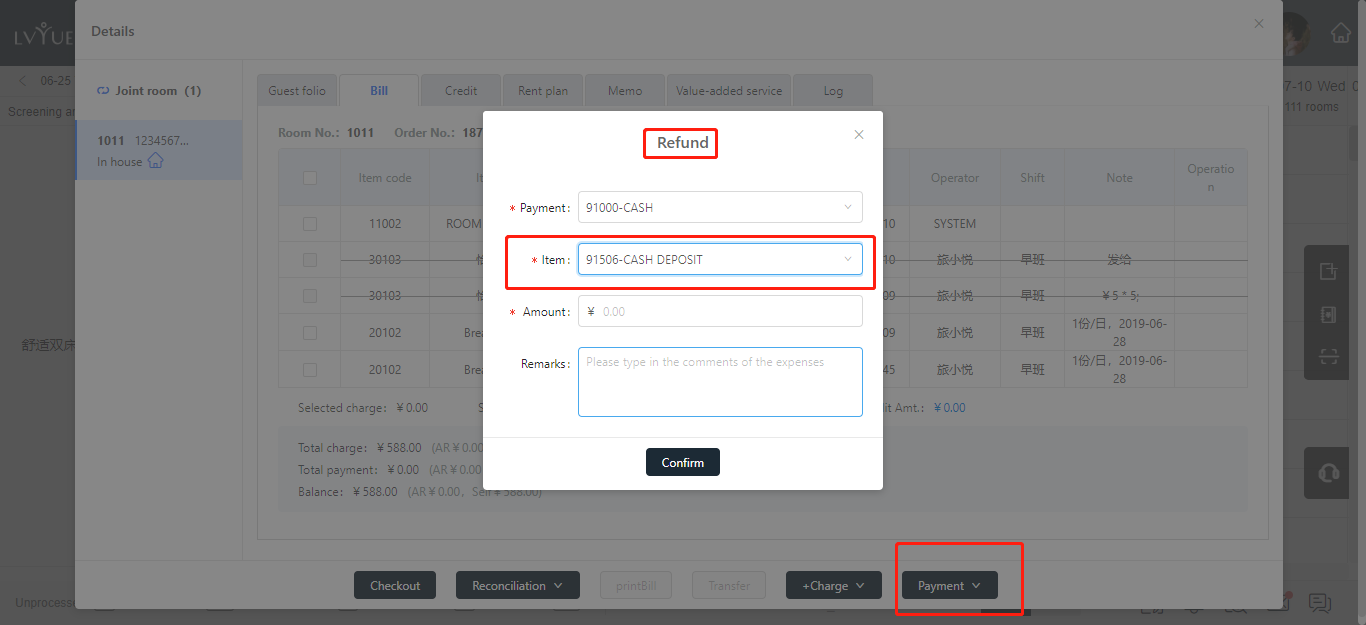
--Platinum--
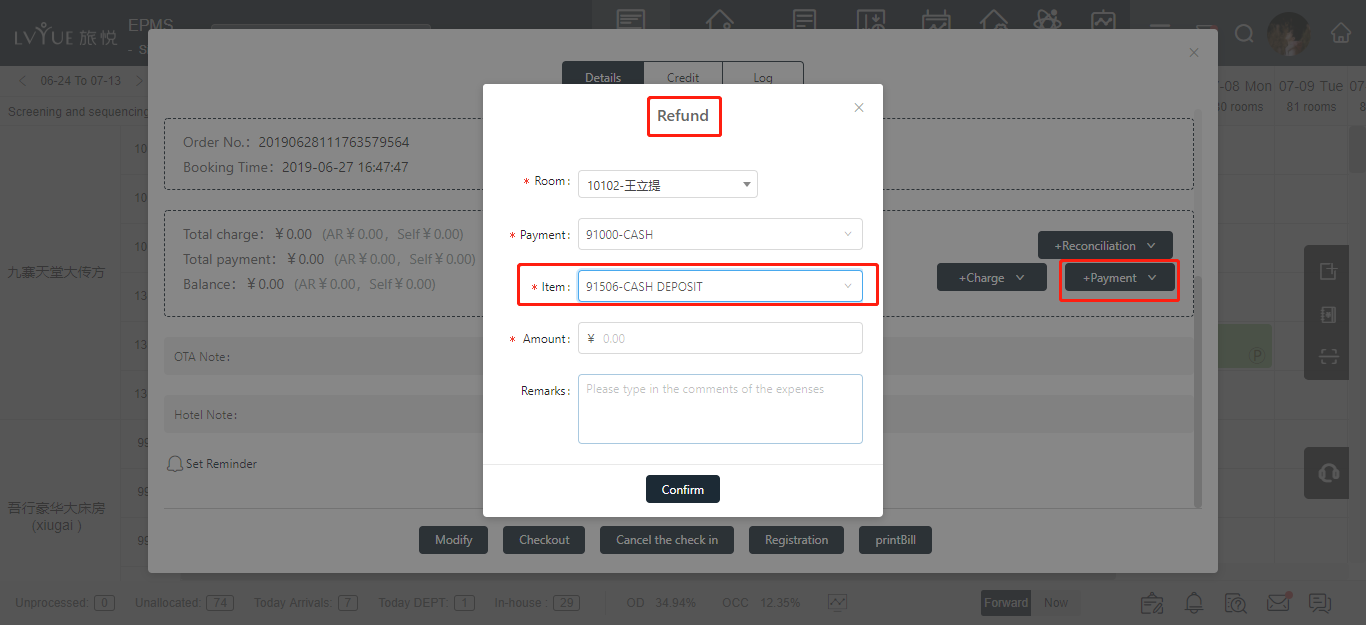
--Simplify—
2 Open "deposit setup" function
(if the hotel needs to collect the deposit and count into hotel daliy actual payment, please do not open this function)
2.1 New reservation - credit & deposit page
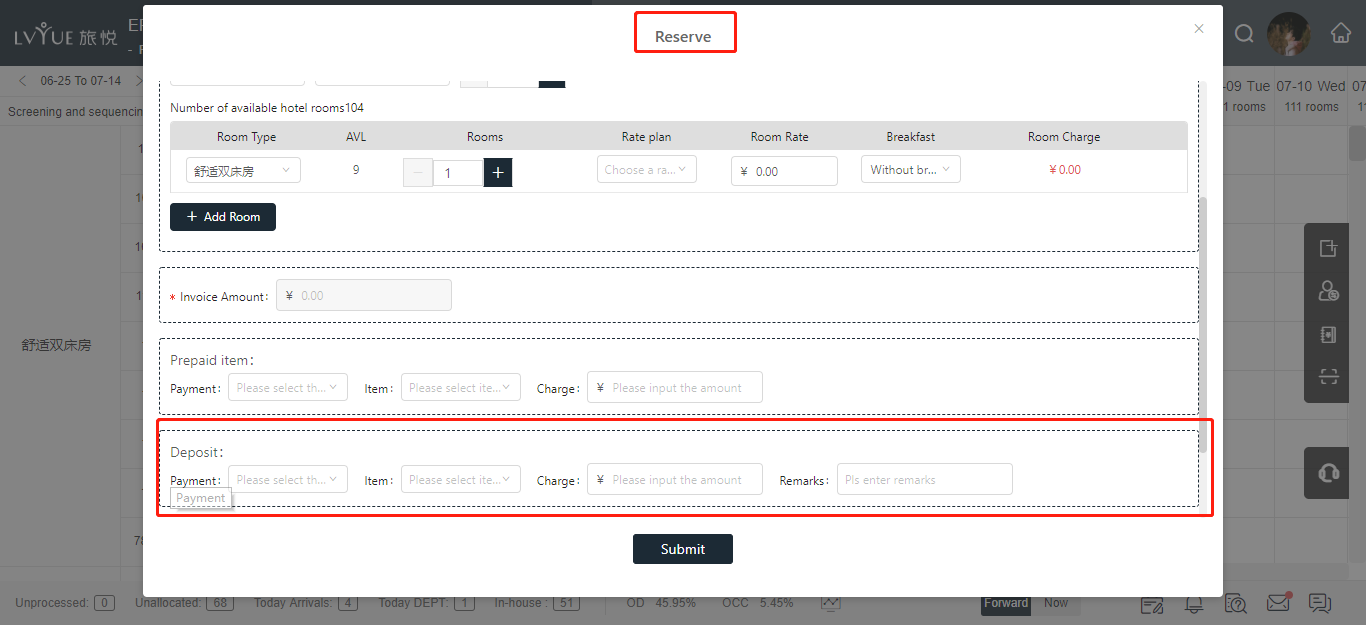
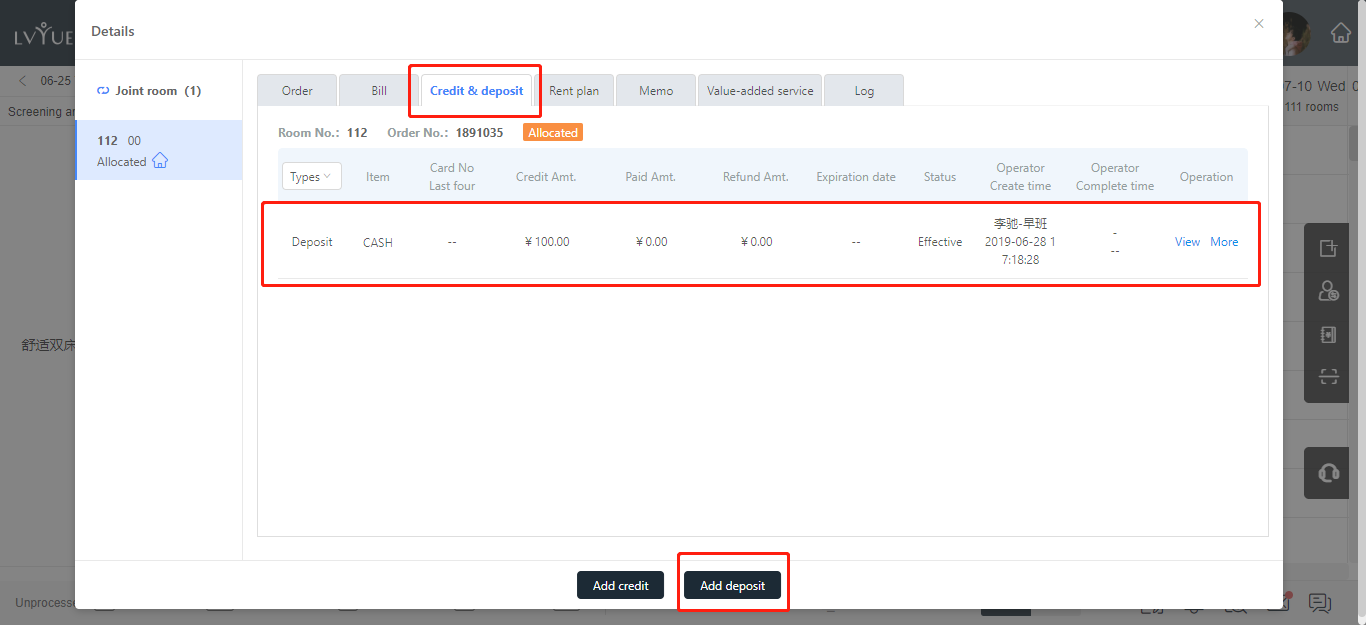
2.2 The hotel manages the deposit in the "Credit & Deposit"
Deposit "complete": The deposit will transfer to the real payment. the guest uses the deposit to pay the actual consumption. and the completed amount is the actual collection amount; the remaining part is the refund of the deposit.
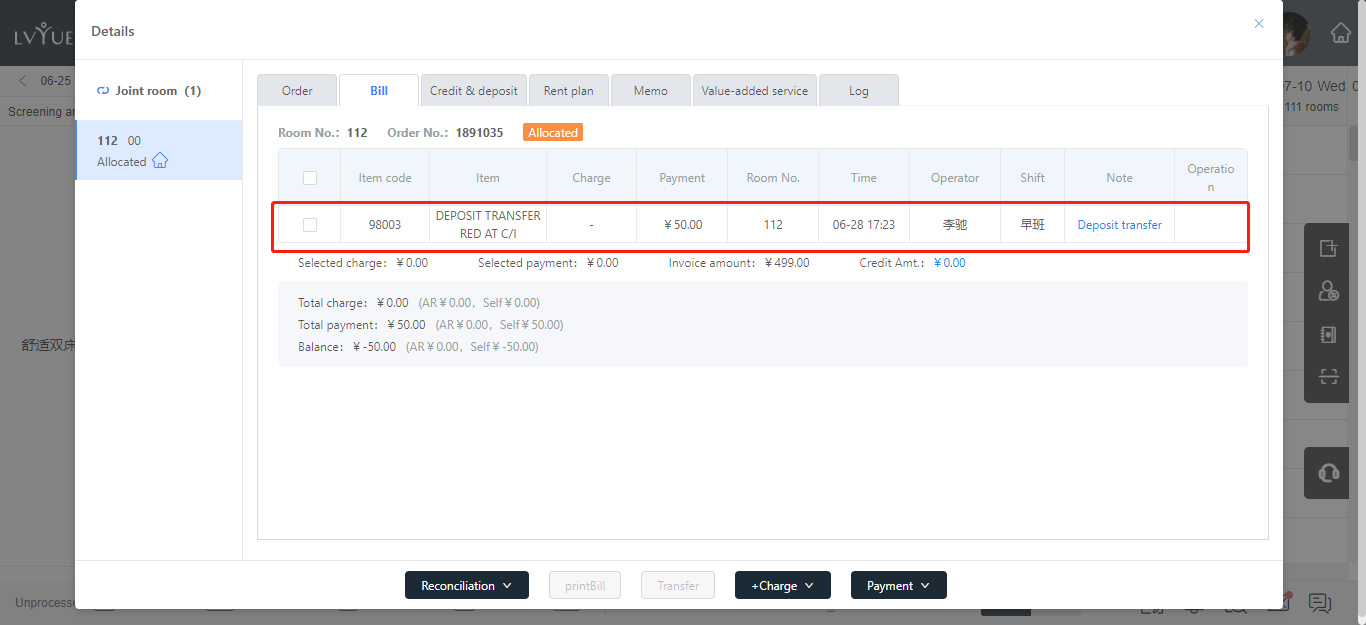
Deposit "cancel": The deposit is not paid for the actual consumption and the deposit is fully refunded to the guest.
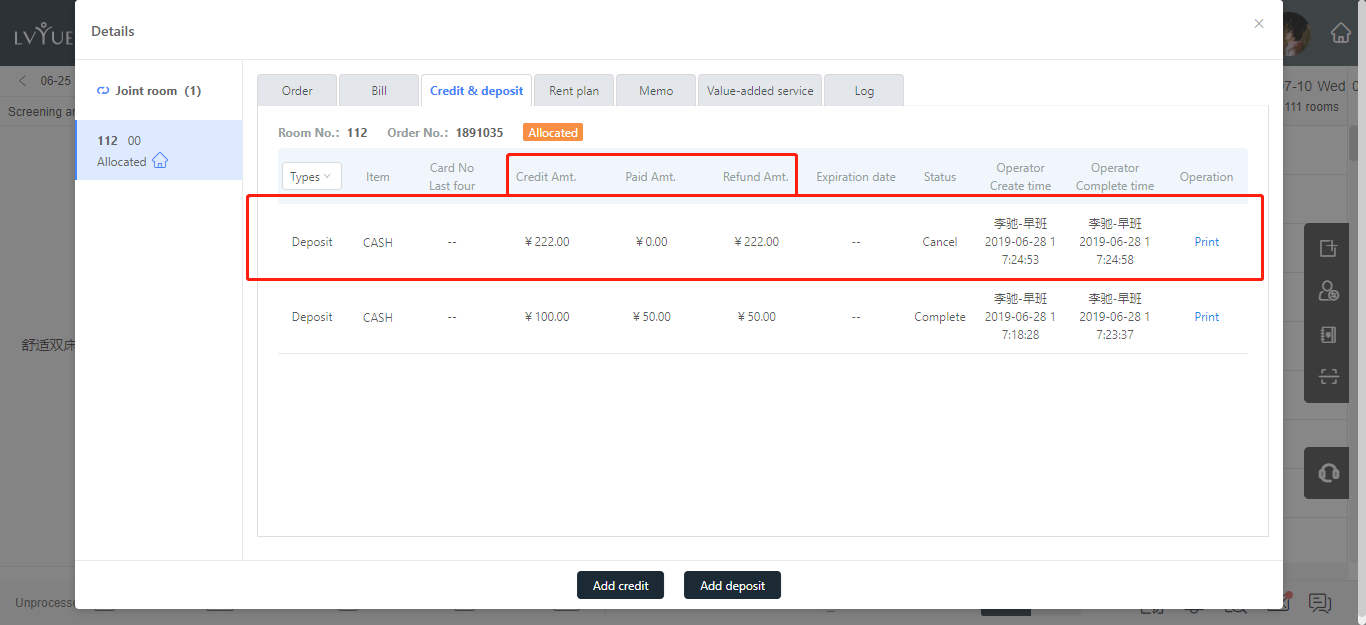
B、Report
1.The pre-authorization & deposit summary part of the shift summary report splits into two parts: pre-authorization summary and deposit summary.
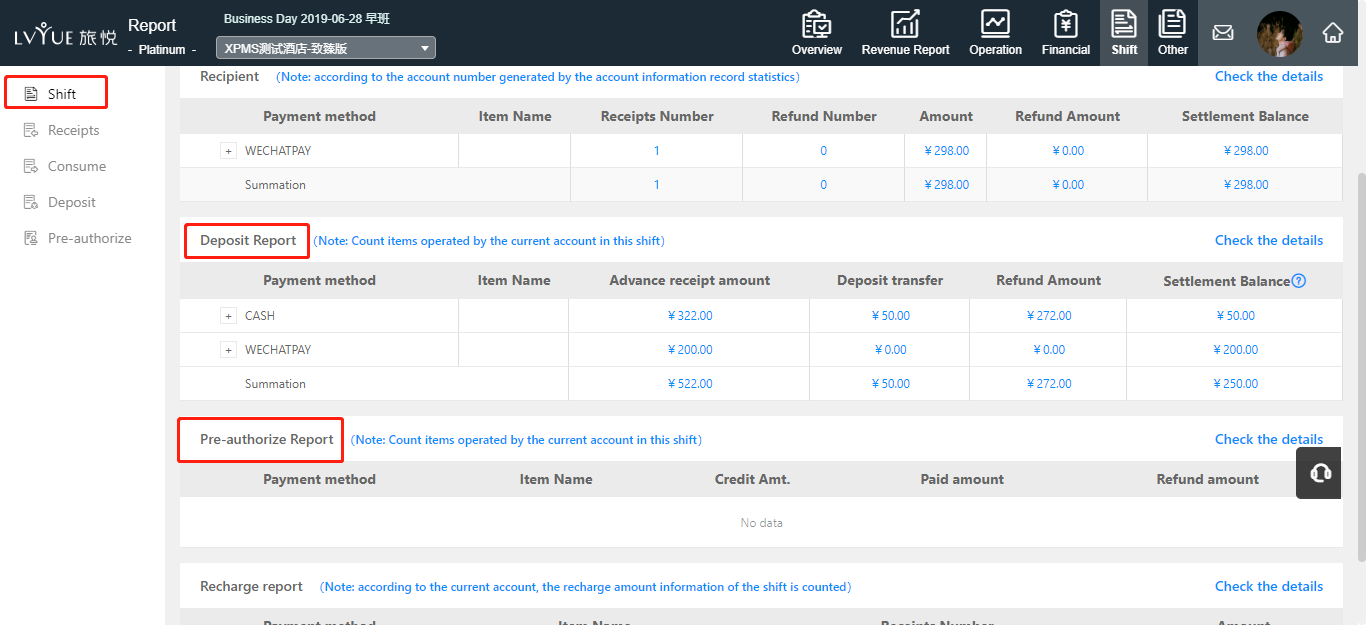
2.Pre-authorization & deposit details report splits into pre-authorization and deposit detail report
2.1 Pre-authorization detail report
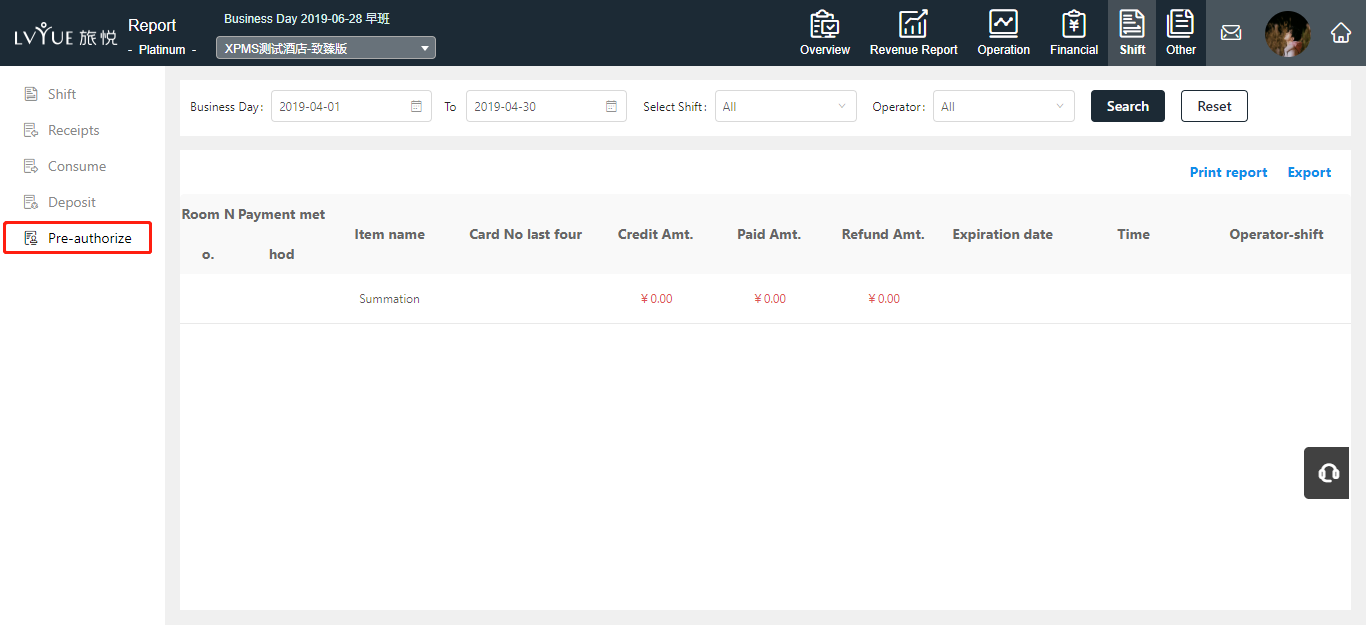
2.1.1 Click the credit, paid, refund blue amount can link to the pre-authorization details page
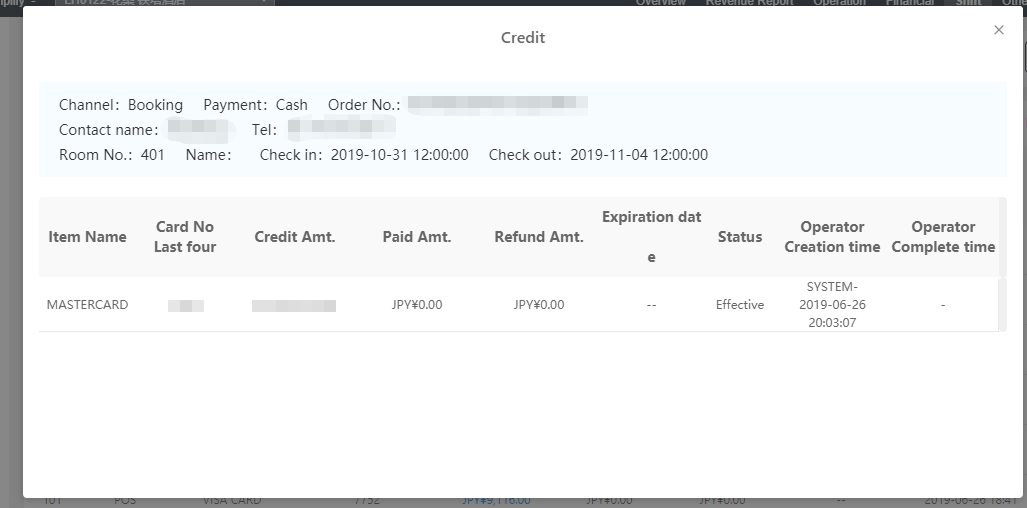
2.1.2 After "completer" pre-authorization, the paid-in amount will be counted in the collection report, and the remarks will be display "transferred from the pre-authorization.
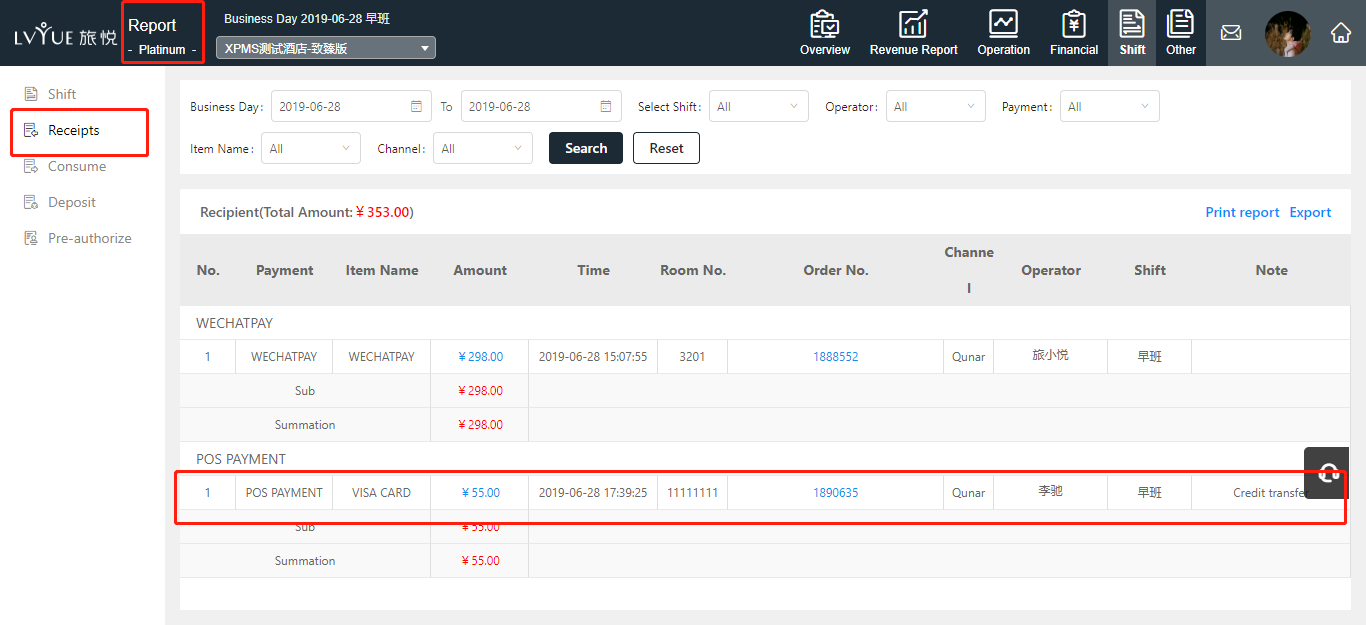
2.2 Deposit detail report
2.2.1 once hotel opened "deposit funciton", all deposit will be displaying in deposit detail report
Tips: After hotel clicked "complete", the actural payment will not be counted in the collection report;
The part of the deposit will be separated from the actual collection, all deposit payments refer to the deposit details report;
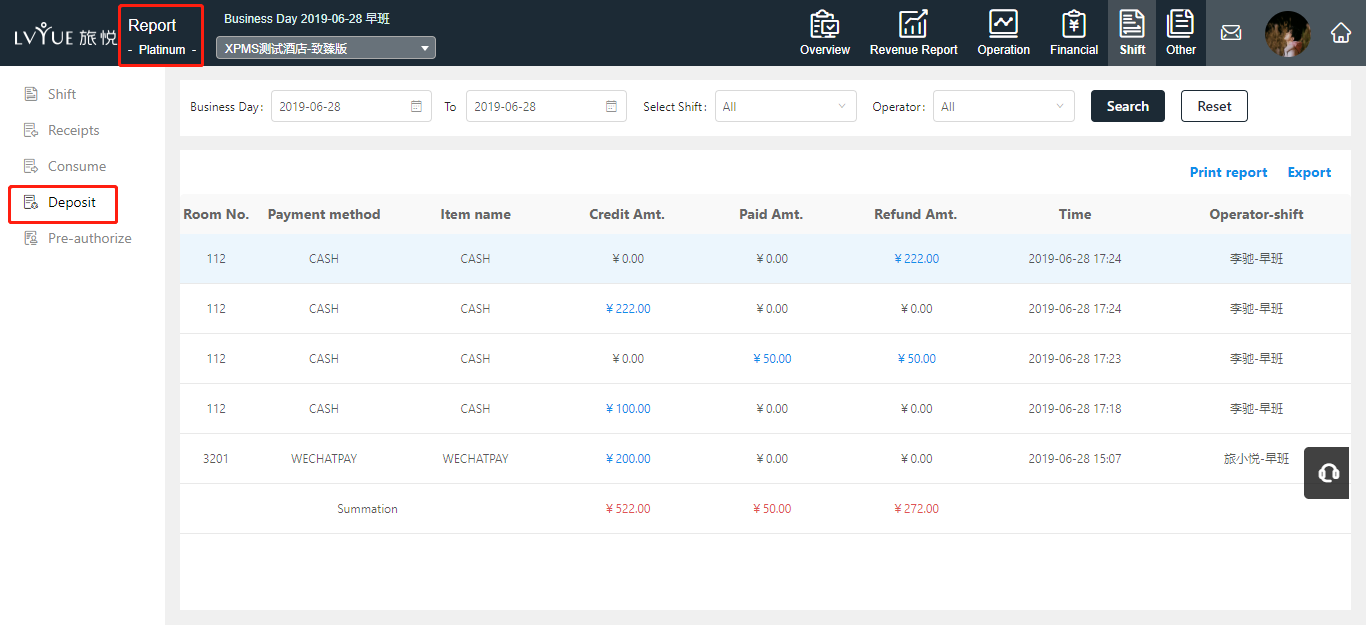
2.2.2 Click the credit, paid, refund blue amount can link to the Credit& deposit details page