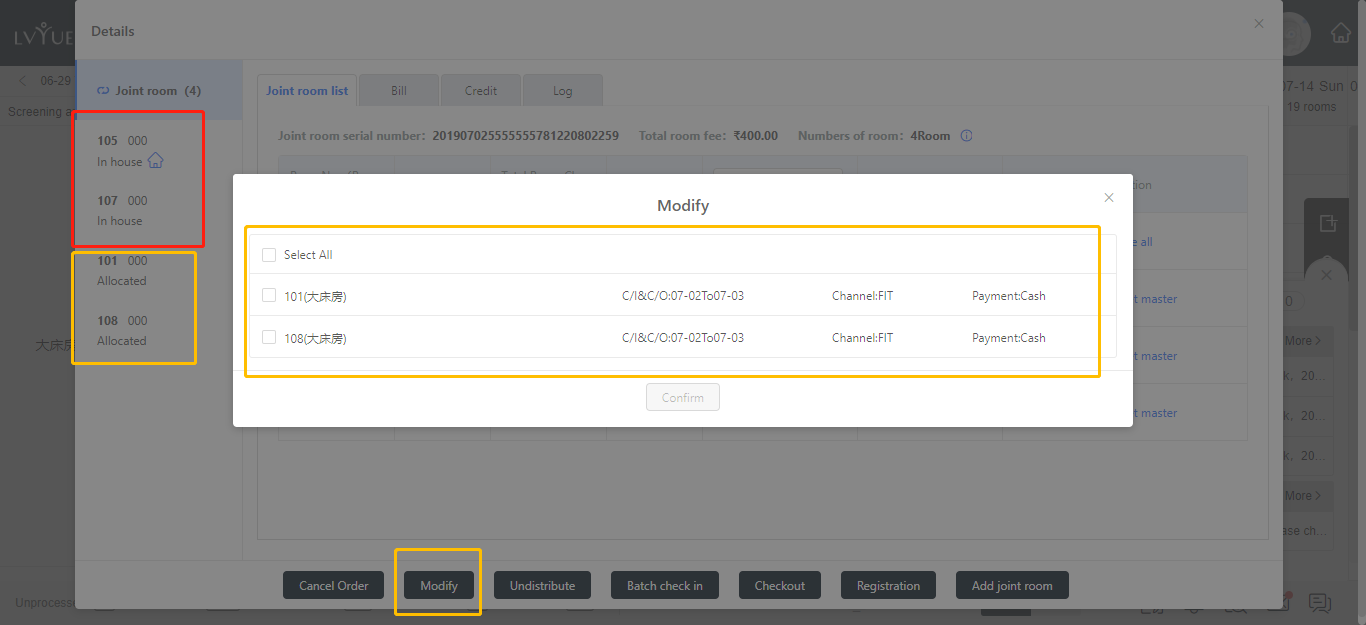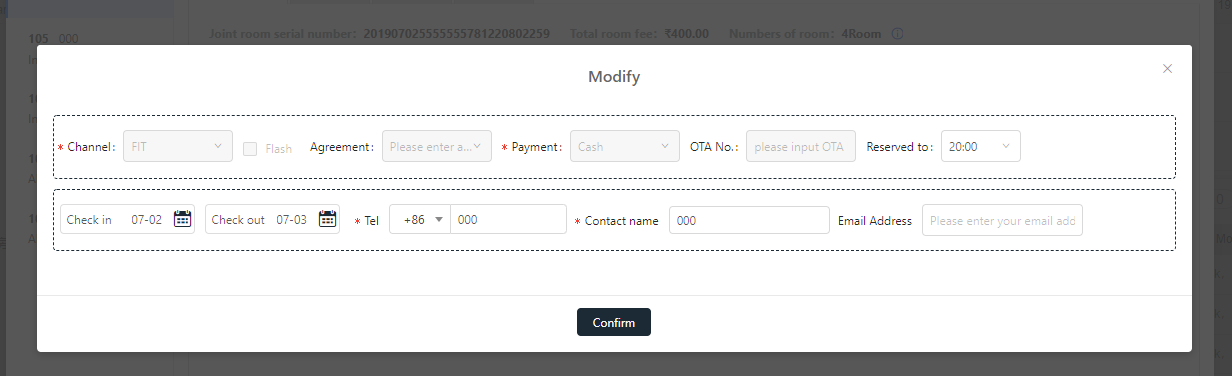致臻版本批量操作介绍 : 取消预订、失约未到、置为离店、办理退房、批量分房、取消分房、批量入住、修改订单、制门卡,详情功能参考附件手册或者帮助中心
Instruction to the batch operation of the Platinum version: cancel order, no show ,check-out,distribute, cancel distribution,check in,update order and making door card, please refer to the attachment for details or Help center
适用版本:致臻版本
PMS version: Platinum version only
应用场景参考:联房管理中多房间取消预订、失约未到、置为离店、批量分房、取消分房、批量入住、制卡、办理退房、修改订单(未入住)
Batch operation application scenarios: cancel order, no show, check-out、allocate room(Before check-in),cancel allocate room, check-in, make room card, check-out, modify order(before check-in)
一、批量操作入口 Batch operation access
订单详情->点击联房管理->联房列表
Oder-> Joint room->Joint room list
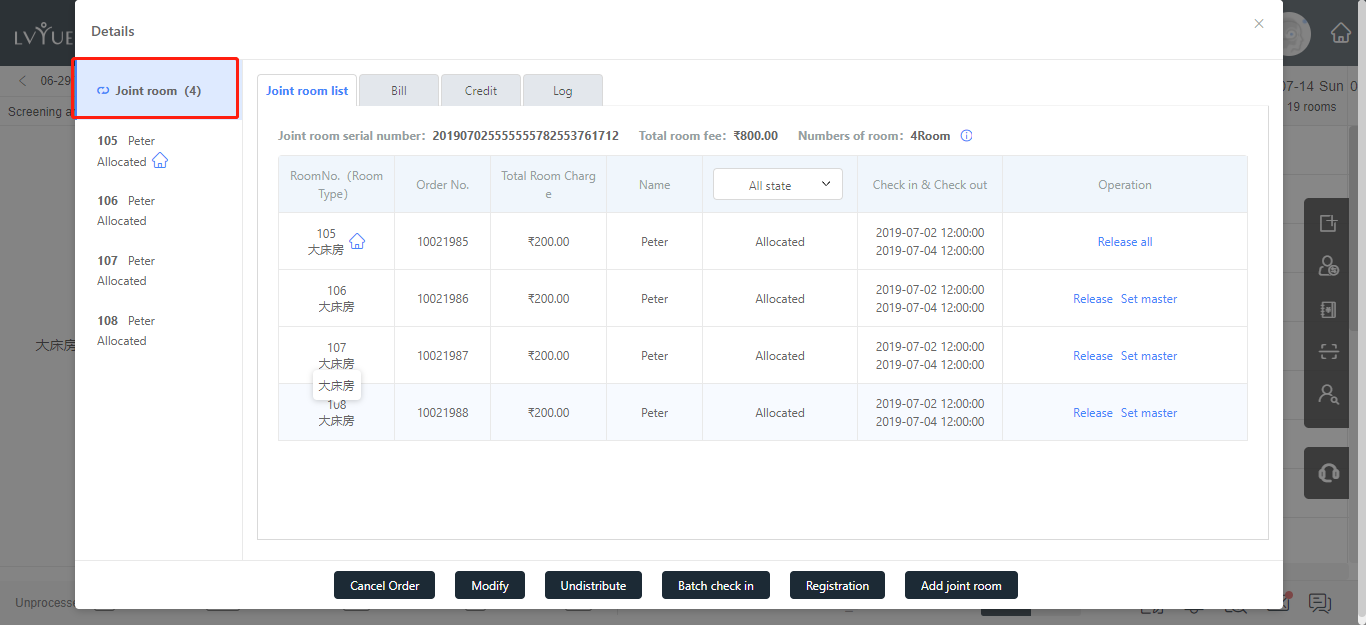
二、取消预订、失约未到、置为离店
1. 取消预订
1.1 操作取消预订,全选渠道来源,支付类型,入离时间相同的房间
Cancel order ,and then select all rooms with same Channel,Payment ,check-in time,check-out time
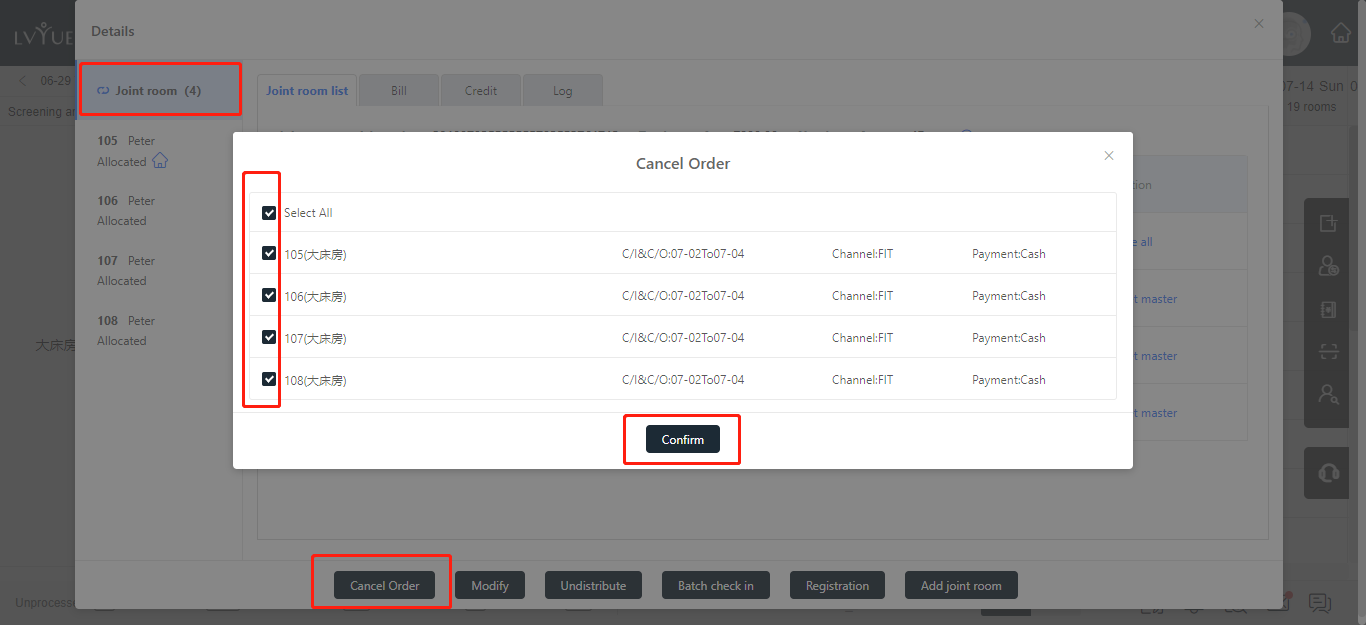
1.2按照酒店实际情况,选择是否加收房费,选择不收费 或者收费
Hotels decide to charge extra room fee or not according to the actual condition.
1.2.1加收房费,选择不收费
Charge extra room fee, hotel select no charge
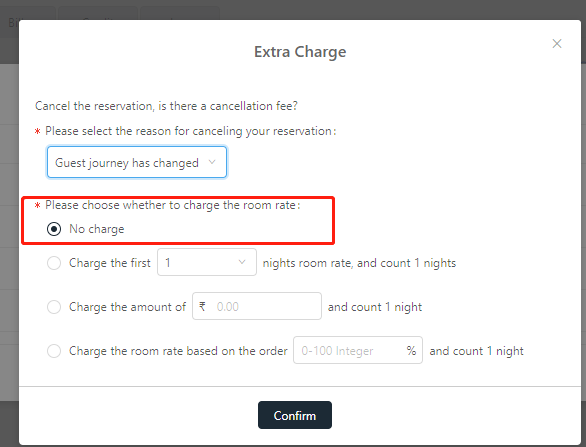
1.2.2 所有取消预订的房间平账无需结算,操作确定取消,批量取消预订成功
All cancellation rooms are balance, the operation is confirmed to cancel
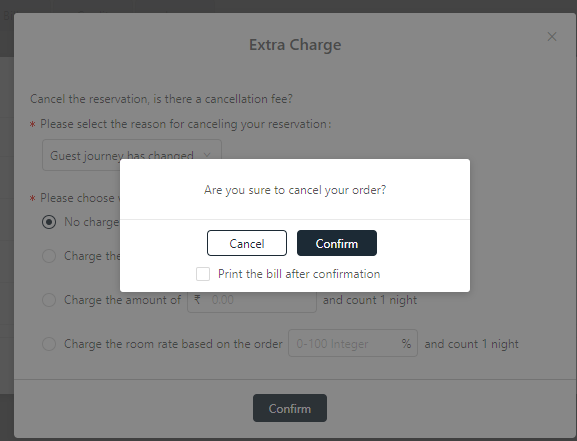
1.2.3加收房费选择收费后,系统会计算选择房间的加收费用总和
After multi-choose room and charge extra room fee, system will count the sum of selected room fees.
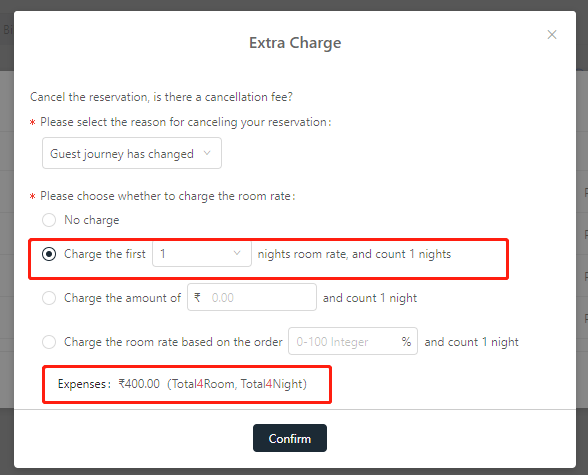
1.2.4 结算页面,选择入账房号和支付方式
Payment page,select room and payment method
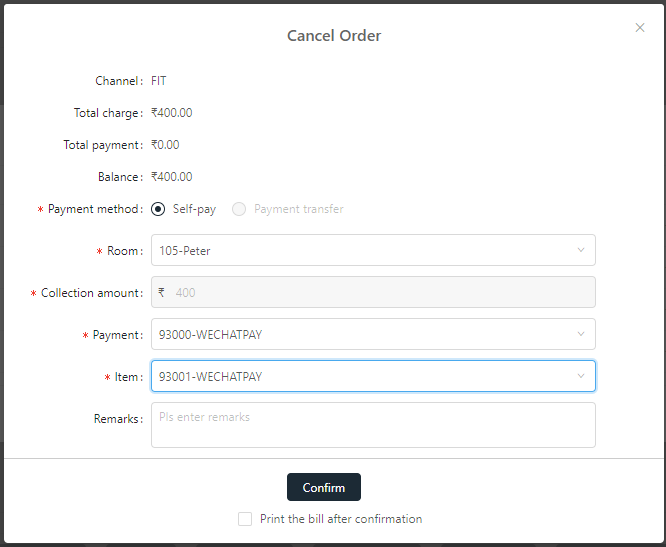
1.2.5 确定取消预订,对应的加收费用和结算款项计入房间账单
Confirm to cancel order, the relevant extra charges and payment will be in room bill
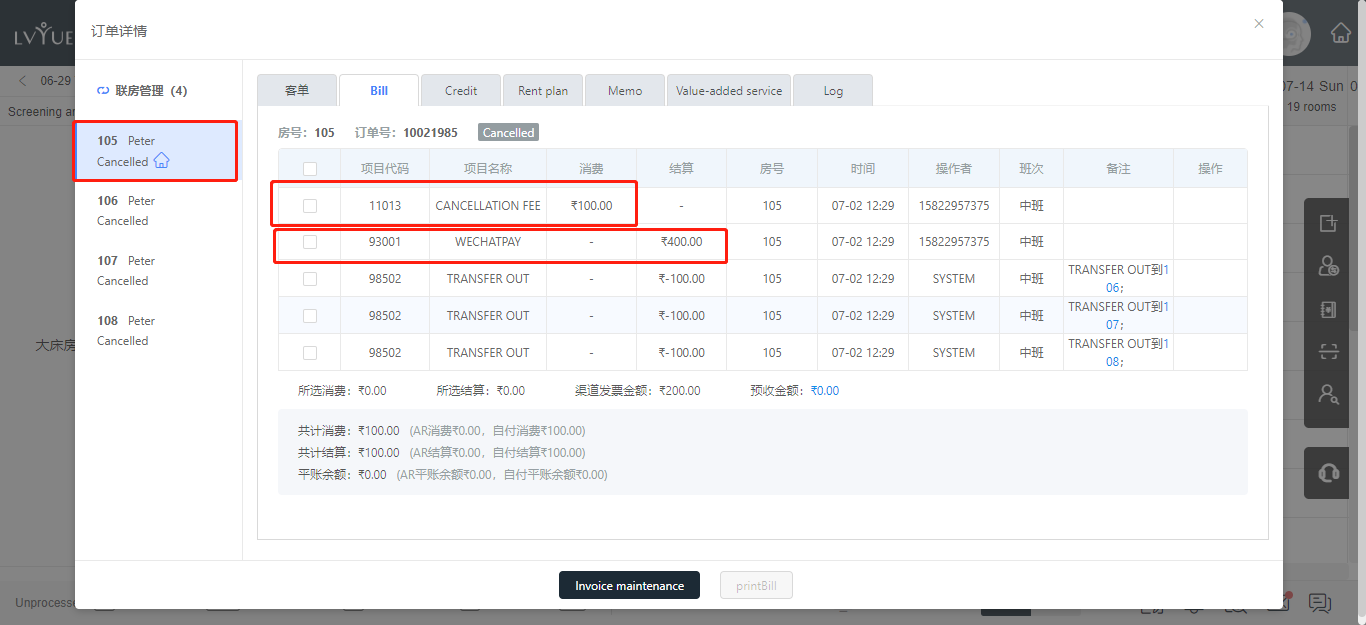
1.3 查看批量取消预订 view all canceled order 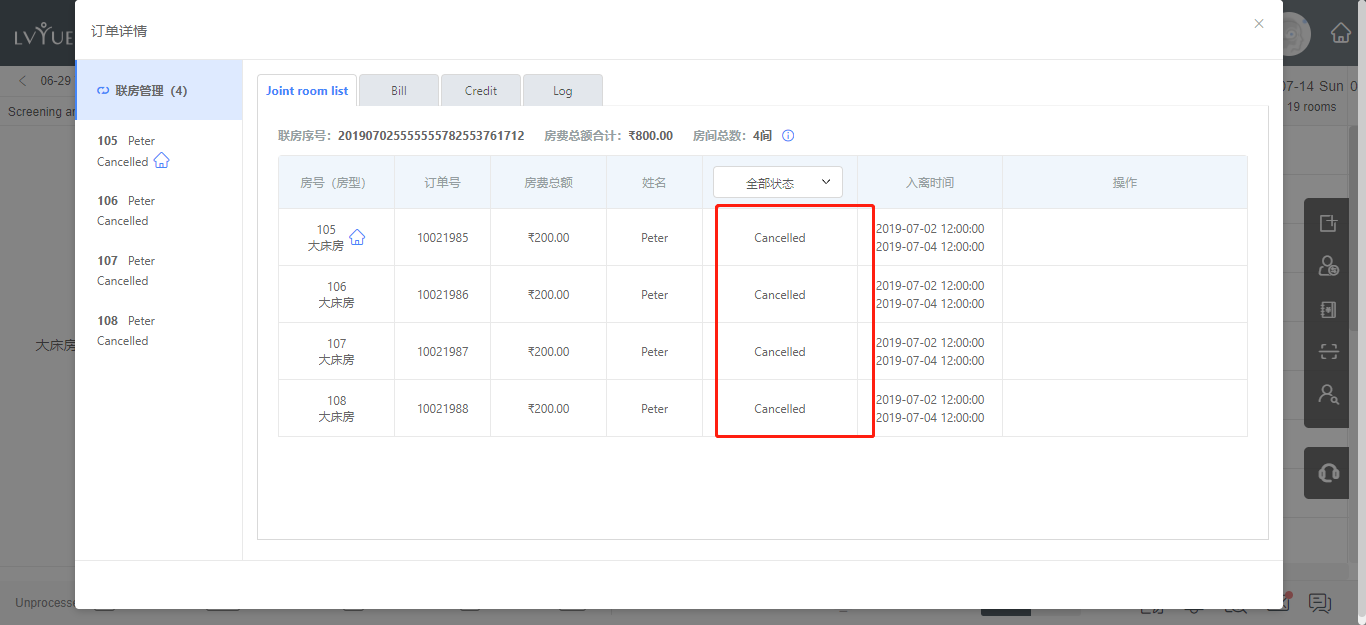
2. 批量操作置为离店或失约未到,操作同理骤1的取消预订
Check-out and no show same as procedure of cancel order
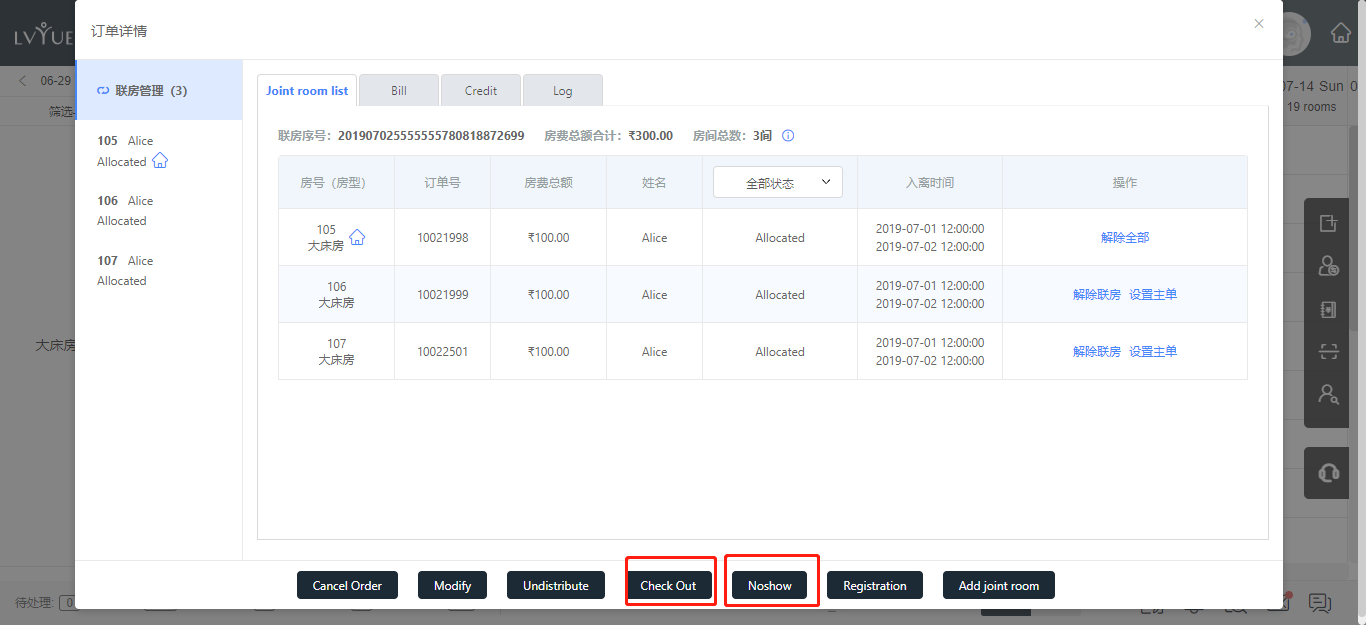
3. 渠道来源,支付类型,入离时间存在不相同的房间支持部分多选操作取消预订
Room with different Channel,Payment ,check-in time,check-out time support part-selected
3.1 批量操作取消预订,多选渠道来源,支付类型,入离时间相同的房间
Cancel order and select those rooms with same Channel,Payment ,check-in time and check-out time
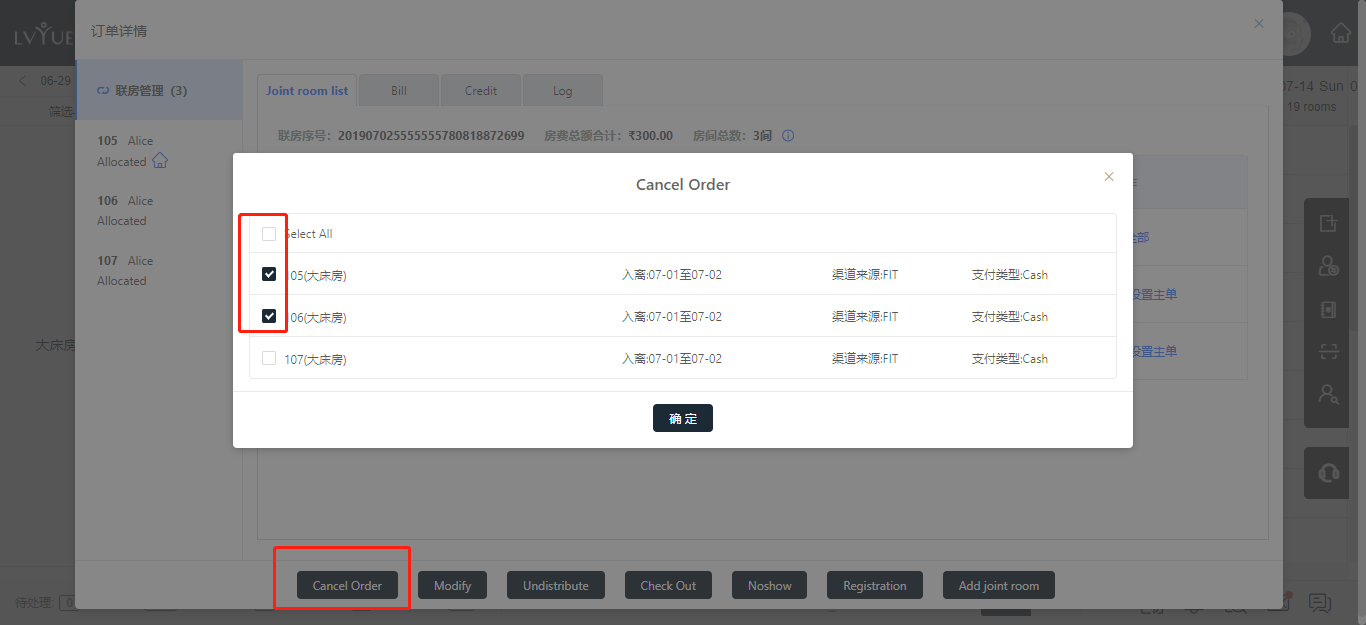
3.2按照酒店实际情况,选择是否加收房费,选择不收费 或者收费
Hotels decide to charge extra room fee or not according to the actual condition.
3.2.1 加收房费,选择不收费
Charge extra room fee, hotel select no charge
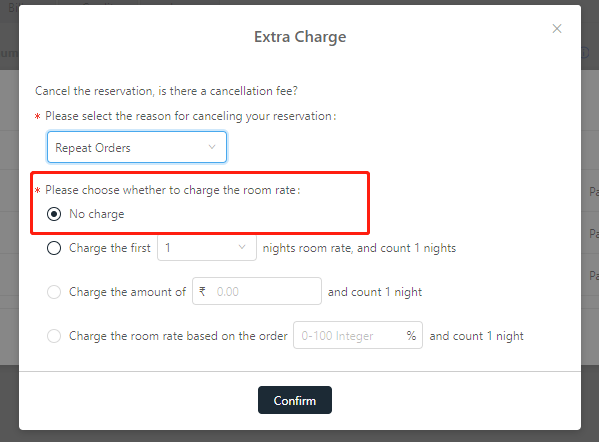
3.2.2所有取消预订的房间平账无需结算,操作确定取消,批量取消预订成功
All cancellation rooms are balance , the operation is confirmed to cancel
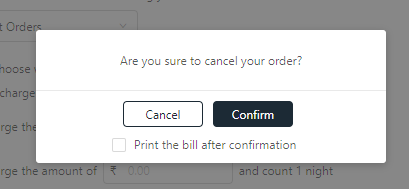
3.2.3加收房费选择收费后,系统会计算选择房间的加收费用总和
After multi-choose room and charge extra room fee, system will count the sum of selected room fees.
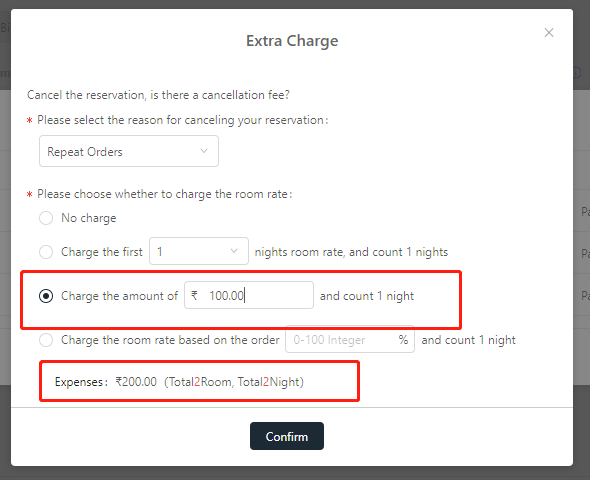
3.2.4 结算页面,选择入账房号和支付方式
Payment page,select room and payment method
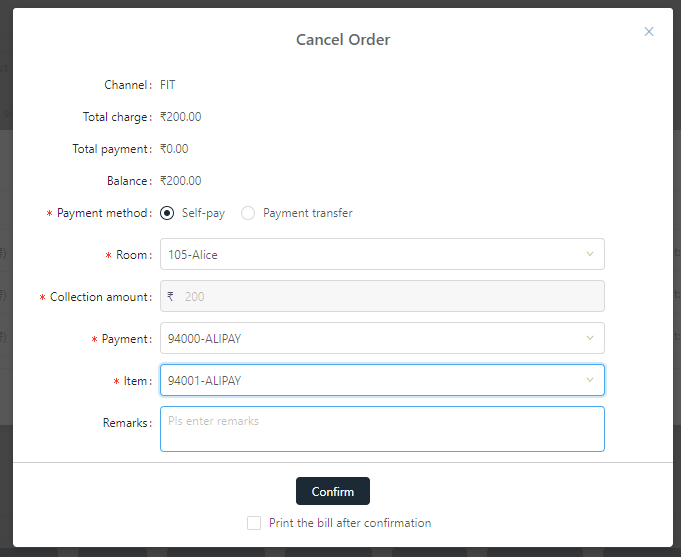
3.2.5确定取消预订,对应的加收费用计入订单账单
Confirm to cancel order, the relevant extra charges will account to bill
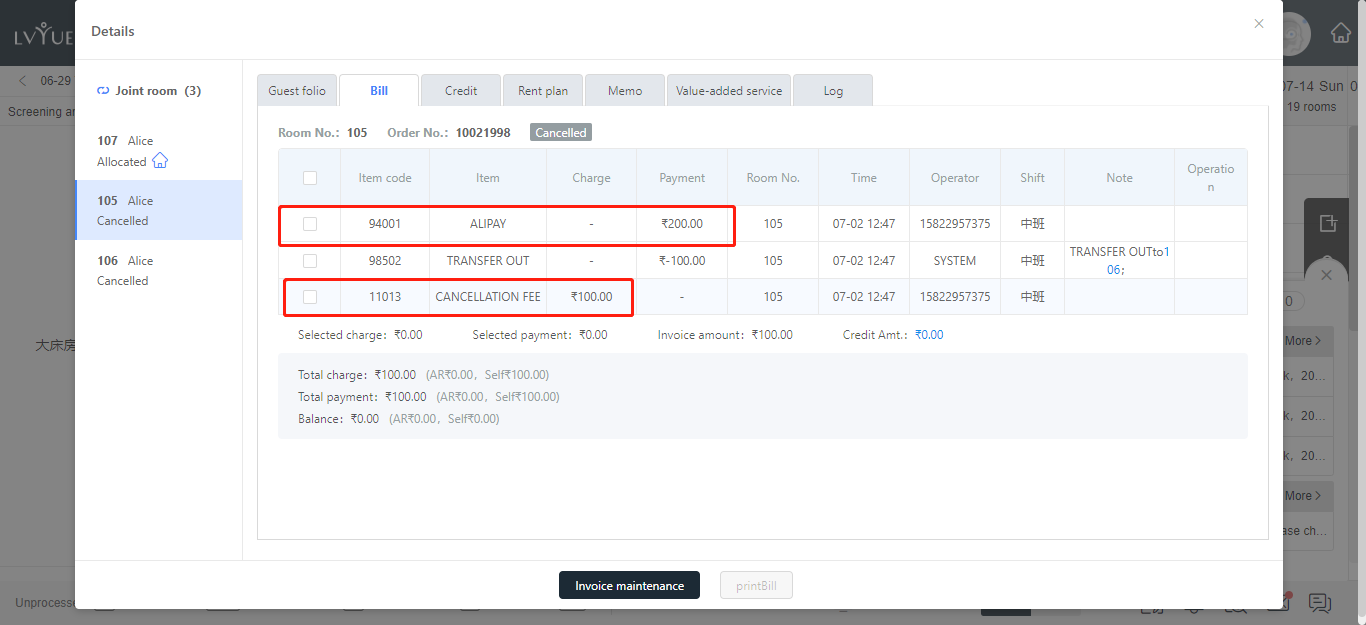
3.3 查看批量取消预订 view all canceled order
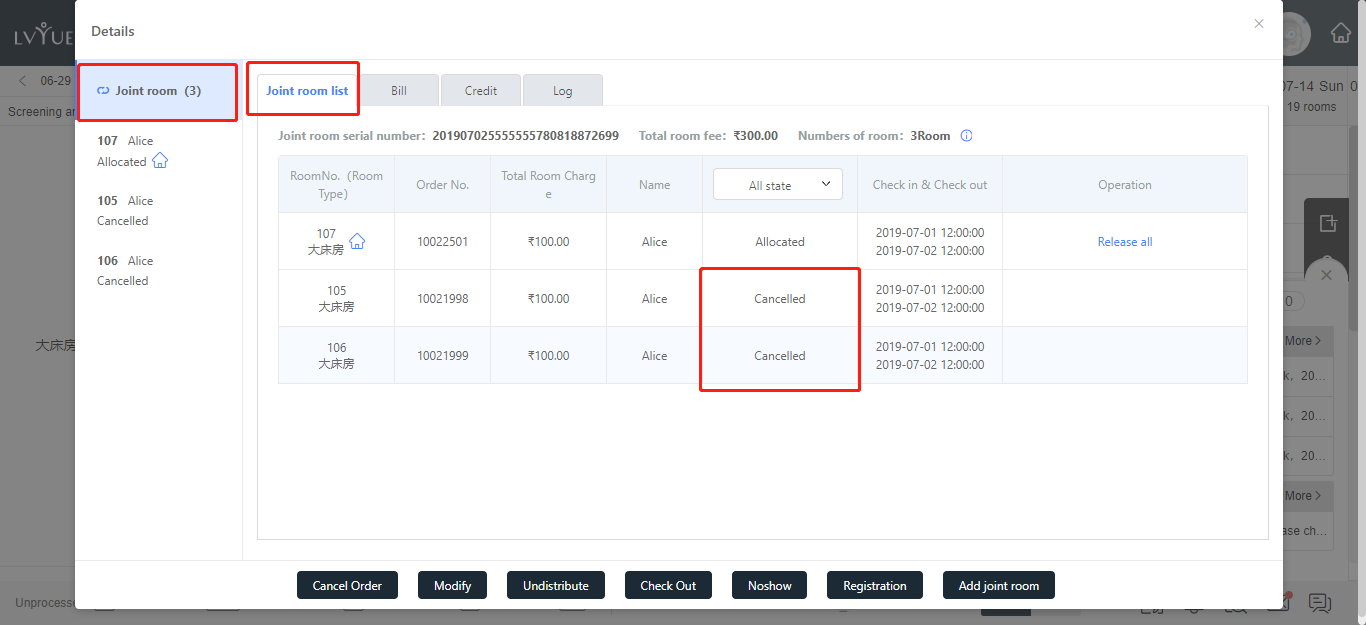
3.4再次操作取消预订,多选渠道来源,支付类型,入离时间相同的房间
modify cancel order again and muti-choose channel. payment method, rooms with same check-in and departure time
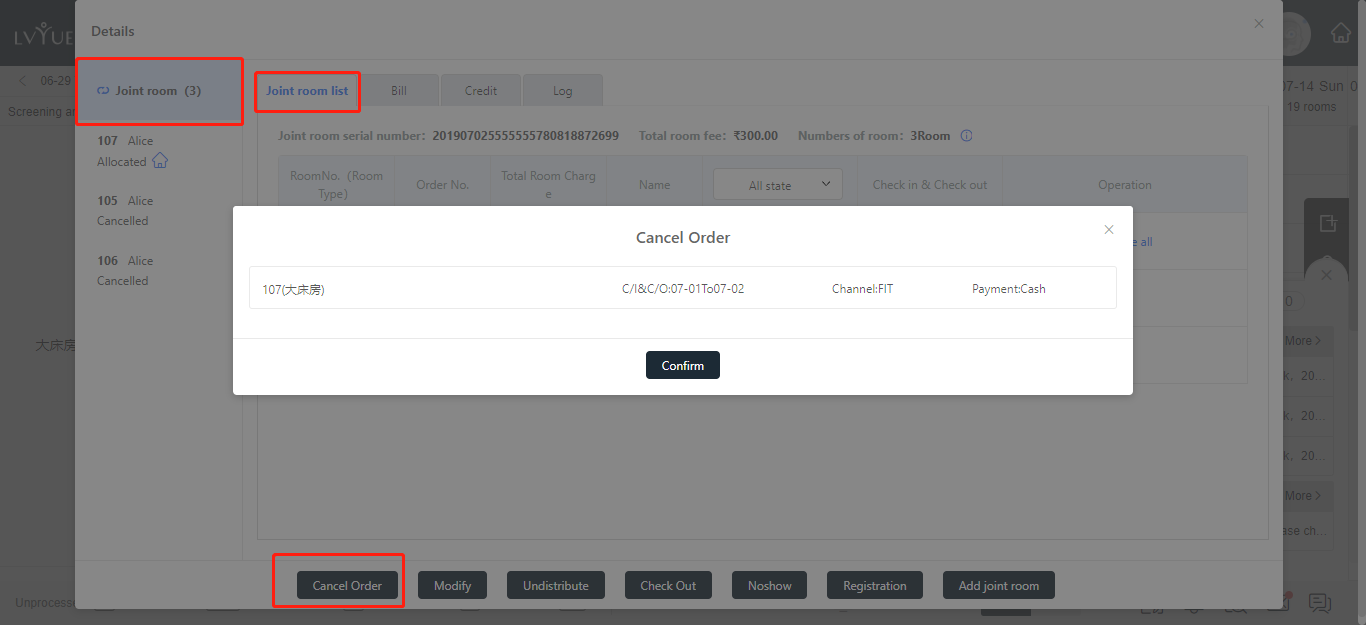
4. 渠道来源,支付类型, 入住离店时间存在不相同的订单支持部分多选操作置为离店和失约未到,操作步骤同理取消预订
no show and Check-out for room with different Channel,Payment ,check-in time,check-out time same as procedure of cancel order
二、批量分房、取消分房、批量入住
1.点击批量分房按钮,选中需要分房的订单,确认后完成批量分房
Click the batch distribute button, select the order that needs to be distributed, and confirm to complete batch distribution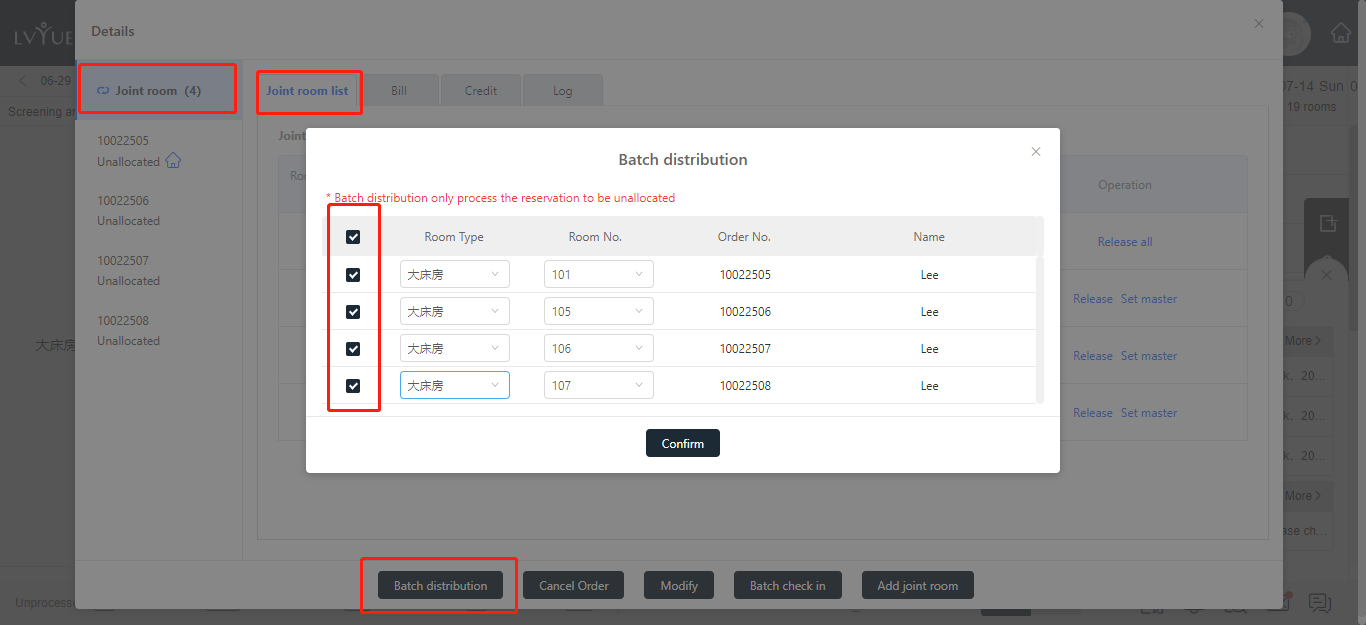
2.点击取消分房按钮,选择需要取消分房的房间,确定后完成批量取消分房
Click the undistributed button to select the room that needs to be cancelled. After confirming, complete the batch undistribute.
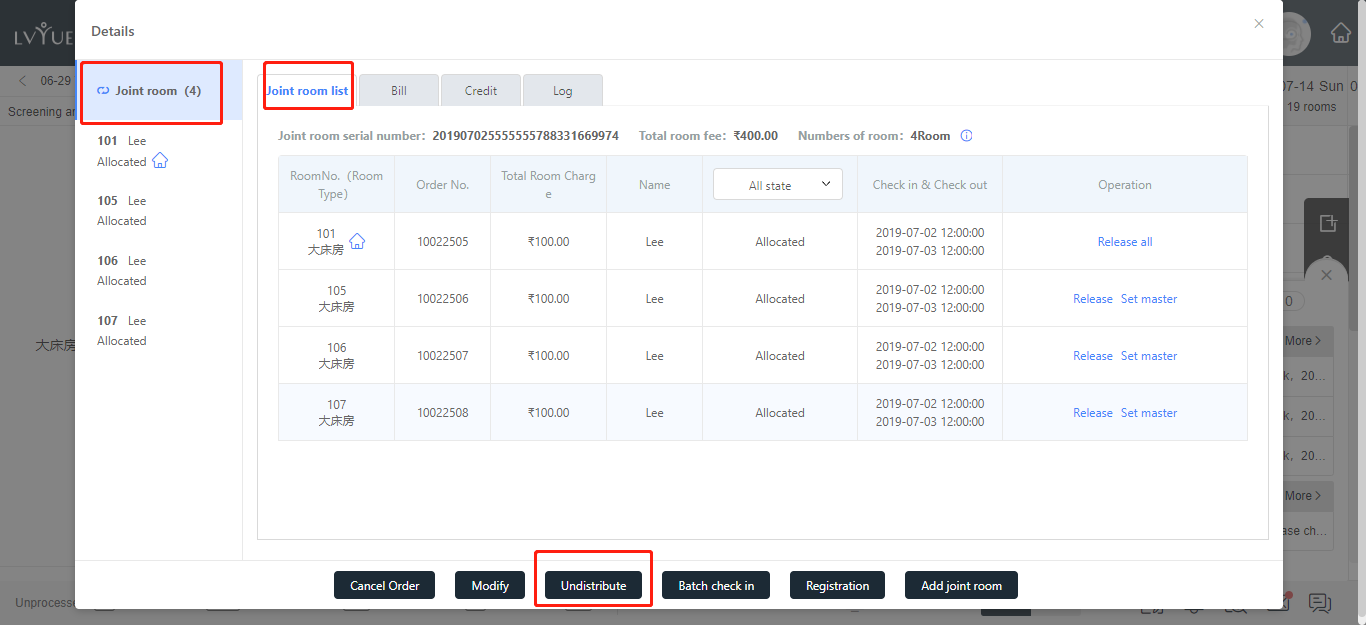
3. 点击批量入住按钮,批量办理联房列表中营业日当天入住预订订单
Click the batch check in button to check in the booking order on the business day
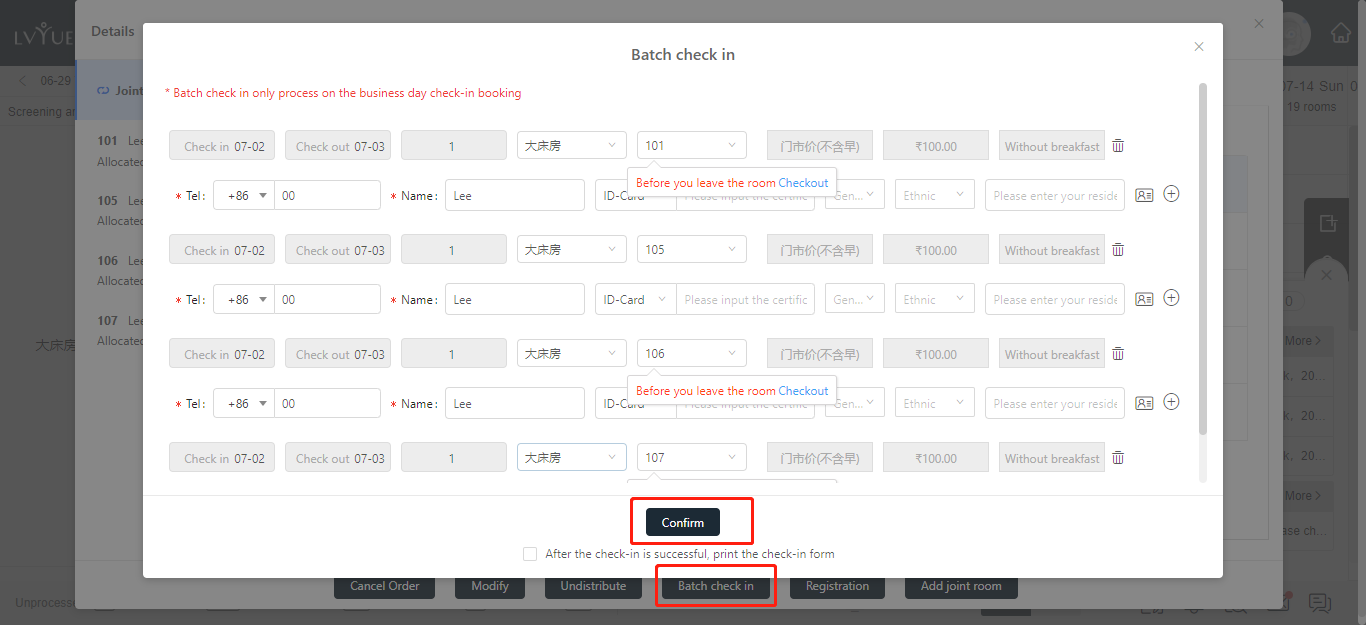
三、批量退房
3.1 操作办理退房,全选渠道来源,支付类型,离店时间相同的房间
Click check-out, all selected rooms have the same channel source, payment type, departure time
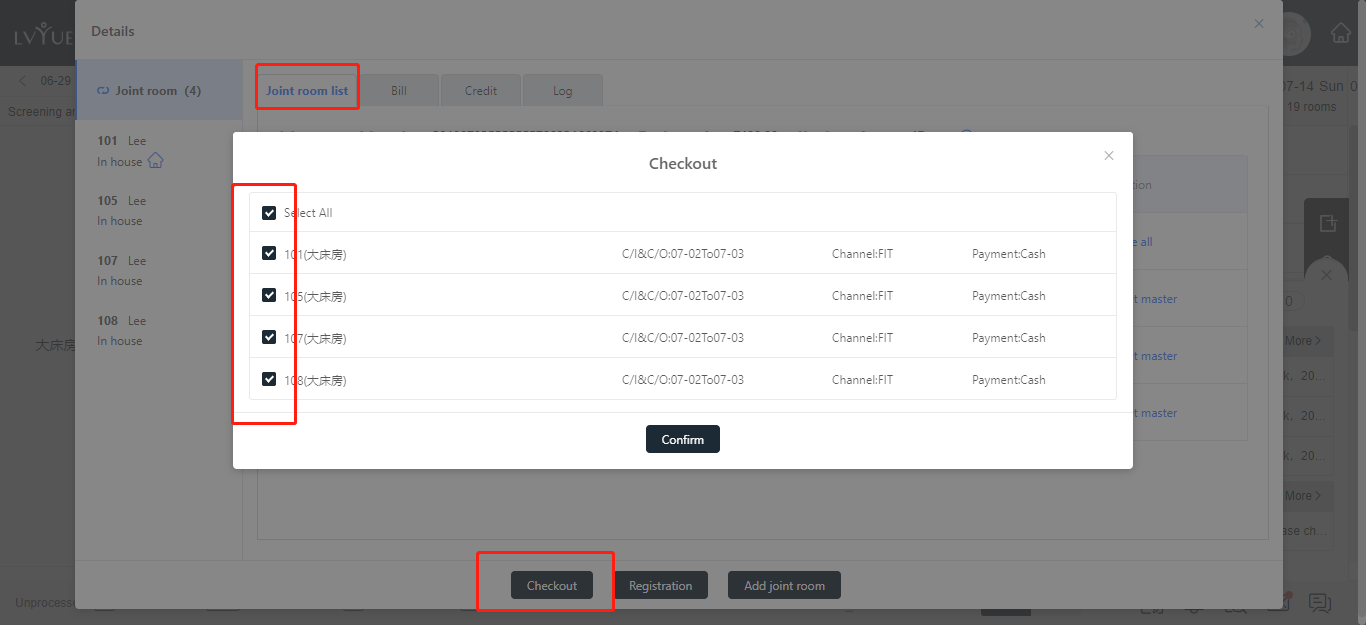
3.2结账退房页面,选择入账房号
Payment page,select room and payment method
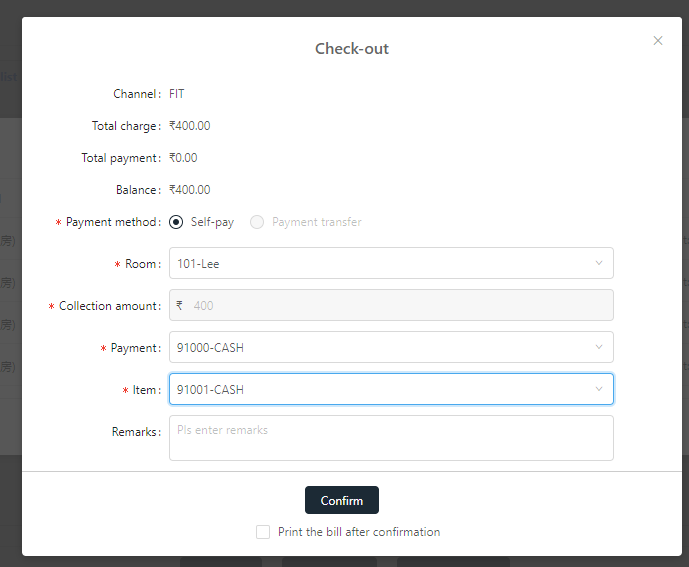
3.3结算款项计入房间账单,批量退房成功
The payment is included in the room bill, and the batch checkout is successful.
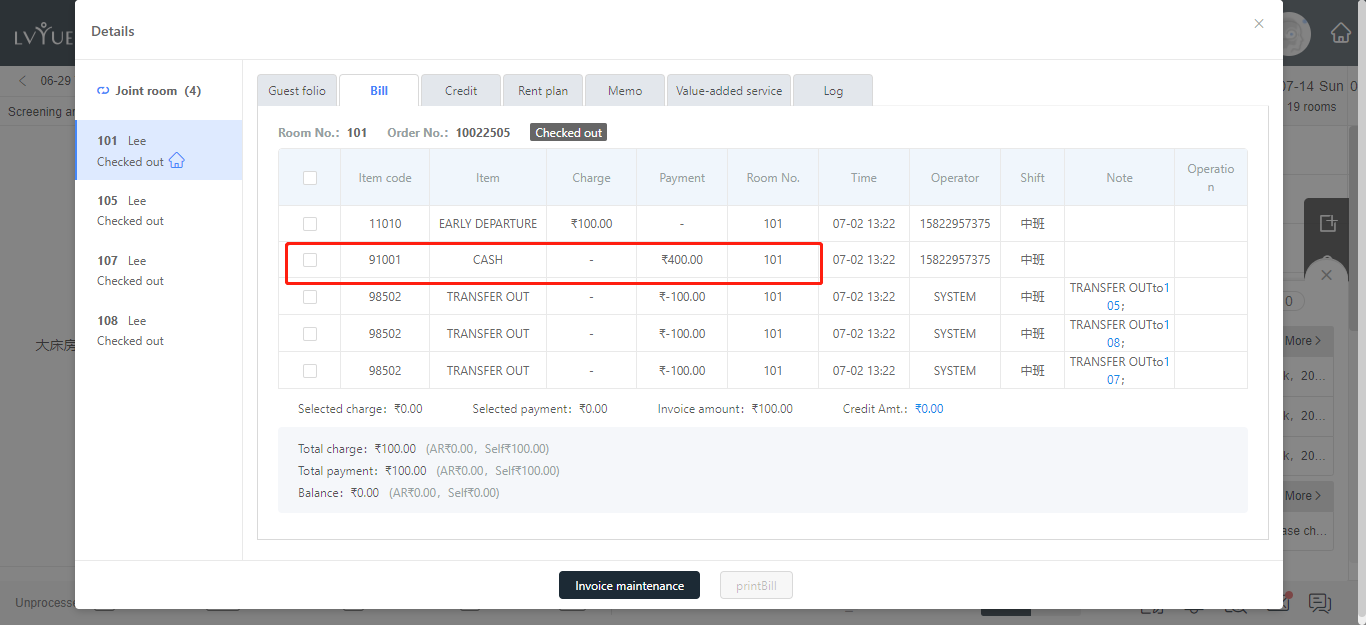
3.4延迟离店或提前离店,按照酒店实际情况,选择是否加收房费,选择不收费 或者收费
Hotels decide to charge extra room fee or not according to the actual condition.
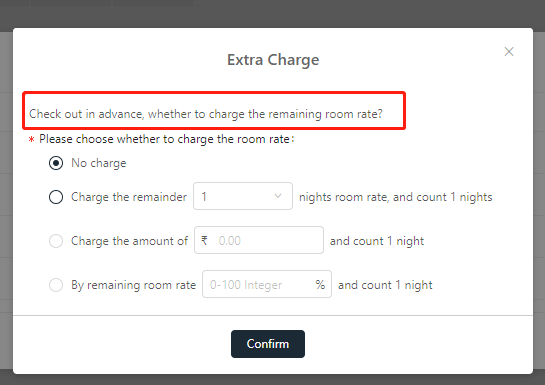
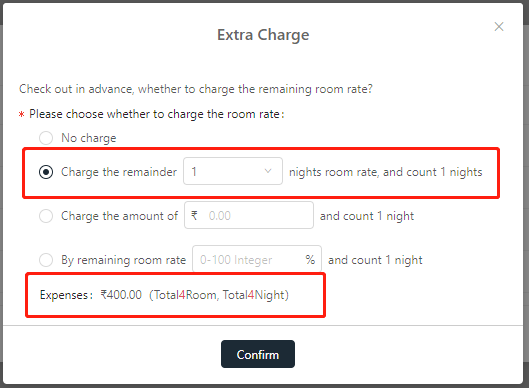
3.5渠道来源,支付类型,离店时间存在不相同的房间支持部分多选操作办理退房
The channel source, payment type, and check out time are different, the room support part is selected to check out.
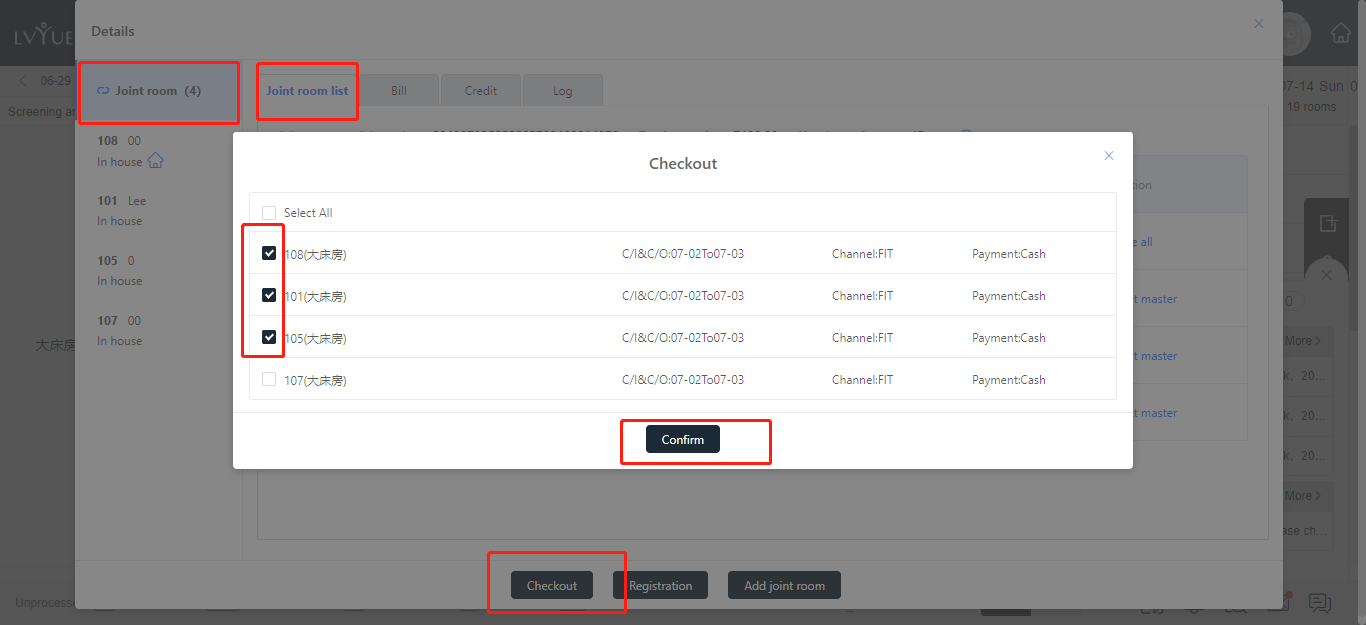
四、修改订单
1. 批量修改订单支持批量修改源订单和入离时间相同的未办理入住的房单
Batch modify order support to modify order with same source order, check-in time,check-out time and not checked in
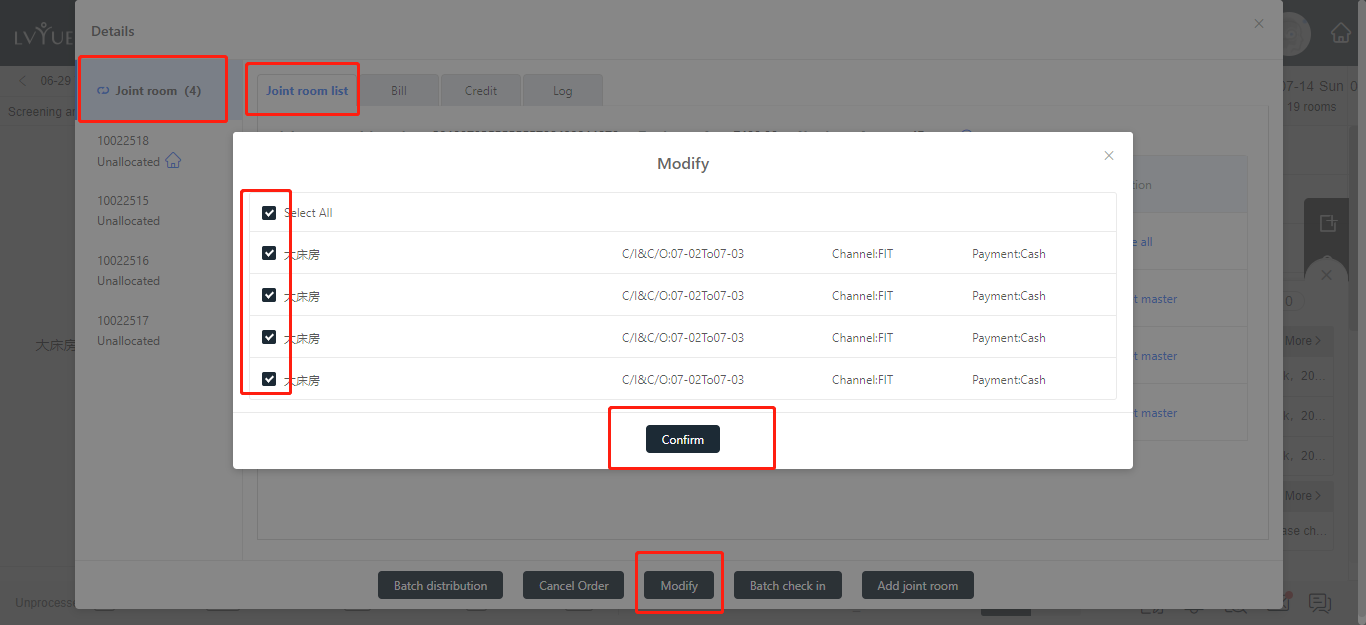
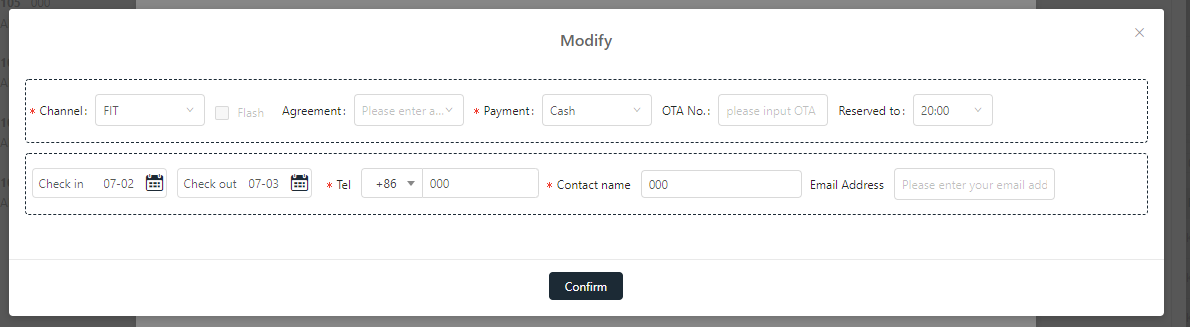 2. 如果同源订单中已有在店或离店订单,批量修改其他房单的时候只可修改部分信息如:预订人信息和入离时间
2. 如果同源订单中已有在店或离店订单,批量修改其他房单的时候只可修改部分信息如:预订人信息和入离时间
If there are already in-house or check out orders in the same source order, only some information such as the booker information,check in and check out time can be modified when the other orders are modified in batches.