客房管家2.0版本功能介绍
Room housekeeper V2.0 new features
一、客房管家页面改版-融合房态展示和房态操作
Redesign of the room housekeeper page - displaying and operation of room status
1. 客房管家页面改版融合房态展示
Redesign of the room housekeeper page - displaying of room status
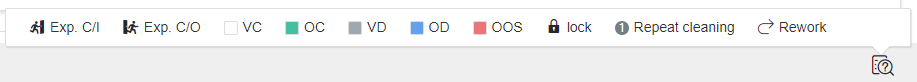
OD-occupied dirty 住脏,今日预离
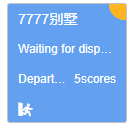
OOS-out of service 维修房
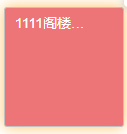
Lock 锁房
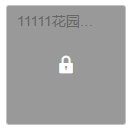
VD-vacant dirty, waiting for check in 空脏,今日预到

VC-vacant clean, waiting for check in 空净,今日预到
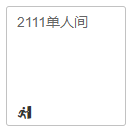
VC-vacant clean 空净
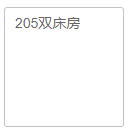
OC-occupied clean 住净
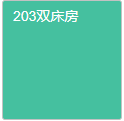
Rework mark after checking room 查房后-标记返工单
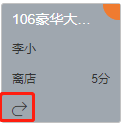
Waiting for dispatch、rounds 待派工、待查房

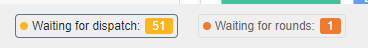
2. 客房管家页面接入客房相关操作,客房可根据房间的实际情况操作置脏、置净、维修、完成维修、锁房、解锁、派工、取消派工、更换员工、查房操作
Fusion room operation(Set Dirty,Set Clean,Lock/OOO,Unlock,OOS,Finish OOS,Assign,Rounds,Change,Cancel etc.)

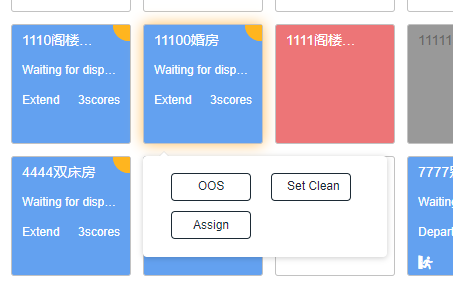
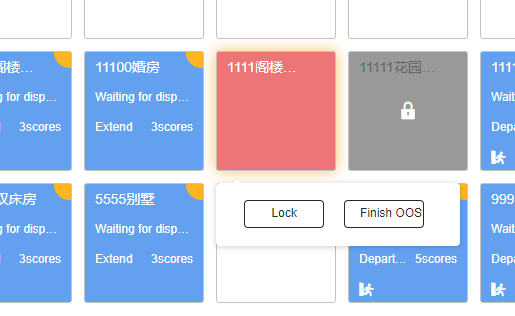
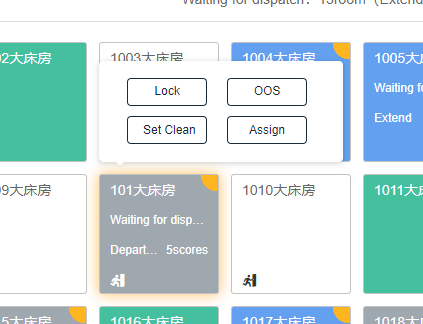
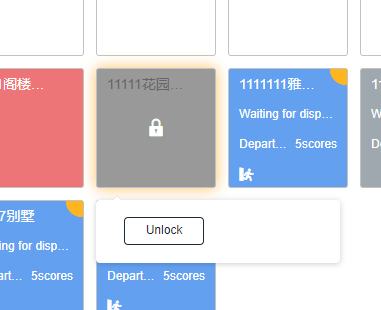
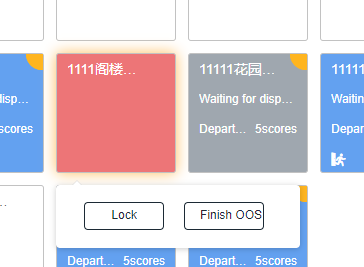
二、客房管家页面新增左侧操作导航
New operation navigation (Operation, Filter query, Material management)
1. 客房管家页面新增左侧操作导航:操作面板、筛选查询、客房物料管理
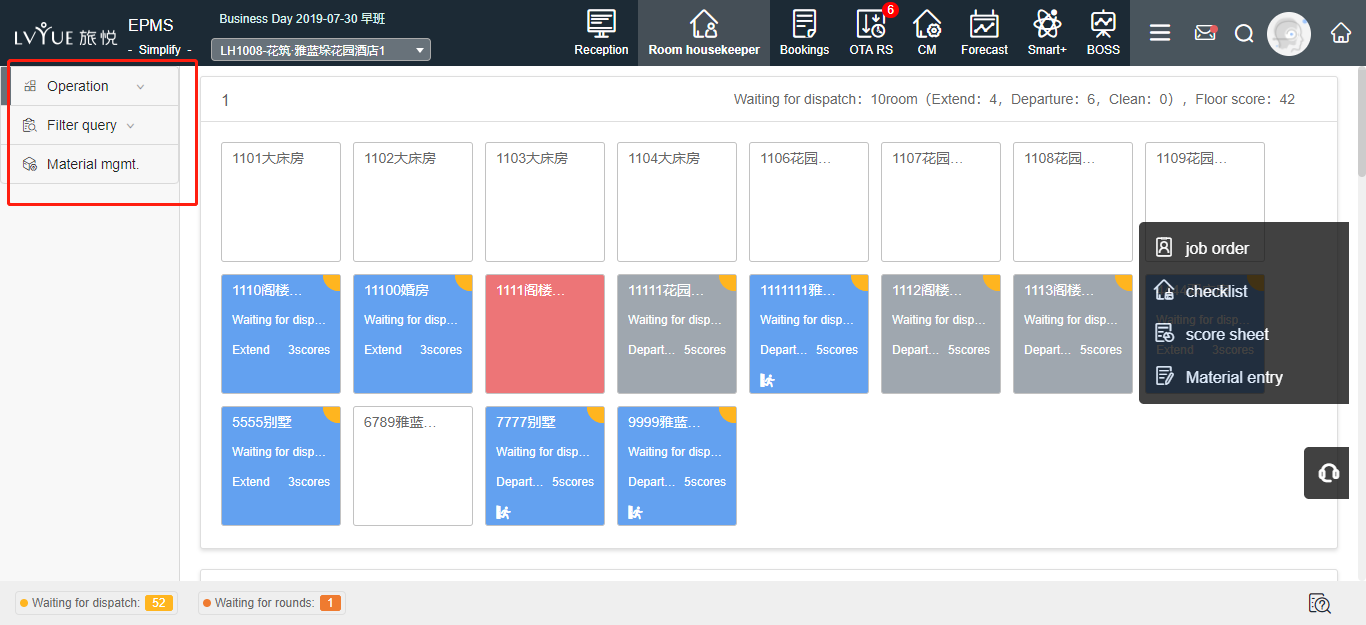
2. 操作面板:包含按员工派工、按楼层派工、智能预派工、已派工任务统计
Operation panel: including dispatching by employee, dispatching by floor, intelligent pre-dispatching, and dispatching task statistics
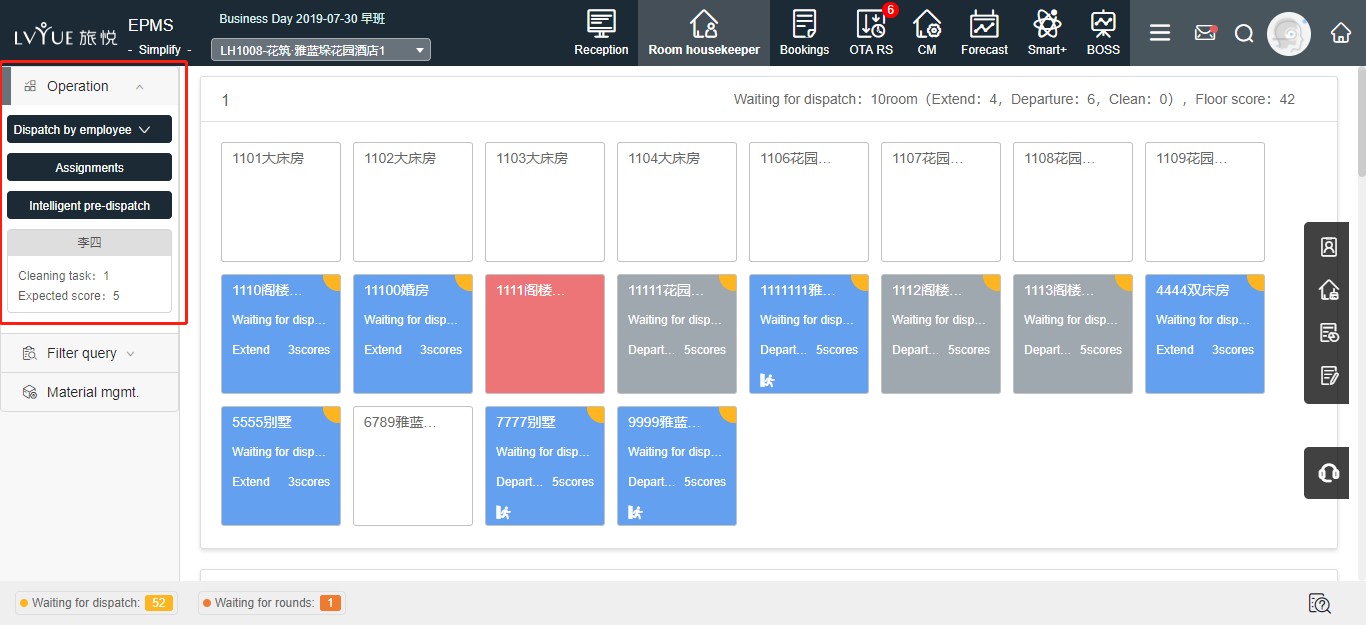
3. 筛选查询:支持按房号、房型、楼层、打扫类型、房态等筛选查询,便于客房快速定位分类
Filter query: support filter by room number, room type, floor, cleaning type, room status, etc.
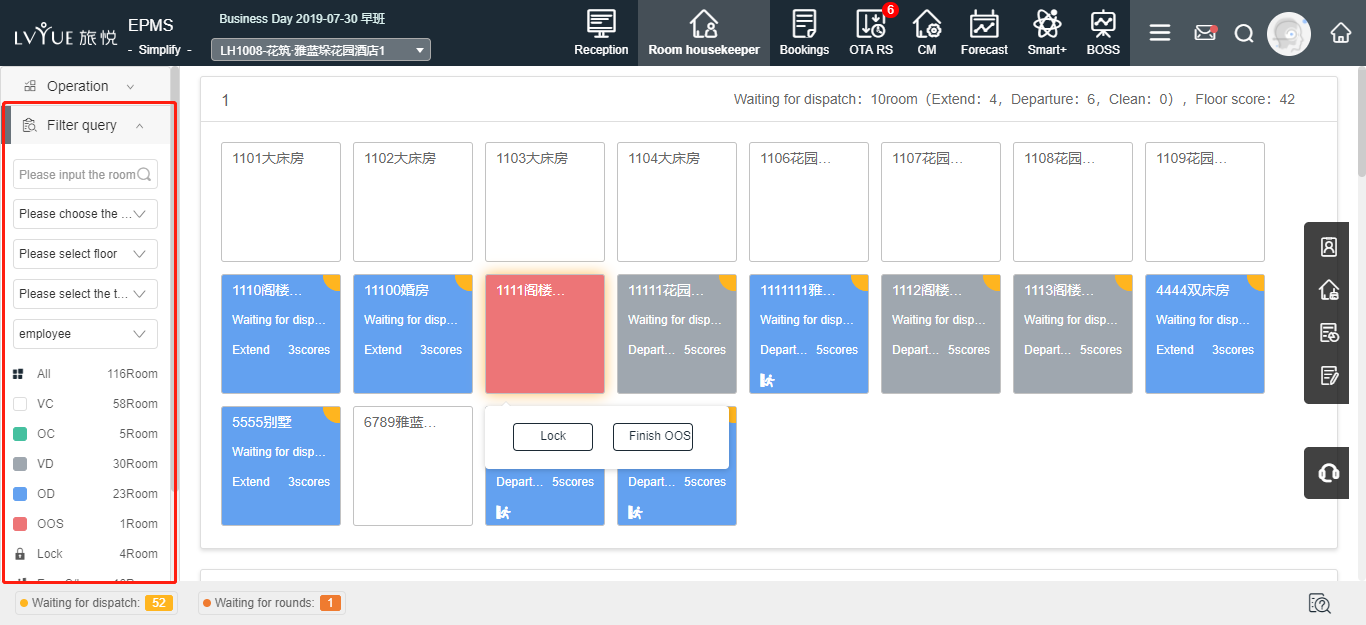
4. 客房物料管理:支持新增客房物料记录,编辑客房物料记录和操作完成归档等操作
Room Material Management: Support for new room material records, editing room material records and operations to complete archiving, etc.
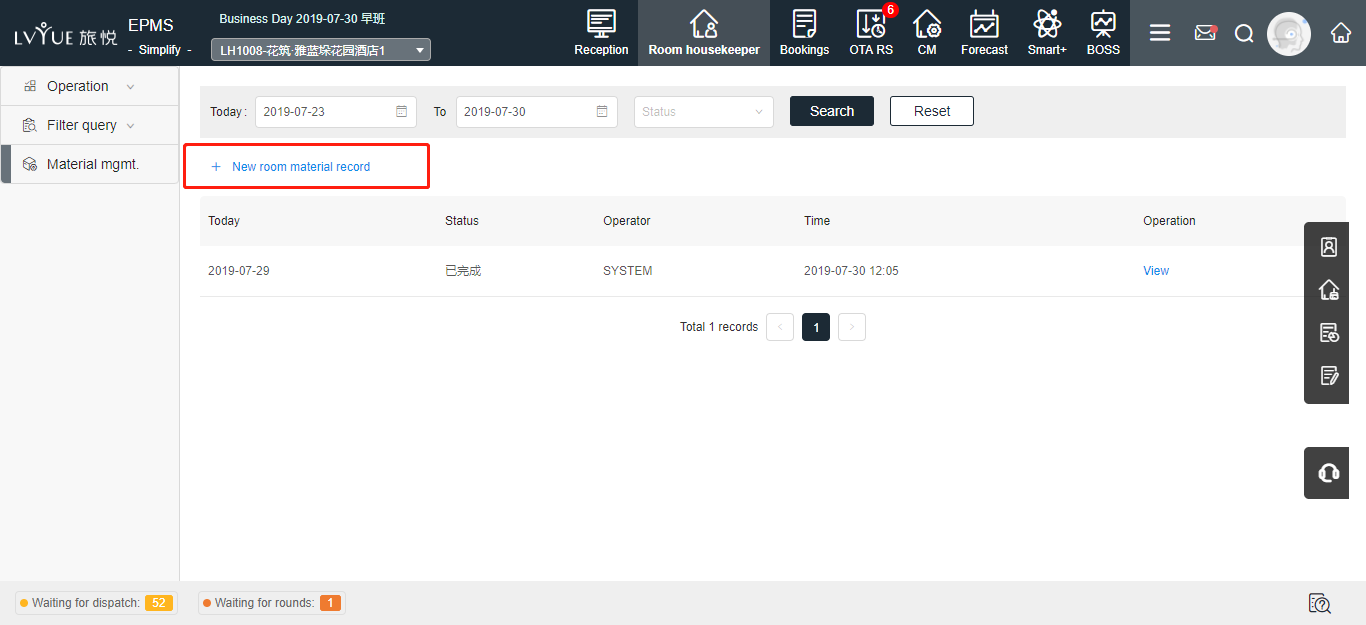
三、客房管家-排班派工
Room housekeeper - scheduling staff
1. 派工(按员工、按楼层、智能预派工)
Assign work orders (by employee, by floor, Intelligent pre-dispatch)
派工员工数据源调整为客房设置的排班表,不在是所有客房服务员,满足客房部门按照每月的排班表完成每天派工需求;
The data source of the dispatched employee is adjusted to the shift schedule set by housekeeping, not all Housekeeping attendants, which is required to complete the daily dispatching demand according to the monthly shift schedule;
友情提示:升级版本后,请门店及时维护好客房排班表,如未维护排班表,在操作派工会引导去完成排班表设置(点击去设置按钮)
Tips: After upgrading the version, please promptly maintain the room scheduling table. If the maintenance schedule is not maintained, the union will be guided to complete the scheduling setting (click to set button).
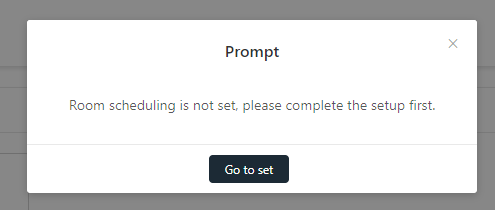
2. 批量排班
Batch scheduling
2.1系统设置->EPMS设置->客房管家设置->客房排班设置;
System configuration-> EPMS settings-> Room cleaning-> Scheduling
2.2完成客房班次的确认或修改(如需);
Confirm or modify the Housekeeping shift (if required)
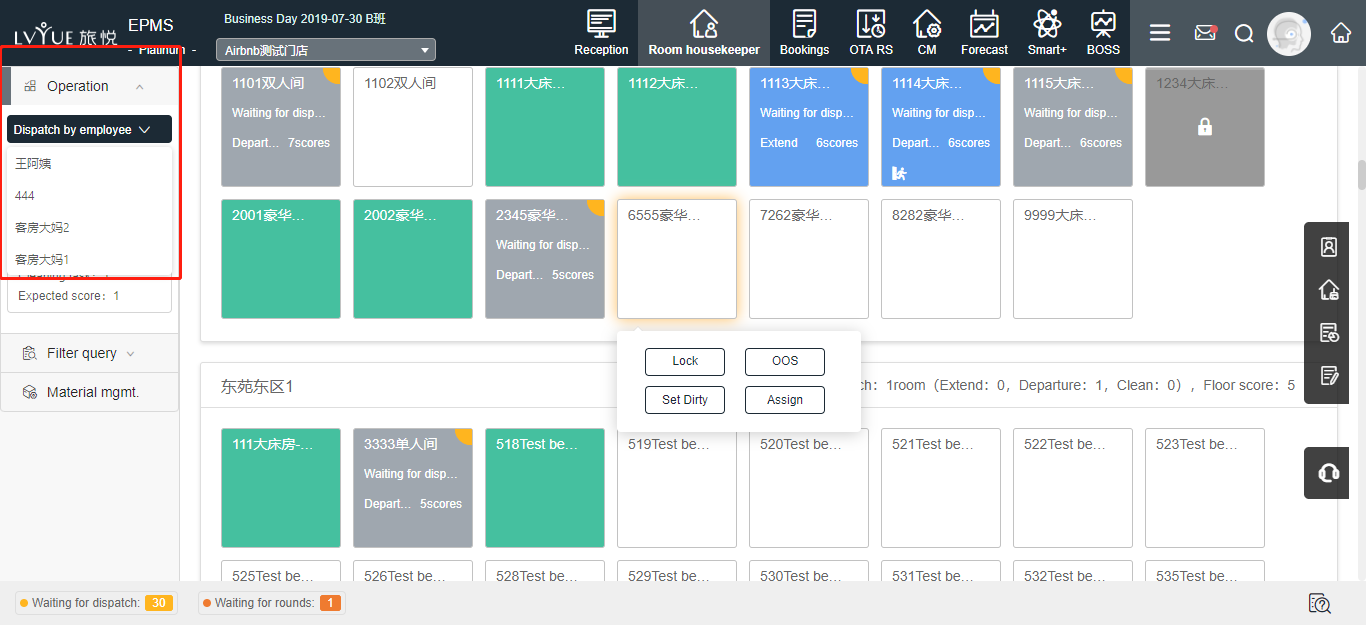
2.3点击批量排班,选择值班日期、班次,选择当值该班次员工
Click on the batch schedule, select the duty date, shift, and select the employee of the shift.
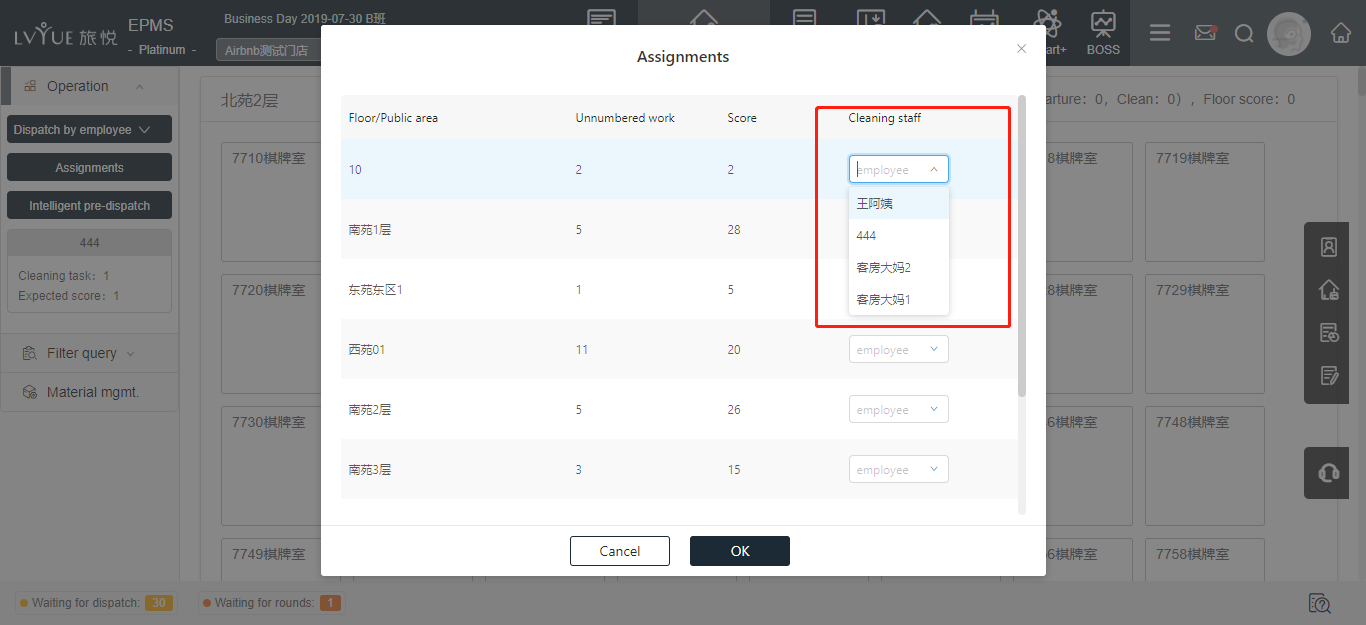
2.4操作确定后,完成排班
Complete the shift
2.5派工给今日当班员工
Assign work orders to employees on duty today
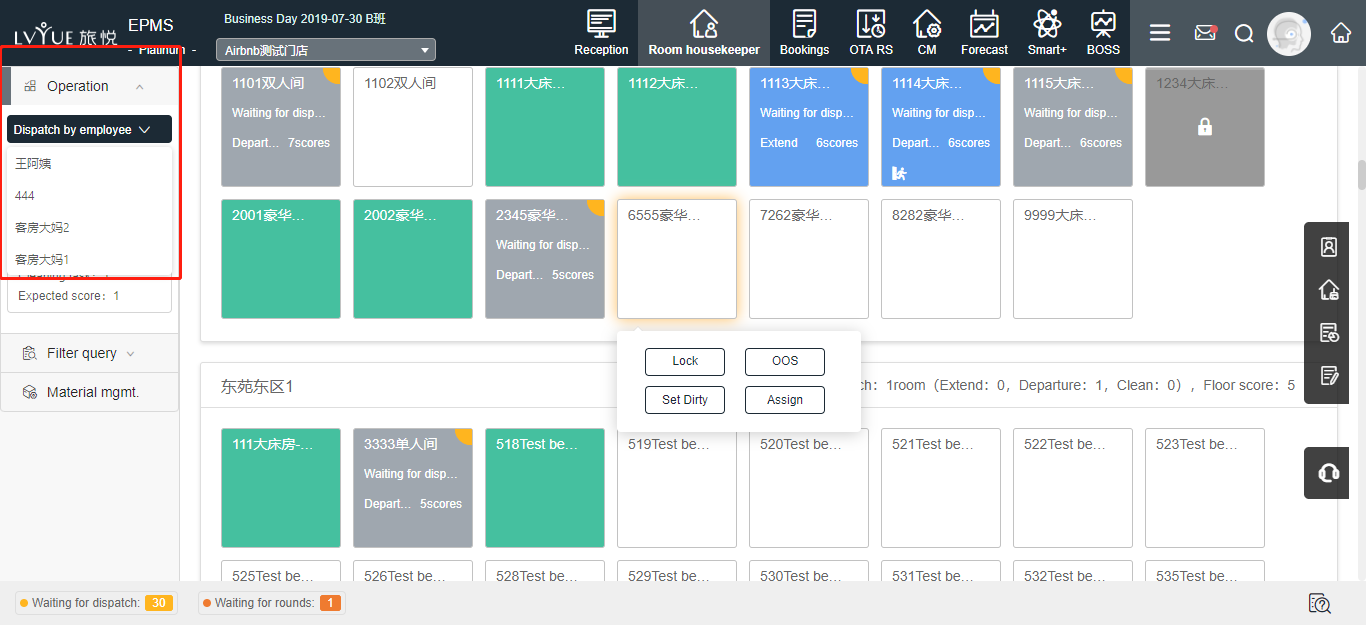
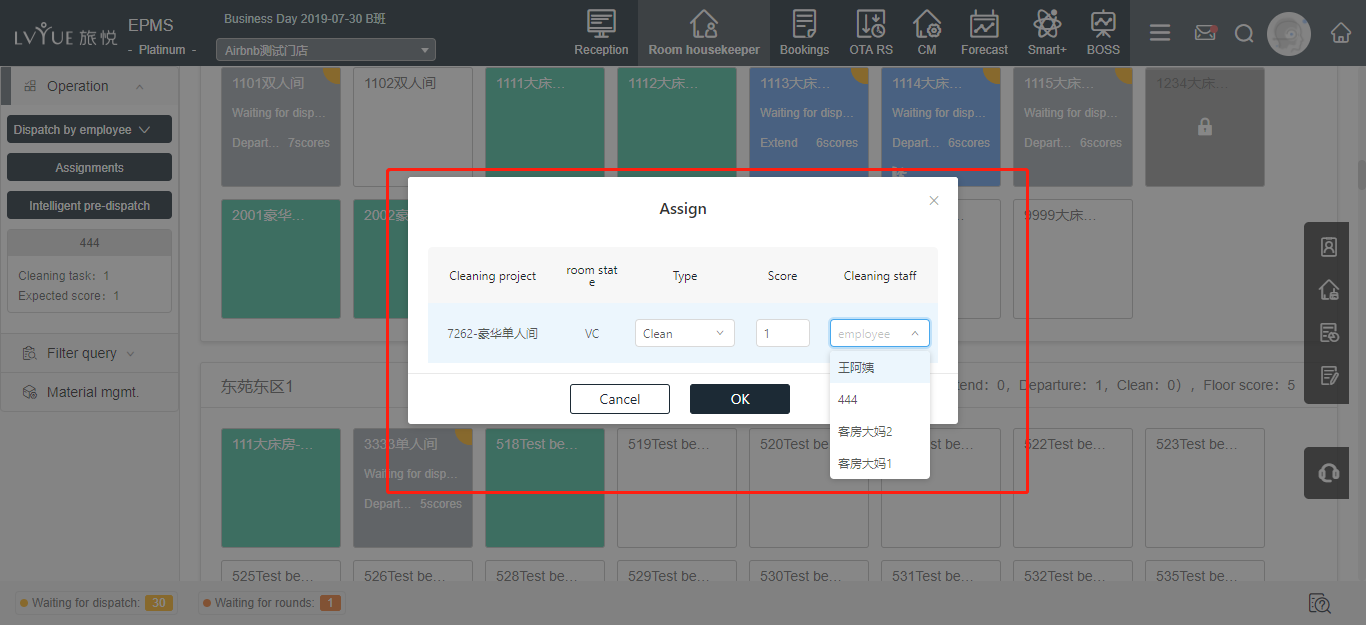
四、智能预派工
Intelligent pre-dispatch
场景使用:客房主管只需点点按钮选选派工策略就完成所有派工工单
基于算法说明:排班表,员工负责楼层,同楼层,当日计分均衡
Scene use: The room manager completes all dispatch work orders with a single click of the button to select the dispatch strategy.
Based on algorithm description: shift schedule, employee responsible floor, same floor, day score equalization
1. 系统设置->EPMS设置->员工设置,添加客房部门员工详情新增员工负责楼层,用于派工算法,优先派工负责楼层;
System configuration-> EPMS Settings -> Employee Settings, add new responsible floor in Housekeeping department staff details, used for dispatching algorithms(Priority Assignment Responsible Floor);、
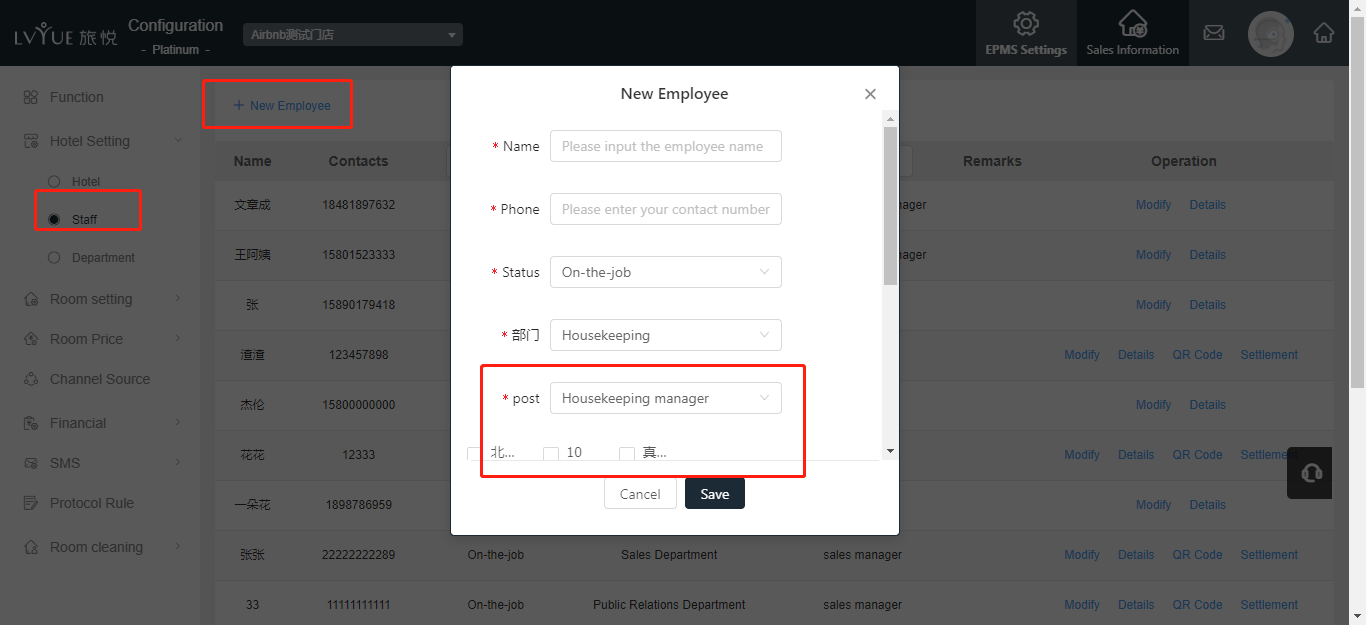
2. 客房主管选择派工策略
Housekeeping manager chooses dispatch strategy
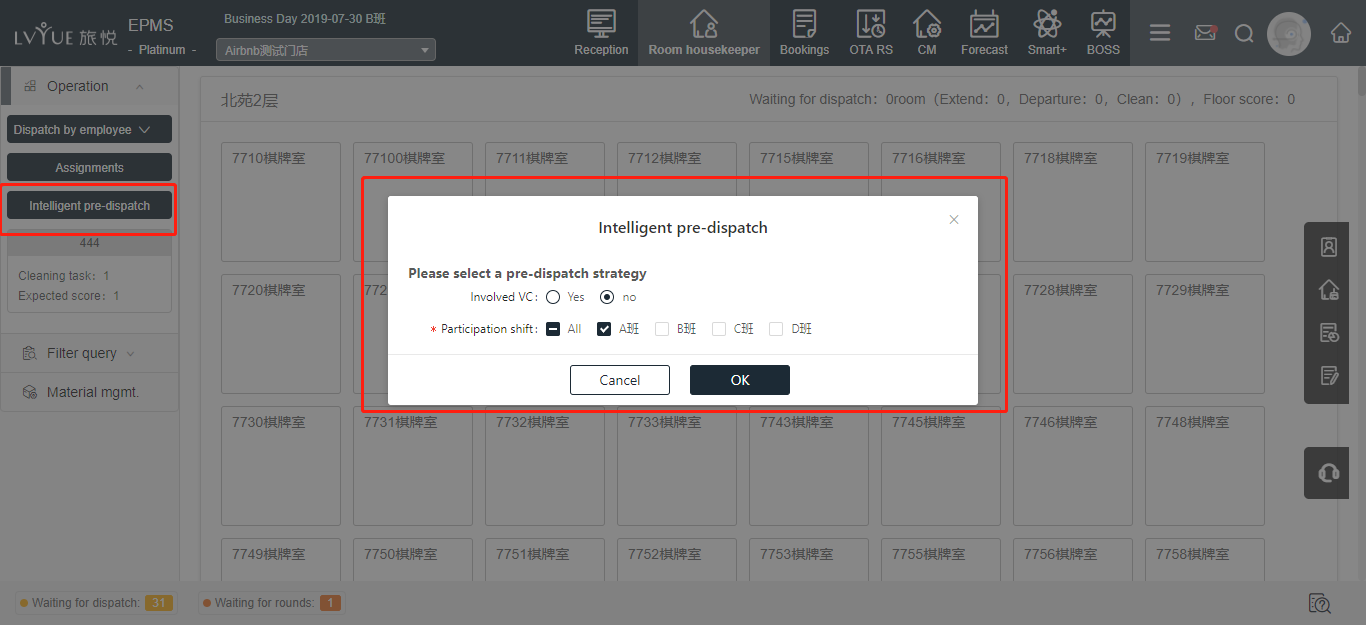
3. 系统自动预派工展示,客房主管也可以按照实际情况,拖动或者移动至员工,微调整;
The system automatically pre-dispatch display, and housekeeping manager can also drag or move to the employee according to the actual situation
4. 确定操作,所有预派工的工单下派给各个员工;
Confirm operation, all pre-dispatched work orders are assigned to each employee
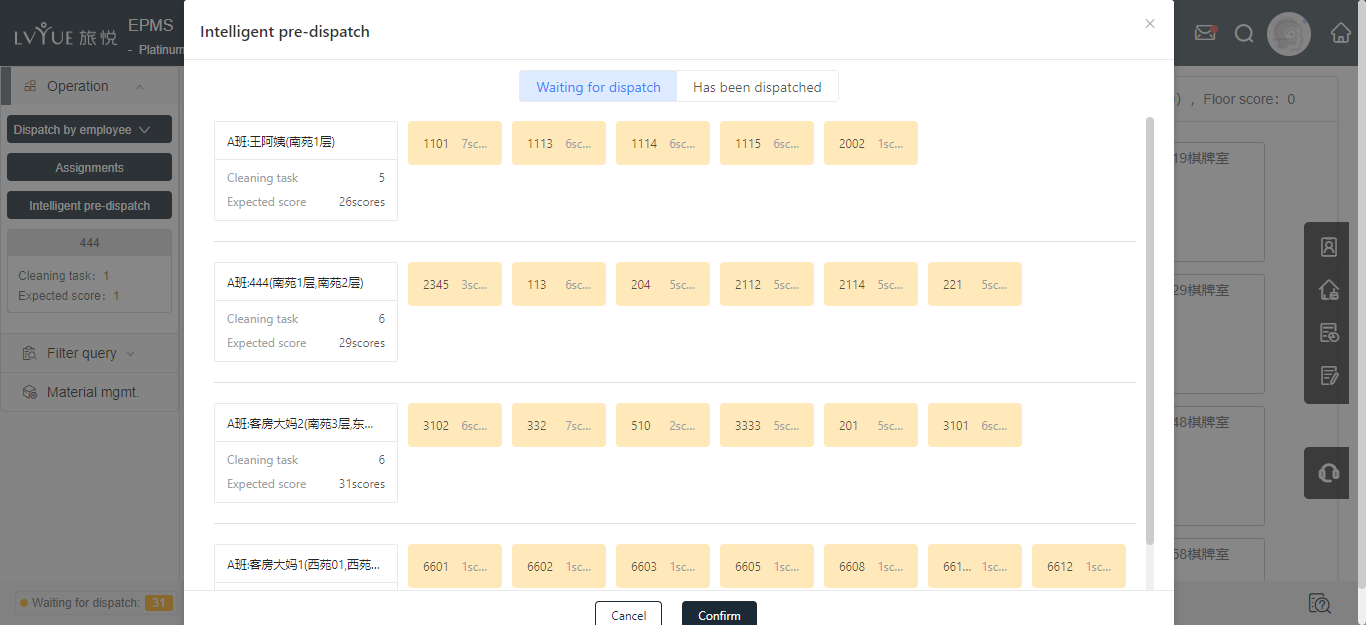
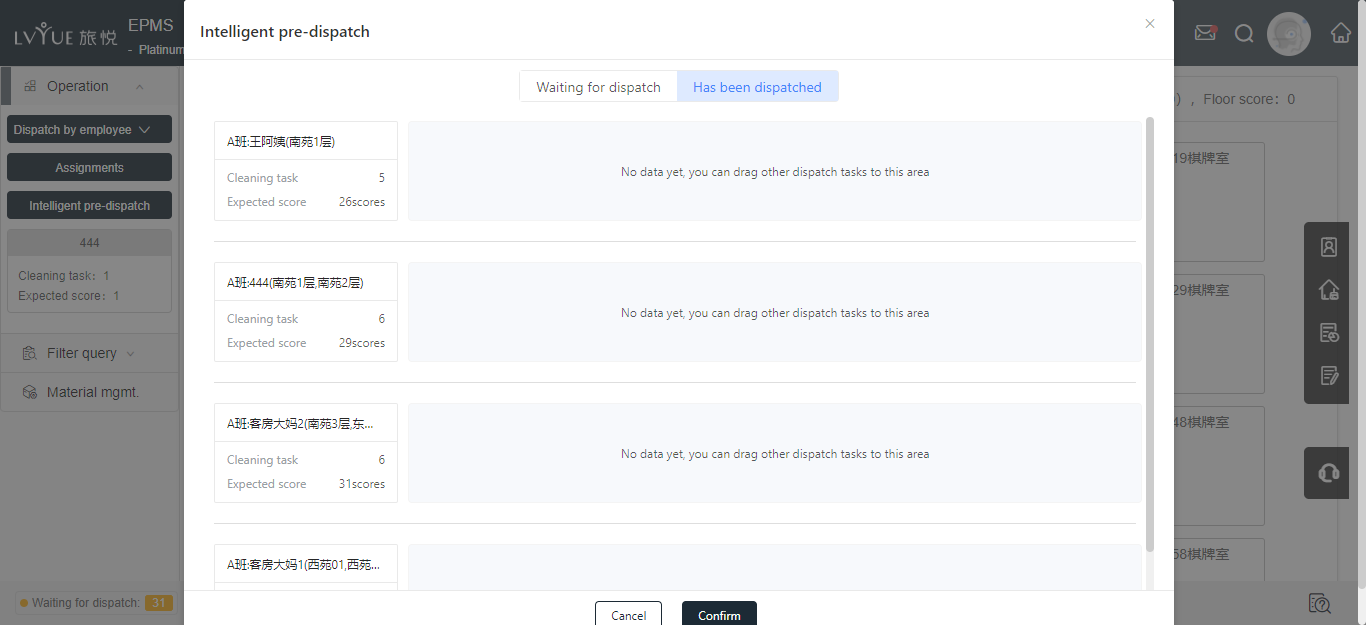
五、客房日志
统计客房操作相关日志,便于追踪记录
Statistics of room operation related logs for easy tracking
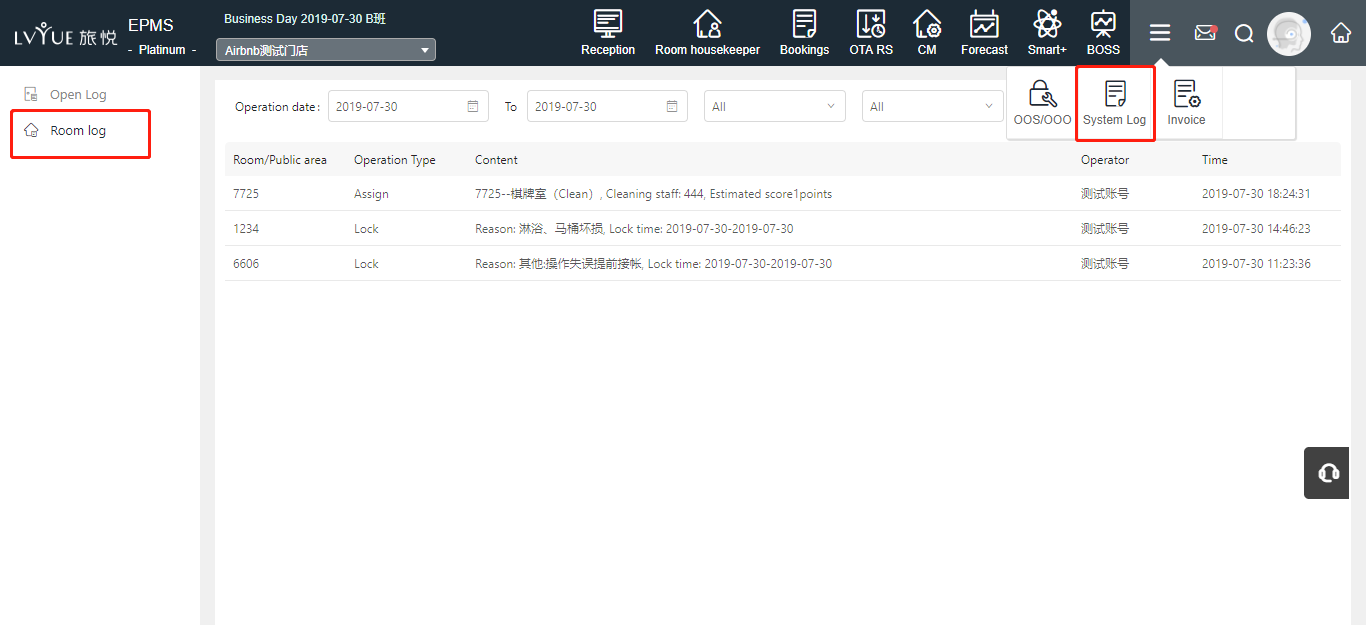
六、打印派工单、查房单、计分单
1. 打印计分单,不仅支持营业日当天打印,还支持历史营业日打印
Print score sheets, not only support printing on business days, but also support historical business day printing.
2. 样式模板结合线下客房业务场景进行优化
Style templates are optimized in conjunction with offline housekeeping business scenarios
2.1打印派工单
Job orders
未开启派工单客房物料设置
Cleaning order settings is off
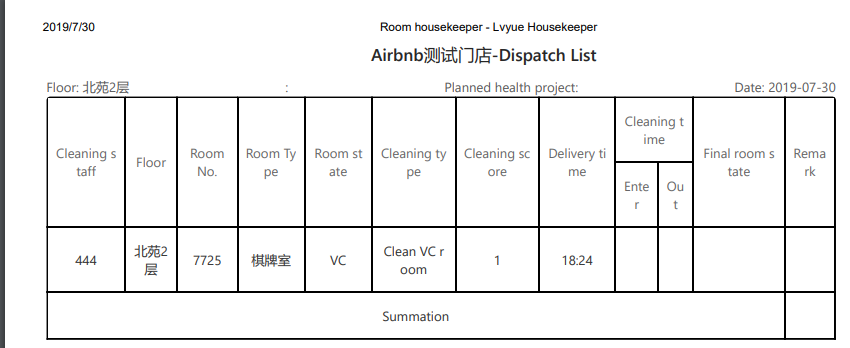
开启派工单客房物料设置
Cleaning order settings is on
派工单打印样式将展示门店在客房设置中添加的客房物料
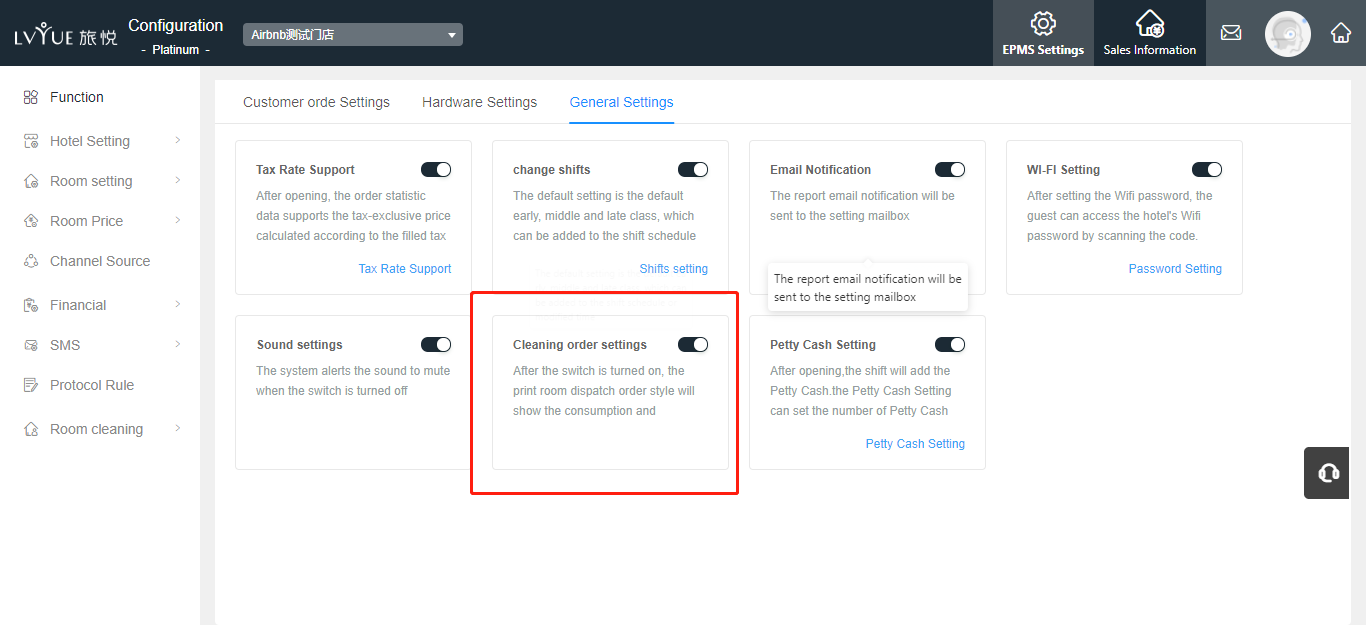
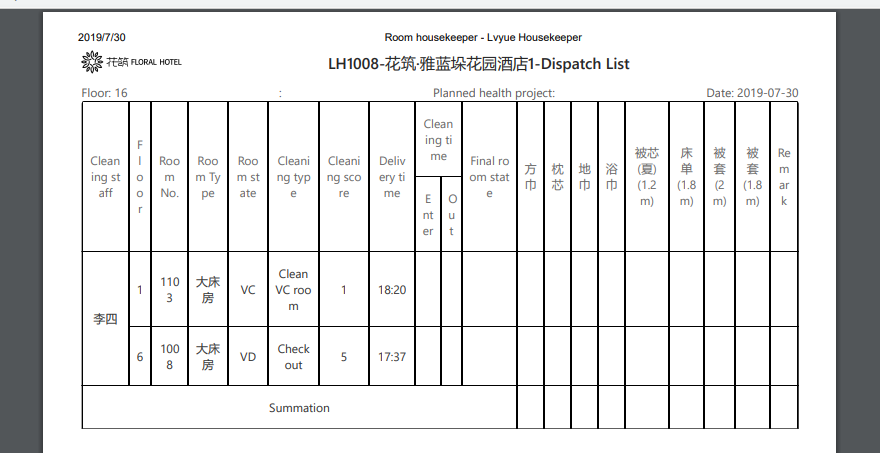
2.2打印计分单 score sheets
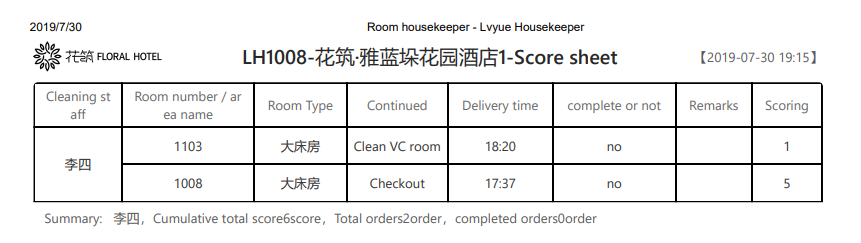
2.3打印查房单 check-in lists
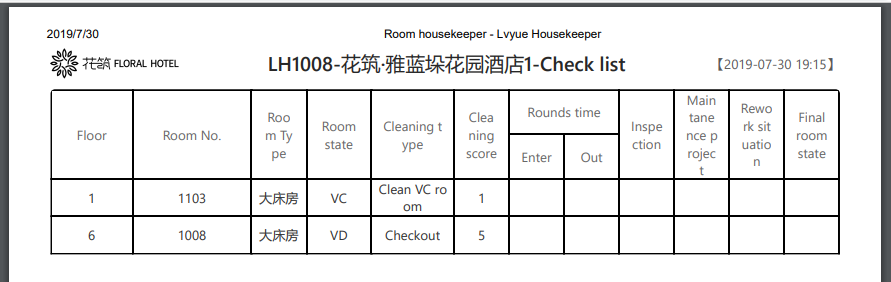
七、客房物料录入
Room material entry
场景:酒店客房日常需要客房打扫时完成房间布草更换或客耗用品记录
Scenario: The hotel Housekeeping needs to complete room linen replacement or guest consumption record when room cleaning
可开到系统设置->EPMS设置->功能设置,开启派工单记录客房客耗和布草设置
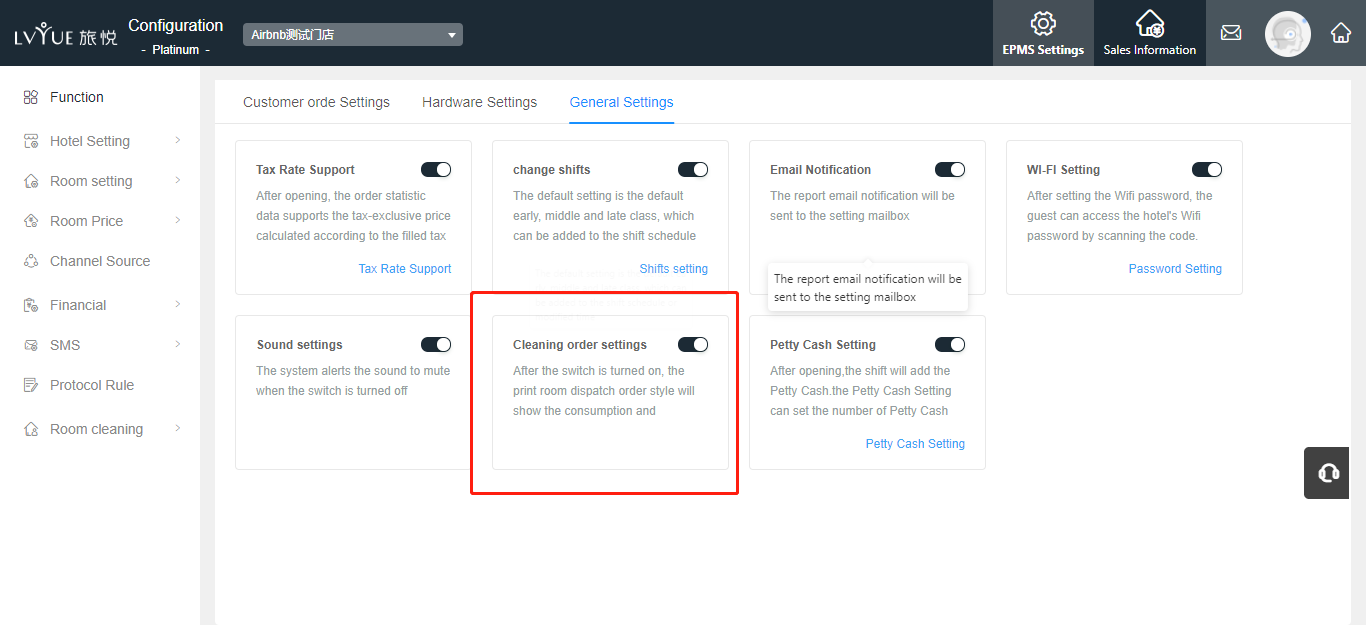
2. 添加酒店常用客房物料(布草或客耗)
Adding room material
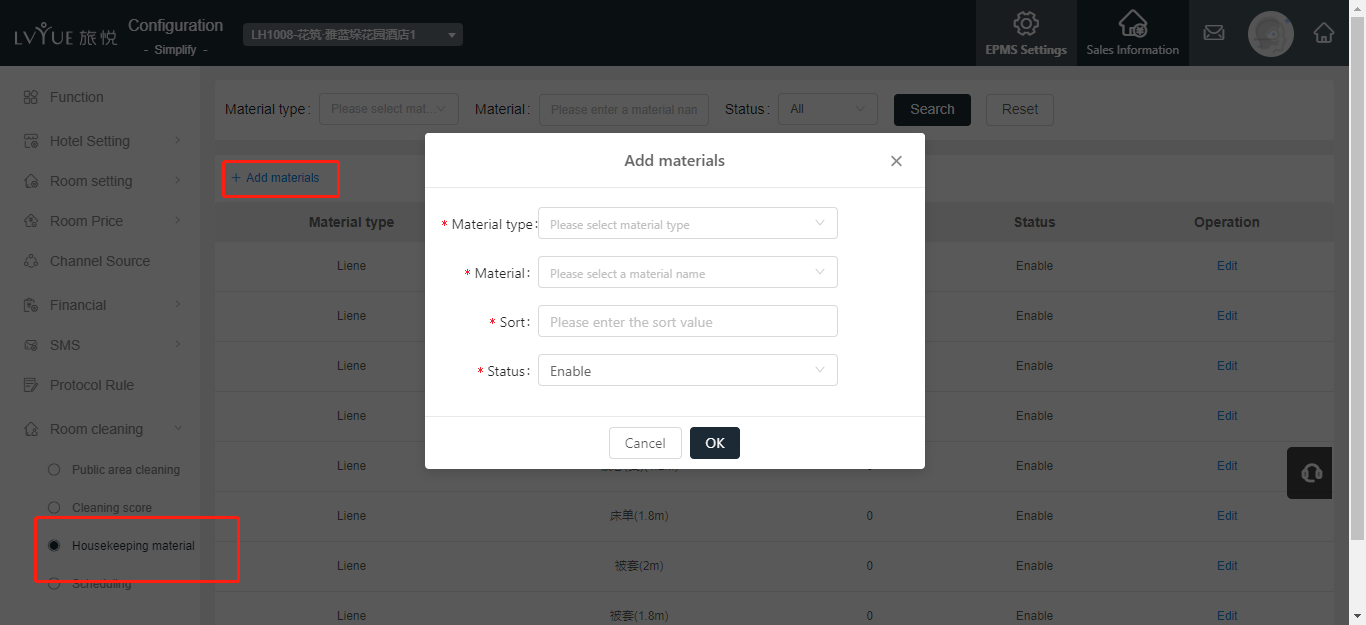
3. 如门店需新增布草和客耗品类,请到系统配置->PICC设置->物料设置->物料设置
if hotel would like to add new lining and material, please configuration - PICC setting - Material Setting - Material Setting
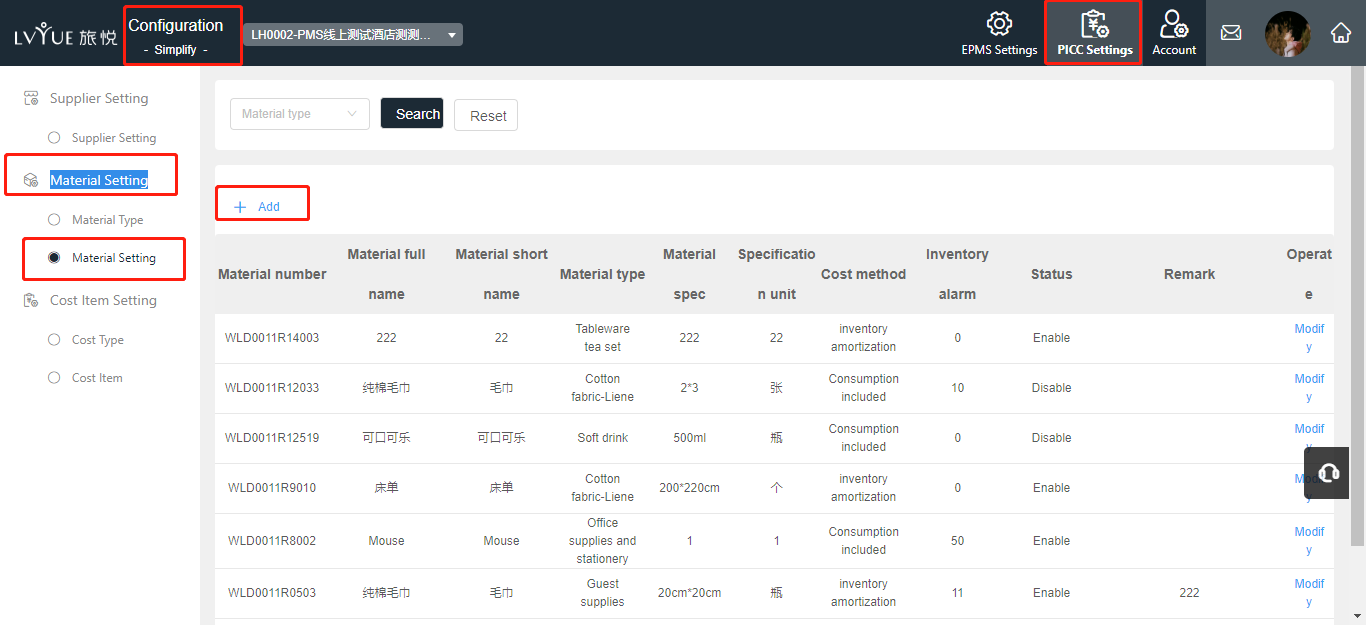
4. 派工单登记回来的数据,客房经理每天及时统计录入系统
Housekeeping manager needs to check and input into system from job order page
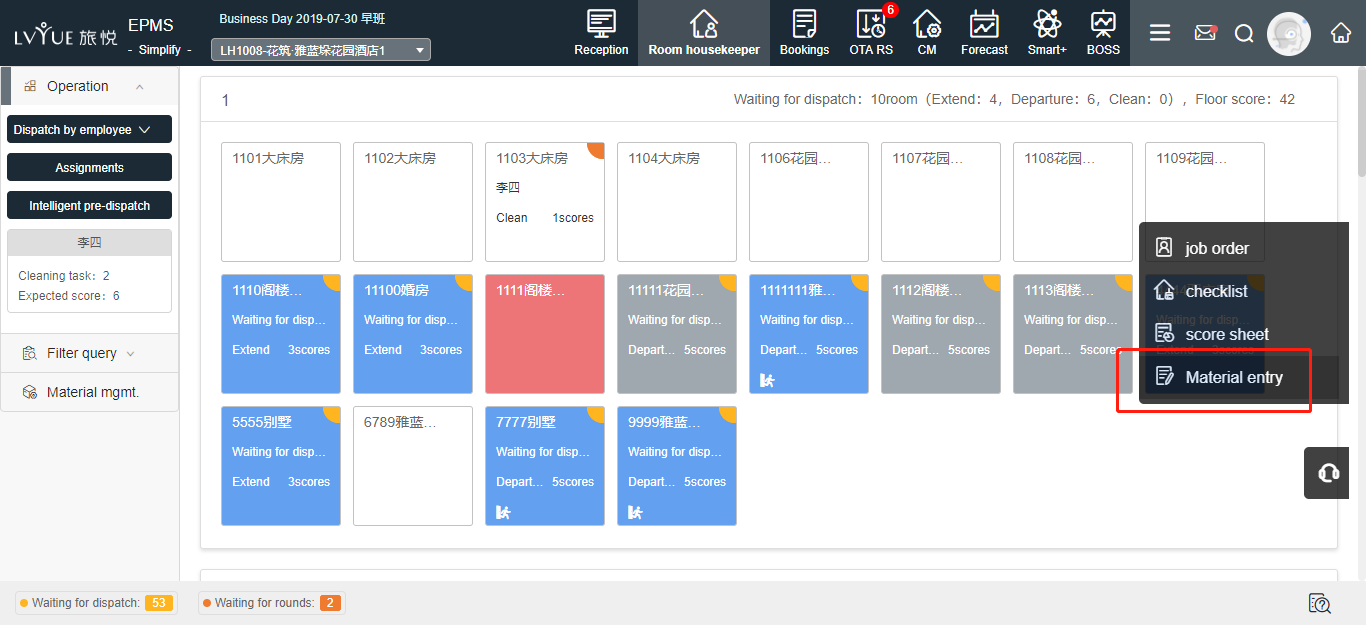
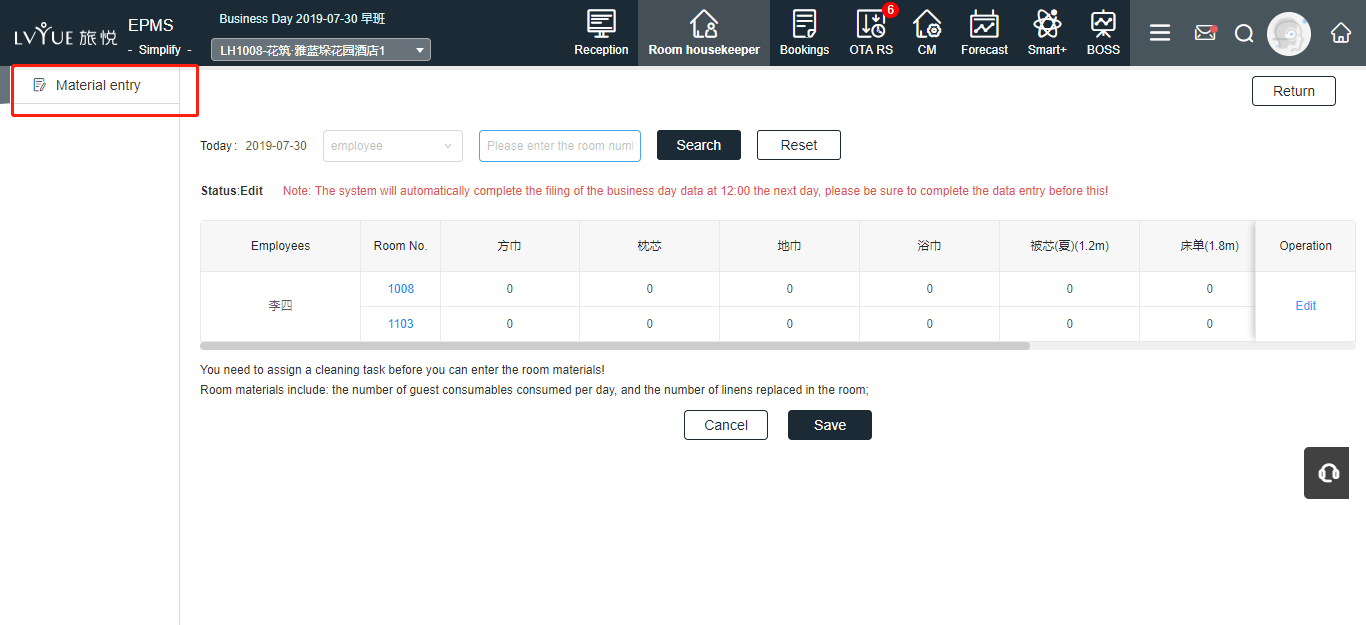
八、数据报表report
客房打扫报表:新增房型/公区工单占比,工单状态优化
Cleaning report: Room/public area ratio
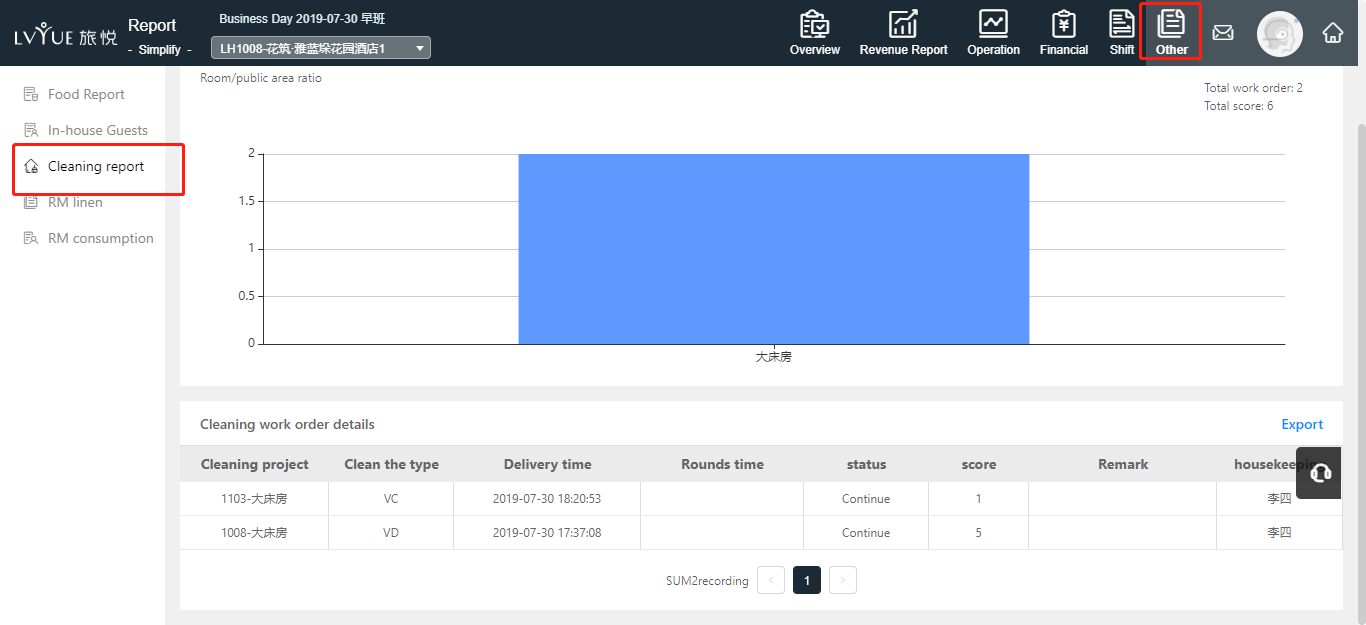
2. 客房布草报表,将客房布草更换消耗统计和出租率结合
RM linen
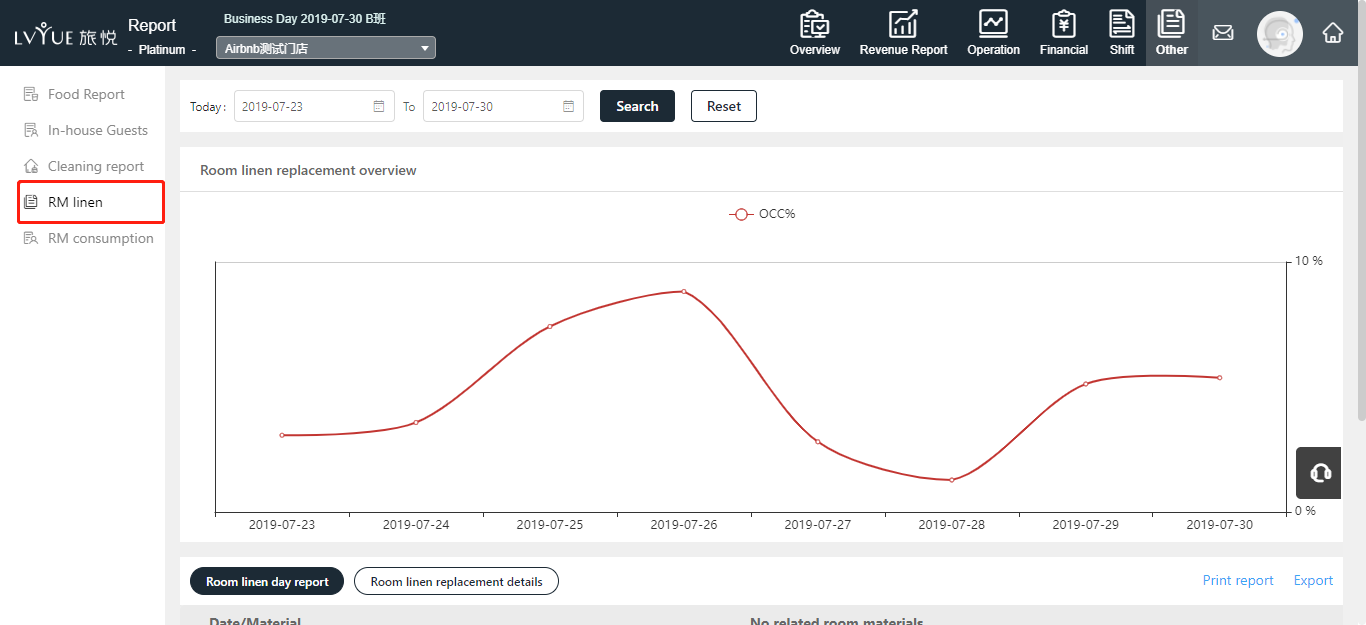
3. 客房客耗报表,将客房客耗统计和出租率结合
RM consumption
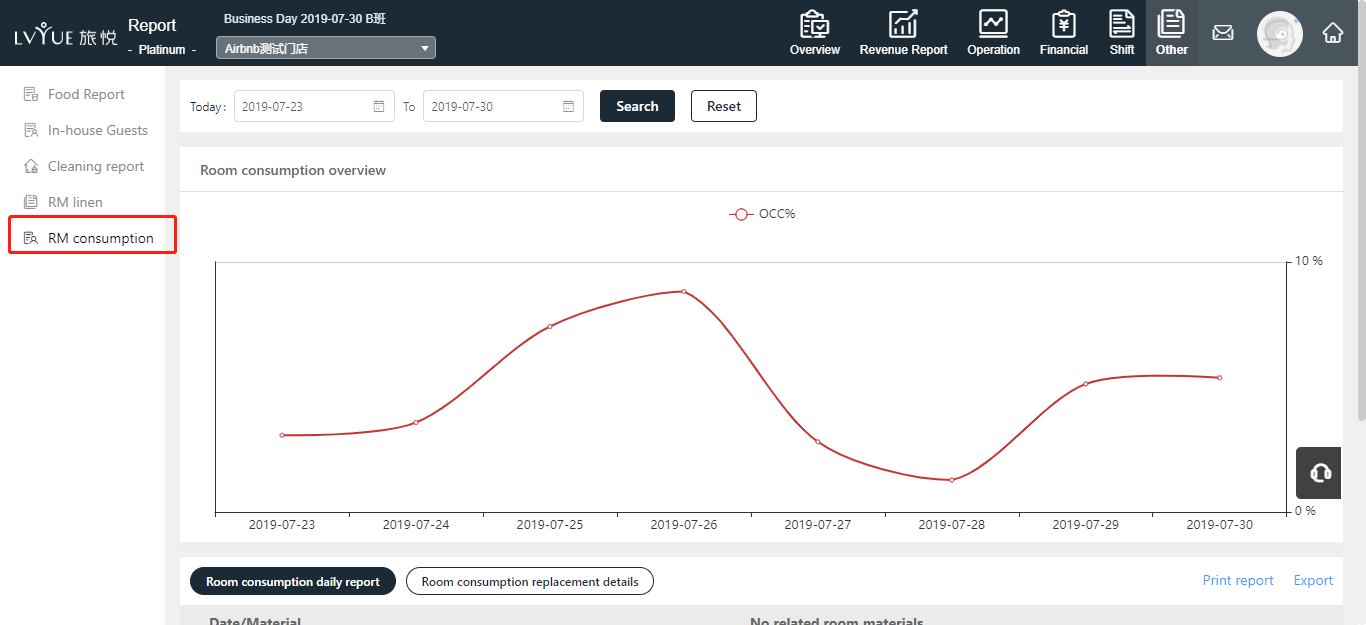
常见问题
1. 升级2.0版本后,操作派工无员工显示,提示去设置完成客房排班,请参考帮助中心(三、客房管家-排班派工)
2. 考虑到门店客房日常对净房派工使用频次,按员工派工,按楼层派工批量派工数据默认不统计空净房的 和住净房的,门店如需批量派工空净房可通过智能预派工派工(选择空净参与派工)或者单独操作净房派工:
² 空净房如需派工可操作派工按钮
² 住净房过夜审后会系统自动置脏,如住净房当天需派工可通过手动置脏来派工
3. 客房部员工操作离职前,请检查有无当天客房派工单,或者未来营业日客房排班表
² 如无,可正常操作离职;
如有,派工单更换其他当班员工,客房排班表批量排班置“休”
上一篇 XPMS Invoice Record Management Function Guide
下一篇 Instruction to the batch operation of the Platinum version
