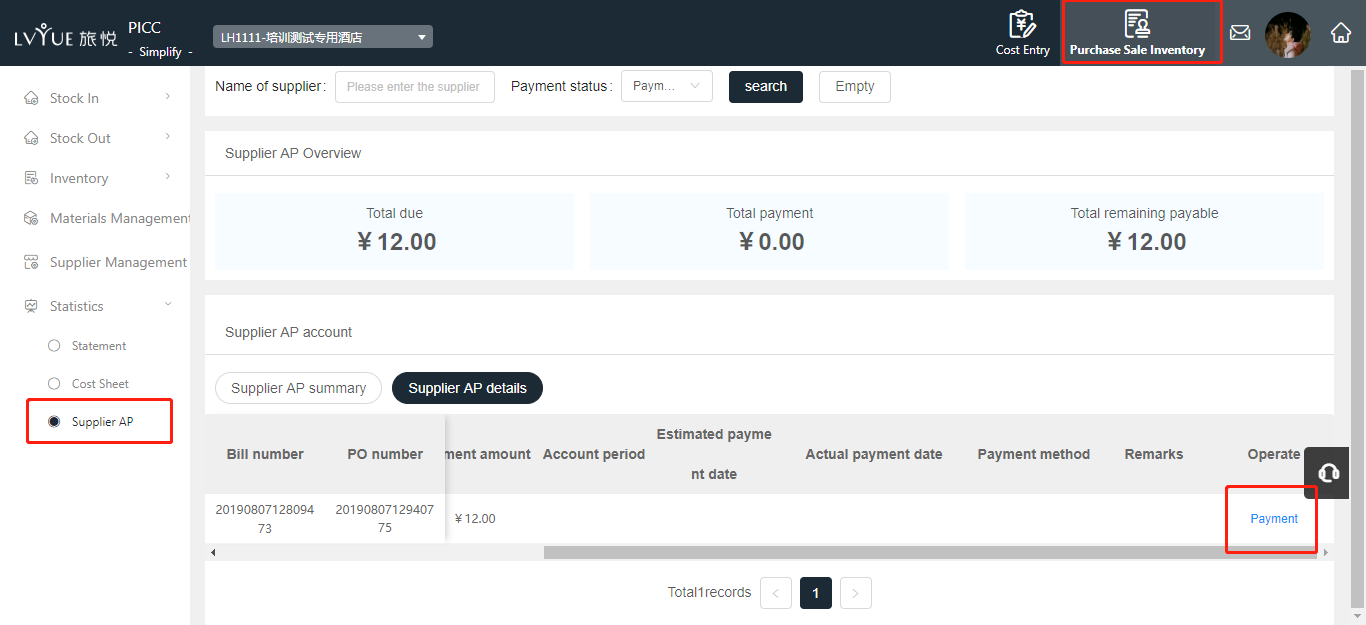一、在使用采购审批及进销存系统之前,请先做如下准备:
Before using the Purchase approval and Purcharse Sale Inventory function, please prepare as follows:
1、添加物料
Add materials
(1) 预置物料满足使用可跳过此步骤。Please skip this step if the preset materials can meet your daliy use.
(2) 预置物料不满足使用可自行添加物料,进入PICC>进销存>物料管理>添加物料。If can not find materials which you need in daily, please add by youself in PICC - Purcharse Sale Inventory - Materials management - Add materials
(3) 点击“+添加物料”打开添加物料窗口,填写物料信息,带有红色“*”内容为必填,点击“确定”,完成添加物料 Click "Add material" - complete the material information - click "OK"
入库摊销是指:办理入库的时候就摊销成本,对应成本可以分摊到选定的部门和月份
Warehouse amorization : when hotel stock in, the cost will be amortized to each department and month
消耗计入是指:办理出库时摊销成本,对应成本会分摊到所选成本中心和当前营业月
Consumption : when hotel stock out, the cost will be amortized to each deprtment and current month
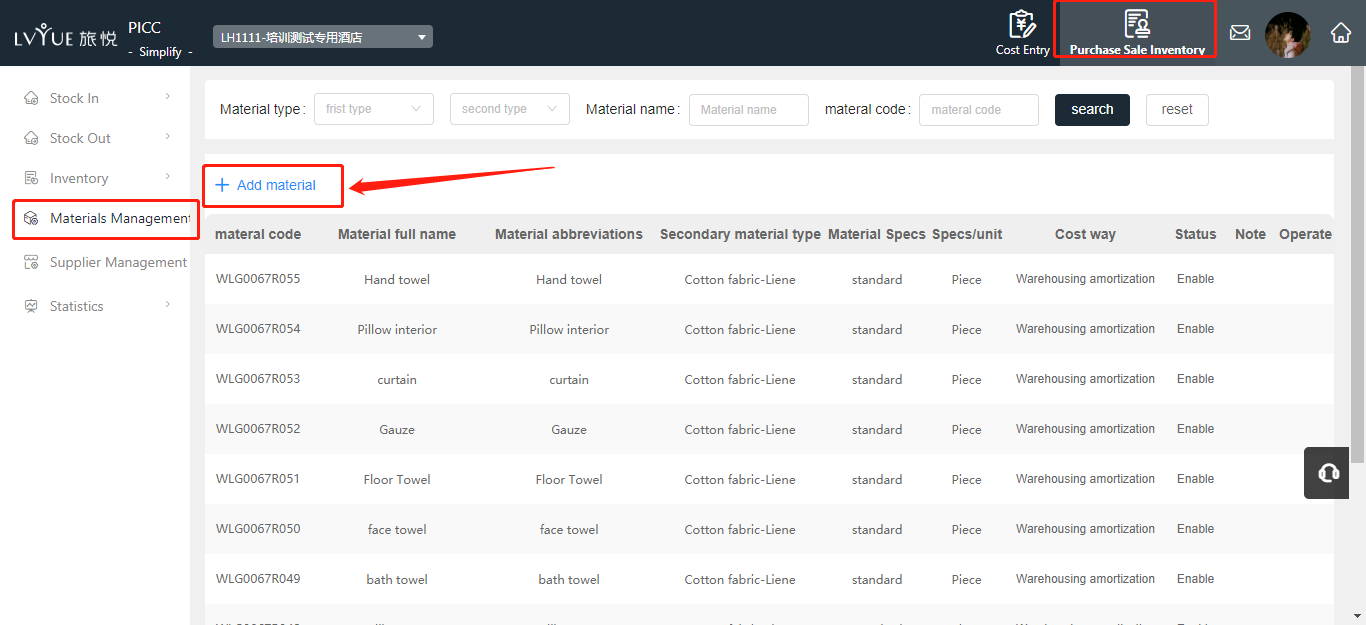
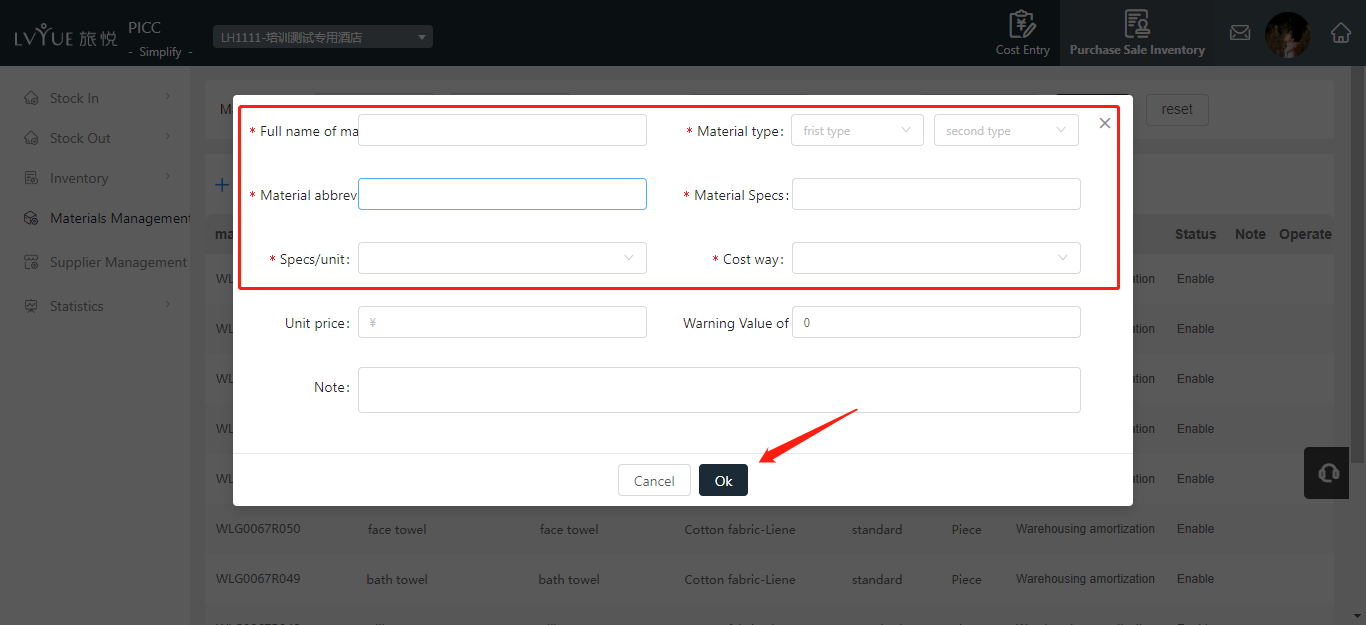
2、添加供应商 Add supplier
(1) 旅悦集团直营店&合营店添加供应商需联系集团财务,由集团财务统一添加。Lvyue chain and joint venture properties' suppliers need to be adding by corperate financial team.
(2) 加盟店可自行添加,进入PICC>进销存>供应商管理>新建供应商。 Franchised properties can add supplies by themselvies, PICC - Purcharse Sale Inventory -Supplier management - add suppliers
(3) 点击“+新建供应商”打开新建供应商窗口,填写供应商名称、联系信息、地址、银行账户信息、供应物料,点击“确定”完成新建供应商。 Click“+New suppliers” - complete the suppliers information - sure
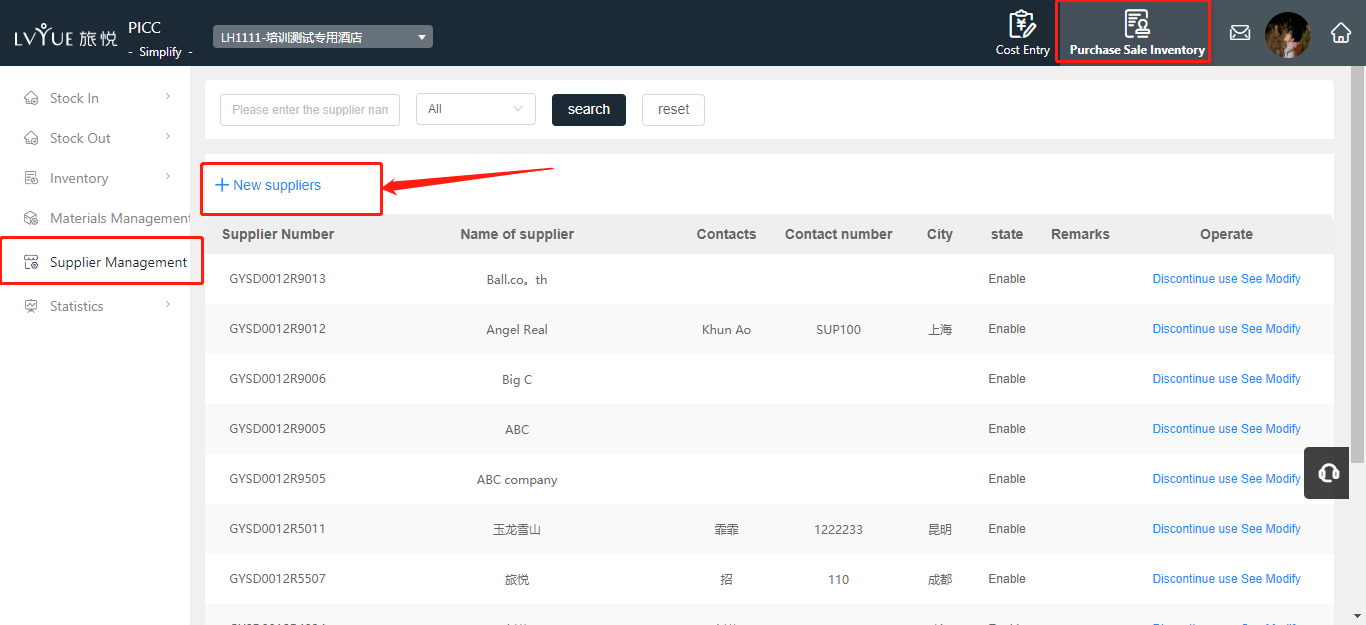
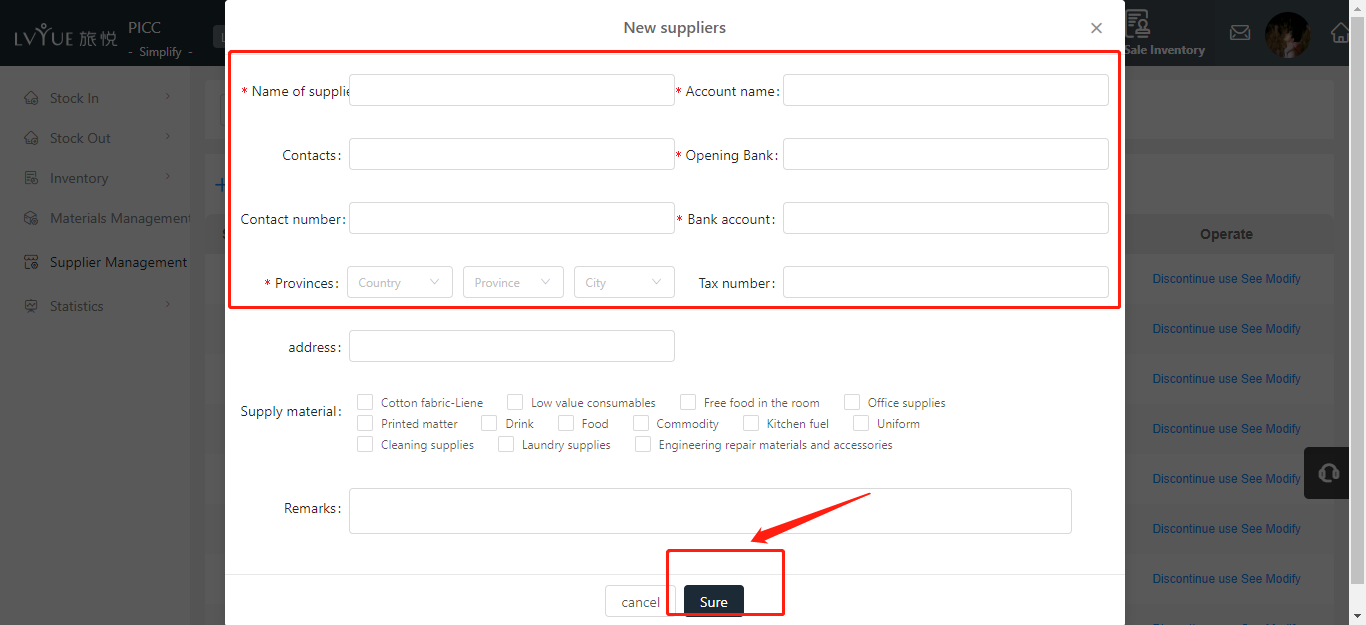
3、设置采购审批流 Set up purchasing approval process
(1) 进入配置系统>PICC设置>进销存设置>采购审批设置。Configuration - PICC setting - Purcharse Sale Inventory
(2) 点击“采购审批设置”根据门店内审批需求自定义设置审批层级和各层对应的审批角色。审批层级最多可设置6层。Click "approval settings" - hotel can set up approval flow according to their own hotel's policy. Maximum 6 approval levels.
(3) 点击“+添加审批层级”增加一级审批,审批角色可选当前门店任一角色,点击“移出”移出该层级审批。点击“确定”完成审批流设置。 Click " + Adding approval levels" to add more role to approve purchase order, then click "confirm"
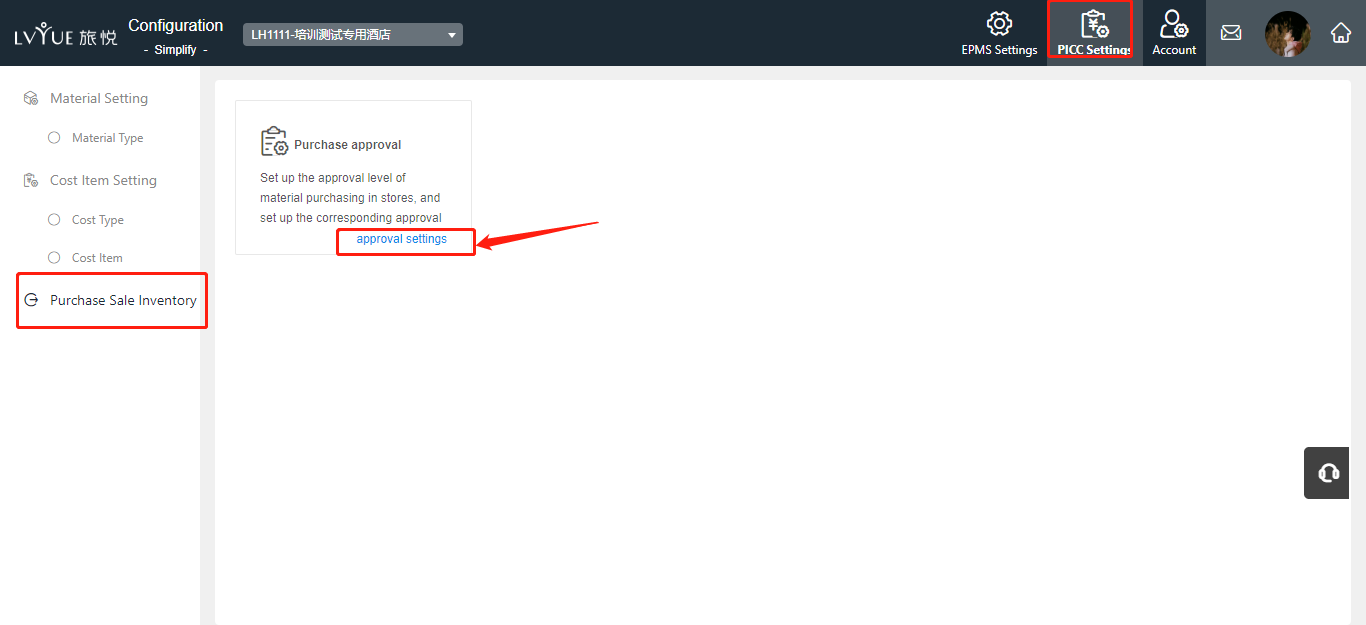
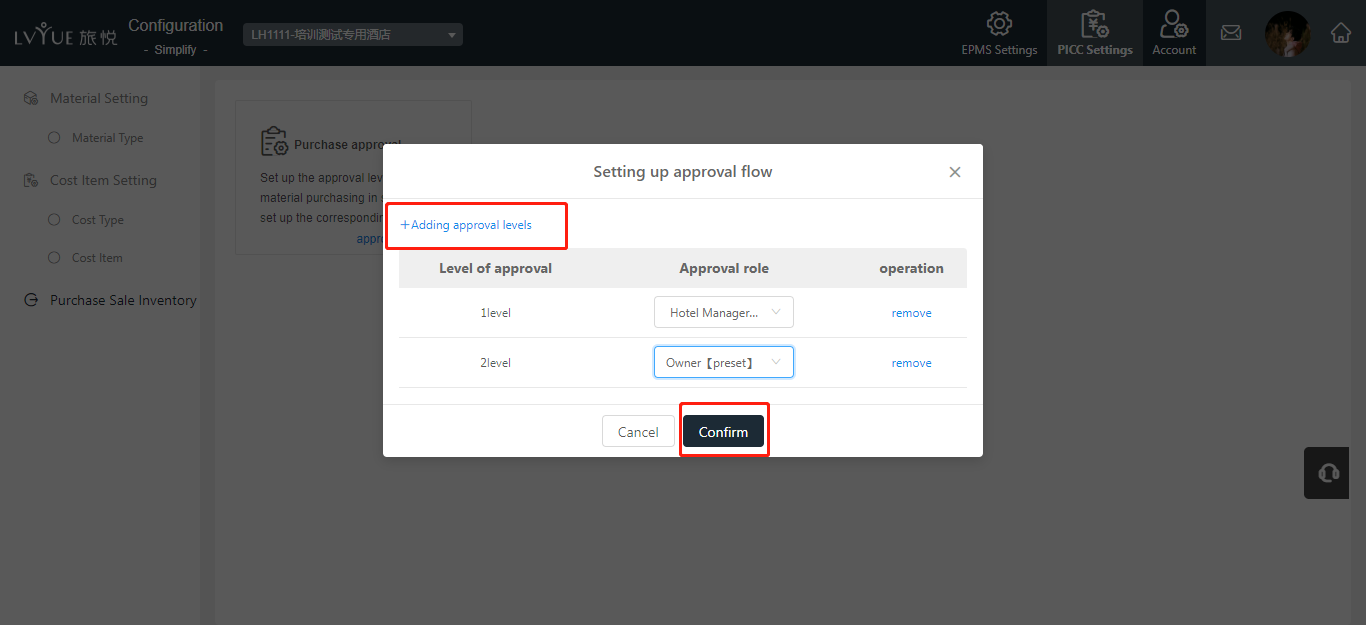
二、采购审批及进销存 "Purchasing approvel" and "Purcharse Sale Inventory"
1、需求部门发起采购申请 Applying department start to add new purchase requisition
(1) 进入PICC>进销存>采购入库>采购申请>新建采购申请 PICC - Purcharse Sale Inventory - Purchase requisition - +new purchase requisition
(2) 点击“+新建采购申请单”,打开新建采购申请窗口,各部门可按需采购,选择需采购的物料、填写采购数量、选择申请部门,点击“提交”,完成采购申请。 Click "+new purchase requisition" - complete purchase information" - submit
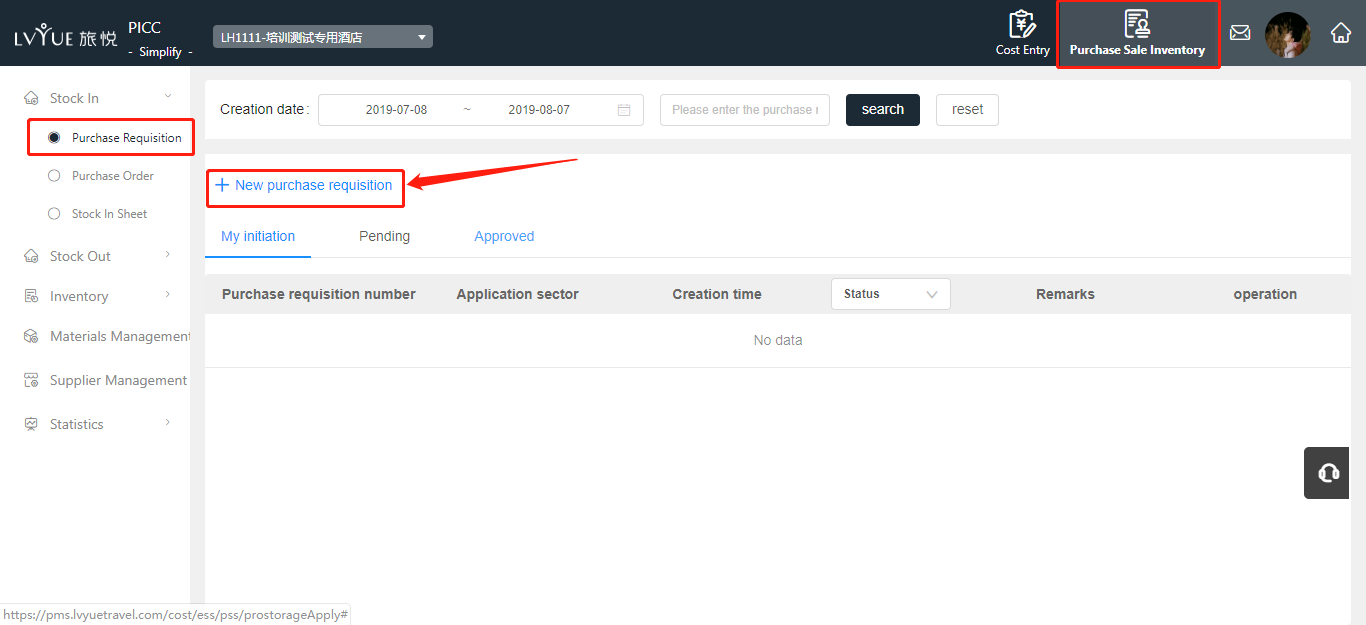
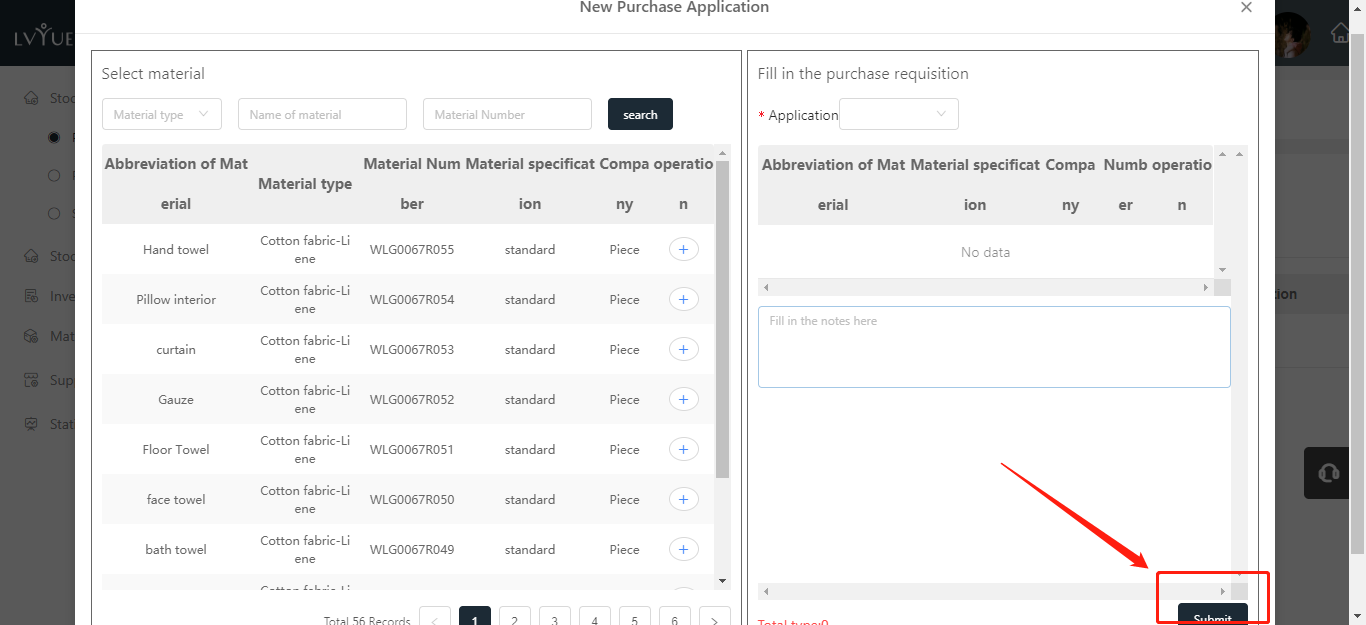
2、采购审批 Purchase approvel
(1) 审批人进入采购申请页面,点击TAB待审批,打开待审批列表,点击“审批”打开审批窗口。Approver needs to entry the purchase requisition page - Pending - Click "approval"
(2) 审批通过需点击“审批通过”按钮,当前审批角色审批完成。如需驳回点击“驳回”按钮,采购审批驳回至发起人。 Approver can click "approved" and "Reject".
(3) 审批流中最后一级审批通过后,采购单记为审批完成。After the requisition pass to the last aproval level, this purchase requisition will be marked "completed".
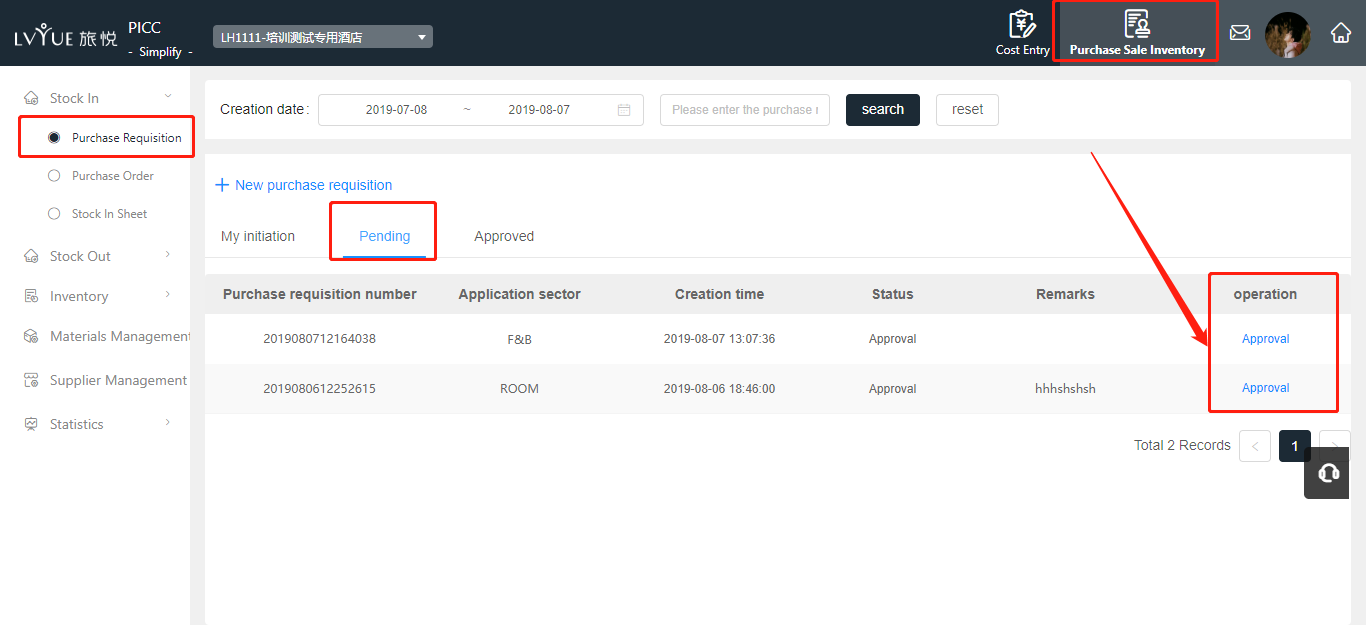
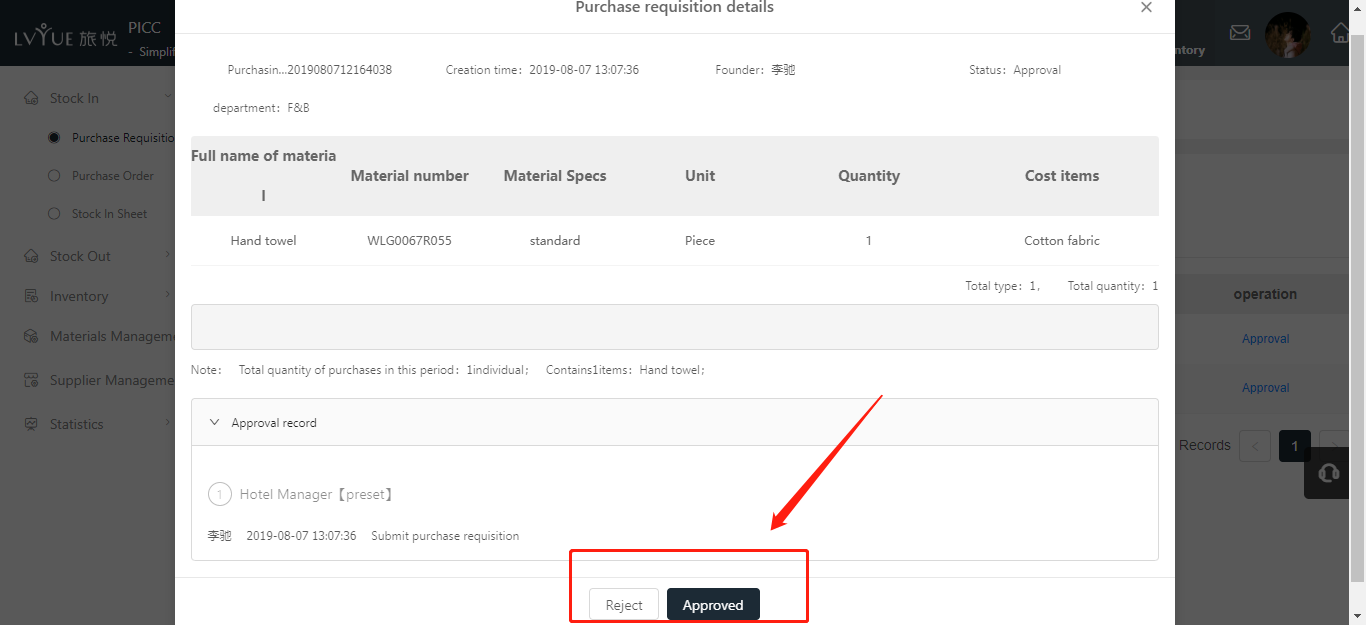
3、新建采购单
(1)进入PICC>进销存>采购入库>采购单>新建采购单 PICC - Purcharse Sale Inventory - Stock in - purchase order - + add new PO
(2)点击“+新建采购单”打开新建采购单窗口,填写部门、供应商、进货日期、经办人、添加物料、物料单价、成本中心,点击“提交”完成新建采购单。 Click "+ add PO" - complete PO information - click "Submit"
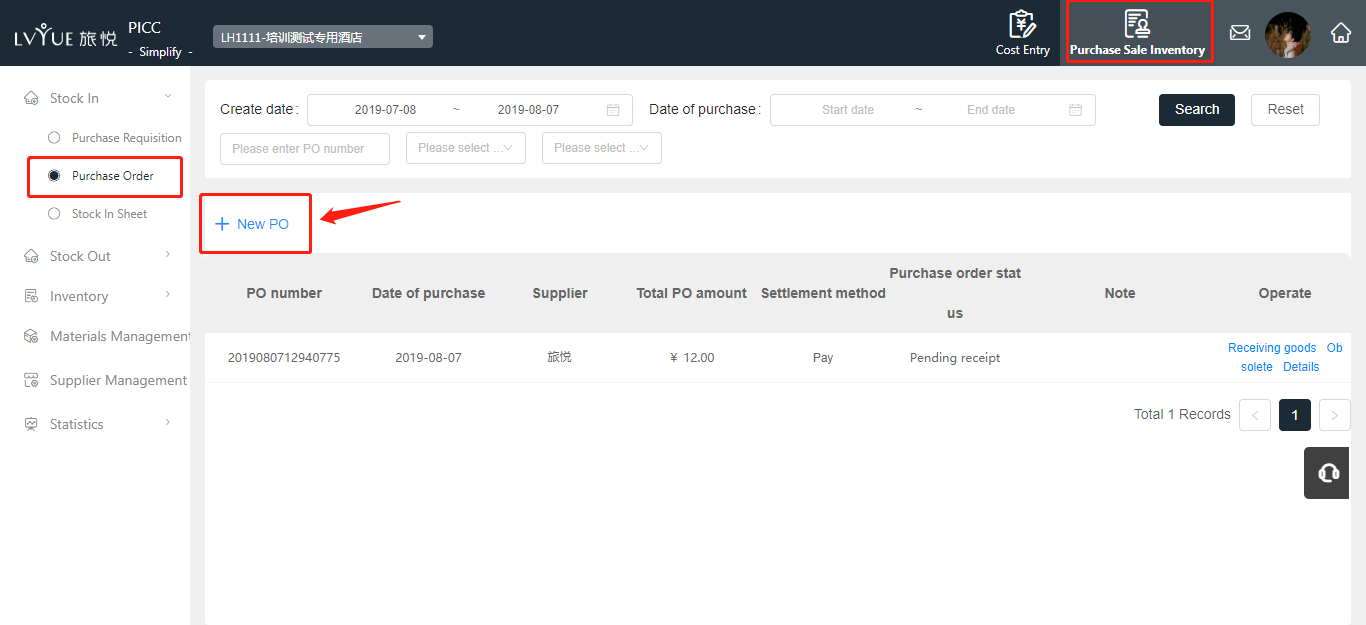
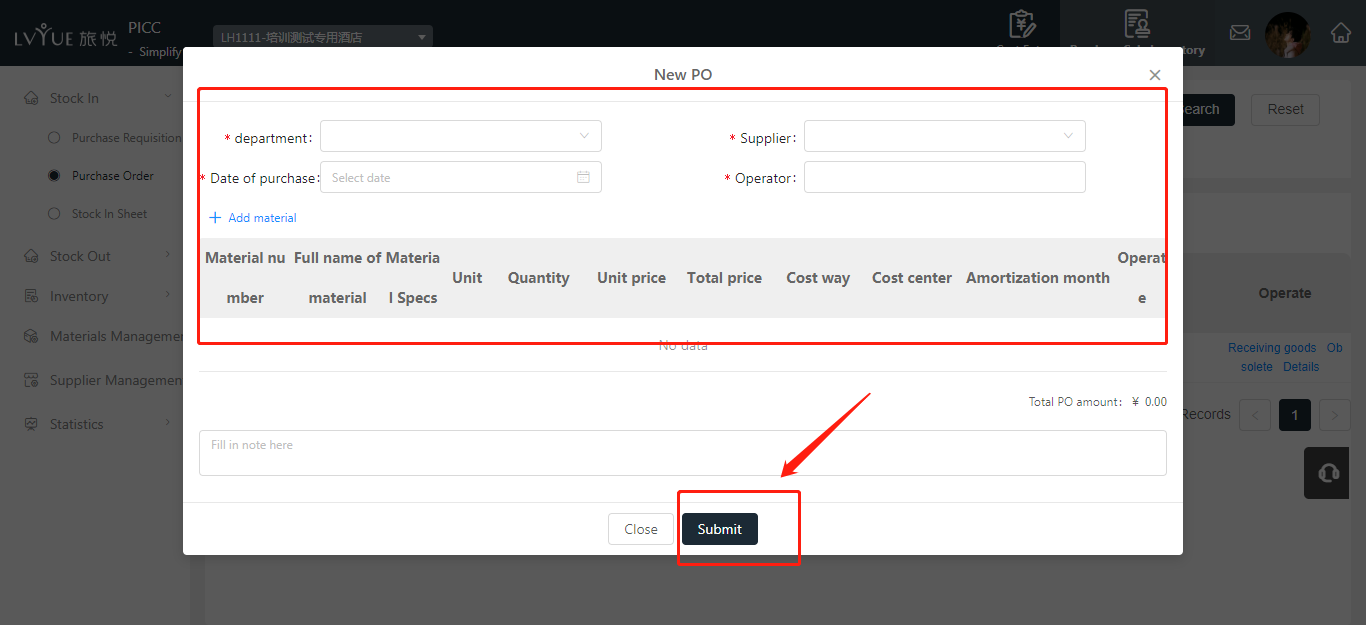
4、收货入库 Receiving goods
(1) 收货后点击“收货入库”,办理入库 Once hotel receive good, you can click "receive good"
(2) 若未收到货物或遇取消订单,点击“作废”,取消采购单 If hotel didnt receive good or cancel the order, hotel can click"obsolete” to cancel the order.
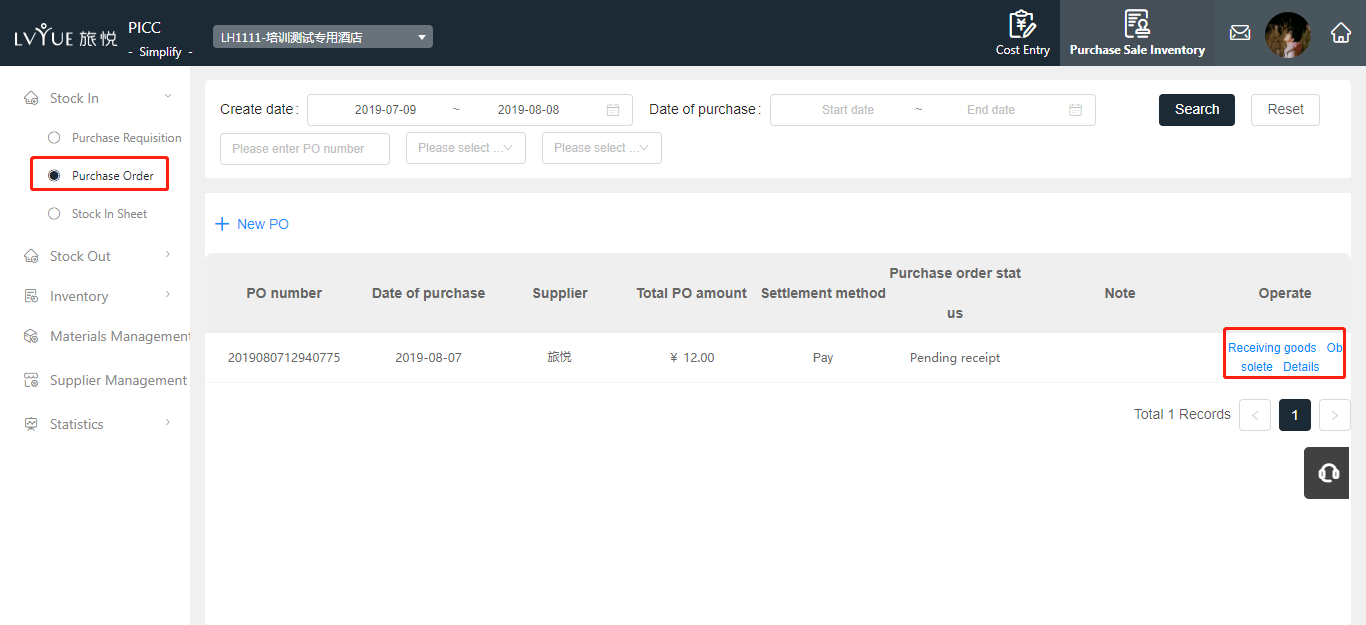
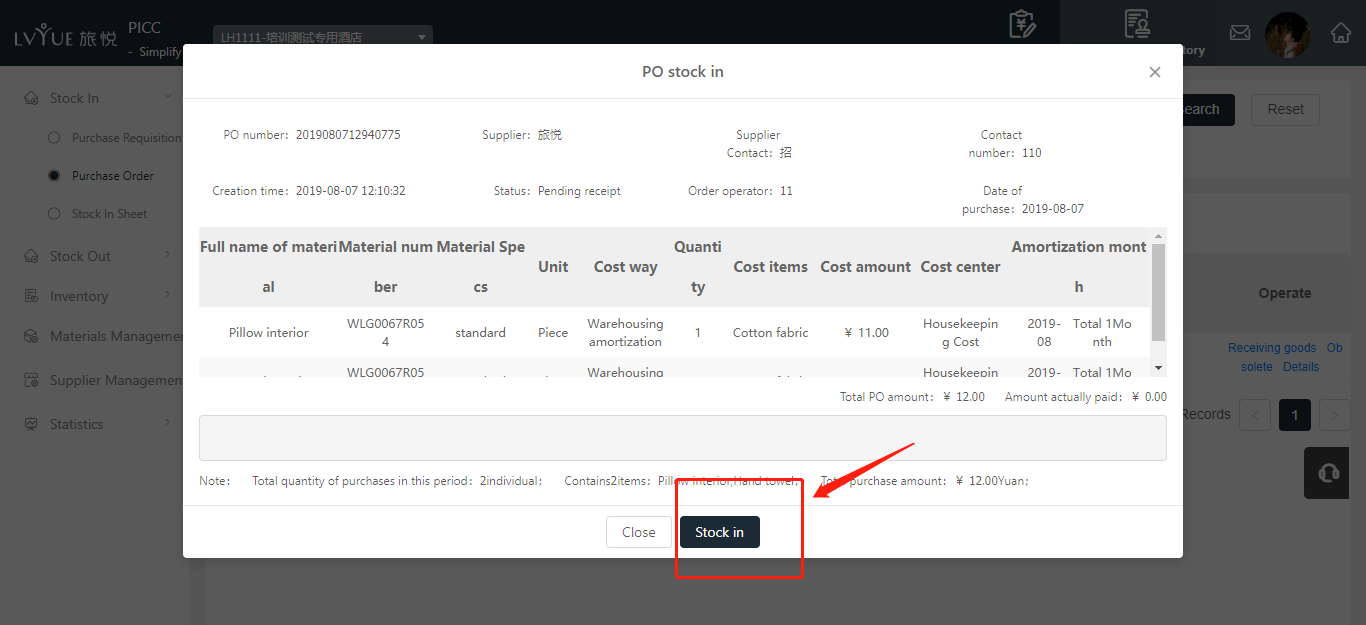
5、付款 Payment
(1) 付款与收货入库操作无先后关系限定。预付款单可先行操作付款再收货入库,到付款单可先操作收货入库再付款。分期付会对应生成多条AP账,逐笔按对应时间操作付款即可。There is no limitation for sequence of payment and stock in.
(2) 旅悦集团直营店和合营店需要发起申请付款,由集团财务审批及执行付款操作。When Lvyue chain properties and jointly properties click "apply payment" system will automatically pass to corperate financial colleauge.
(3) 进入PICC>进销存>数据统计>供应商AP。点击TAB“供应商AP明细”,找到对应的付款单,操作列点击“付款”,打开付款窗口。确认付款金额,填写付款方式及付款备注,点击“确认”完成付款操作。
PICC - Purcharse Sale Inventory - Statistic - supplier AP