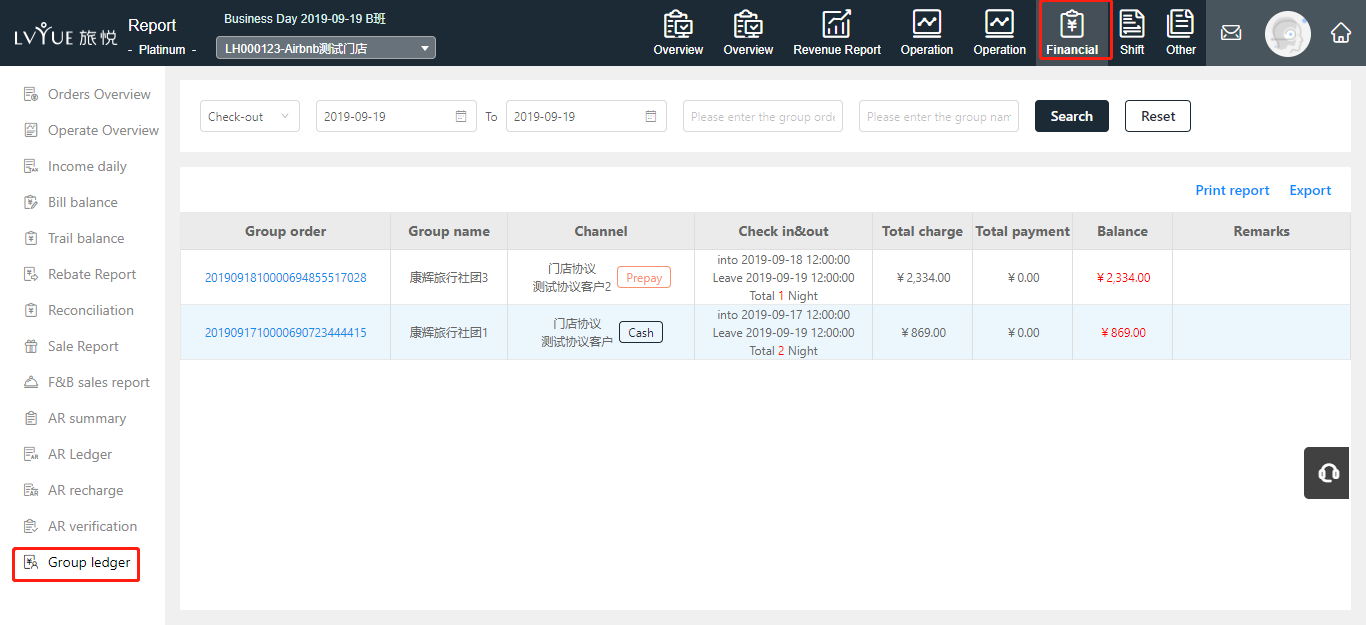XPMS致臻版本团队预订新功能9.19日上线了!
New feature Group reserve is online in XPMS Platinum version!
1. 满足大体量酒店团队预订需求,无论预订多少房间,一个订单都做好;
To meet the needs of large-scale hotel group bookings, no matter how many rooms are booked, one order completed;
2. 支持预订意向单录入和确认,促进销售跟踪,提升预订效率;
Support the intent order booking entry and confirmation, the intention order does not occupy Hotel inventory, and enhance the effective booking rate;
3. XPMS有效区分散客预订、联房预订、团队预订;
District decentralized FIT, joint room, Group bookings;
4. 支持批量预订、制门卡、增加房量、减少房量、调价、调入离、自动挂账(团队付费项目)等团队批量操作功能;
Support lots of booking, Mark room card, increase the amount of room, reduce the amount of room, price adjustment, C/I&C/O adjustment ,automatic account (group payment items) and other group functions
5. 解决团队房间退出、增加房量、修改信息、延住提前、删除房单操作繁琐问题;
Solve the problem of exiting the team booking, increasing the amount of room, modifying, and deleting;
6. 团队批量分房,提前录入房间客人姓名,便于团队客人到店快速知晓入住房间,缩短客人等待时间;
The group batching rooms add new feature for the name of the group guest, so that the group guests can quickly know the check-in room and reduce the waiting time;
7.新版团队登记单,简洁清晰展现团队房间分布,门店不再需要逐张打印,节省纸张又环保;
To meet the needs of the group registration form, the hotel no longer needs to print a single leaflet for individual guest, saving paper and being environmentally friendly;
8.支持团队挂账约束(团队付费项目),节约管理成本;
Support group accounting constraints (group paid items), saving management costs;
9. 支持查看和打印团队付费明细账单;
Support to view and print group paid detail bills
10. 支持团散互转功能,灵活方便;
Support the function of a single FIT to join the group and leave the group after entering the group;
11.团队批量结账退房,高效快捷;
Support group main account (virtual Room) and group check out;
12. 新增团队预订相关报表:团队汇总表、团队明细表、未结账团队表;
New reports: Group summary report, Group detail report, Group leger report;
13. 新增团队主账日志批量操作日志,清晰记录有据可查;
New feature:A batch operation log of the group's main account log, and clearly record the evidence;
团队预订的联房VS普通联房 Joint room VS Group reserve joint room
功能 funtion | 普通联房 Joint room | ☆☆团队预订联房☆☆ Group reserve joint room |
团队账(虚拟房)团队结 Group account(PM room), group check out | × | √ |
团队登记单 Group registration printing | × | √ |
团内房挂团账,夜审房费自动挂账 Room charge after night audit count to group acount | × | √ |
团队付费项目,团队挂账约束 Group charge can be counted to group acount | × | √ |
批量制门卡 batch making room card | √ | √ |
批量分房、批量入住、批量退房等 batch distribution, check in, check out etc. | √ | √ |
团队批量分房录入团队入住人信息 batch input group member information | × | √ |
团队增加房量 increase group room quantity | × | √ |
团队批量调价 batch modify room price | × | √ |
团队未入住前减少房量 decrease group room quantity | × | √ |
团队未入住前修改入离、团队信息 modify group check in、check out date and group information before check in | × | √ |
打印团队付费明细账单(当前团队) printing group paid bill | × | √ |
团队主账子单模式(显示所有当前在团房间) showing all rooms in group bill page | × | √ |
散客入团、入团后离团功能 walk in guest join room, leave room | × | √ |
是否适用于所有渠道 weather suitable for all channels | √ | × |
1. 新增团队预订入口
Add Group reserve entry
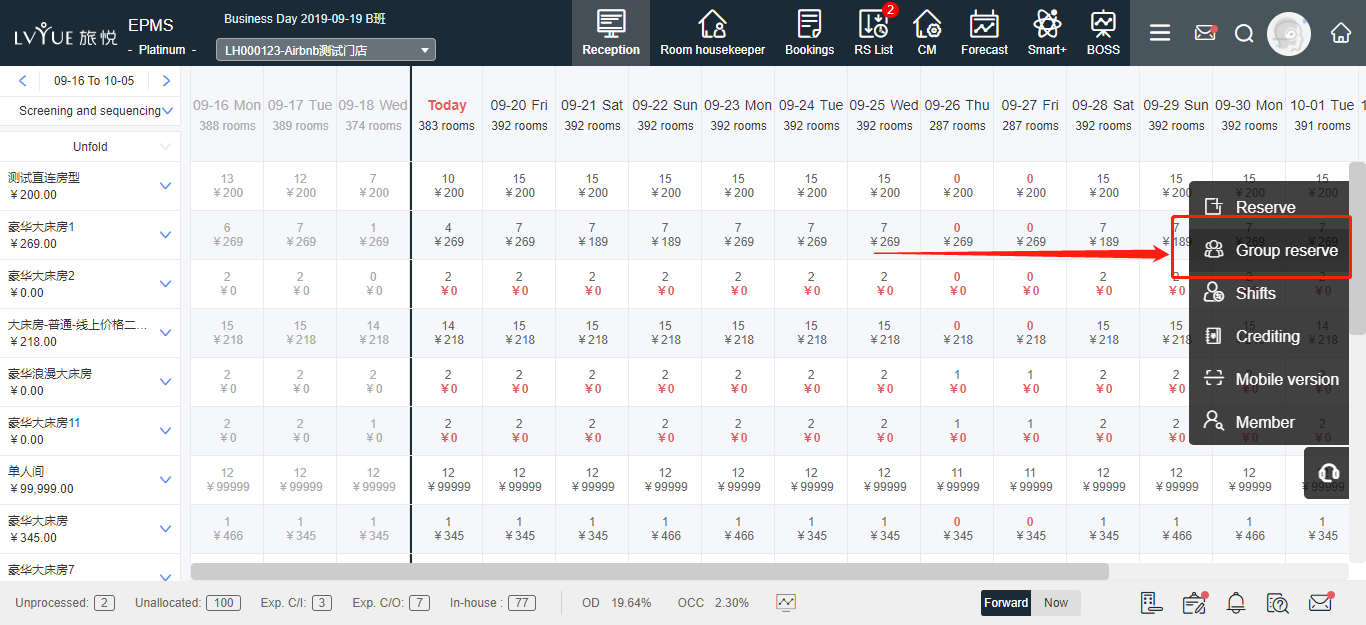
2.新增团队预订字段说明
Add Group reserve field description
1) 渠道来源:门店协议,目前团队预订仅支持门店协议渠道来源;
Channel: Contracted, the current Group reserve only supports contracted channel;
2) 协议客户:当输入协议客户部分信息,联想匹配出相关协议客户;
Agreement:When entering the agreement customer part information, match the relevant agreement customer;
3) 支付类型:预付、现付、担保;
Payment: Cash, Prepay, Guarantee;
4) 销售员:根据录入协议客户自动匹配出销售员信息;
Salesperson: According to the agreement, the customer automatically matches the salesperson information.
5) 团队名称,团队类型(商务团、旅行团、会议团、其他团):门店根据实际情况填写;
Group name, Group type(BusinessGroup, TourGroup, MeetingGroup, Others): The hotel is filled in according to the actual situation;
6) 状态:待确定、已确定;
Status: TEN, DEF;
待确定【预订意向单,不占库存】
Status:TEN [reservation intention list, inventory NOT taking]
待确定+截止时间(截止时间到系统自动将预订意向单置为已取消)
Status:TEN + deadline (Deadline has passed ,the system will automatically cancel the booking)
已确定【预订单生成本地订单占库存】
Status:DEF [intention order confirmed, inventory taking]
7) 预订人信息:预订人姓名、手机、电子邮箱
Contacts information: contact name, mobile phone, email address
8) 入离时间:门店根据实际团队预订情况填写;
Check-in& Check out Date: the hotel fills in according to the actual group reservation;
9) 房型、房价计划、房价、早餐、预订房间数:门店根据实际团队预订情况填写,默认页面展示3个房型,可操作“展开全部房型”查看全部酒店房型;
Room type, Rate plan, Room Rate, breakfast, number of reserved rooms: The hotel is filled in according to the actual group reservation. The default page shows 3 room types. You can operate the “Expand all rooms” to view all hotel room types.
10) 团队付费项目:
Group paid items
门店根据实际团队预订情况,选择可挂团队的付费项目,建议勾选项为:房费
Please select group payment item according to the group rule, it is recommended to check the item as room fee
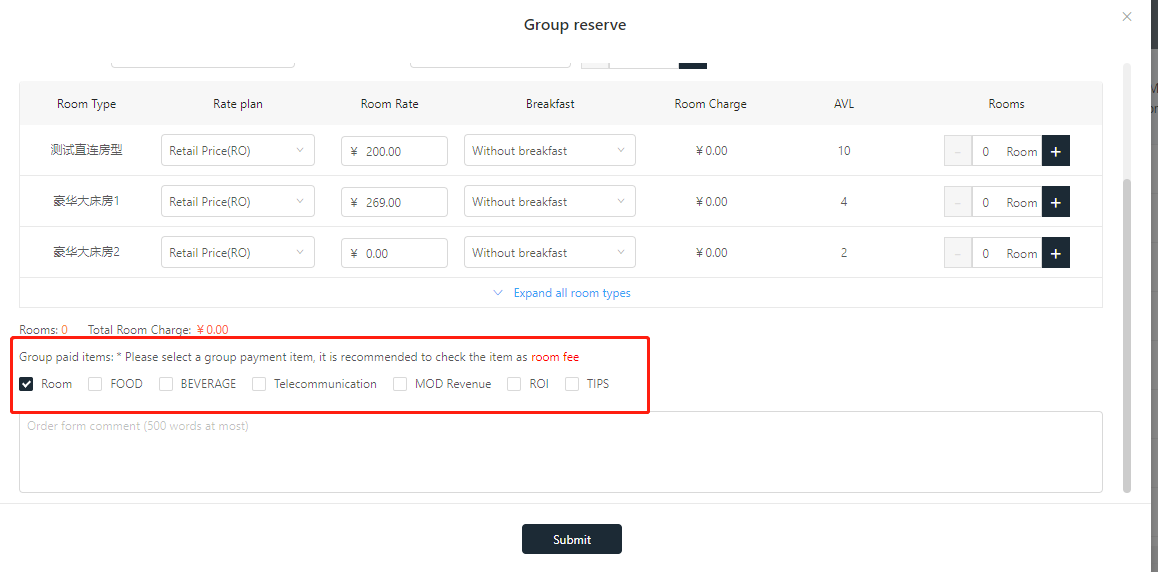
11) 团队订单备注:门店根据实际团队预订情况填写;
Group Order Remarks: The hotel fills in according to specific situation;
3.查询团队订单
Query Group reserve order
1) 查询待确定意向单:预订列表;
Query TEN group order: RS List
2) 已确定团队订单:预订列表、前台管理实时房态团房筛选和标识、远期房态团房标识;
Query DEF group order: RS List、Reception(Forward OR Now)
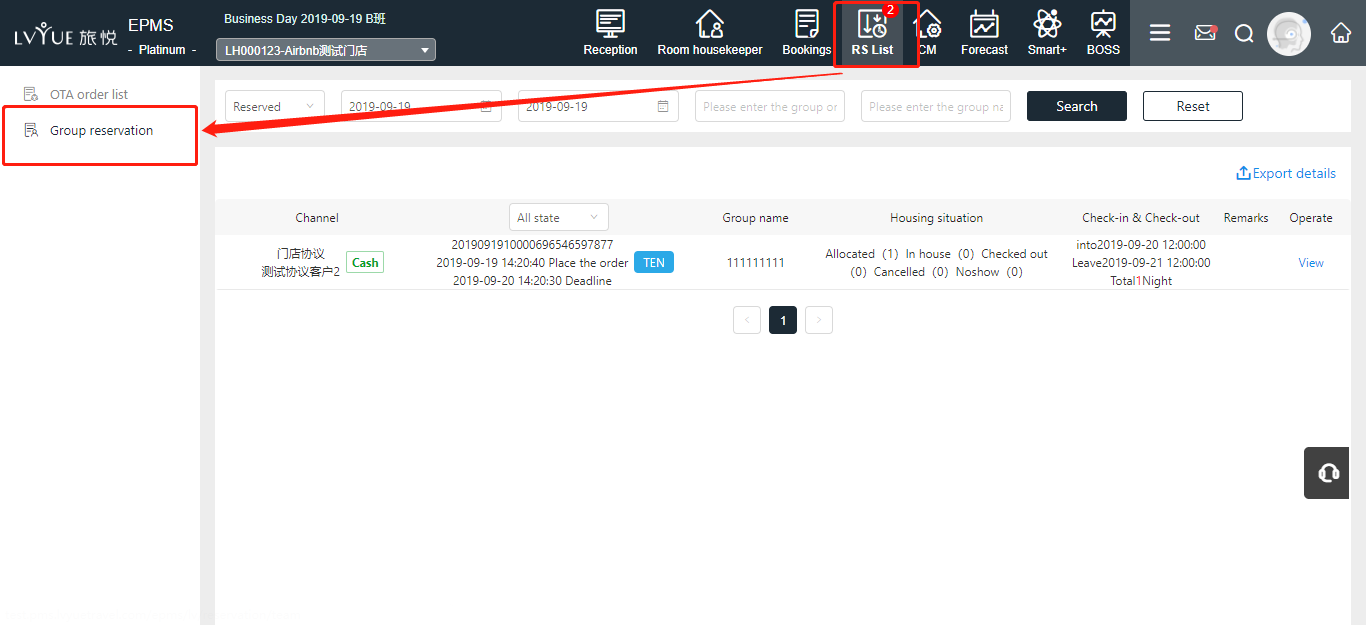
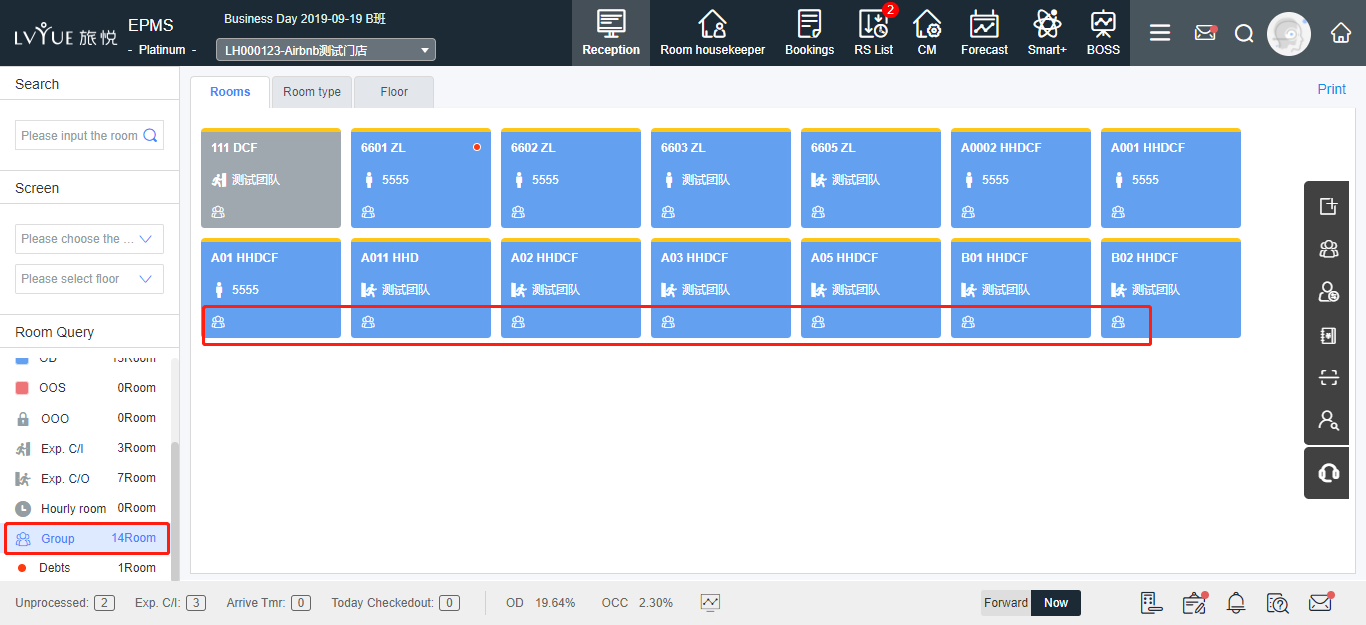
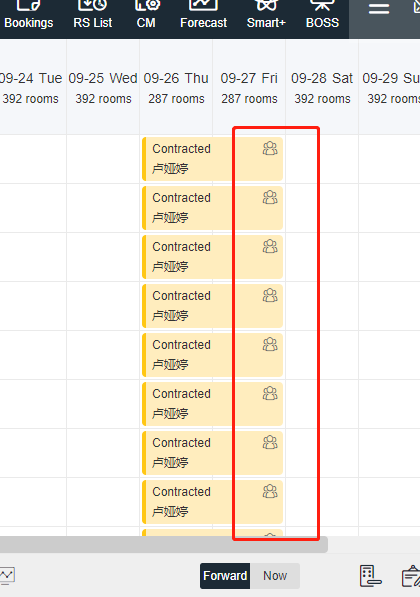
4.待确定【预订意向单】
TEN Status: [Reservation intention order]
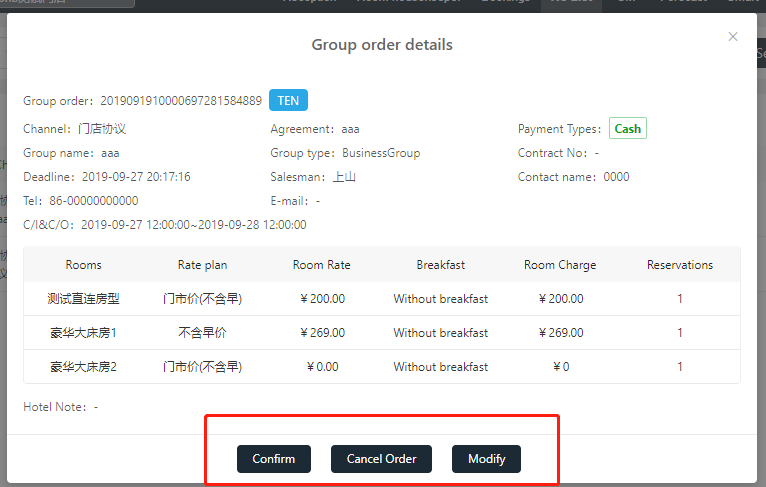
1) 确认预订:确定预订后,该团队预订意向单,将生成本地订单,占用门店库存;
Confirm: After confirming the reservation, the intention order will generate a local order and occupy hotel room stock;
2) 取消预订:取消预订后,该订单标记为已取消;
Cancel Order:After canceling a reservation, the order is marked as cancelled;
3) 修改订单:修改团队预订意向单,可调整团队名称、类型、协议客户、支付类型、预订人信息、入离时间、房型、房价、房量等;
Modify the order: you can adjust the group name, group type, agreement, payment,contact, Check-in & check-out, Room type, Rate plan, Room Rate, breakfast, number of reserved rooms etc.;
5.已确定团队订单
DEF Status group order
5.1团队主账(虚拟房)
Group main account (virtual Room)
5.1.1订单 Order
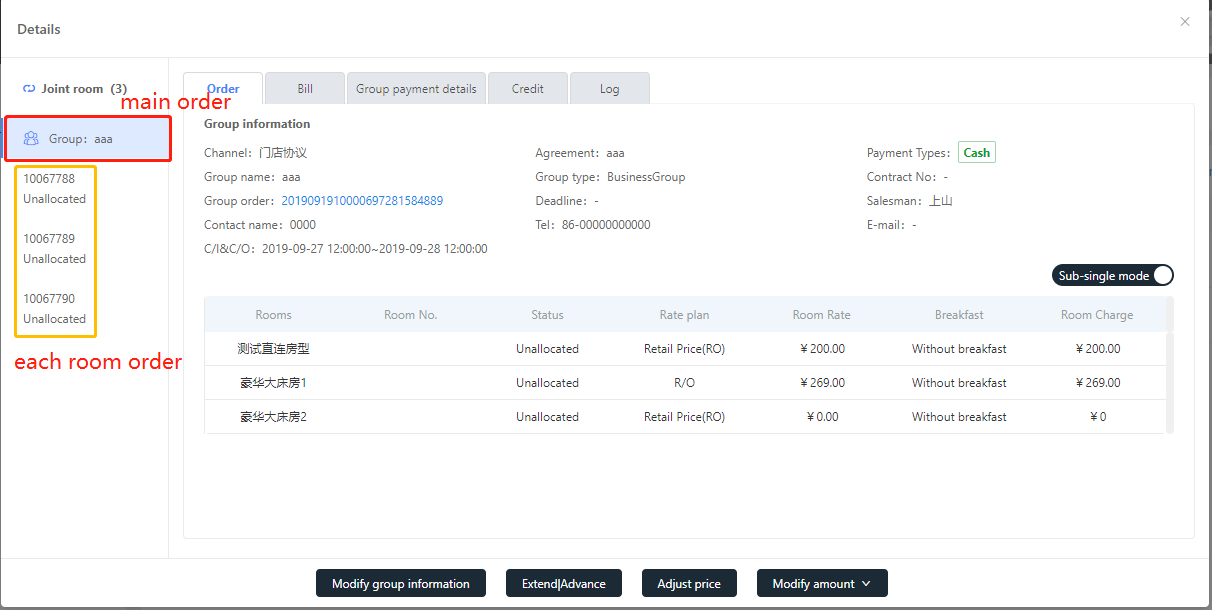
修改团队信息:可调整团队名称、类型、协议客户、预订人信息、备注等信息;
Modify group information:you can change group name, group type, agreement, payment,contact,Notes with it;
续住|提前:修改同源团队订单的离店日期、入住日期、入离日期;
Extend|Advance:Modify Check-in、Check-out date;
调价:按照房型批量调整房价计划、房价、早餐;
Adjust price:you can adjust Rate plan, Room Rate, breakfast according to room type;
增加房量:当团队预订需要在原预订基础上增加房间数,操作增加房量;
Increase:When the group needs to increase the number of rooms based on the original reservation, the operation increases the amount of room.
减少房量:当团队预订需要在原预订基础上减少预订房间数,操作减少房量;(删除房间逻辑说明:优先未入住没有款项发生的房间);
Decrease:When the group needs to decrease the number of rooms based on the original reservation, the operation decreases the amount of room.
子单模式:关闭子单模式,按照房型维度统计团队的预订数、入团数和在店数统计;开启子单模式,团队房间子单信息概览展示;
Sub-single mode: Close the sub-single mode, count the number of reservations, the number of join groups and the number of in house according to the room type; open the sub-single mode, and display the sub-single information of the group room;
5.1.2账单Bill
团队付费项目修改 Set up group paid items
团队主账->账单->团队付费管理,设置该团队付费项目;
Group main account->Bill-> Group paid items
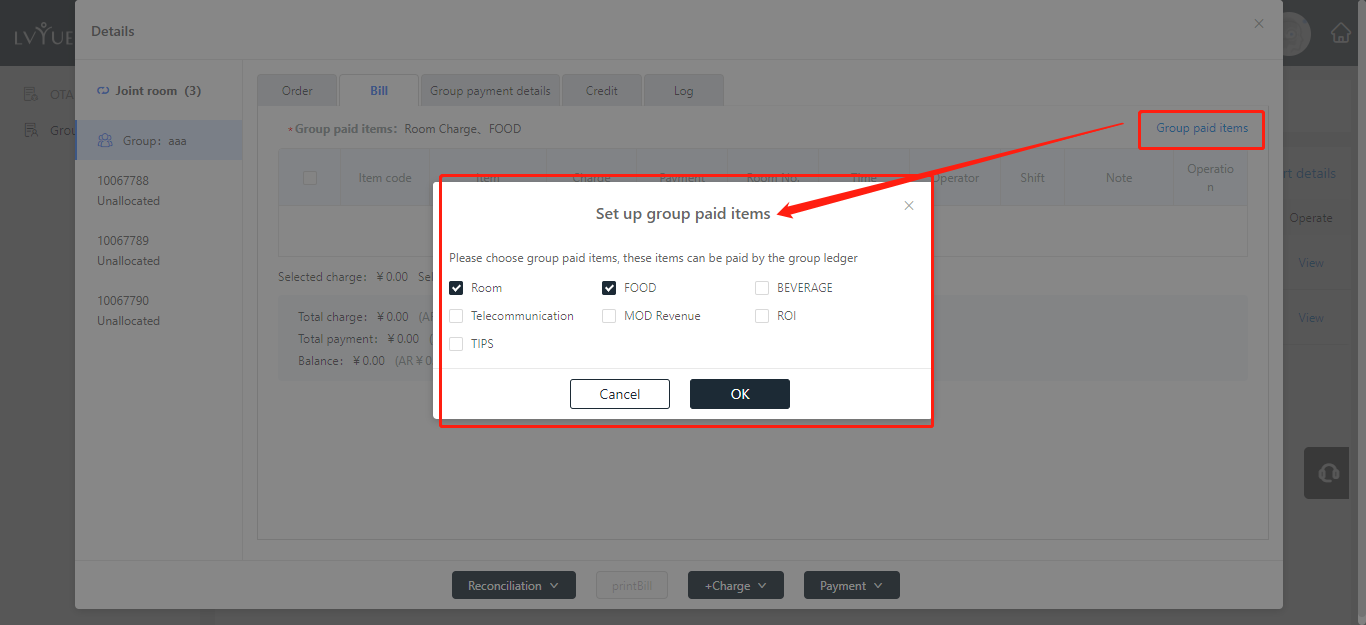
团队主账-结账
Group main account-Check out
团内房结账退房后,团队账可在团主账的“账单”操作“结账”
After the checkout of the group's rooms, the Group main account can check out in the "bill";
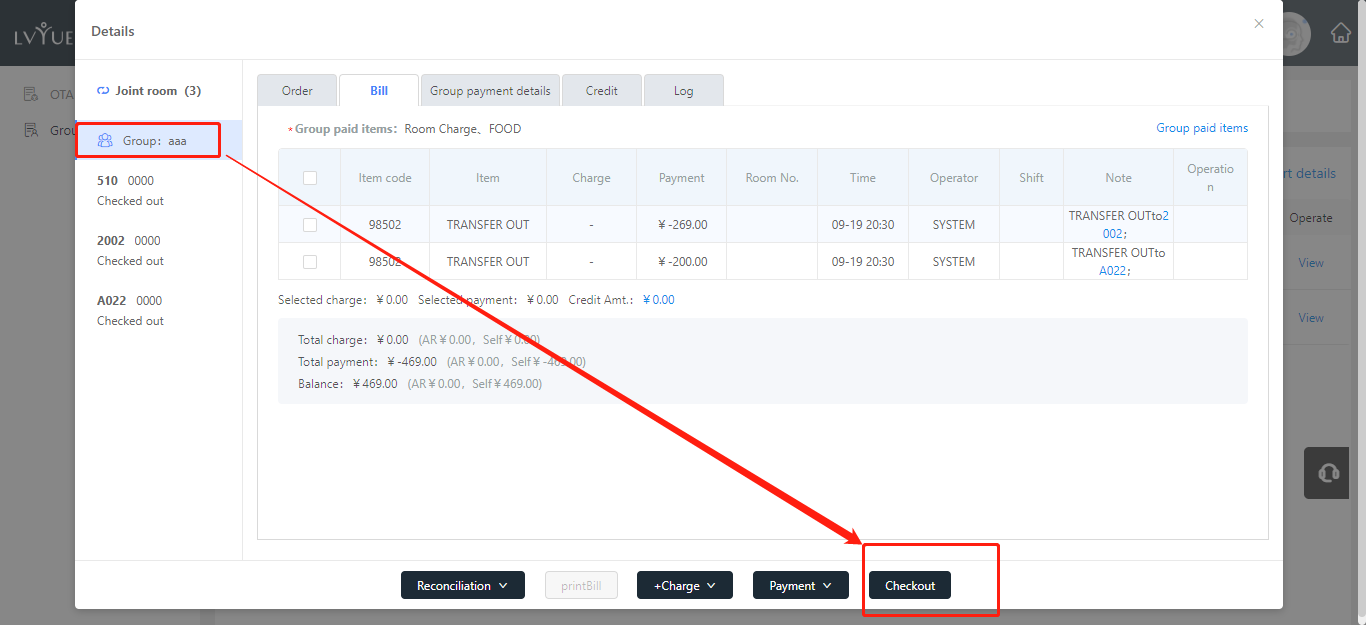
5.1.3团付明细 Group payment details
查看当前团队所有团付消费明细和团队主账结算明细;
View current group all group payment details and group main account settlement details;
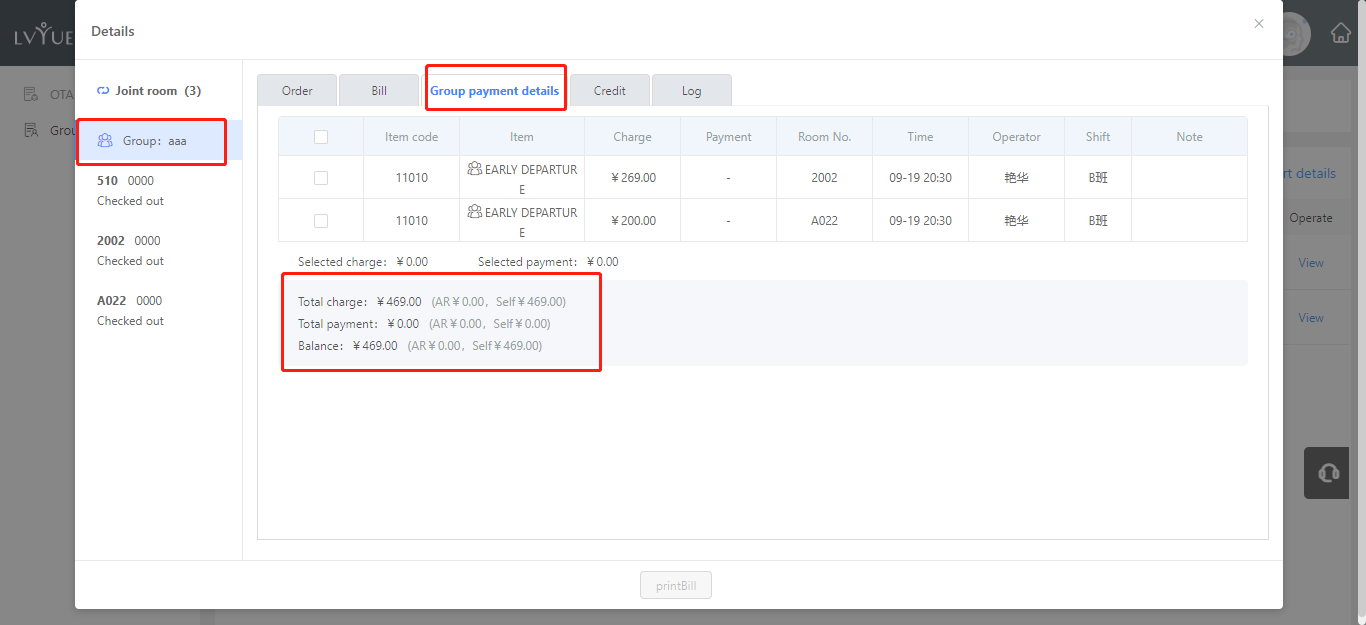
提示:团付明细和联房账单区别
Tip: difference between group payment details and joint room bills
是否发生入团挂团账后离团 | 团付明细 | 联房账单 |
是 | 显示所有需要当前团队主账统一支付的账单 | 只合并展示当前联房下房间账单,挂团账后离团账单不展示 |
否 | 无区别 |
5.2团内房账单
团付消费:团队设置“房费”为该团队付费项目,那么团队内房间发生房费消费即为团付消费(夜审房费和手工添加房费),无需房间客人支付,有团队主账统一结账;
Group payment: The group order sets the “room fee” on group paid items, then the room expenses in the group's rooms (night review room and manual room fee), no need room guests to pay, there is a group owner Account settlement;
挂团队主账:团队内房间通过操作“挂团队主账”添加的消费,这些消费也称团付消费;
The consumption of the room in the group is added by operating the “Select Charge method Group”. These consumptions are also called group payment;
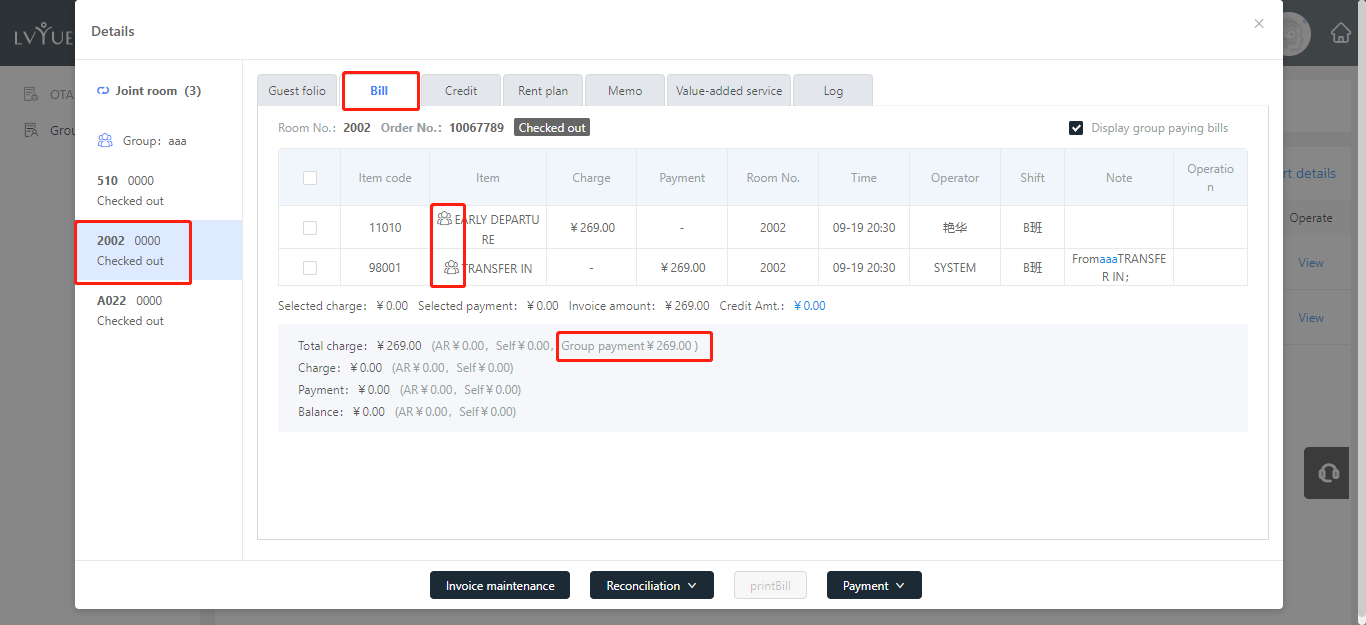
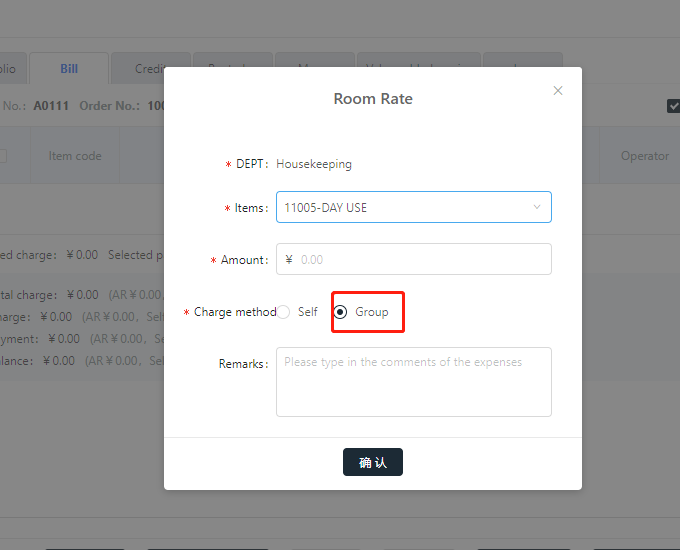
5.3团队批量分房
Group batch allocation
团队提前批量分房增加录入团队客人姓名,便于团队客人到店快速知晓入住房间,减少客人到店等待时间;
The group batching rooms add new feature for the name of the group guest, so that the group guests can quickly know the check-in room and reduce the waiting time;
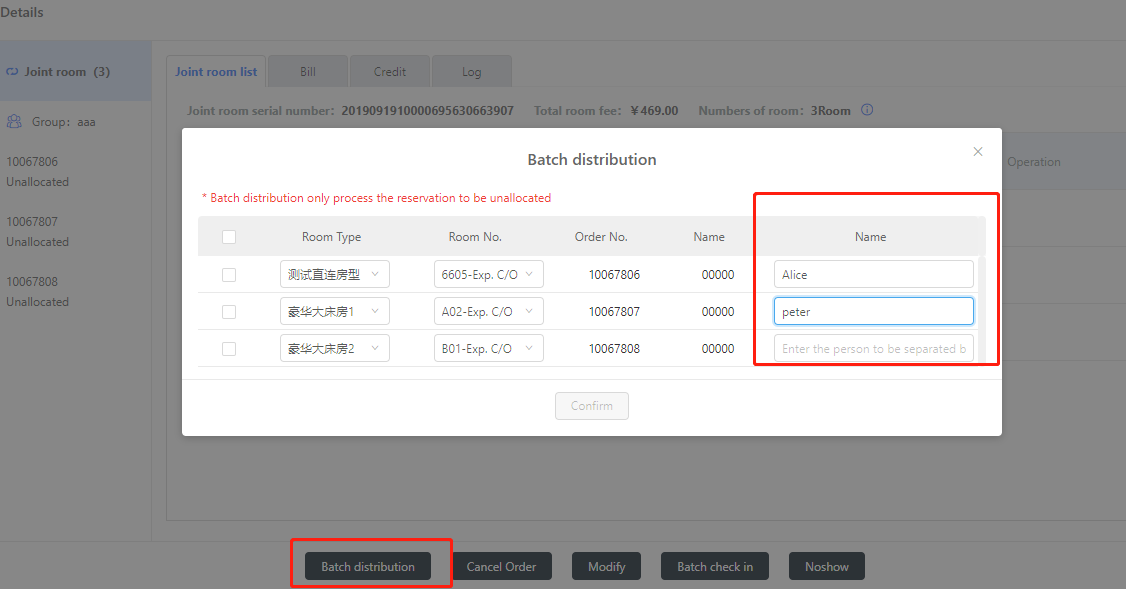
5.4团队离团步骤
Group batch check out
1. 联房管理->联房列表->办理退房
Check out at the joint room list
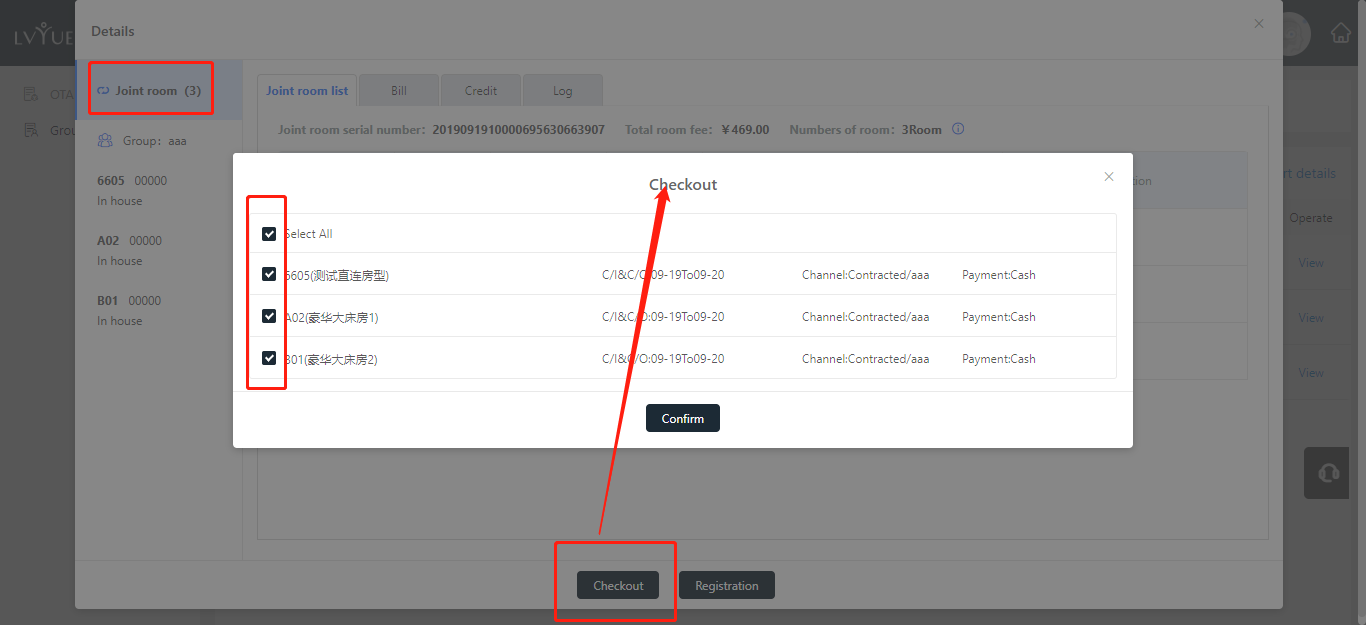
2. 团队主账结账,参考团队主账结账操作
Group main account-Check out
5.5团队登记单 Group Registration
1. 联房管理->联房列表->打印登记单
Group Registration at the joint room list
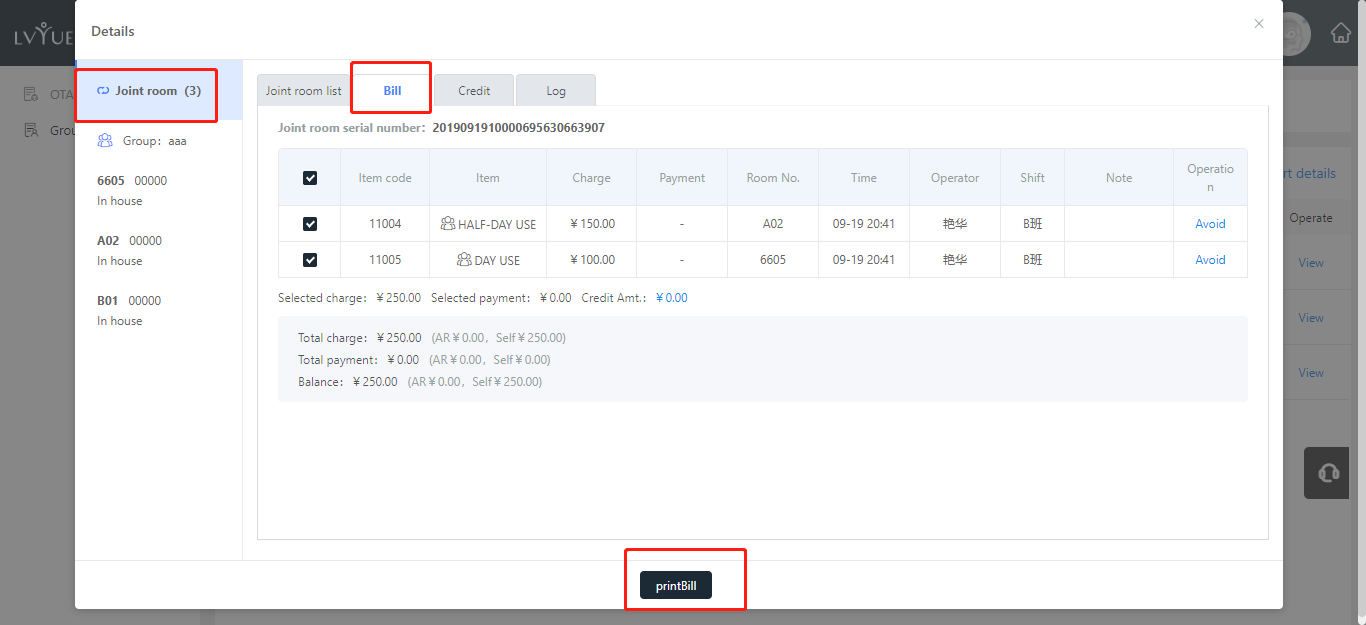
2. 支持A4、A5、8CM小票和带孔小票样式打印
Support A4, A5, receipt(8cm)and receipt(24cm*13.5cm)style printing
6.入团 Join group
Online channel orders cannot join group
Hourly room cannot joint group
The order has been checked out cannot join group
ther are only 1 room in joint room can join room. If he order with more than one room in joint room list wants to join room, the order needs to release the room first
提示:入团前请确认加入团队付费项目,入团前发生的消费仍需自给;
Note: Please confirm that you have joined the group to pay for the project before joining the group. The consumption before the group is still self-sufficient.
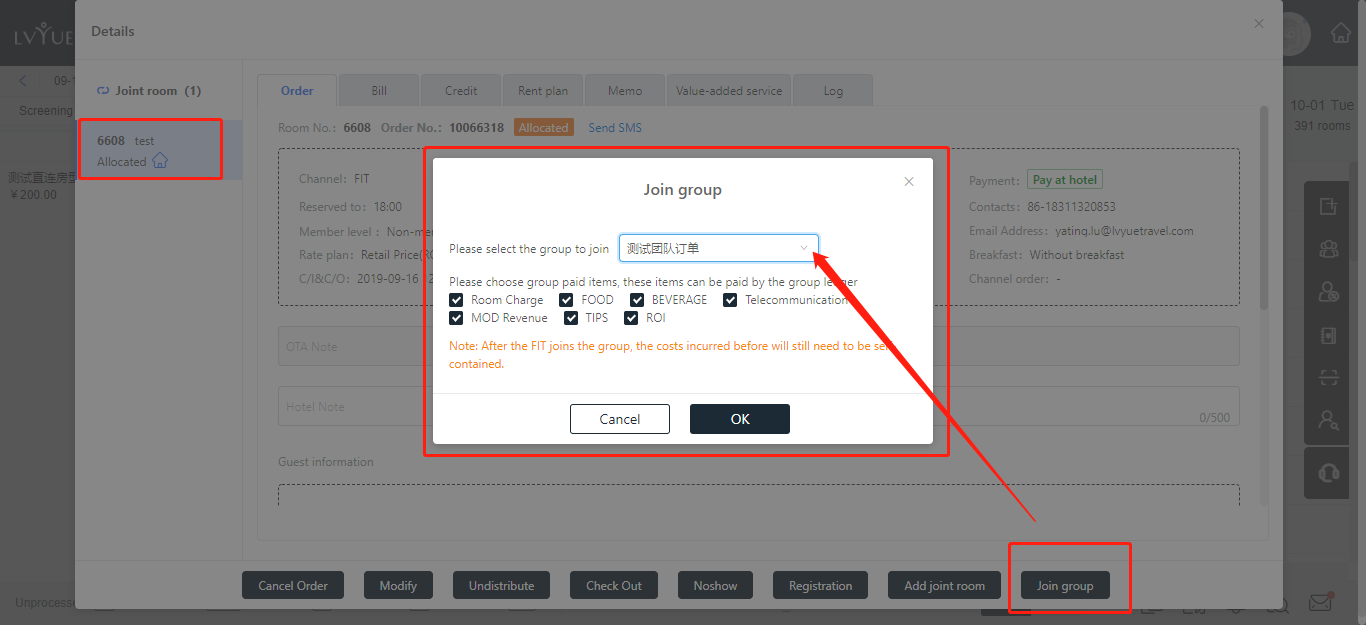
7.离团 Leave Group
联房管理->联房列表->离团
The joint room list-> Leave Group
提示:只有散入团后有离团操作,同源团队订单(源订单号相同)不可离团,同源订单可以通过未入住前可通过减少房量删除;
Note: Only after FIT joined the group has the operation of leaving the group, the same group order (the same source order number) cannot leave the group, the same order can be deleted by reducing the amount of the house before the check-in;
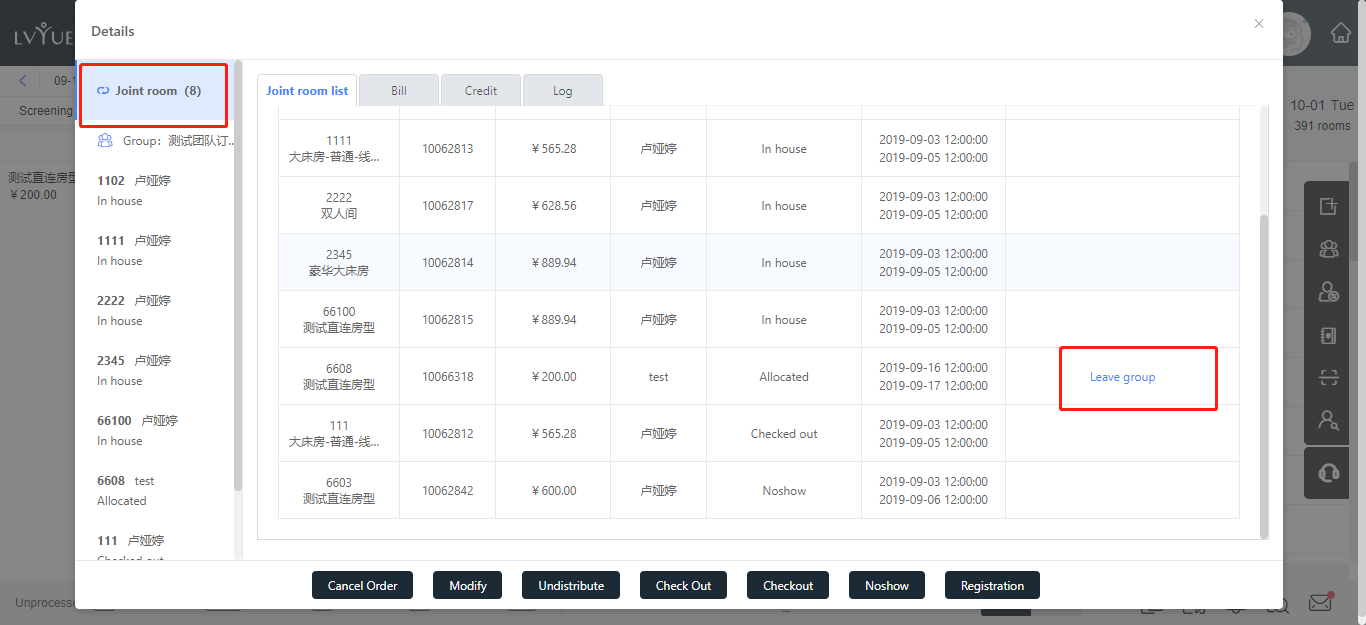
8.团队相关报表 Report
8.1团队报表 Group Report
运营报表->团队预订汇总报表
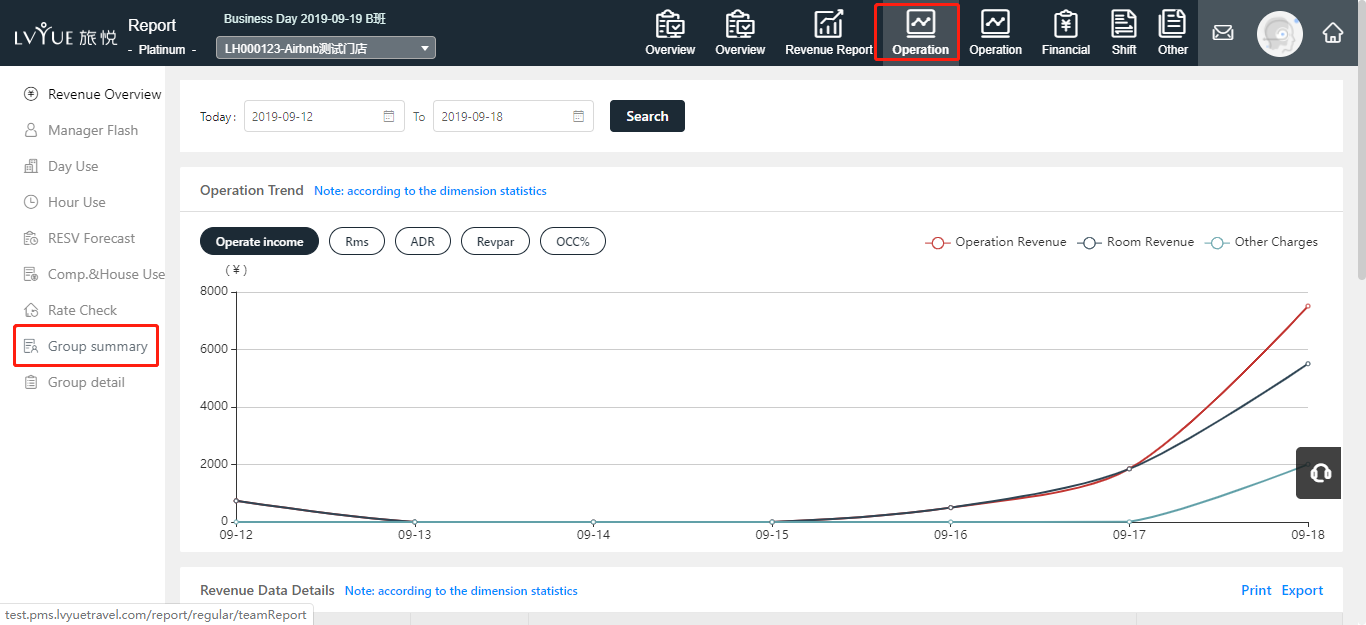
8.2团队明细报表 Group detail Report
运营报表->团队子房间明细表
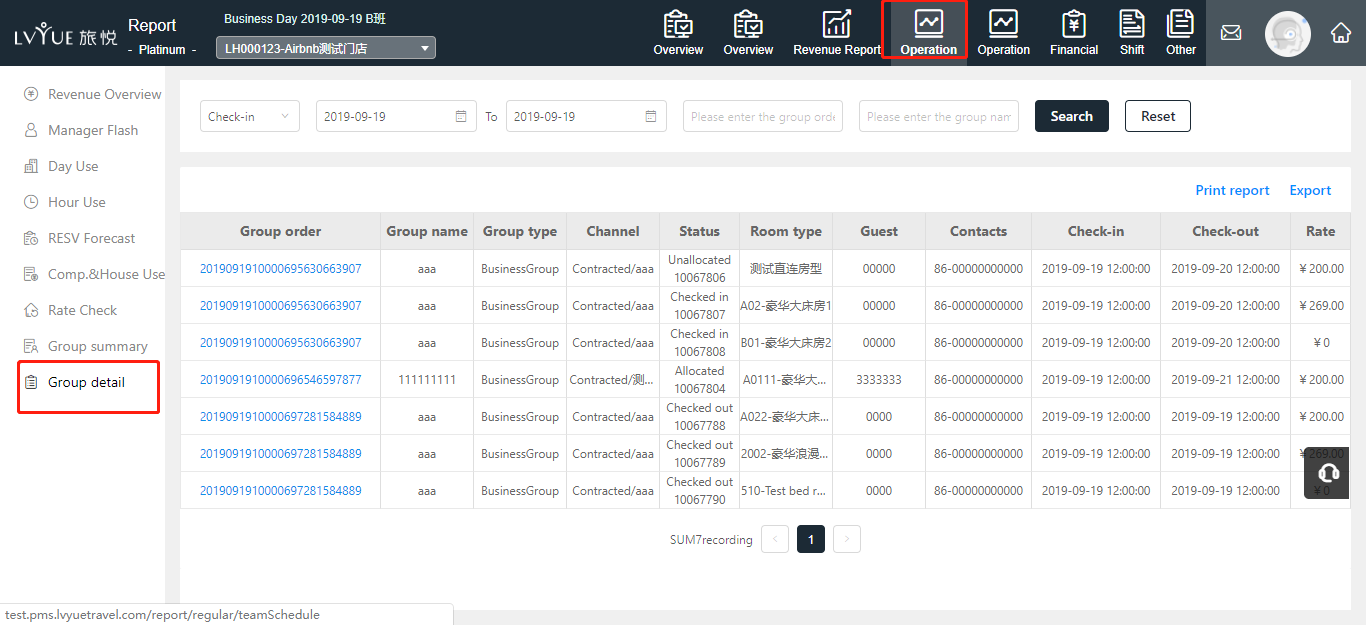
8.3未结账团队报表 Group ledger
财务报表->未结账团队报表(未平账团队)