In order to better conform to the financial statistics and regulatory system of the industry, the financial setting will be updated recently. After the new function launched, the previous financial setting will stop using. If there are commodities, F&B items and tax items in your current PMS, please make sure to reset them after the system is upgraded ASAP. Otherwise it will happens about failing to enter the account.
New functions include: department setting, added system account binding to department, payment setup, charge setup, other charge setup, package setup, commodities setup, F&B items setup and tax setup. The following is the detailed of new features:
1. Department setting
The consumption items will be associated with relevant department. The system is enabled housekeeping, front office, reservation, in room dine and mini-bar. If there are separate dining room or others. Also if it is necessary, new department can be added by manual.
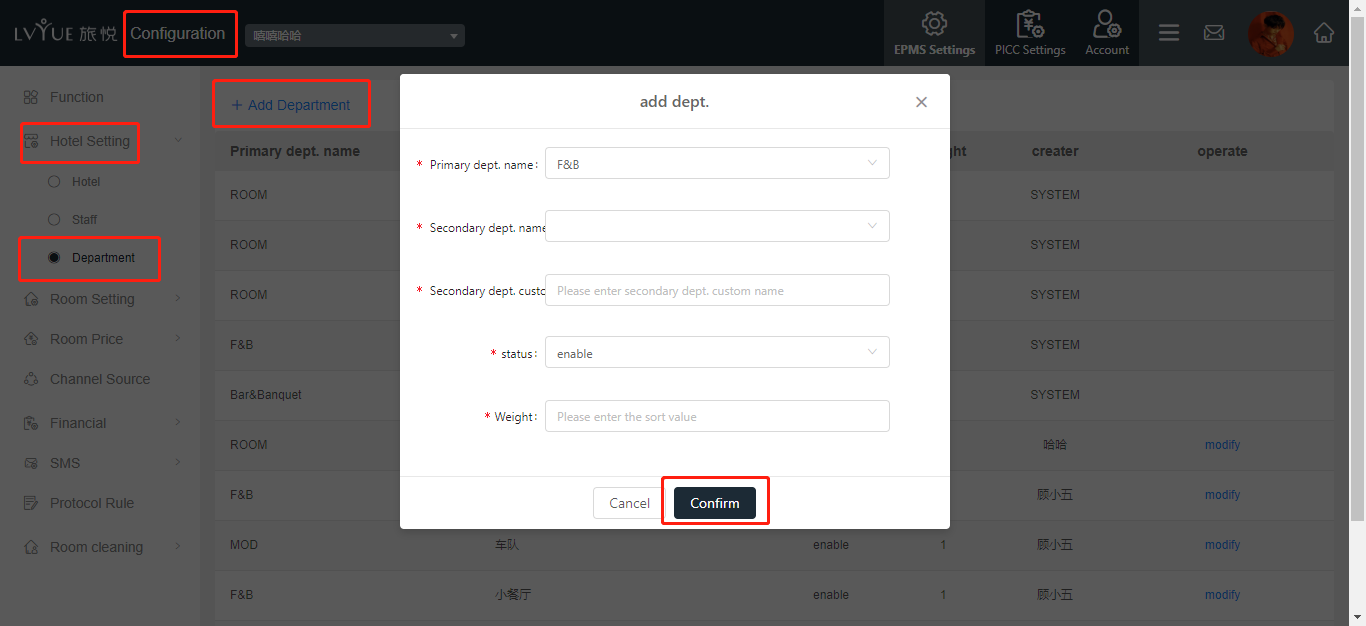
2. Account binding with department
Staff account can be binding with her/his department, so that all staff can be sorting out by department.
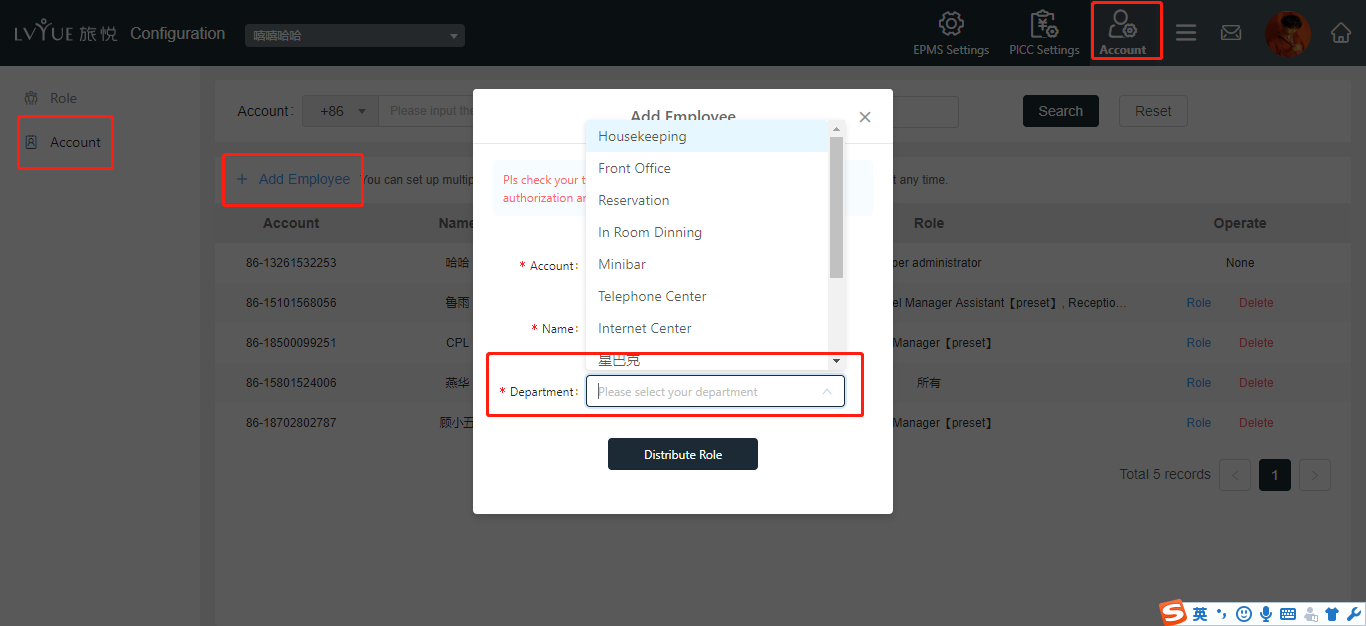
3. Payment set up
You can find all payment method by preset in this function. Also, all the payment method can be modify to disable and enble. (For AR account is disable to modify in this function. You can do the modification in AC → AR account)
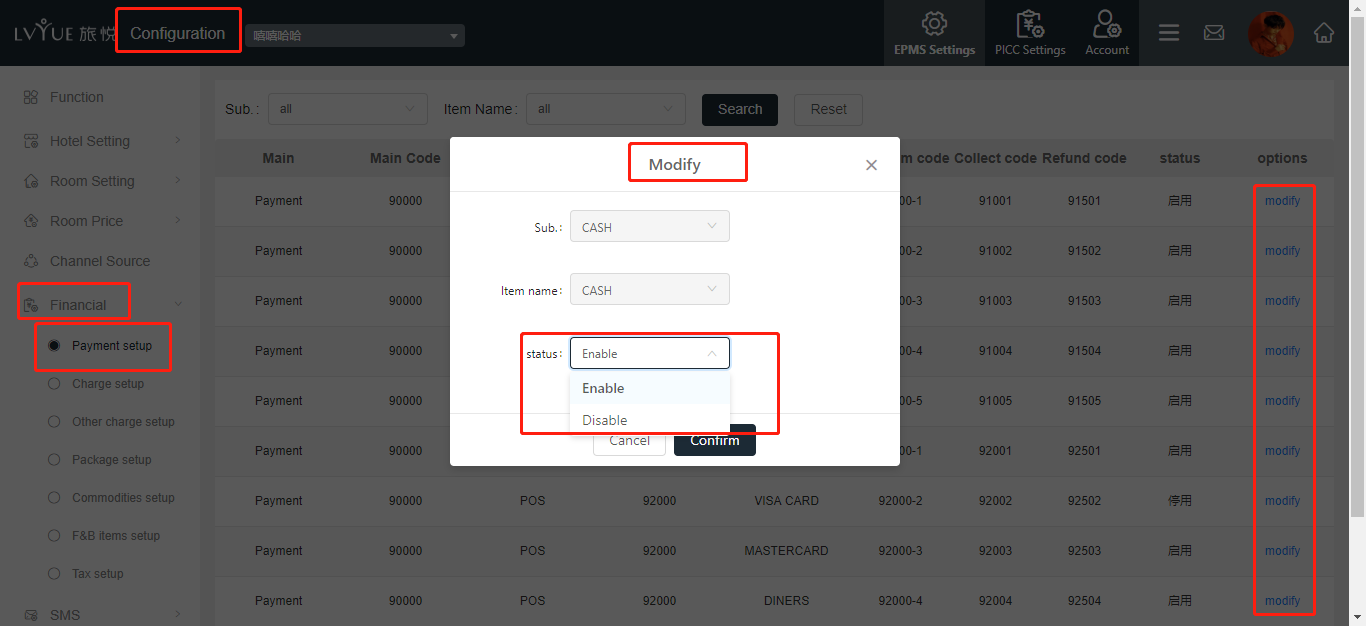
4. Charge set up
As above, charging items will associate with department. You can find charging items under relevant department.
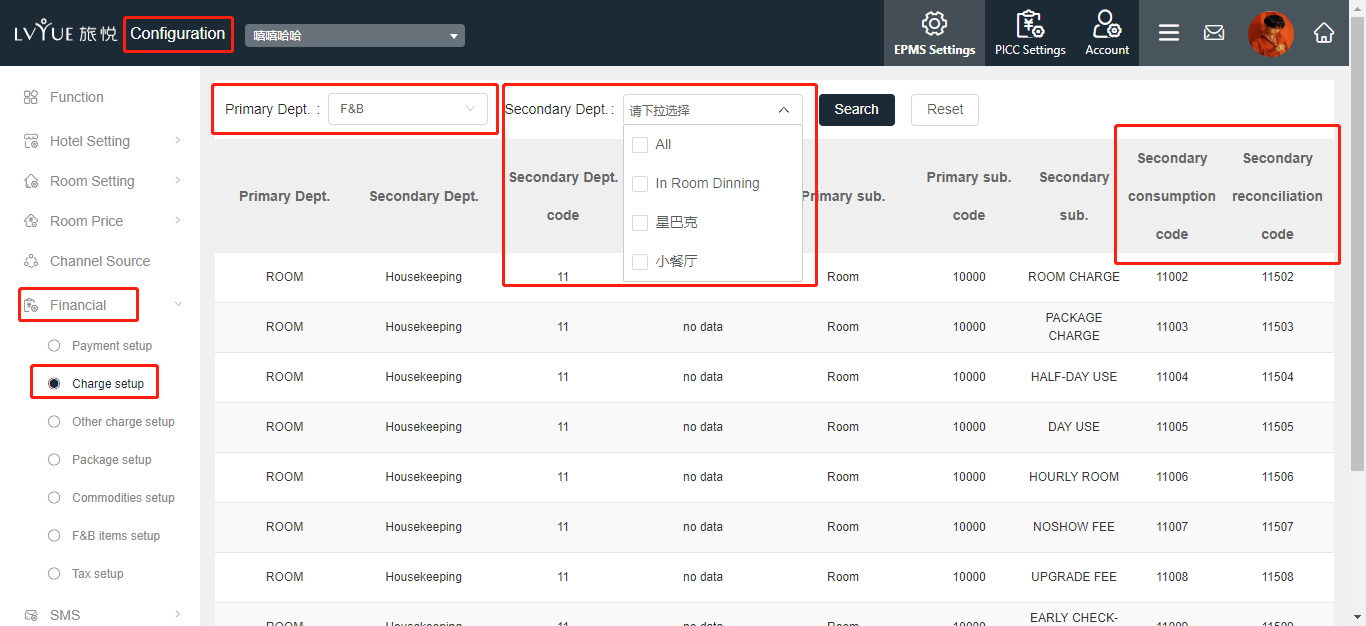
5. Other charge set up
In this function, you will see all of other preset charging items. If you do not need one of them, they can be modified to disable as well. If hotel needs to add new charging item, please contact with corporate finance department. Once they approve of the mail, corporate IT colleagues will help you add it on.
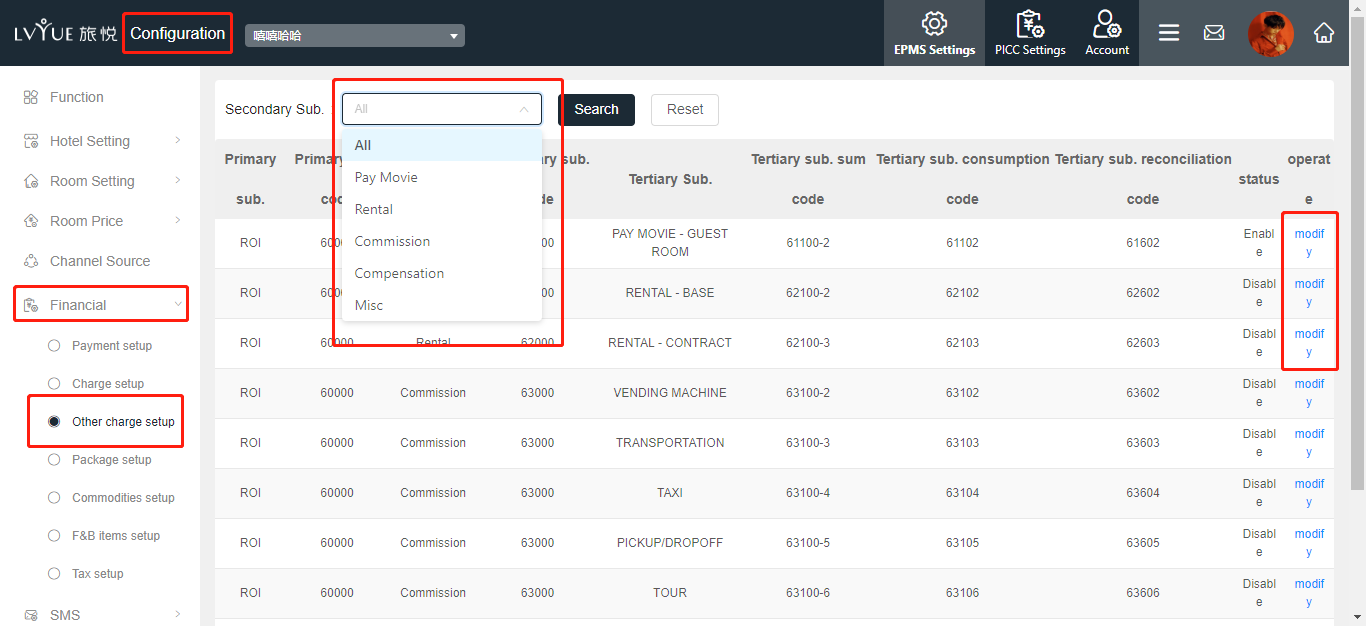
6. Package setup
On request by financial and income department, the package function is used online. Currently there are only room with breakfast preset by system. Once you settle down, the price will be broken down to room charge and breakfast charge after night audit by automatically. The initial price is “0” and hotel can modify by manual.
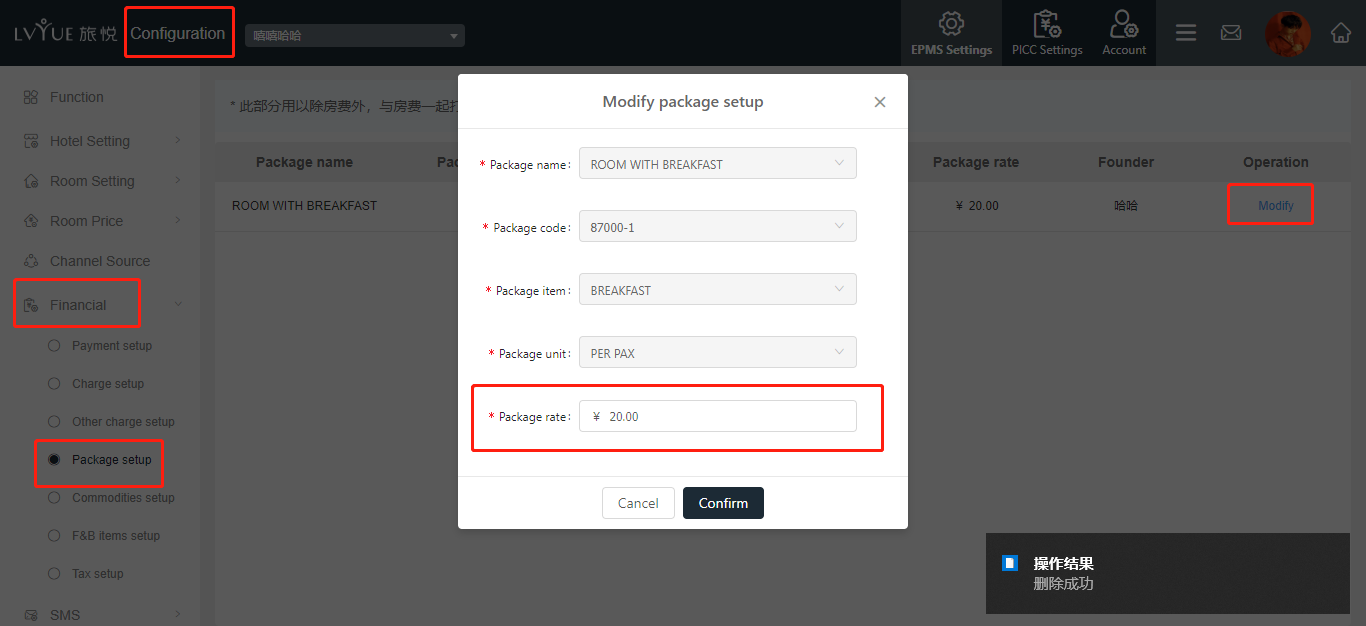
7. Commodities set up
Primary classification, secondary classification and commodity setup will be discontinued once the system has upgraded.Hotel need to reset the commodity information ASAP. Mini bar includes commodities of front desk and rooms. In room dining includes dining in the room. Primary classification for commodities includes food, beverage and other income. The secondary classification of Mini-bar includes: food, wine, drinks, mineral water.
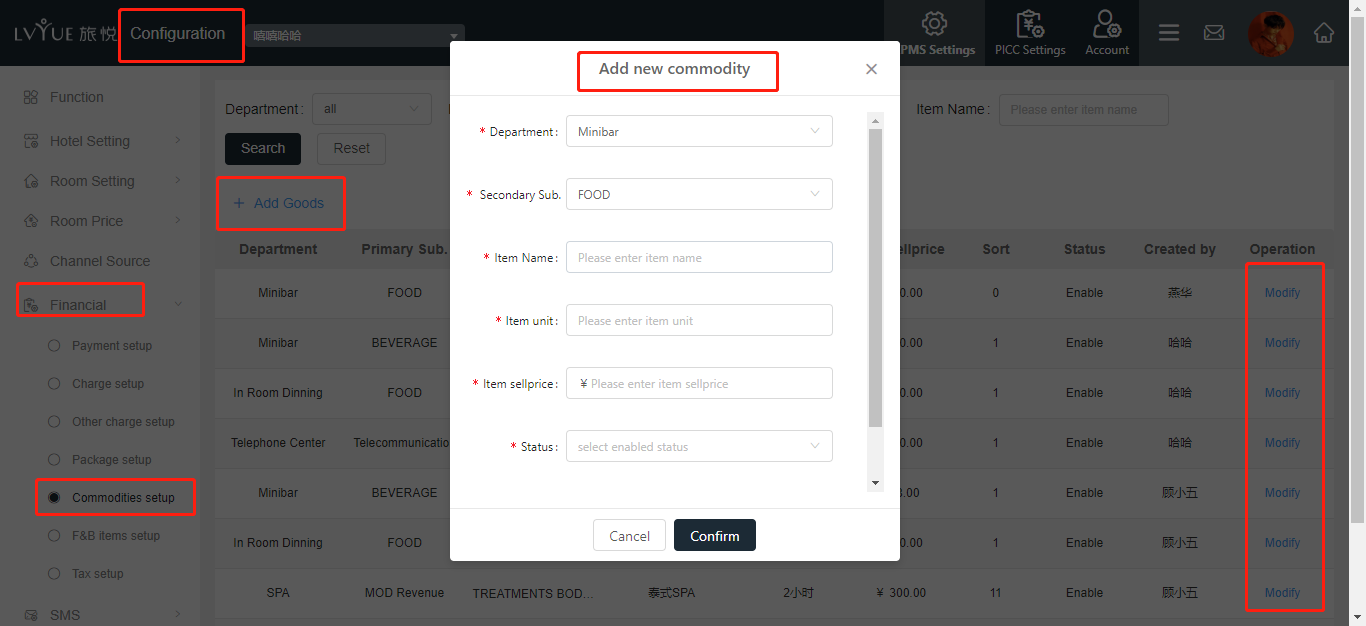
8. F&B items set up
F&B items are same as commodities. Also there are including breakfast, lunch, dinner, night snack, tea&coffee break (only in banquet and wedding banquet)and cocktail drinking(only in banquet and wedding banquet). Muti-choose is applied in this function.
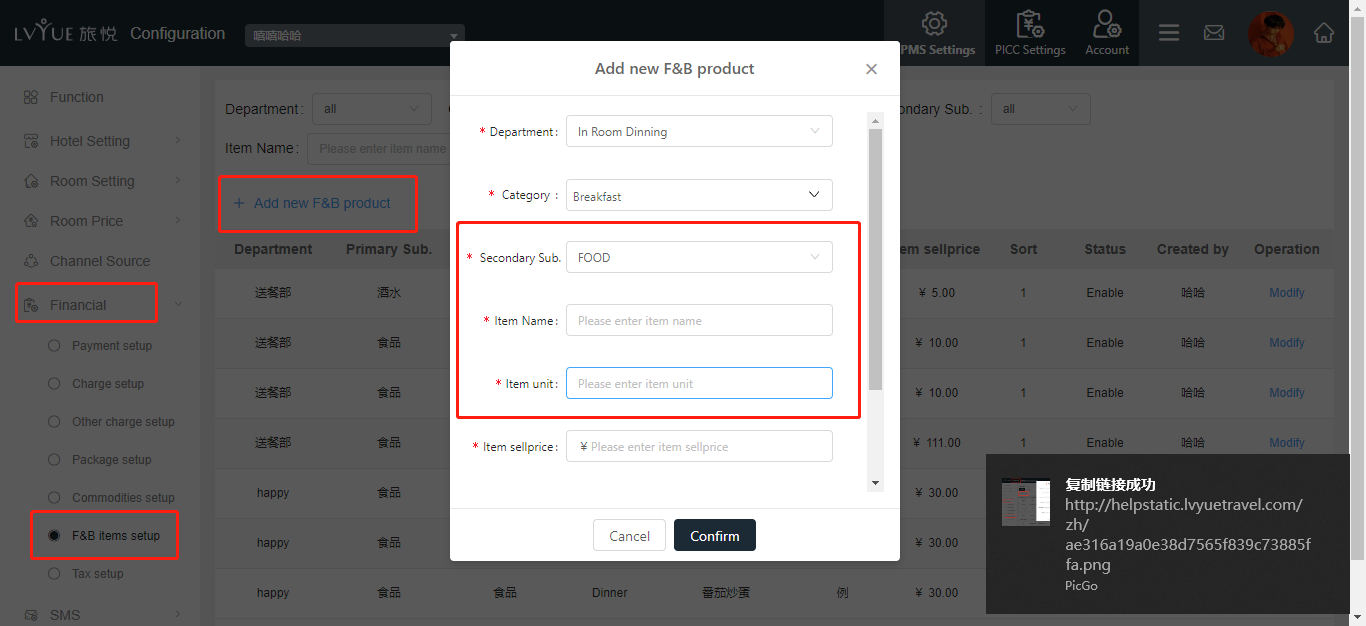
9. Tax set up
According to different tax rules in different countries, we upgraded this function to facilitate the subsequent tax statements.
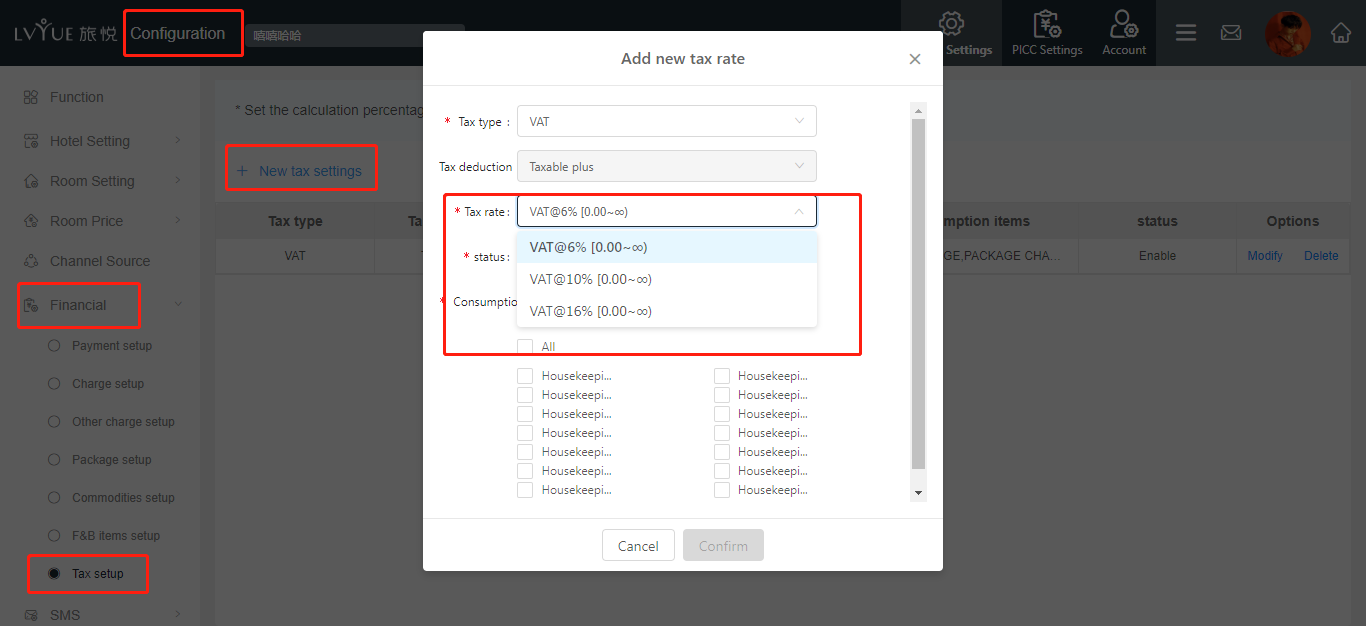
Prev Page 系统配置 -房型设置,如何新增楼栋楼层、房型和房间 Configuration – how to add building, room type and room
Next Page Setting online channels before direct connection with PMS
