In order to standardize online channel management, hotel cannot create new online channels anymore since new system updated. Hotels have to use online channels from system. So far hotel can find most channel in our system. In case hotel needs add more online channels, please send new online channel name to email address as below.
Financial department: yaling.sun@lvyuetravel.com,
chengdong.xiang@lvyuetravel.com(India only)
Revenue department: lyrevenue@lvyuetravel.com
Product and operation department: yu.lu@lvyuetravel.com, lypmpo@lvyuetravel.com.
HQ will create the channel for hotel.
Case 1.
Hotel found that some online channels cannot charge to AR account like before. The reason is that all channels and relating AR accounts created by manual which have been disabled by corporate. That’s why hotel cannot charge online channels to AR account.
1. Hotel needs to disable all channels created by manual, otherwise it may chose by mistake. And check if there are all in system. If no, hotel needs to send email to kai.cui@lvyuetravel.com, xiaoyi.zhu@lvyuetravel.com,zhixiong.jiang@lvyuetravel.com,lypmpo@lvyuetravel.com
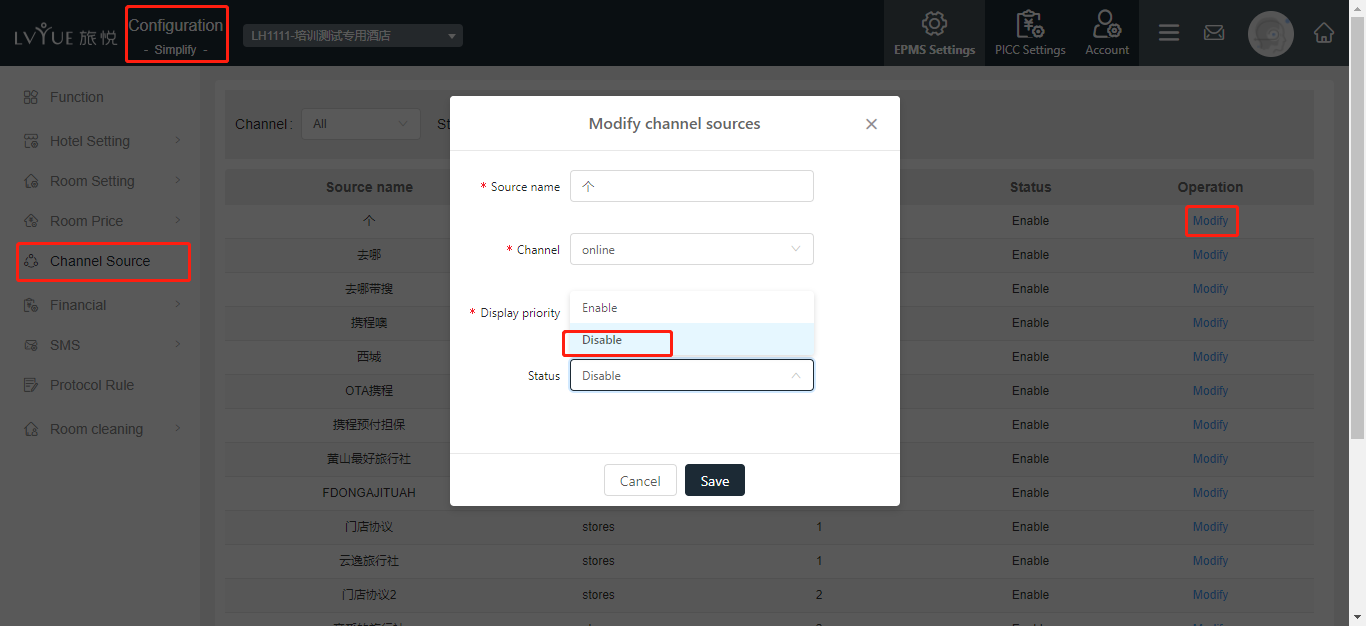
2. If hotel has chose the wrong channel by mistake, you can do like below procedures.
(1) Click the order – reconciliation – room charge – upgrade fee. Decreasing the room charge to 0 and check-out. Therefore, system will only count how many nights which did night audit and no charge for this room.
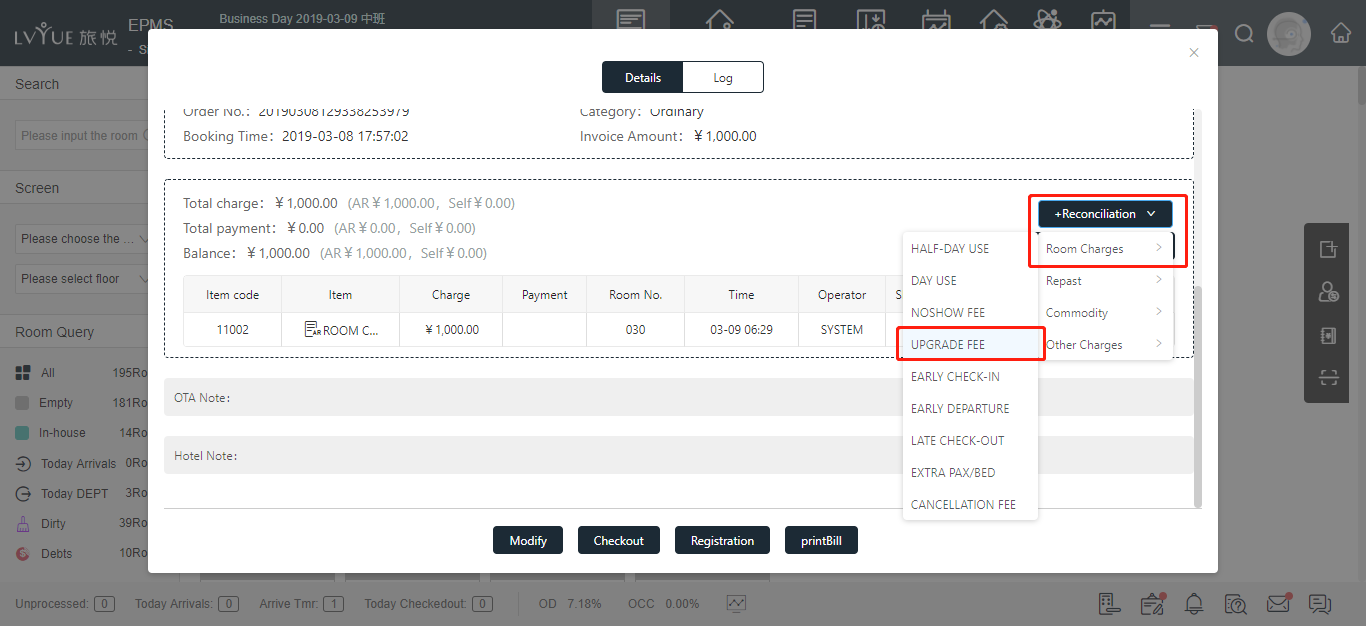
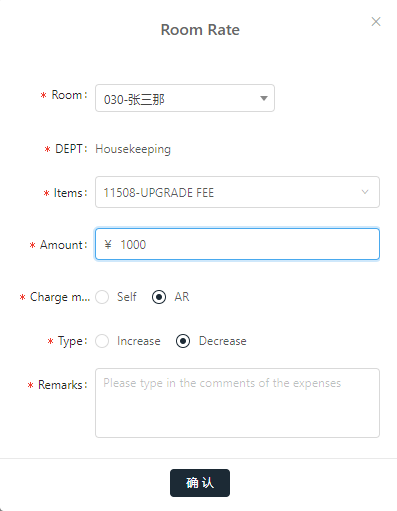
(2) Then you need to add new prepay order, and choose the channel created by system. Then you need to increase a same amount money to relating AR account via reconciliation (upgrade fee). After you can cannel the order. Reconciliation will be input to system, but no room night happened.
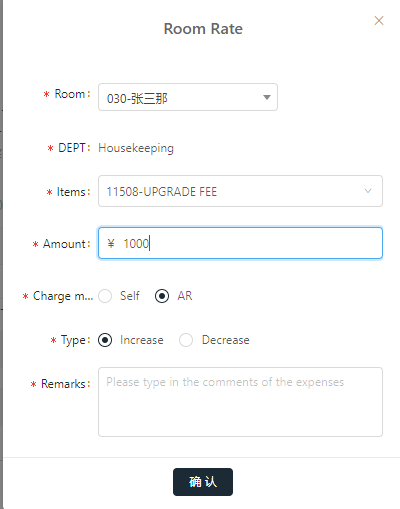
Prev Page Account number or AR number was error, but the room had been checkout already
Next Page 【Overseas】Why does hotel receive the order that to be confirmed?
