一年一度的业绩目标预算又开启了,为了满足大家在使用过程中提出的需求,收益系统预算管理功能进行了完善,同时针对事件管理、智能调价等功能,大家在使用过程中提出的需求,此次也进行了部分升级,具体升级内容如下:
The annual performance target budget has been opened again. In order to meet the needs raised by everyone in the use process, the budget management function has been improved. At the same time, for the functions such as Event and SmartPrice, the needs raised by everyone in the use process, this time Partial upgrades have also been carried out. The specific upgrade contents are as follows:
一,预算管理功能升级Upgrade of budget management function
1. 可售房量编辑功能Inventory modify function
门店年度可售房量支持编辑,预算开启时会根据门店当前总房量进行每月可售房量初始化(月度可售=总房量*月度天数),但对于筹建中的门店(房量分批次可售的),支持修改每月可售房量。
The hotel's annual inventory can be edited. When the budget is opened, the monthly inventory will be initialized according to the current total rooms (monthly inventory = total rooms * monthly days). However, for stores under construction (rooms can be sold in batches), it is supported to modify the monthly inventory.
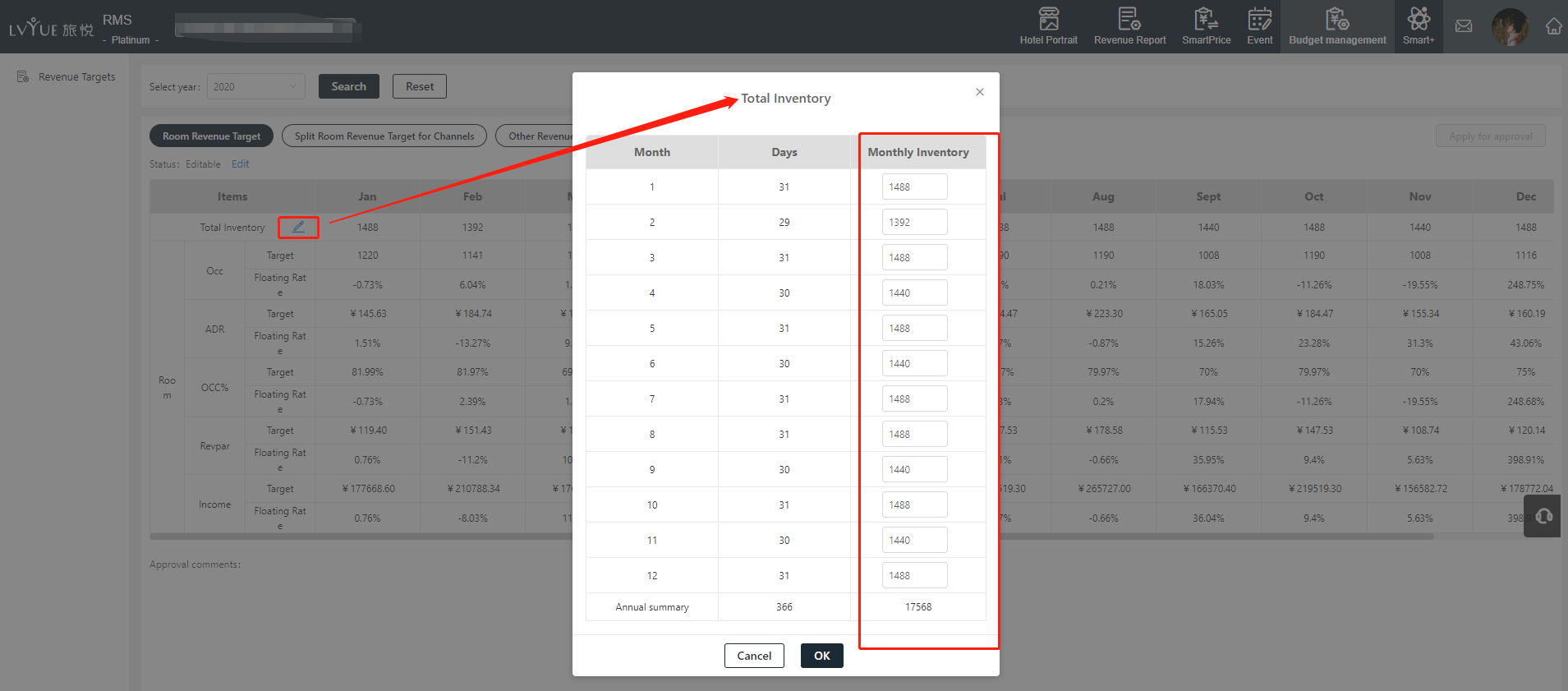
2. CRS预算目标启动支持人工重启 CRS budget target start support manual restart
此前预算目标审核通过归档后,若需要进行修改,需要走邮件申请审批,审批后需要技术手段重启,现支持手动重启,邮件审批后可由集团收益直接操作重启。
After the budget target review has been archived, if you need to modify it, you need to apply for approval by email. After approval, you need to restart by technical means. Manual restart is now supported. After the email is approved, it can be restarted directly by group revenue manager
二,事件新增影响类型属性Events add impact type
影响类型:正面、负面Comment rating definition
事件影响类型分为:正面、负面;正面影响指对出租率有提升作用,如会展、庆典等;负面影响指对出租率有阻碍作用,如极端恶劣天气等。增加影响类型,对设置调价任务时可做直观指导,同时也对智能定价影响因素权重有重要参考价值。
The types of impact of the events are divided into positive and negative; positive impact refers to the promotion of Occ%, such as exhibitions and celebrations; negative impact refers to the obstruction ofOcc%, such as extreme weather.Adding impact type can provide intuitive guidance for setting price adjustment tasks, and it also has important reference value for the weighting of intelligent pricing influence factors.
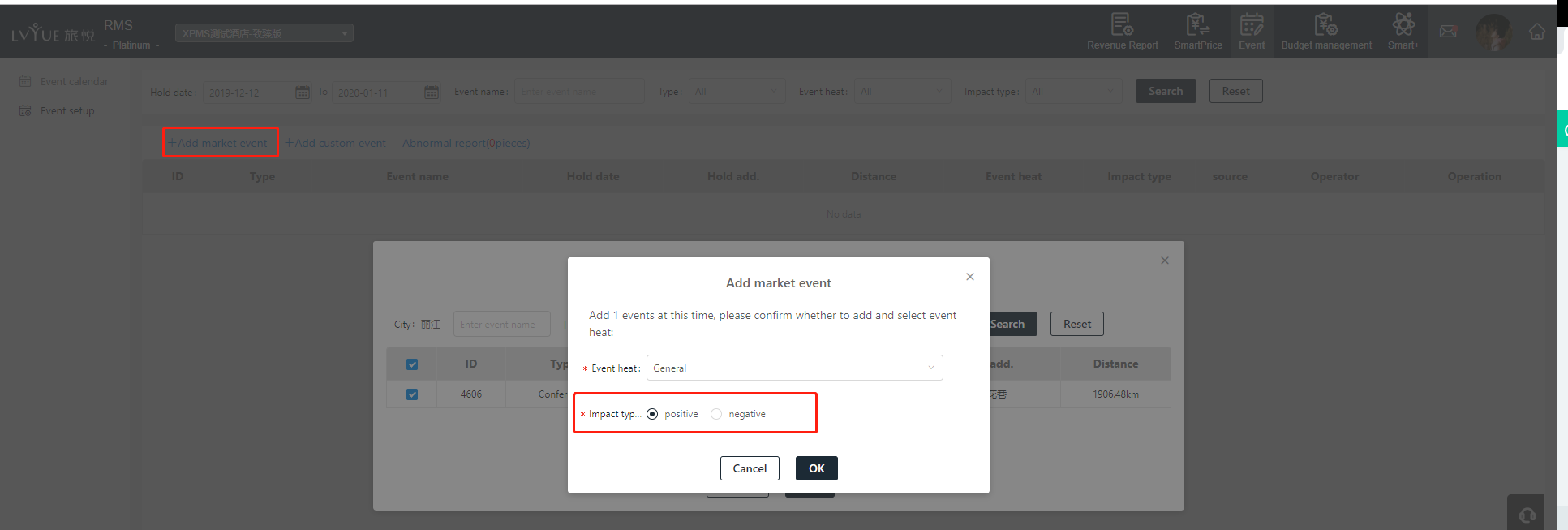
三,智能调价新功能SmartPrice new feature
1. 新增调价任务初始化支持人工设置Comment rating support screening
新增调价任务时是否需要将监控日期内符合调价条件的天数对应的基础价进行调整,可以由门店自行设置。
When adding a price adjustment task, whether to adjust the base price corresponding to the number of days that meet the price adjustment conditions within the monitoring date can be set by the store.
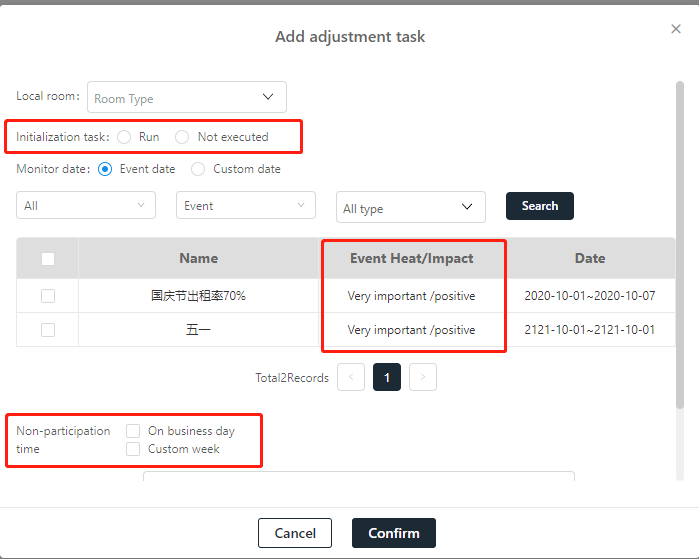
2. 新增调价任务可设置不参与时间Comment rating support screening
如果该调价任务不希望周末执行,可通过设置不参与时间进行屏蔽,同时也可以设置营业日当天某个时间段或全天不参与该调价任务调价;或者如果想设置平日调价任务涨幅与周末涨幅不同时,也可以通过设置不参与时间来实现。
If the price adjustment task is not expected to be performed on the weekend, you can block it by setting the time of non-participation. At the same time, you can also set the time of the business day or a day to not participate in the price adjustment task;Or if you want to set the price adjustment task, the weekday increase is different from the weekend increase, you can also set up the time of non-participation.
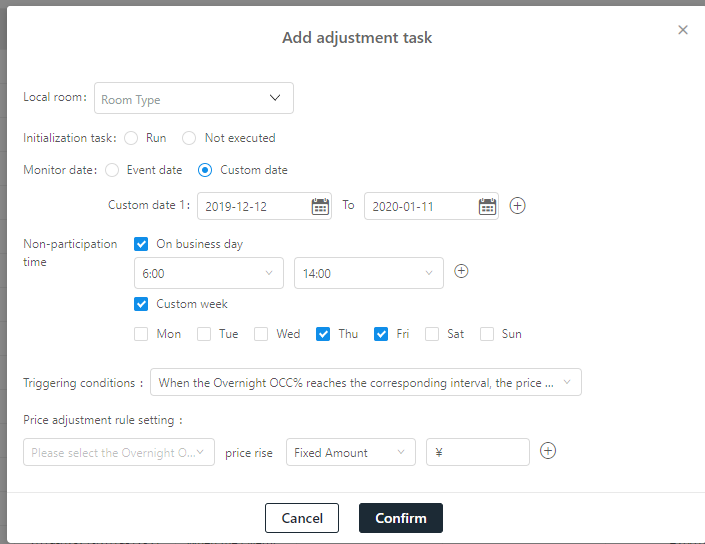
PS更多收益系统功能使用说明请点击:
More details for revenue functions:
Prev Page 凌晨房(当日入离)功能上线公告Early morning room function20200102
