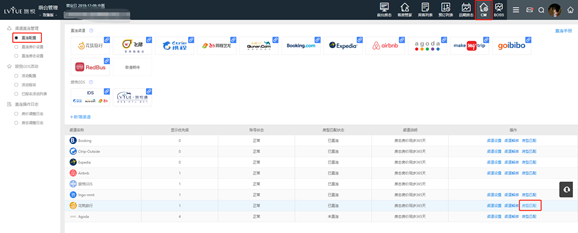商户运营同事在悦盟系统—悦盟工具集—switch审核后台—房价标准化切换页面为门店切换集团标准化模式后,门店方可操作,步骤如下:
1. 门店在 “前台管理-CM-直连配置-花筑旅行房型匹配”页面,逐个点击“标准化切换”按钮,根据系统提示操作,完成官网渠道产品标准化切换;如未发现此按钮可忽略此步骤。
“EPMS – CM – channel config – OWS - matching” page, click each “switch to standardization”; Please ignore this step if there is no button to click。

1.1点击“标准化切换”按钮,可能会有以下四种情况:
There are 4 kinds of situations may happen after you click “switch to standardization”
情况一:系统自动切换匹配成功,点击确定,完成切换。
Case 1. The system automatically switches and matches successfully. Just need to click “confirm” to complete the switch.
情况二:渠道产品解绑审核中,需要取消解绑后,再点击“标准化切换”按钮。
Case 2. If product is unbinding, you need to cancel the unbundling and then click the "switch to standardization ".

情况三:门店需先将系统提示的门市价房价计划绑定到房型上,再点击“标准化切换”按钮。
Case 3. Hotel needs to match the rate plan (retail price) with each room type according to system prompt. Then click the "switch to standardization”.

情况四:门店需新建系统提示的门市价房价计划,并关联房型房价,再点击“标准化切换”按钮。
Case 4. Hotel needs to add new rate plan (retail price) and match with each room type according to system prompt. Then click the "switch to standardization”.

1.2 官网渠道产品在新增产品匹配时,仅可选择门市价定价计划生成的房价计划。门市价(不含早)、门市价(含单早)、门市价(含双早)可直接在房价计划下拉框中选择。门市价(含四早)、门市价(含五早)需新建房价计划,并关联房型,才可进行产品匹配。
Hotel can only choose retail rate plan when hotel is matching product and rate plan. Retail price (RO), retail price (1 pax), retail price(2 pax) can be selected directly from the drop-down box of the rate plan. retail price (4 pax), retail price (5 pax) need to add a new rate plan and match with the room type before product matching.

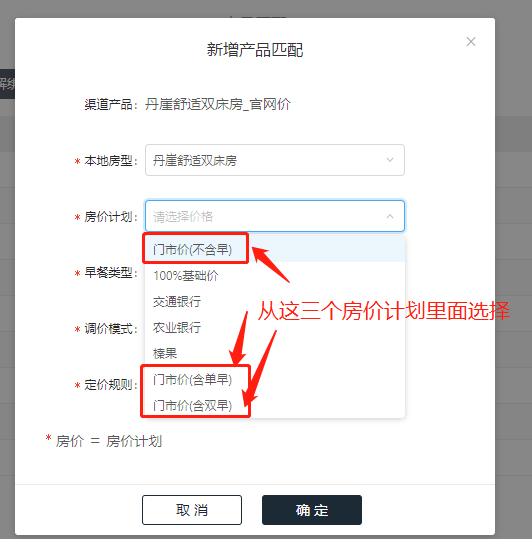
2. 门店在“系统配置-房价计划-房价计划管理”页面逐一点击【修改】按钮,根据系统提示操作,完成历史房价计划标准化修改
注意:所有历史房价计划中的“房价计划名称”和“早餐份数”仅有一次修改机会,确认修改后将不可更改,请务必谨慎填写。
点击修改按钮,历史房价计划标准化切换,可能会有以下三种情况。系统根据门店历史房价计划判断,并不一定都会发生,请知晓。
“Configuration – room price - rate plan” page, please click “modify” for all rate plans to complete switching for existing rate plans
PS. All the historical rate plans - “rate plan name” and “amount of breakfast” only can be modified one time. Those two fields cannot modify anymore after clicking confirm. Please ensure that the content is correct.

情况一:修改-确定
Case 1. Modify – confirm

情况二:门店点击修改后,系统自动化删除房价计划(该条房价计划不符合集团价格标准(房价计划未与线上渠道直连))
Case 2. When hotel side click “modify”, system will automatically delete the existing rate plan (cause the rate plan does not meet the group standardization)

情况三:门店点击修改后,系统不支持直接修改历史房价计划,则需按照系统提示完成系统指定操作后,再进行历史房价数据修改。
Case 3. After hotel clicked “modify”, system does not support the direct modification of the historical rate plan. Please follow the system prompts to complete system specified operation.

下一篇 集团运营标准化 - 房型&房价标准化项目上线公告及操作手册