功能说明Function description
新版Boss模块,增加桌台点餐,变价,退菜,赠送,折扣,加收服务费,拆分税费,入帐操作流程。
New version of boss module, add table ordering, price change, return, gift, discount, add service charge, split tax, entry operation process.
1. Boss项目设置 Boss setup
桌台设置Table setup
配置系统- BOSS项目设置 - 桌台设置
configuration - BOSS settings - table setup
选择部门,在部门下设置桌台类型,在不同桌台类型下,增加使用的桌台信息。
Select the Department, set the table type under the Department, and add the table information used under different table types.
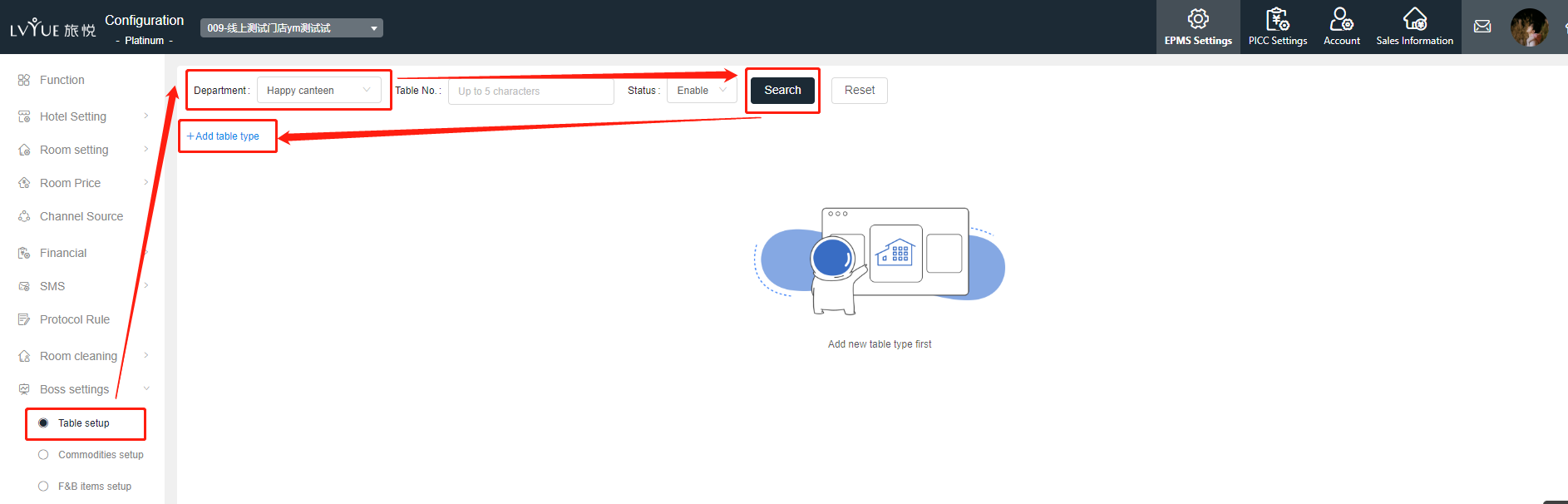
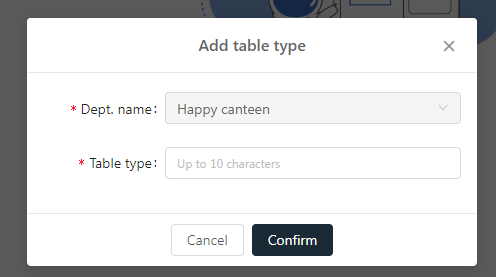
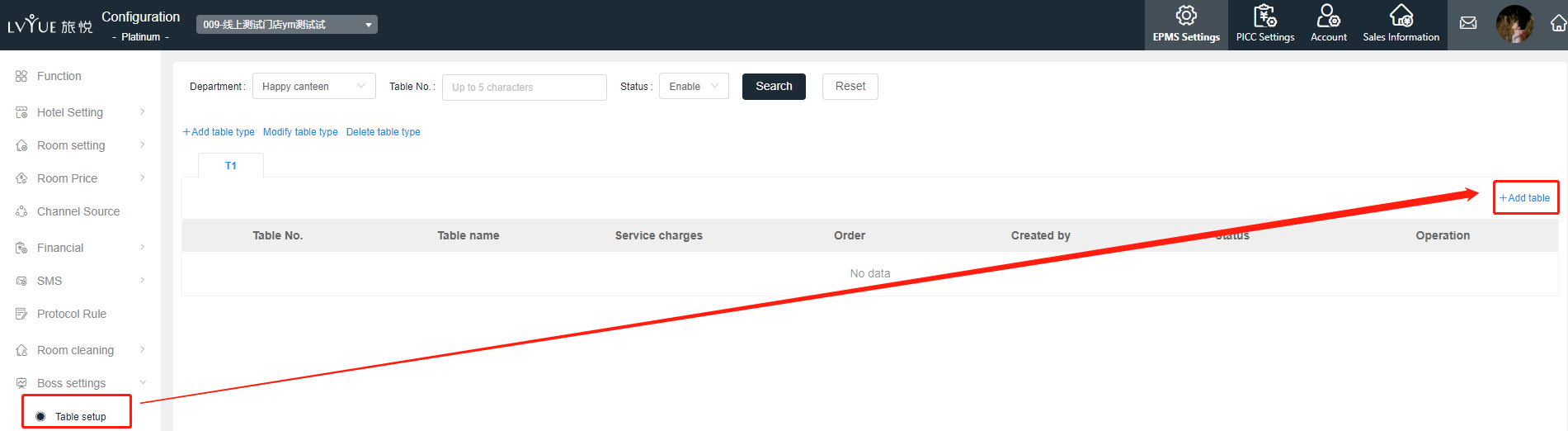
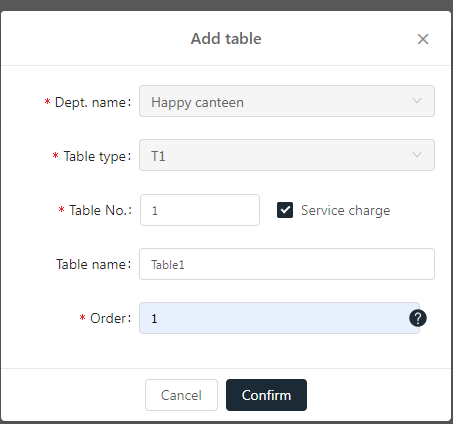
商品/餐饮细项设置Commodities/F&B setup
新增项目成本、简拼,可设置折扣,赠送,变价,加收服务费,控制不同菜品属性。
Add project cost, Shorthand, set discount, complimentary, variable price, add service charge, control different dish properties.
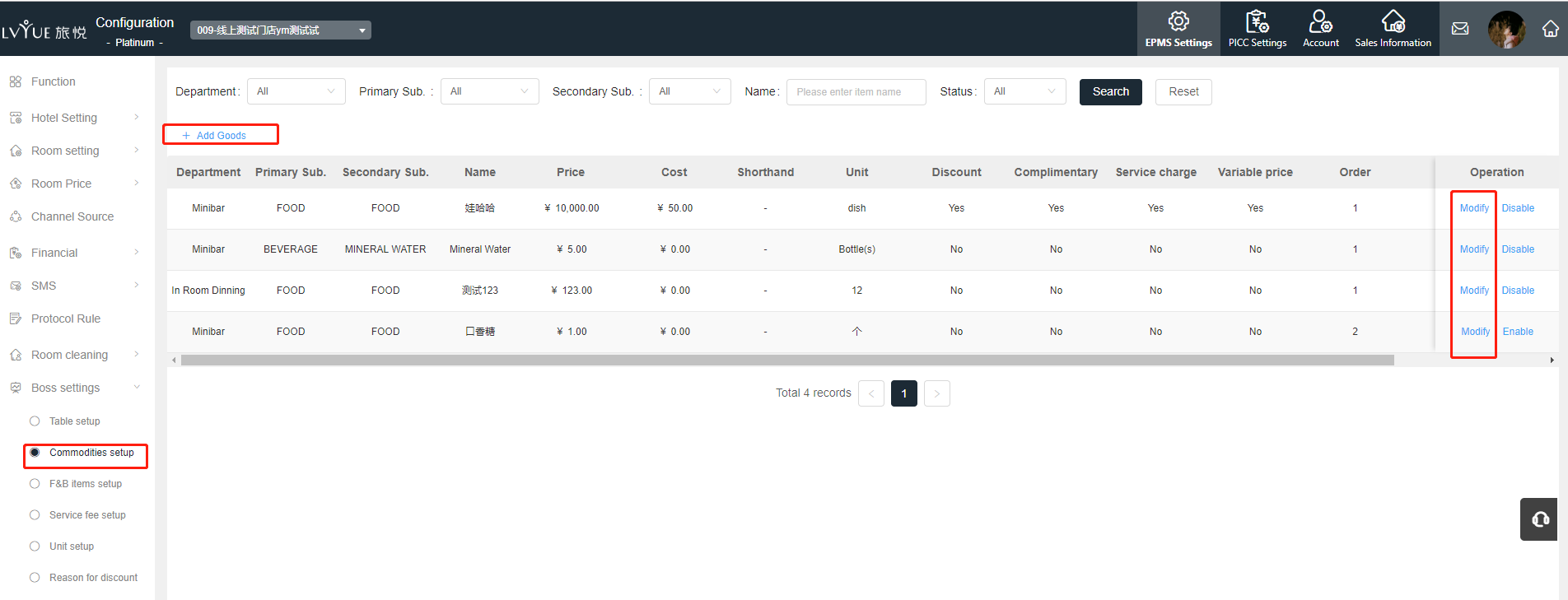
服务费设置Serveice fee setup
新增服务费,按照不同部门设置不同服务费比例。
For new service fee, different service fee proportion shall be set according to different departments.
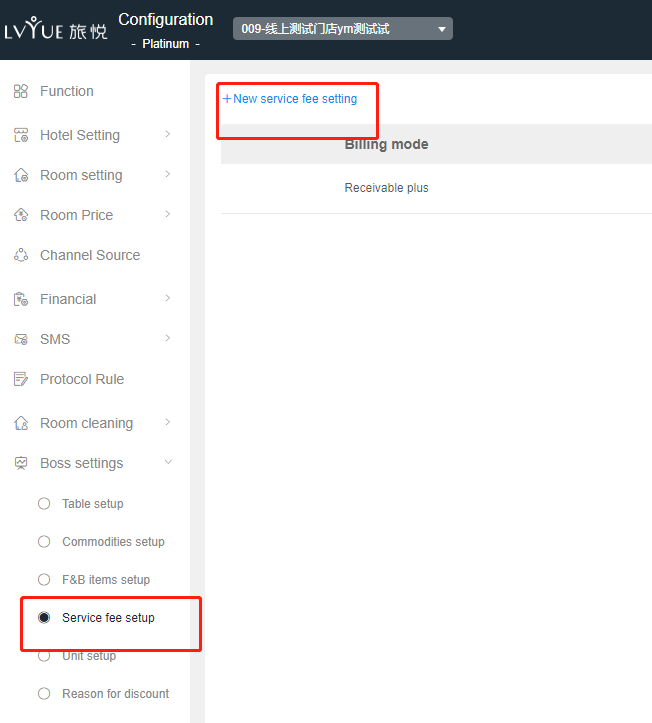
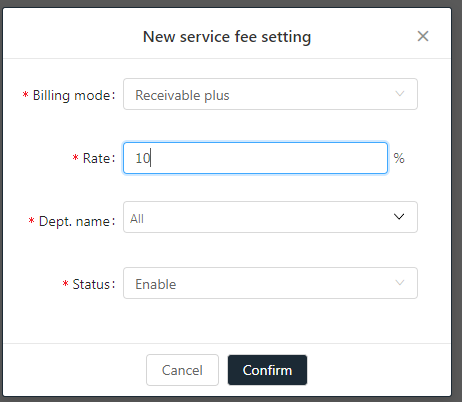
单位设置Unit setup
PMS中预设单位,供不同业态的单位使用,新增单位后,可手动增加。
The preset units in PMS are used by units of different formats.After adding a new company, you can add it manually
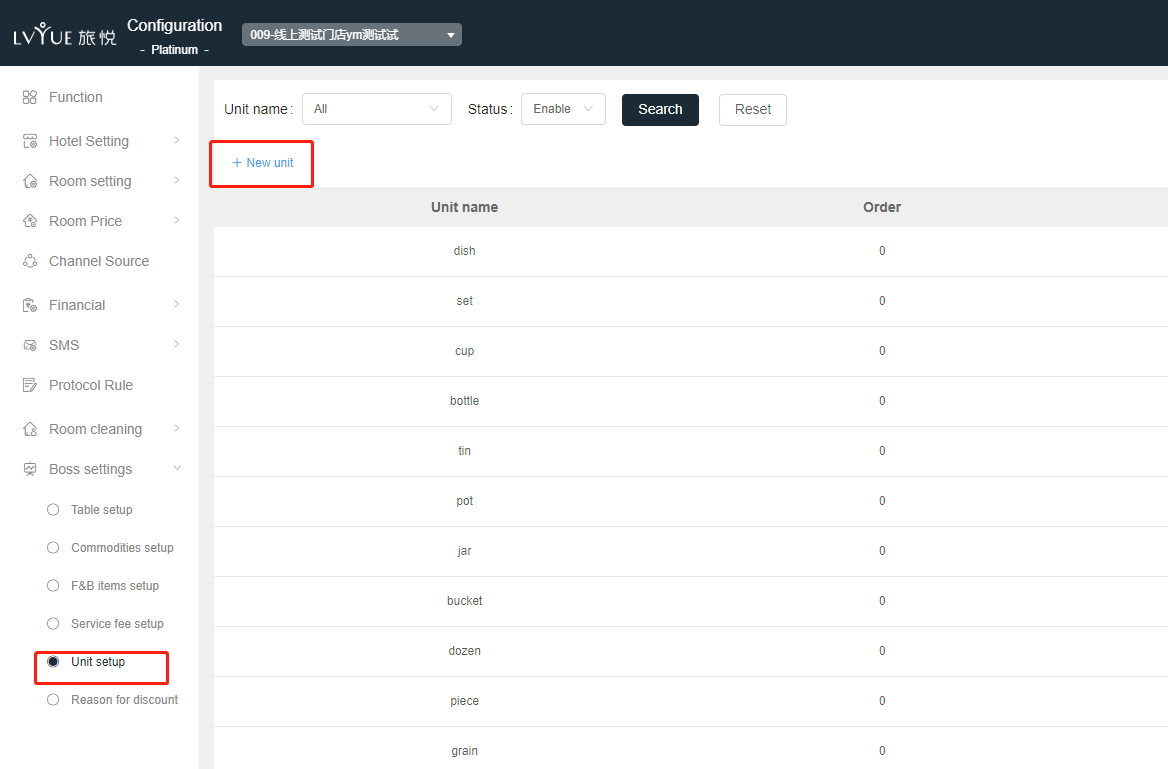
优折免原因设置Reasons setup
优折免原因设置,使用系统预设原因,有特殊备注内容,门店也可根据实际内容单独备注输入。
The reason setting uses the system preset reason, with special remarks, which can also be entered separately by the store according to the actual content.
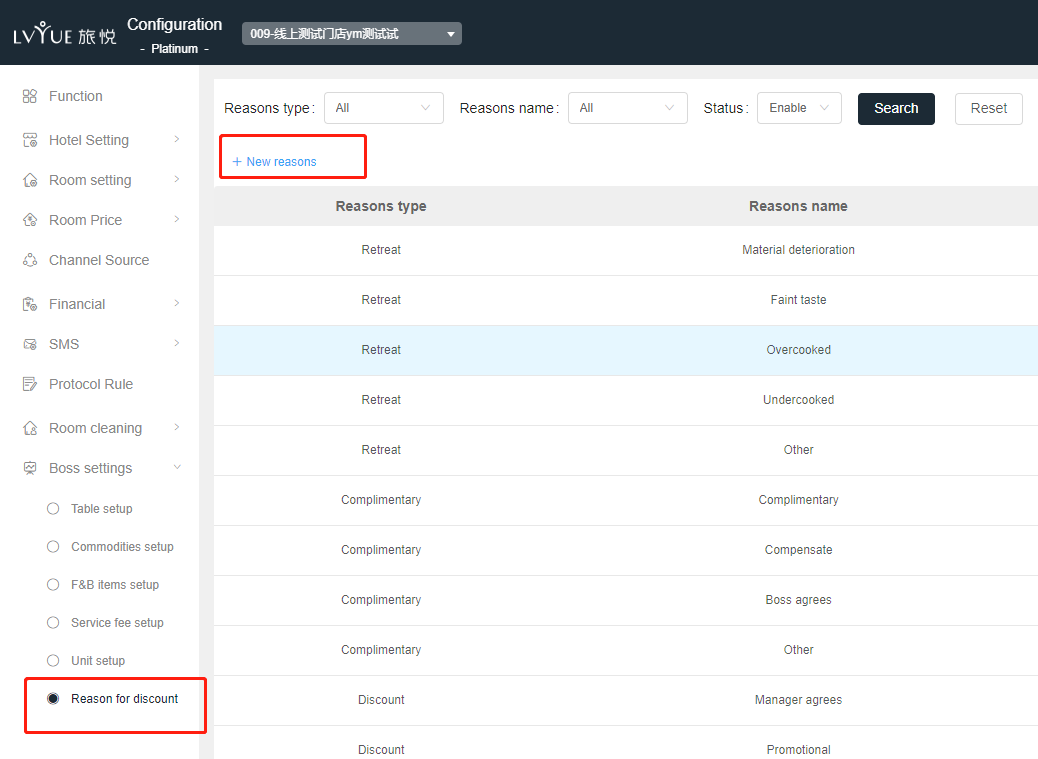 2. 前台操作 Boss operations
2. 前台操作 Boss operations
Boss改版后,增加桌台点餐,完整就餐流程,设置桌台后,使用开台点单流程操作,设置修改就餐人数,预点变价,赠送,退菜,折扣,入帐完整操作。
After the revision of boss, add table ordering and complete the dining process.After setting up the table, use the opening order process to complete the operation of pre-order price change, gift, return, discount and entry.
变价操作Boss operations
菜品设置可变价,在未下单前修改价格,实现变价售卖。
Set variable price for dishes, modify the variable price before placing an order.
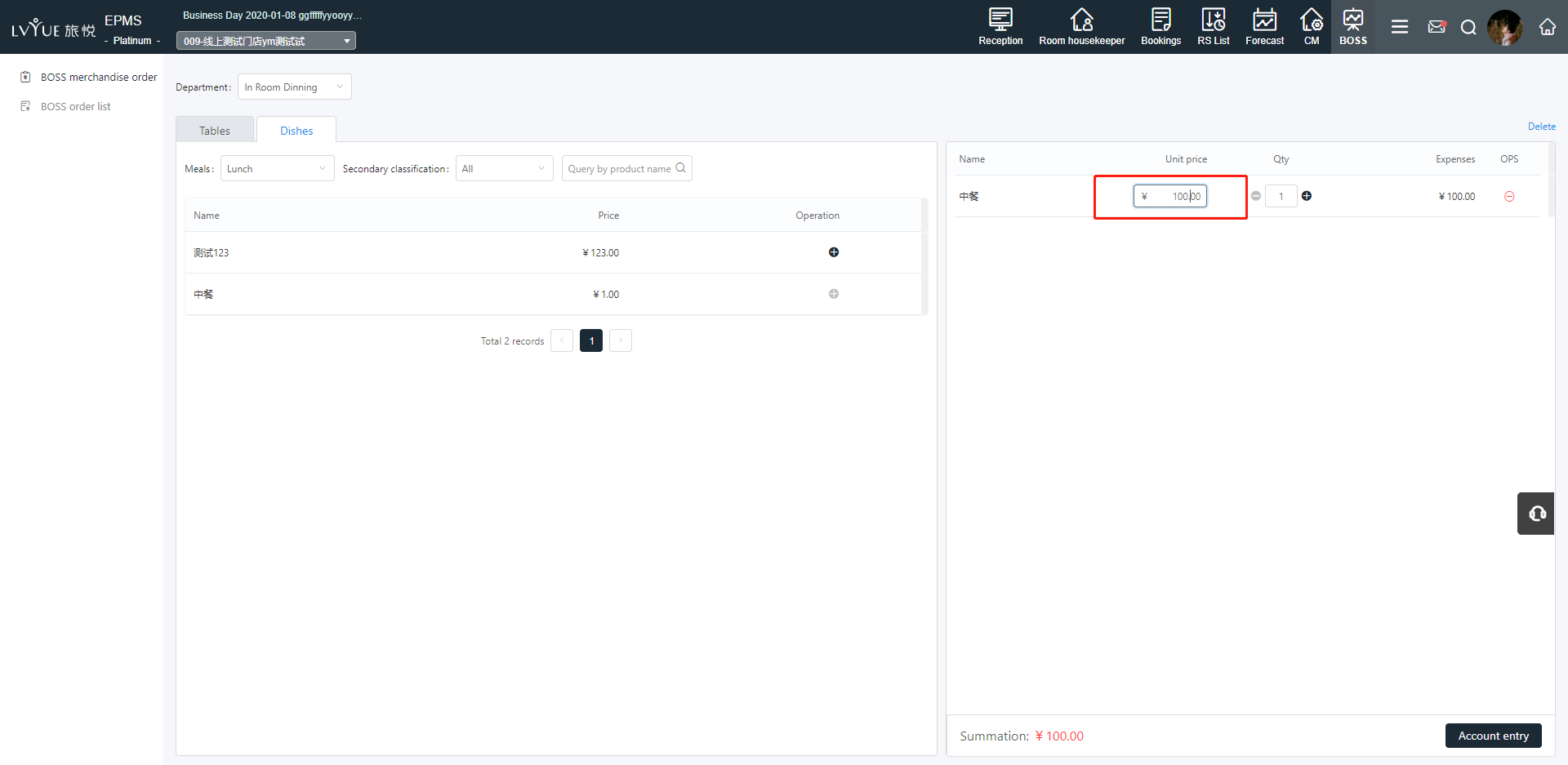
退菜操作Retreat
根据点菜数量操作退菜,未退菜完毕前,灵活分批次操作退菜。
The operation of returning dishes depends on the number of dishes ordered.
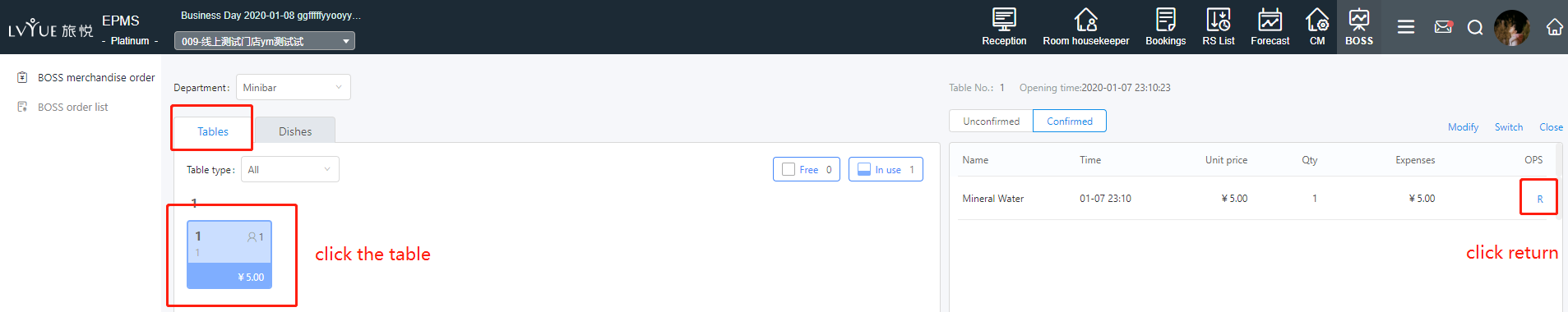
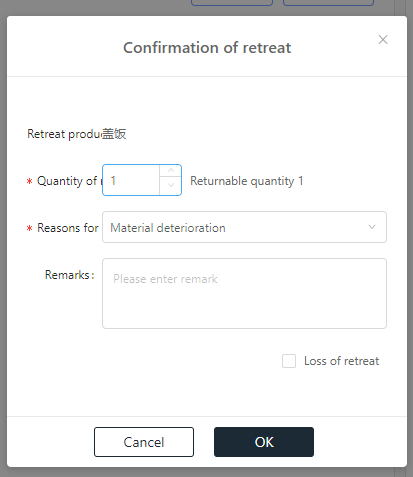
赠送操作Complimentary
菜品下单后即可赠送,赠送时以当前下单数量全部赠送。操作赠送后,可以撤销赠送。
Dishes can be setting as complimentary after placing order, and all of them will be complimentary according to the current order quantity. After the operation the complimentary, the complimentary can be cancelled as well.
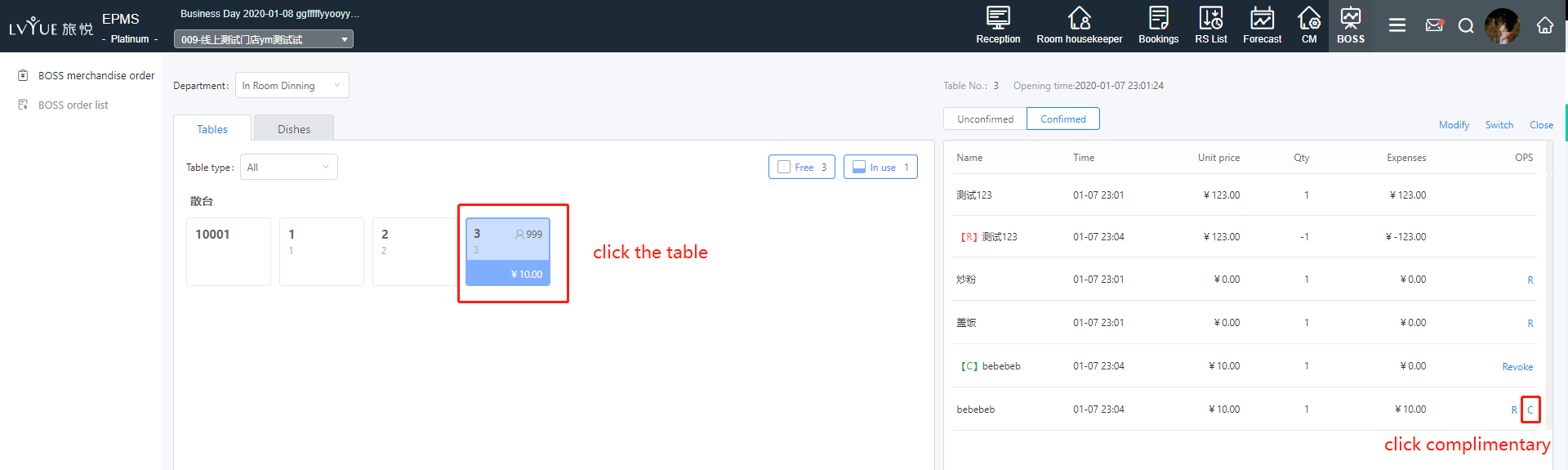
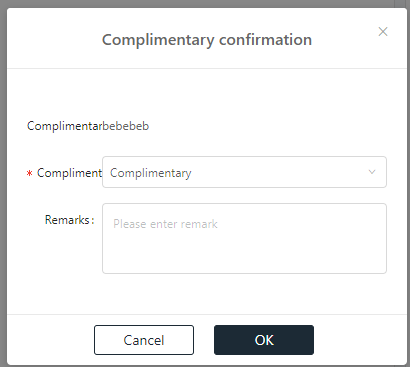
折扣操作Discount
可操作整单折扣,按类别折扣,同时支持按比例、按金额折扣方式
Discount can be operated by bill discount, by category discount, and by proportion or amount discount.
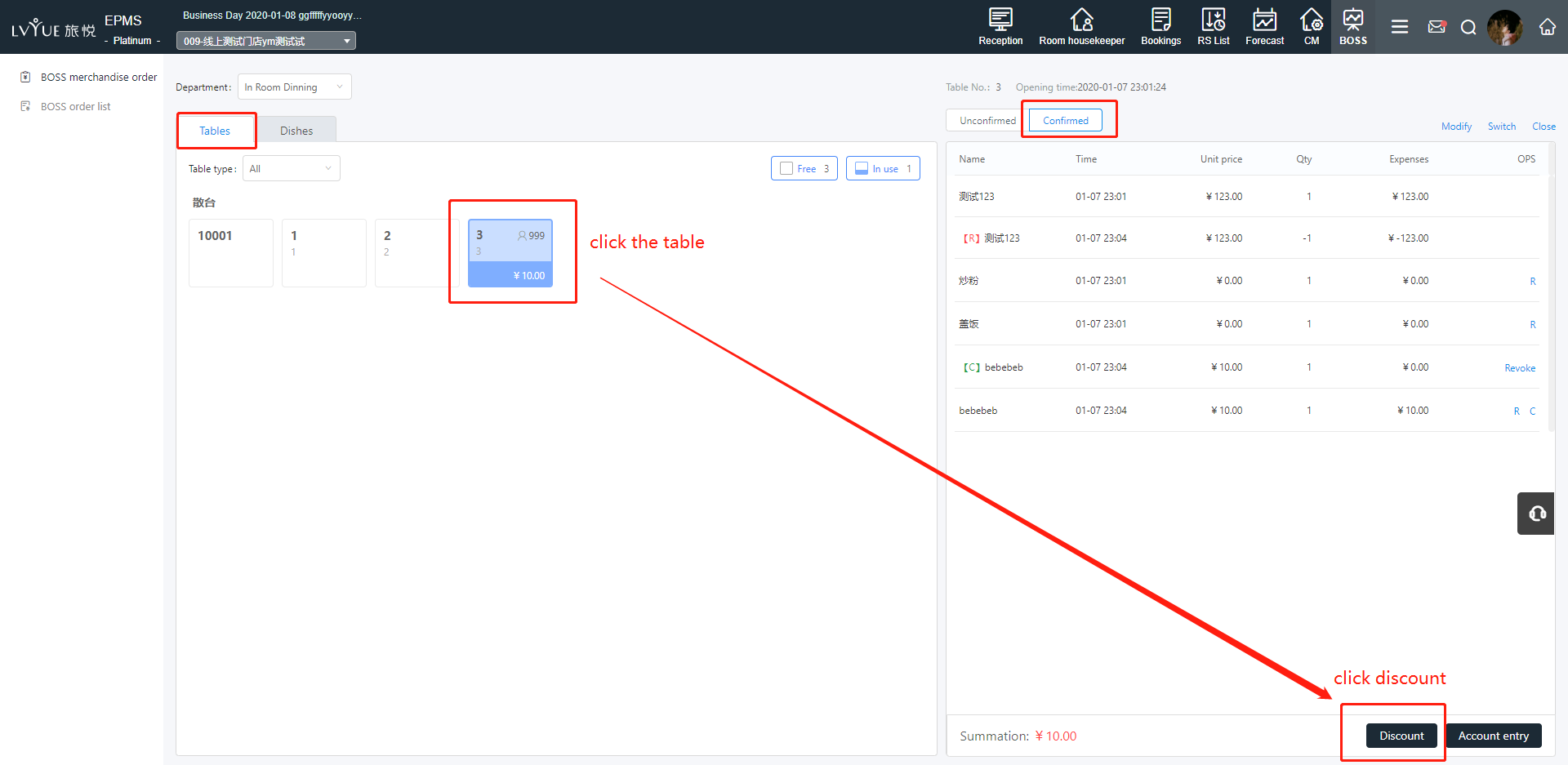
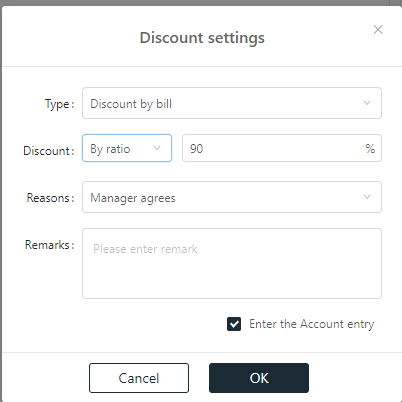
入帐操作Account entry
入帐显示结账汇总,根据不同的入帐方式,实现灵活的入帐操作。新增新版80MM小票打印样式,更清晰明确展示账单消费内容。
The new version of 80mm small ticket printing style is added to show the bill consumption content more clearly.
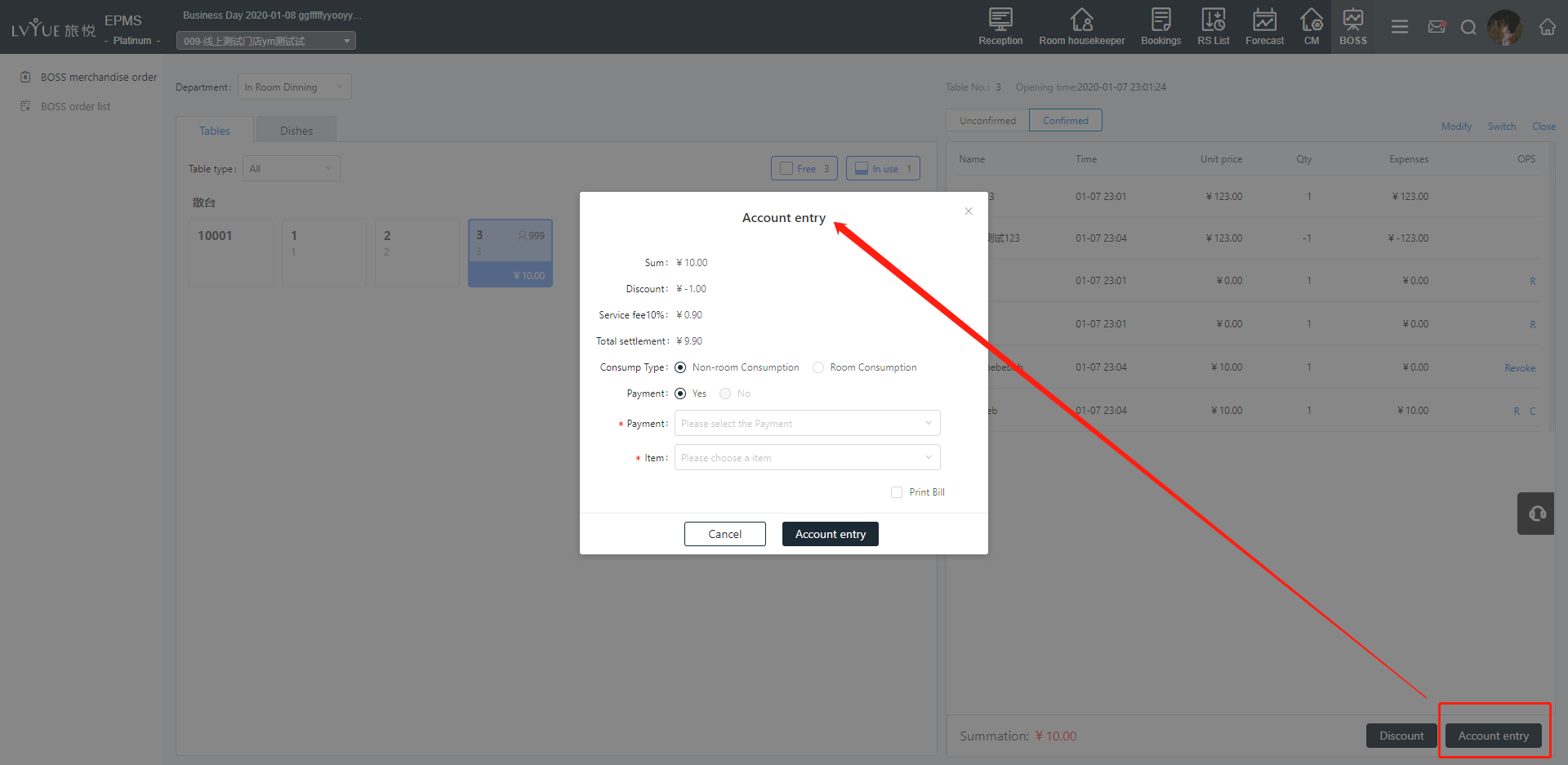

3.售卖报表查询Sales report
售卖汇总报表,增加销售数量,销售金额排序。售卖明细报表,增加点赠退数据统计,损耗毛利金额统计。订单每步特殊操作,折扣,赠送,退菜,变价都有直接报表查询。
Sales summary report, increase sales quantity, sort sales amount.
Sales details report, add statistics of free return data and loss gross profit amount.
Each step of special operation, discount, gift, return and price change of order has direct report query.
售卖汇总Sales summary
report - financial - F&B sales report - F&B sales summary
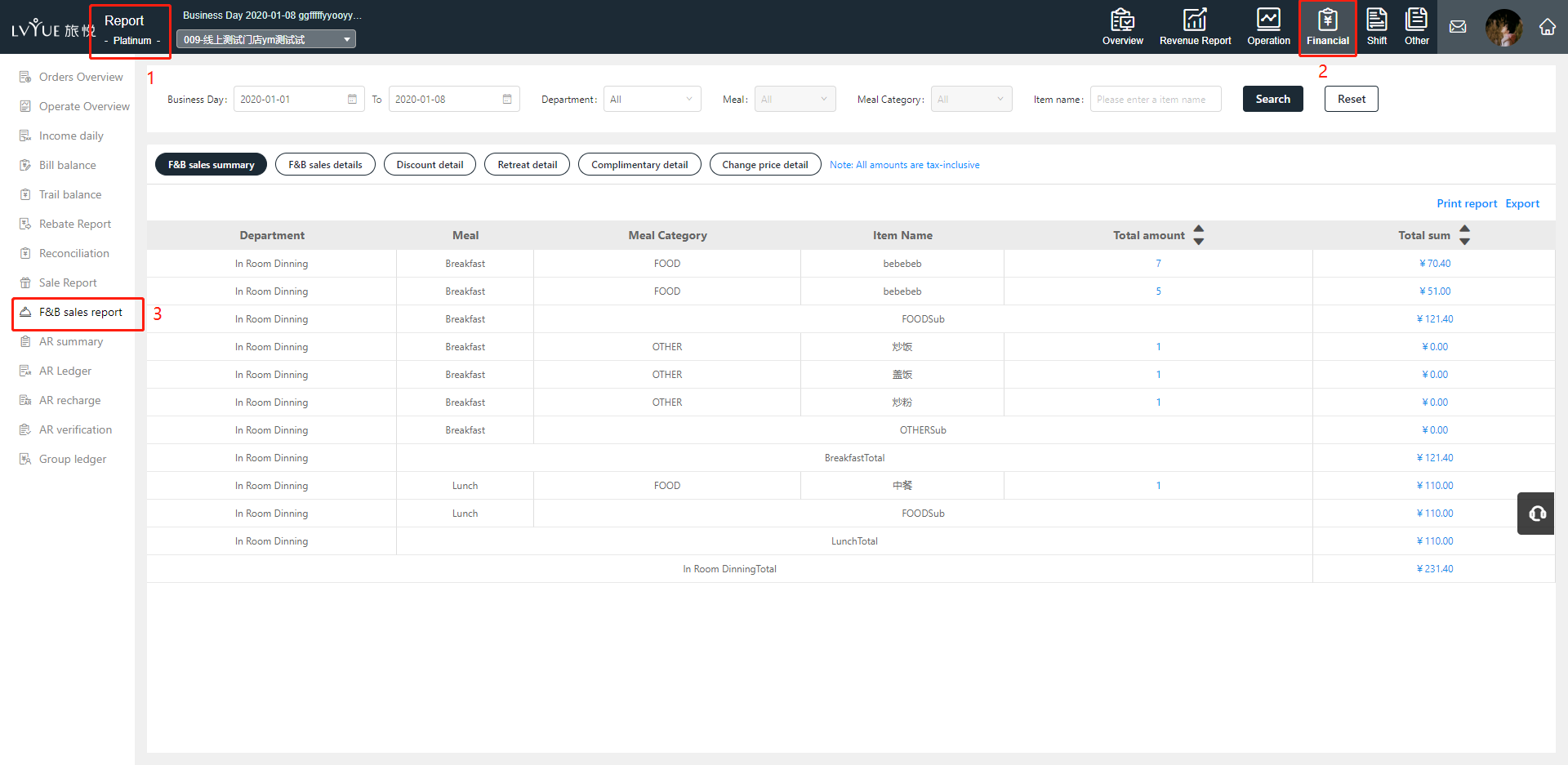
售卖明细Sales details
report - financial - F&B sales report - F&B sales details
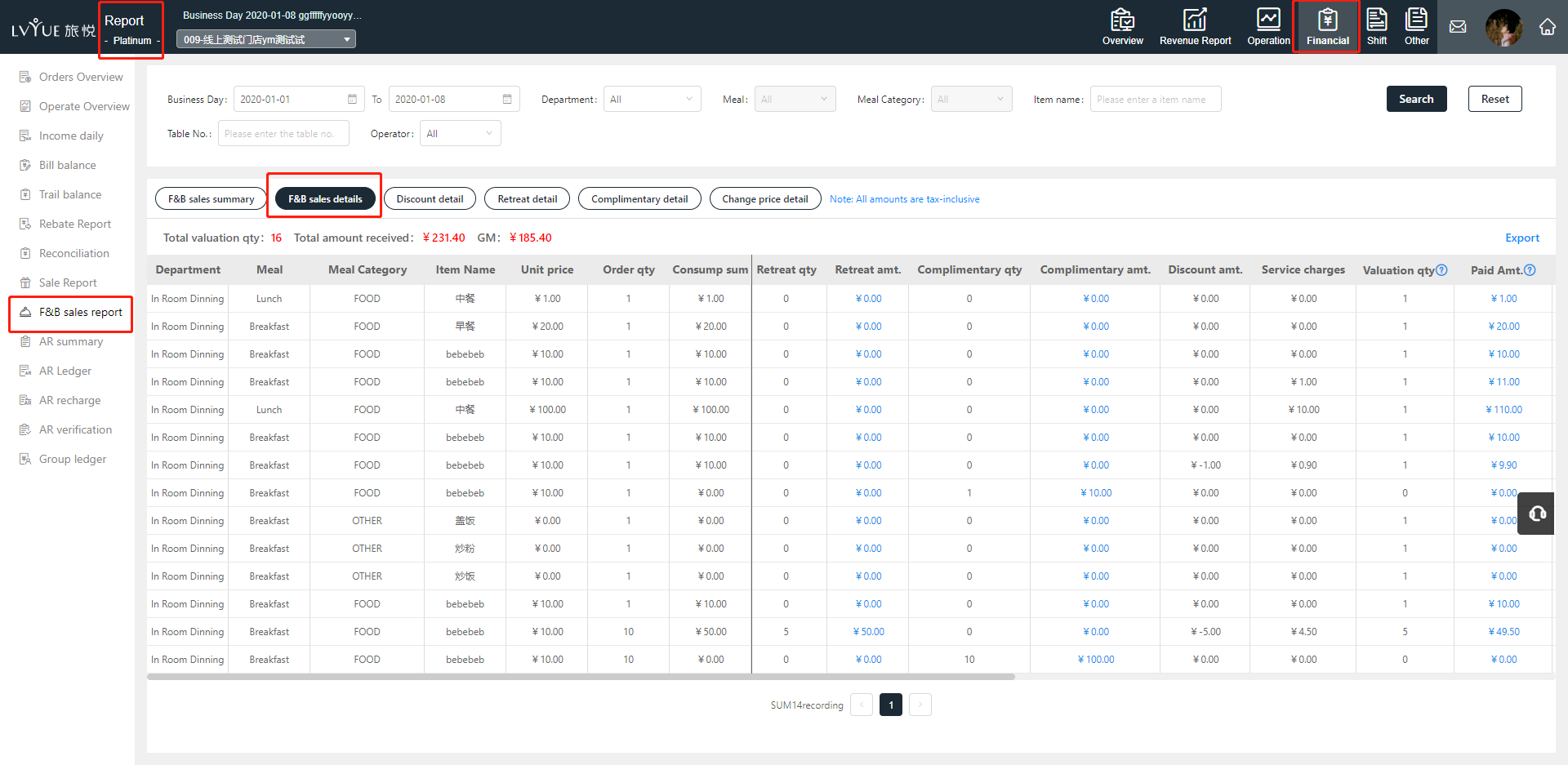
折扣明细Discount details
report - financial - F&B sales report - discount details
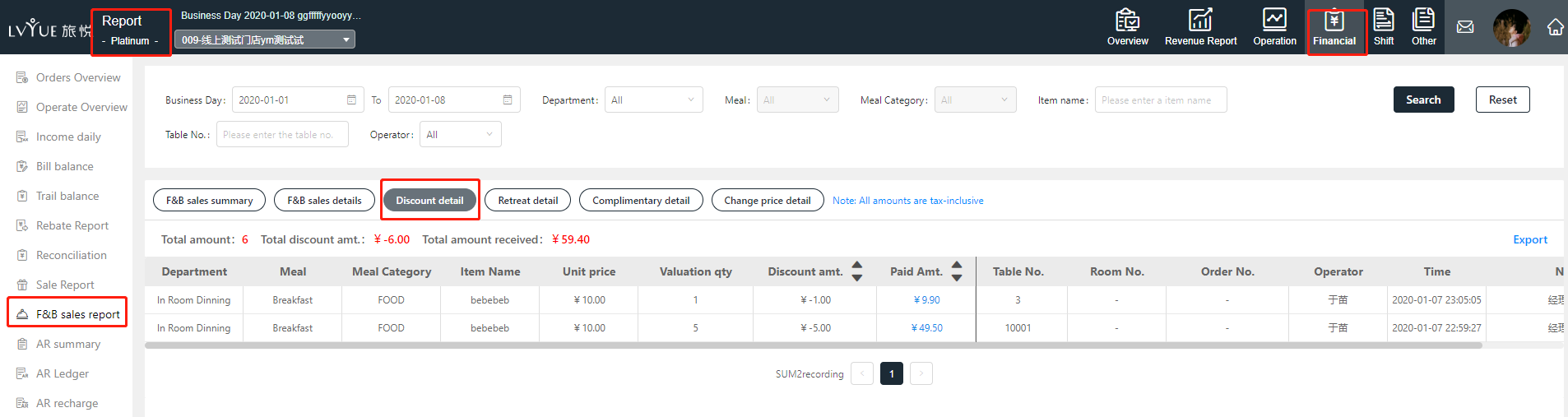 退菜明细Retreat details
退菜明细Retreat details
report - financial - F&B sales report - retreat detail
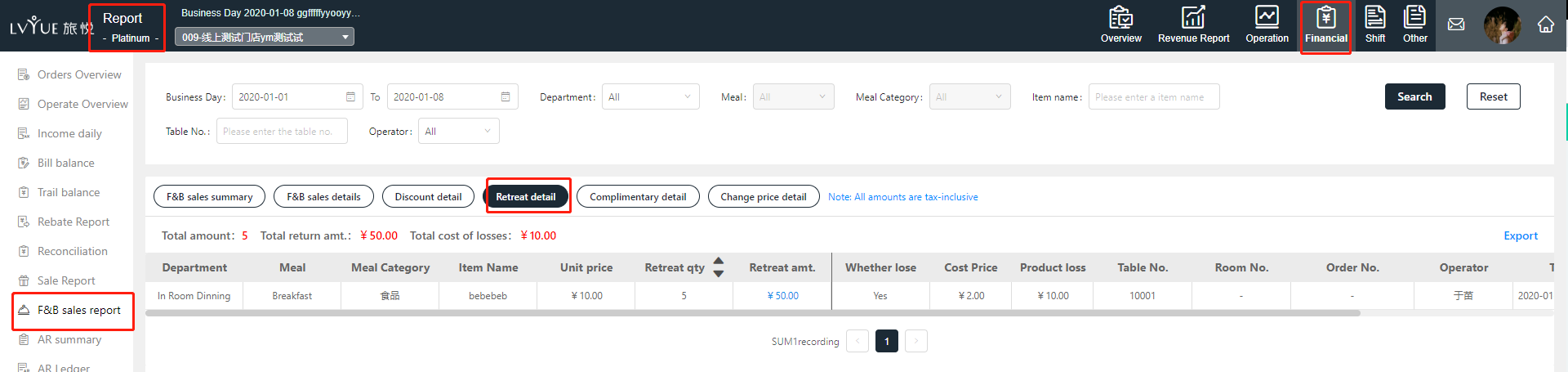
赠送明细Complimentary details
report - financial - F&B sales report - Complimentary details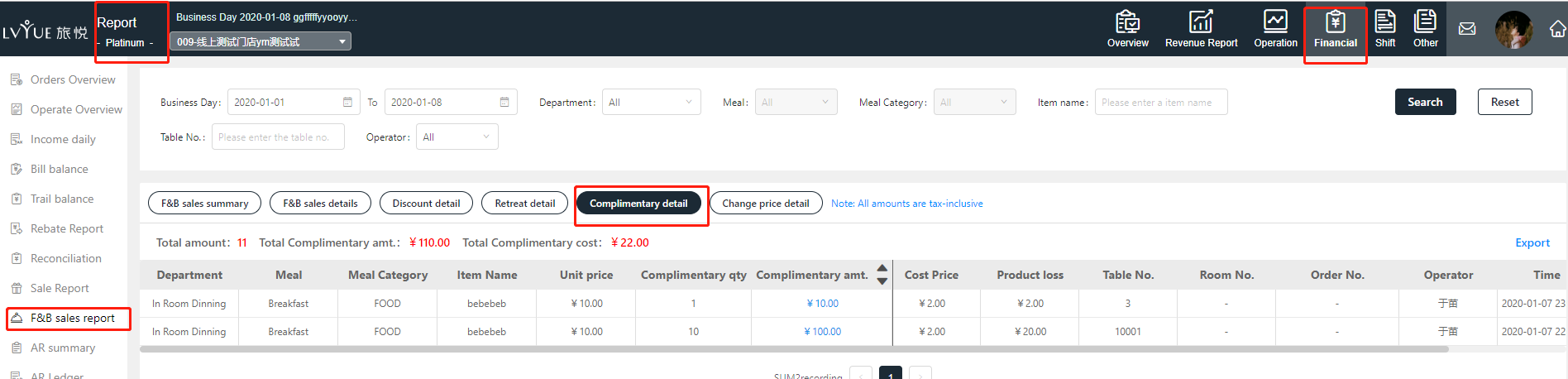
变价明细Change price details
report - financial - F&B sales report - change price detail
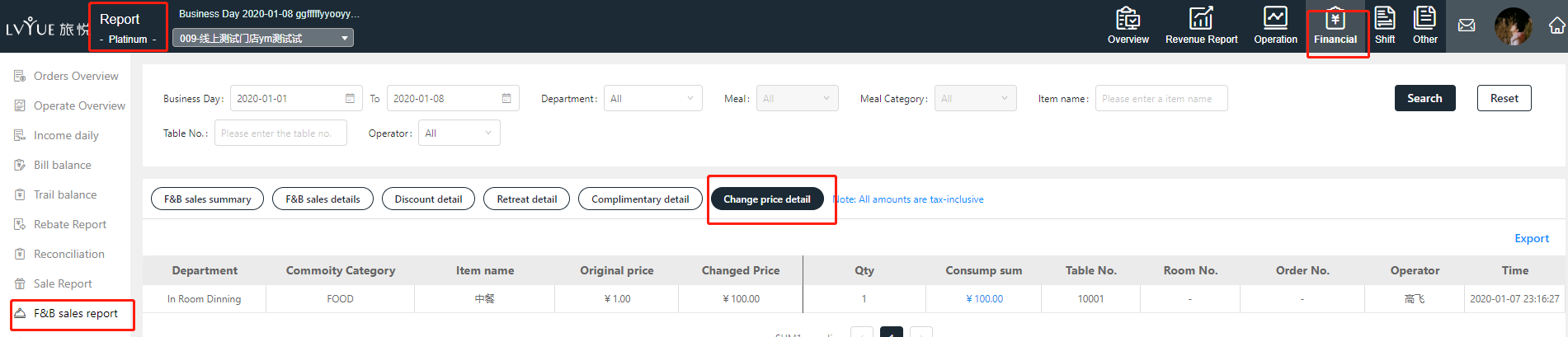
Next Page 房价标准化切换手册Instruction of switching group standard room price
