1. 门店可以自己选择在哪个渠道做活动
Hotel can choose which channel to do their own activities
第一步:打开EPMS - CM - 旅悦GDS活动 - 活动报名 - 常规活动 - 创建
Step 1: open EPMS - CM - Lvyue GDS - List of activities - Regular activity
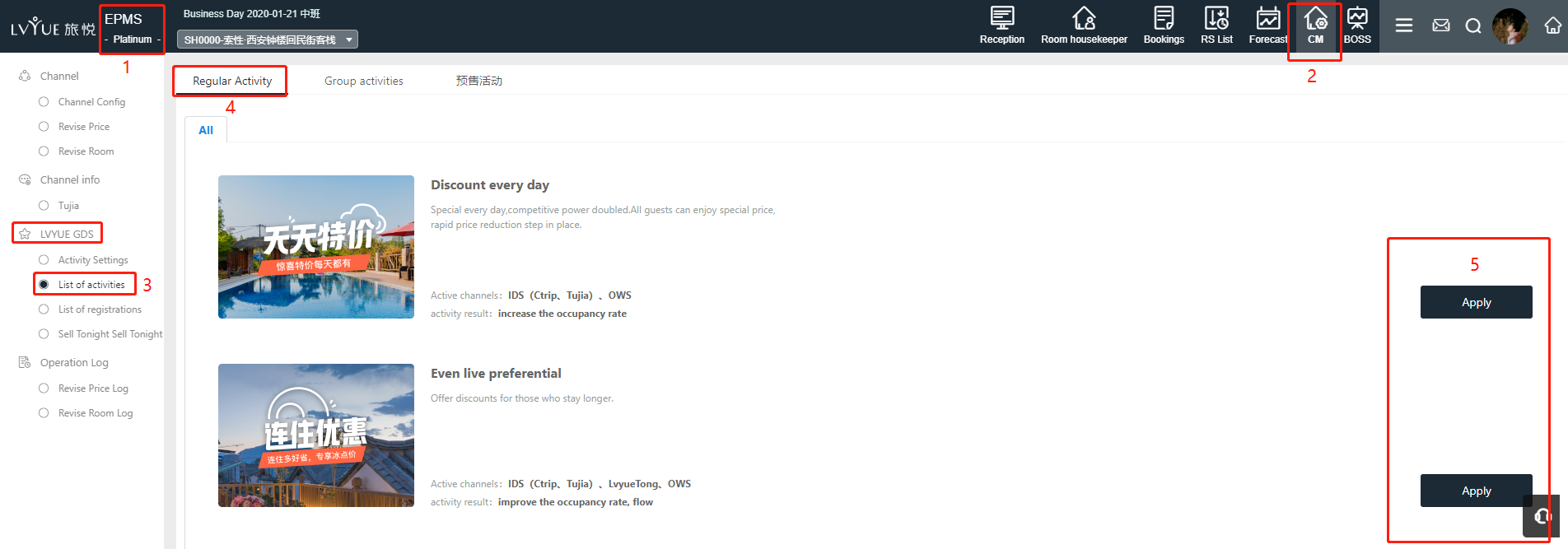
第二步:点击“创建”,选择想要做活动的渠道,注意,所有渠道做的活动都会推送给官网,如不选择其他渠道,则该条活动仅会推送给官网,即创建的所有常规活动都会在官网生效。
Step 2: click “Apply”,Choose the channel where you want to do the activities.
Note: That all channels will be pushed to the official website, if hotel didnt select channel, then there will be only appling to official website(OWS). All regular activities will take effect on the official website once hotel applied in this page.
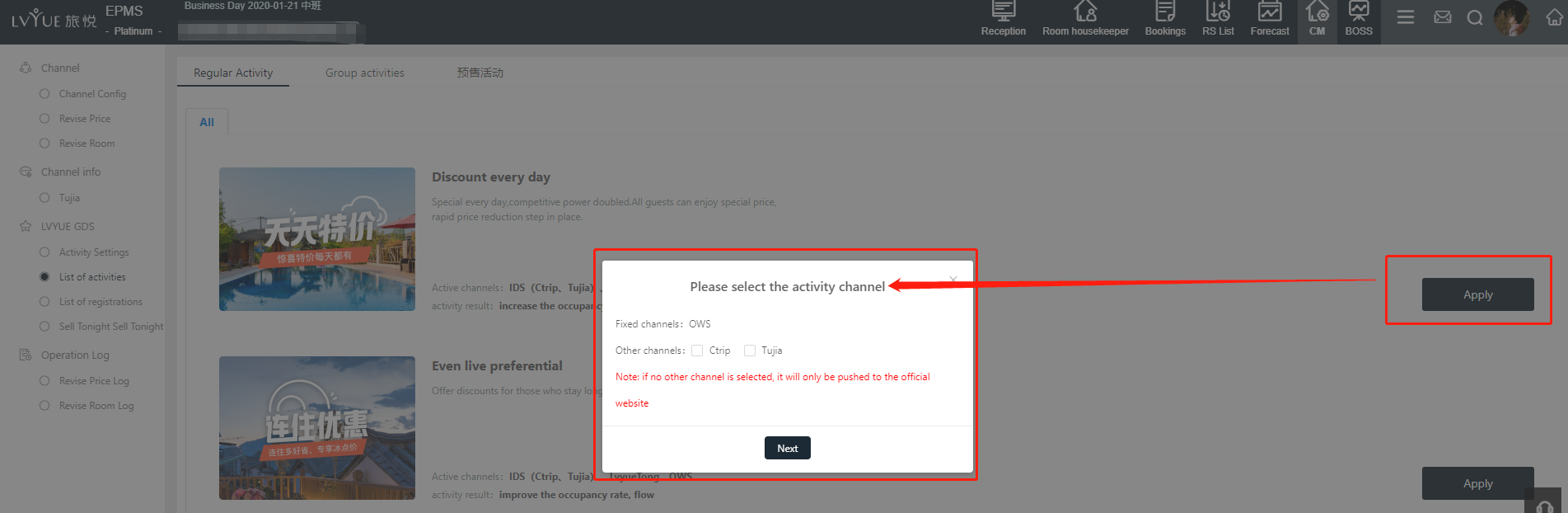
2. 活动报名后会自动审核通过,无需运营审核。具体生效时间以渠道审核时间为准,一般情况下为30分钟-2个小时,如遇活动高峰可能大于两小时,请勿急。
The activity will be automatically approved without the need for approve for operation department. The specific effective time is subject to the channel approving time, which generally lasts from 30 minutes to 2 hours. If the activity peak may be more than 2 hours.
3. 因各渠道接口差异,所以每个活动支持的渠道是不同的
The channels supported by each activity are different due to the different interfaces of each channel
国外门店提报活动,暂不支持携程和途家,其他如下图:
Ctrip and Tujia are not supported for Non - China domestic hotels. Others are as follows:

